Hey Danial, The Settings page is organized with tabs, where you can edit the value of any particular setting and click Save. Following are the tabs in settings page:
- General tab - Enables you change the time zone of the tenant and the language of the user interface for Orchestrator.
- Deployment tab - Enables you to configure and secure a feed, be it internal or external, which can host automation packages.
- Mail tab - Enables you to configure email settings so that you can send email alerts to users with a provided email address.
- Security tab - Enables you to configure the password complexity rules for users.
- None-Working Days tab - Allows you to define a list of non-business days, per tenant, on which you may configure your schedules to not run
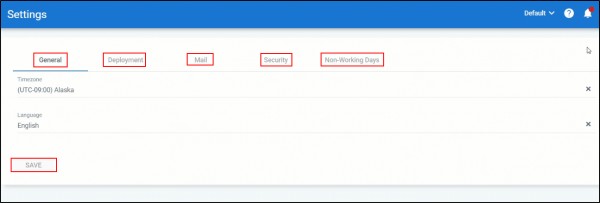
 REGISTER FOR FREE WEBINAR
X
REGISTER FOR FREE WEBINAR
X
 Thank you for registering
Join Edureka Meetup community for 100+ Free Webinars each month
JOIN MEETUP GROUP
Thank you for registering
Join Edureka Meetup community for 100+ Free Webinars each month
JOIN MEETUP GROUP