Selenium Course
- 65k Enrolled Learners
- Weekend/Weekday
- Live Class
Every software project has three crucial aspects, that are cost, time and quality. This is achieved by testing software regularly. Software Testing is an integral part of any IT project. The software is tested to detect bugs and find issues that may negatively affect the user experience. Testing is broadly classified as manual testing and automation testing. Through this “What is Manual Testing?” article, we will learn about manual testing.
Manual Testing is the practice of testing an application manually to find defects and bugs. Test cases are executed manually, by humans, without any support from tools or scripts.
This means that someone actually goes on a device to simulate the role of the end user to evaluate numerous components including design, functionality, and performance of a software. They click through multiple elements or units of a web application without support from a tool or script. It is helpful when automation testing is not possible.
Listed below are some advantages of testing software manually:
When you begin testing, one of the primary decisions that you’ll have to make is if you’re going to test manually or use automated testing. So, you should be aware of how manual testing is different from automated testing. Let’s check out.
For a detailed, You can even check out the details of Manual Testing with the Manual Testing Certification.
The table below lists the key differences between manual testing and automation testing.
| Features | Manual Testing | Automation Testing |
|---|---|---|
| User Interface | Guarantee user-friendliness and improved customer experience | Doesn’t guarantee positive customer experience and user-friendliness |
| Accuracy & Reliability | Low, as manual tests are more prone to human error | High, as tools and scripts are used |
| Testing Time | High | Relatively low |
| Investment Cost | Low, Return of Investment(ROI) is also low | High, Return of Investment(ROI) is also high |
| Budget Required | Not very high | Comparatively high |
| Human Element | Allows for human observation to find out any glitches | No human observation involved |
Related Article: Learn more about Manual Testing Vs Automation Testing
As you can see, manual testing has its negative points as well. That is why it is not suggested to apply manual testing for every testing scenarios. But there are certain scenarios where manual testing is best suited. Let’s take a look.
Manual testing is best-suited for the following:
Exploratory Testing
When the test is characterized by poorly written specification documentation, and/or a short time for execution then manual testing is, preferable. Exploratory testing requires tester’s knowledge, creativity, analytical skills, and experience. Basically, we need human skills to execute the testing process in this scenario which is possible by executing tests manually.
Usability Testing
In usability testing, testers need to measure how user-friendly, efficient, or convenient the software or product is for the end users. This again requires human intuition and experience and cannot be performed by tools and has to be strictly supervised manually. So a manual approach is preferable.
Ad-Hoc Testing
Ad-Hoc is an informal type of testing, so there is no specific approach. Since it’s performed without any planning and documentation the understanding and insight of the tester is the only important factor. Manual testing would be a good choice in such a situation.
Now that we know when to use manual testing, let’s check out how to perform manual testing in the next part of this “What is Manual Testing” article.
Here, a tester manually conducts tests on the software by following a set of pre-defined test cases. Let’s take a close look at how this is done.
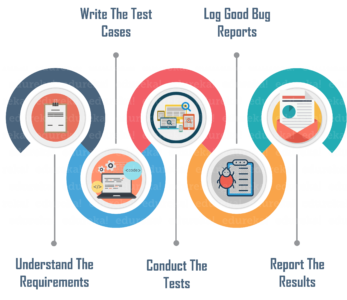
Although executing all these steps manually requires a large amount of work, manual testing is necessary in order to ensure good user experience and a high level of quality. For the remainder of this “What is Manual Testing?” article let’s discuss types of manual testing
Listed below are the types of manual testing. But again these type of testing can be carried out either manually or using a test automation tool.
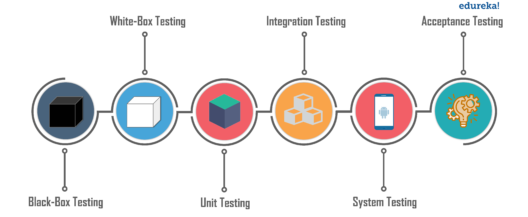
Black-Box Testing
As the name suggests in black-box testing the tester does not have knowledge about the code or structure of the application. He just interacts with the application and tests the functional and non-functional behavior of the application. There are various black-box techniques that can be used by the tester to find bugs and defects.
White-Box Testing
In white-box testing, tester knows about the code and structure of the application. Hence this type of testing is often known as glass box testing. Mostly, this type of testing is used by developers to perform unit testing. There are various white-box techniques that can be used by the tester to find bugs and defects.
Unit Testing
Unit testing is a way of testing the smallest piece of code referred to as a unit that can be logically isolated in a system. It is mainly focused on the functional correctness of standalone modules. A unit can be almost anything you want it to be – a specific piece of functionality, a program, or a particular method within the application.
Integration Testing
Its performed after unit testing when different units, components, and modules of the software are integrated together. The main purpose here is to verify the functionality, stability, and reliability of the modules. The focus of integration testing is to check the correctness of communication among all the modules.
System Testing
System testing is the next step after integration testing. It is carried out on a complete, fully integrated software product to evaluate the behavior of the system and examine the full working of an integrated software computer system against requirements. There are various system testing techniques like functionality, performance, scalability, stress, and regression testing.
Acceptance Testing
User Acceptance Testing is the formal testing that is performed based on user requirements and function processing. This type of testing covers end-user real-world scenarios. It needs to be done correctly because it will provide you with the result on the basis of which software product will be either approved or rejected by senior management.
Related Learning: Manual Testing Interview Questions
That’s it! We have reached the end of the blog. Manual testing has its negative points as well. It’s time-consuming and more prone to errors since the testing is dependent on humans directly. You need the right mix of manual and automated testing to get the best results. You need to find the best approach in any given testing situation to achieve quality output well within your budget and timeline.
If you found this “What is Manual Testing?” article relevant, check out the live-online Selenium Certification Training by Edureka, a trusted online learning company with a network of more than 250,000 satisfied learners spread across the globe.
Got a question for us? Please mention it in the comments section of this ‘What is Manual Testing?” article and we will get back to you.
 Thank you for registering Join Edureka Meetup community for 100+ Free Webinars each month JOIN MEETUP GROUP
Thank you for registering Join Edureka Meetup community for 100+ Free Webinars each month JOIN MEETUP GROUPedureka.co