Programming languages are the building blocks of any software. To develop a software or an application, you need to be well-versed with various languages like Java, Python, PHP, etc. One such popular programming language is Kotlin. In this article, I will tell you what is Kotlin and its fundamentals.
Below topics are covered in this article:
Let’s get started
What is Kotlin?

Now, let’s dive deeper into this article and know the various unique features of Kotlin programming language.
Features of Kotlin
The reason for Kotlin’s popularity is because of the unique features that it possesses. Let’s now get into the details of the various features.
Concise: Kotlin is more concise than Java and you would need to write approximately 40% fewer lines of code when compared to Java.
Interoperability: Kotlin programming language is highly interoperable with Java. You will never face any difficulty using Kotlin in a Java project.
Feature-rich: Kotlin provides several advanced features such as Operator overloading, Lambda expressions, String templates, etc.
Easy: Kotlin is easy to learn programming language. If you have come from a Java background, you would find it easy to learn Kotlin.
Less error-prone: As I have mentioned before, Kotlin is a statically-typed programming language, which makes you able to catch errors at compile-time, as Statically typed programming languages do type checking at compile-time.
So, these are some of the features that add to the popularity of Kotlin programming language. Now let’s take a look at the various platforms on which you write and develop your Kotlin applications.
Kotlin IDE’s

As shown in the above figure, you can either use Eclipse or IntelliJ or Android Studio to develop applications. But, I am using IntelliJ IDEA because it is the platform which is mainly designed and developed for Kotlin and a feasible IDE.
With this, let’s move further and learn how to run your first Kotlin program.
How to run your first Kotlin program
First, you need to install the latest version of IntelliJ IDEA. Kotlin comes bundled with the recent versions of IntelliJ. You don’t have to install any plug-in separately to run the Kotlin programs.
Following steps helps you to create and run a new Kotlin project in IntelliJ.
Step 1: Create a new project by selecting “Create New Project” on the welcome screen or go to File → New → Project. Select Kotlin on the left side menu and Kotlin/JVM from the options on the right side
Step 2: Specify the project’s name and location, and select a Java version (1.8+) in the Project SDK. Once all the details are entered, click Finish to create the project. The created projected looks like:
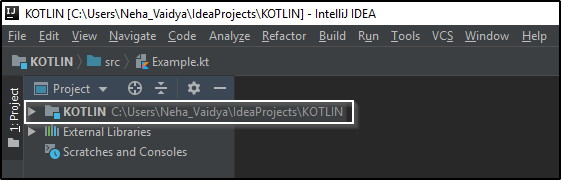
Step 3: Let’s now create a new Kotlin file. Right-click on src folder → New → Kotlin File/Class. A prompt will appear where you’ll need to provide a name for the file. Let’s name it as Example.kt
Step 4: Now let’s write a simple Kotlin program as shown in the below snapshot.
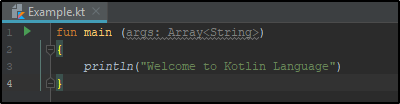
Now, let me explain to you the terms in the above-written program.
fun main (args: Array <String>)
{
println("Welcome to Kotlin Language")
}I line: Functions are the building blocks of a Kotlin program. All functions in Kotlin start with the keyword fun followed by a name of the function (main), a list of zero or more comma-separated parameters, an optional return type, and a body. The main() function takes one argument – an Array of Strings.
III line: println() is used to display the message on the output screen. Note that you can directly use println() to print to standard output. Whereas, in Java, you need to use System.out.println().
So that was all about how to write a first Kotlin Program. I hope you understood it. If you wish to know the fundamentals of Kotlin in a broader gauge, you can check out this video on Kotlin Tutorial.
This brings us to the end of this article on What is Kotlin. Hope you are clear with all that has been shared with you in this article.
Now that you have gone through our What is Kotlin blog, you can check out Edureka’s Android developer certification Got a question for us? Please mention it in the comments of “What is Kotlin” blog section and we will get back to you.



































