React JS Training Course
- 24k Enrolled Learners
- Weekend/Weekday
- Live Class
After decades of improvement, JavaScript has become one of the most popular programming languages of all time. It all started in the year 1995 when Brendan Eich created JavaScript in a span of 10 days. Since then, it has seen multiple versions, updates and has grown to the next level. In this blog on what is JavaScript, we will learn the basic concepts of JavaScript.
Have you ever thought that your website is missing something? Maybe it’s not engaging enough or it’s not as creative as you want it to be. JavaScript is that missing piece which can be used to enhance web pages, applications, etc to provide a more user-friendly experience.
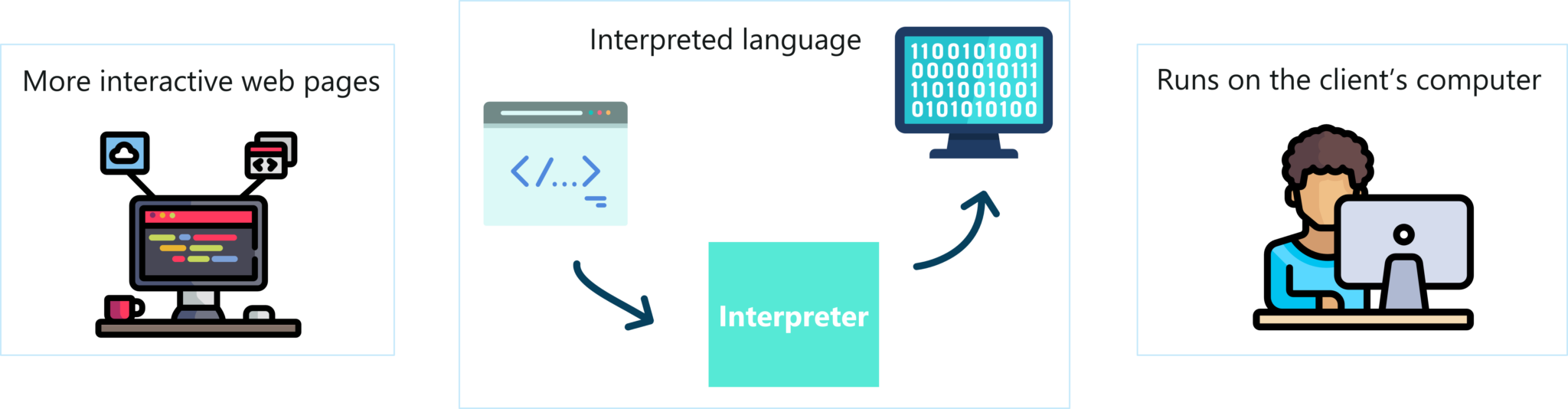
JavaScript is the language of the web, it is used to make the web look alive by adding motion to it. To be more precise, it’s a programming language that let’s you implement complex and beautiful things/design on web pages. When you notice a web page doing more than just sit there and gawk at you, you can bet that the web page is using JavaScript.
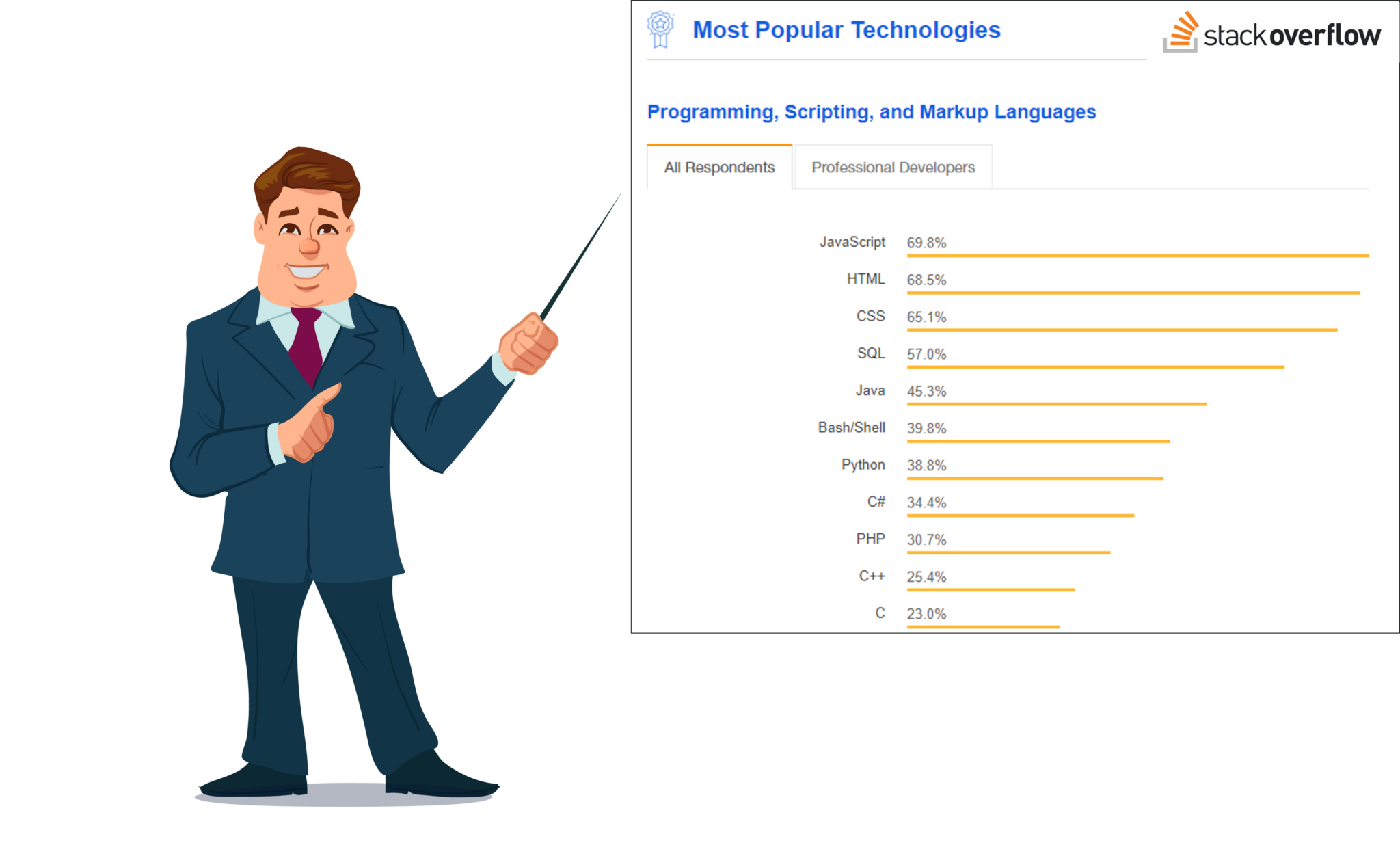
What is JavaScript – Stackoverflow stats
Currently, we have 100s of programming languages and every day new languages are being created. Among these are few powerful languages that bring about big changes in the market and JavaScript is one of them.
JavaScript has always been on the list of popular programming languages. According to StackOverflow, for the 6th year in a row, JavaScript has remained the most popular and commonly used programming language. To learn more about Javascript, check out this Full Stack Development course today,
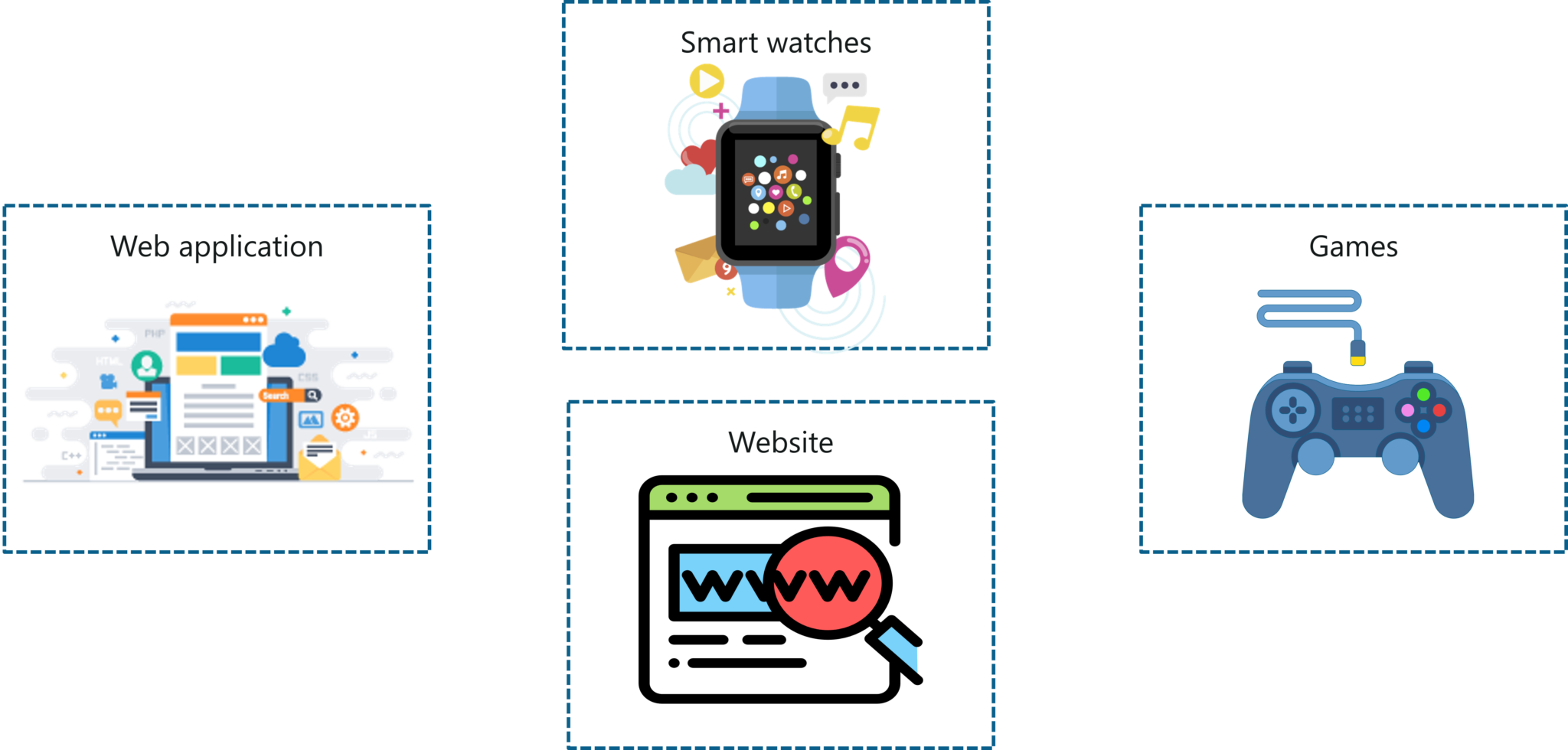
What is JavaScript – Applications of JavaScript
One major reason for the popularity of JavaScript is the JavaScript Frameworks. Here’s a brief introduction of the most trending JavaScript frameworks :
1. AngularJS is Google’s web development framework which provides a set of modern development and design features for rapid application development.
2. ReactJS is another top JavaScript framework mainly maintained by Facebook and it’s behind the User Interface of Facebook and Instagram, showing off its efficiency in maintaining such high traffic applications.
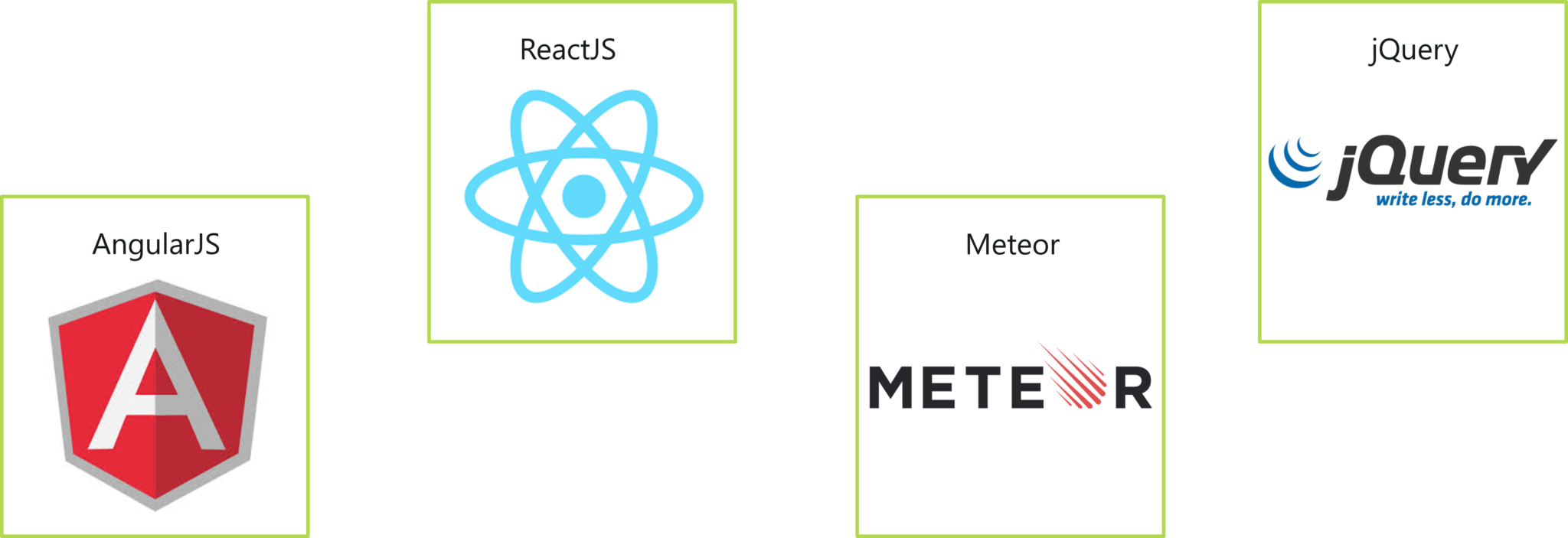
What is JavaScript – JavaScript Frameworks
3. MeteorJS is mainly used for providing back-end development. Using JavaScript on the back-end to save time and build expertise is one of the major ideas behind Meteor.
4. jQuery can be used when you want to extend your website and make it more interactive. Companies like Google, WordPress and IBM rely on jQuery.
Anyone familiar with JavaScript knows that it has something to do with HTML and CSS. But what is the relationship between these three? Let me explain this with an analogy.
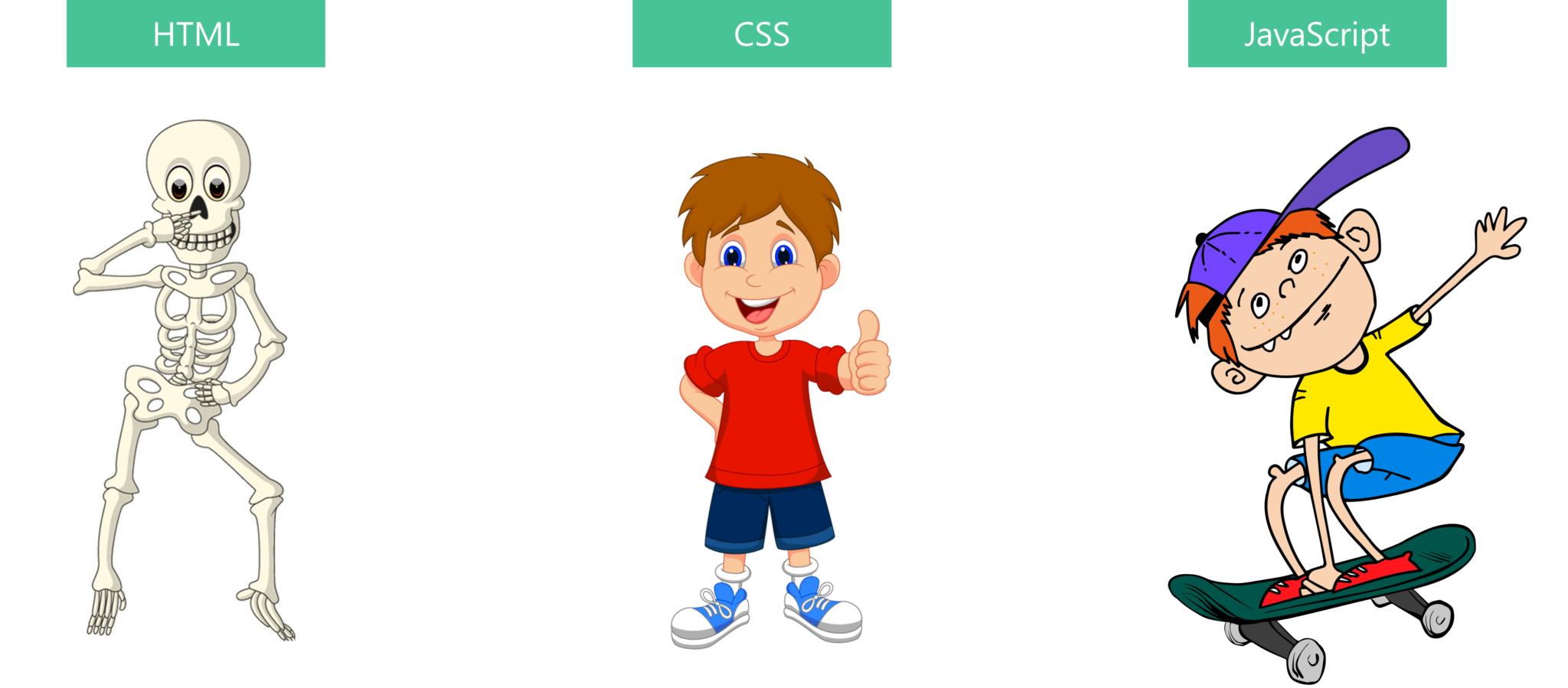
What is JavaScript – HTML, CSS and JavaScript
Think of HTML (HyperText Markup Language) as the skeleton of the web. It is used for displaying the web.
On the other hand, CSS is like our clothes. We put on fashionable clothes to look better. Similarly, the web is quite stylish as well. It uses CSS which stands for Cascading Style Sheets for styling purpose.
Then there is JavaScript which puts life into a web page. Just like how kids move around using the skateboard, the web also motions with the help of JavaScript.
Related Learning: Javascript Interview Questions
There has to be a reason why so many developers love working on JavaScript. Well, there are several benefits of using JavaScript for developing web applications, here’s a few benefits:
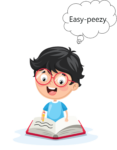
It’s easy to learn and simple to implement. It is a weak-type programming language unlike the strong-type programming languages like Java and C++, which have strict rules for coding.

It’s all about being fast in today’s world and since JavaScript is mainly a client-side programming language, it is very fast because any code can run immediately instead of having to contact the server and wait for an answer.

Rich set of frameworks like AngularJS, ReactJS are used to build web applications and perform different tasks.

Builds interactive websites: We all get attracted to beautifully designed websites and JavaScript is the reason behind such attractive websites and applications.
 JavaScript is an interpreted language that does not require a compiler because the web interprets JavaScript. All you need is a browser like Google Chrome or Internet Explorer and you can do all sorts of stuff in the browser.
JavaScript is an interpreted language that does not require a compiler because the web interprets JavaScript. All you need is a browser like Google Chrome or Internet Explorer and you can do all sorts of stuff in the browser.

JavaScript is platform independent and it is supported by all major browsers like Internet Explorer, Google Chrome, Mozilla Firefox, Safari, etc.
In this What is JavaScript blog, we’ll cover the following basic fundamentals of JavaScript
Variable is a name given to a memory location which acts as a container for storing data temporarily. They are nothing but reserved memory locations to store values.

What is JavaScript – Variables
To declare a variable in JavaScript use the ‘let’ keyword. For example:
let age; age=22;
In the above example, I’ve declared a variable ‘age’ by using the ‘let’ keyword and then I’ve stored a value (22) in it. So here a memory location is assigned to the ‘age’ variable and it contains a value i.e. ’22’.
Constants are fixed values that don’t change during execution time.
To declare a constant in JavaScript use the ‘const’ keyword. For example:
const mybirthday; mybirthday='3rd August';
You can assign different types of values to a variable such as a number or a string. In JavaScript, there are two categories of data types :

What is JavaScript – Data Types
An object is a standalone entity with properties and types and it is a lot like an object in real life. For example, consider a girl, whose name is Emily, age is 22 and eye-color is brown. In this example the object is the girl and her name, age and eye-color are her properties.

What is JavaScript – Objects example
Objects are variables too, but they contain many values, so instead of declaring different variables for each property, you can declare an object which stores all these properties.
To declare an object in JavaScript use the ‘let’ keyword and make sure to use curly brackets in such a way that all property-value pairs are defined within the curly brackets. For example:
let girl= {
name: 'Emily',
age: 22,
eyeColour: 'Brown'
};
In the above example, I’ve declared an object called ‘girl’ and it has 3 properties (name, age, eye colour) with values (Emily, 22, Brown).
An array is a data structure that contains a list of elements which store multiple values in a single variable.
For example, let’s consider a scenario where you went shopping to buy art supplies. The list of items you bought can be put into an array.

What is JavaScript – Arrays example
To declare an array in JavaScript use the ‘let’ keyword with square brackets and all the array elements must be enclosed within them. For example:
let shopping=[]; shopping=['paintBrush','sprayPaint','waterColours','canvas'];
In the above example I’ve declared an array called ‘shopping’ and I’ve added four elements in it.
Also, array elements are numbered from zero. For example this is how you access the first array element:
shopping[0];
A function is a block of organised, reusable code that is used to perform single, related action.
Let’s create a function that calculates the product of two numbers.
To declare a function in JavaScript use the ‘function’ keyword. For example:
function product(a, b) {
return a*b;
}
In the above example, I’ve declared a function called ‘product’ and I’ve passed 2 parameters to this function, ‘a’ and ‘b’ which are variables whose product is returned by this function. Now, in order to call a function and pass a value to these parameters you’ll have to follow the below syntax:
product(8,2);
In the above code snippet I’m calling the product function with a set of values (8 & 2). These are values of the variables ‘a’ and ‘b’ and they’re called as arguments to the function.
Conditional statement is a set of rules performed if a certain condition is met. The ‘if’ statement is used to execute a block of code, only if the condition specified holds true.

What is JavaScript – if flowchart
To declare an if statement in JavaScript use the ‘if’ keyword. The syntax is:
if(condition) {
statement;
}
Now let’s look at an example:
let numbers=[1,2,1,2,3,2,3,1];
if(numbers[0]==numbers[2]) {
console.log('Correct!');
}
In the above example I’ve defined an array of numbers and then I’ve defined an if block. Within this block is a condition and a statement. The condition is ‘(numbers[0]==numbers[2])’ and the statement is ‘console.log(‘Correct!’)’. If the condition is met, only then the statement will be executed.
Else statement is used to execute a block of code if the same condition is false.

What is JavaScript – Else-if flowchart
The syntax is:
if(condition) {
statement a;
}
else (condition) {
statement b;
}
let numbers=[1,2,1,2,3,2,3,1];
if(numbers[0]==numbers[4] {
console.log("Correct!");
}
else {
console.log("Wrong, please try again");
}
In the above example, I’ve defined an if block as well as an else block. So if the conditions within the if block holds false then the else block gets executed. Try this for yourself and see what you get!
Loops are used to repeat a specific block until some end condition is met. There are three categories of loops in JavaScript :
While the condition is true, the code within the loop is executed.

What is JavaScript – while loop flowchart
The syntax is:
while(condition) {
loop code;
}
Now let’s look at an example:
let i=0;
while(i < 5) {
console.log("The number is " +i);
i++;
}
In the above example, I’ve defined a while loop wherein I’ve set a condition. As long as the condition holds true, the while loop is executed. Try this for yourself and see what you get!
This loop will first execute the code, then check the condition and while the condition holds true, execute repeatedly.

What is JavaScript – Do while loop flowchart
Refer the syntax to better understand it:
do {
loop code;
} while(condition);
This loop executes the code block once before checking if the condition is true, then it will repeat the loop as long as the condition holds true.
Now let’s look at an example:
do {
console.log("The number is " +i);
i++;
}
while(i > 5);
The above code is similar to the while loop code except, the code block within the do loop is first executed and only then the condition within the while loop is checked. If the condition holds true then the do loop is executed again.
The for loop repeatedly executes the loop code while a given condition is TRUE. It tests the condition before executing the loop body.

What is JavaScript – for loop flowchart
The syntax is:
for(begin; condition; step) {
loop code;
}
In the above syntax:
For example:
for (i=0;i<5;i++) {
console.log("The number is " +i);
}
In the above example, I’ve defined a for loop within which I’ve defined the begin, condition and step statements. The begin statement is that ‘i=0’. After executing the begin statement the code within the for loop is executed one time. Next, the condition is checked, if ‘i<5’ then, the code within the loop is executed. After this, the last step statement (i++) is executed. Try this and see what you get!
The switch statement is used to perform different actions based on different conditions.

What is JavaScript – Switch case flowchart
Let’s look at the syntax for switch case:
switch(expression) {
case 1:
code block 1
break;
case 2:
code block 2
break;
default:
code block 3
break;
}
How does it work?
Let’s try this with an example:
let games='football';
switch(games) {
case "throwball":
console.log("I dislike throwball!");
break;
case "football":
console.log("I love football!");
break;
case "cricket":
console.log("I'm a huge cricket fan!");
break;
default:
console.log("I like other games");
break;
}
Related Post Methods for detecting and preventing clickjacking with JavaScript
In the above example the switch expression is ‘games’ and the value of games is ‘football’. The value of ‘games’ is compared with the value of each case. In this example it is compared to ‘throwball’, ‘cricket’ and ‘football’. The value of ‘games’ matches with the case ‘football’, therefore the code within the ‘football’ case is executed. Try this for yourself and see what you get!
With this, we come to the end of this blog. I hope you found this blog informative and I hope you have a basic understanding of JavaScript. In my next blog on JavaScript I’ll be covering in-depth concepts, so stay tuned.
Also, check out our video on JavaScript Fundamentals if you want to get started as soon as possible and don’t forget to leave a comment if you have any doubt and also, let us know whether you’d want us to create more content on JavaScript. We are listening!
Check out the Angular Training by Edureka, a trusted online learning company with a network of more than 250,000 satisfied learners spread across the globe. Angular is a JavaScript framework that is used to create scalable, enterprise, and performance client-side web applications. With Angular framework adoption being high, performance management of the application is community-driven indirectly driving better job opportunities.
This Edureka video on JavaScript tutorial explains all the fundamentals of JavaScript with examples. It also explains various features and applications of JavaScript.
 Thank you for registering Join Edureka Meetup community for 100+ Free Webinars each month JOIN MEETUP GROUP
Thank you for registering Join Edureka Meetup community for 100+ Free Webinars each month JOIN MEETUP GROUPedureka.co