AWS Solution Architect Certification Training
- 184k Enrolled Learners
- Weekend/Weekday
- Live Class
Are you one of those who heard the buzzword “Azure Cloud” and landed here? Don’t worry, you have reached the right place. In this blog, you will learn everything to get started with Microsoft Azure. You can learn more from the Azure solution architect training.
Some companies offer cloud services. These companies are called Cloud Providers. In the image shown below, we have listed some of the top cloud providers. AWS being the largest Cloud Provider, you must be wondering why you should learn about the other cloud providers, right?
Good Question! But, what if your beloved AWS goes down? Ever thought of that? You cannot rely on only one service for your business. You need a standby for situation like this. Hence, it becomes imperative to know about the other cloud providers as well. Having said that, Azure is the second largest cloud provider!
The image below shows the percentage of the companies who have adopted the respective cloud providers as their “primary” IaaS partners.
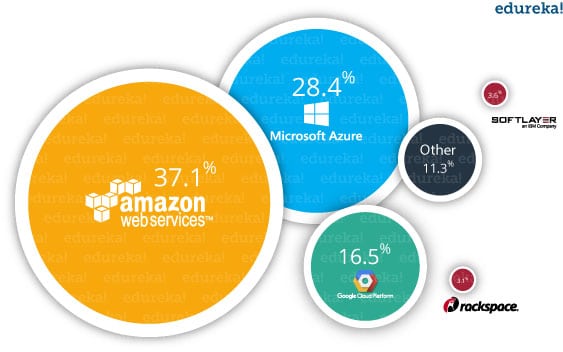
You can clearly see from above image that after AWS, people are adopting Microsoft Azure.
Let’s move ahead in this blog and understand What is Azure.
Microsoft Azure is a cloud computing platform created by Microsoft that developers and IT professionals use to build, deploy, and manage applications through their global network of data centers. To know more about it, join our Azure master program.
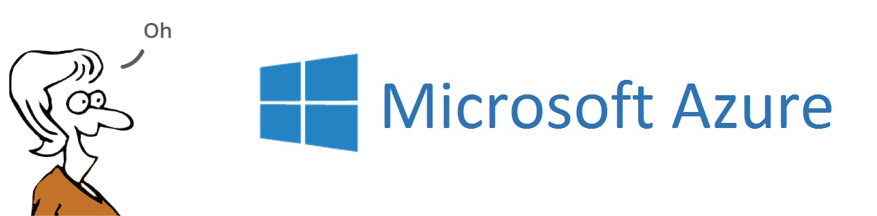
You might be wondering how the Azure Dashboard actually looks like, here is a screenshot for the same:
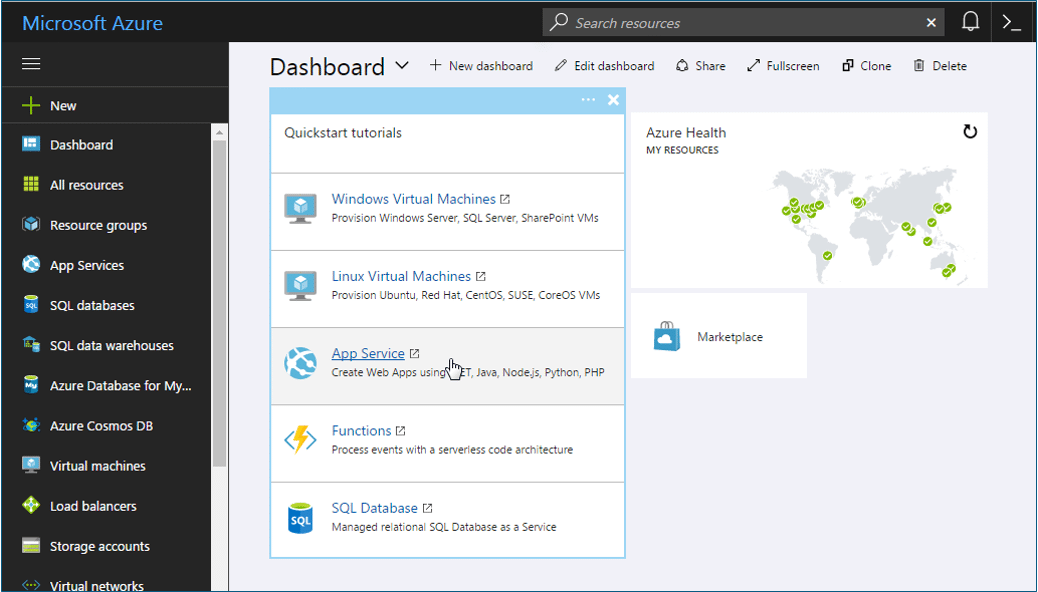
On the left side, all the resources are listed. These resources can broadly be divided into the following categories:
Related Learning: Learn about Azure Data Studio
I have discussed all the services in detail in my next blog: Azure Tutorial.
First and foremost, you should analyze, what your application is about? Is it something that requires you to be worried about the underlying infrastructure? Is it something that requires a database? Is it something which will require monitoring?
So, once you know all the requirements of your application, you can choose a domain and, hence, a service.
Like for example, if you want to deploy an application on Azure, which does not require you to worry about the underlying architecture, which service will you choose?
Well, in the computing section, there is a service called Web App. You can just upload your application, and Azure does the rest for you. It’s that simple!
Of course, you wouldn’t know about any of these services without using them, right? That’s why Azure created an amazing free tier option.
Who is eligible for this free tier?
Every customer from the time he/she registers on Azure, receives the free tier option, and is eligible for the same.
How shall this help?
You can try launching an application on Azure and learn! The more you practice, the more you understand what is Azure all about.
That is, you learn for free! What is included in the free tier? You can refer to our Azure Pricing section in the Azure tutorial Blog.
Let me set you up with the registration part, which will yield you free credits if you are a new customer.
There are a lot of cloud platforms in the current application but Microsoft Azure is the leading platform. Azure provides a lot of services, computing, analytics, storage, and networking. To improve your Azure skills enroll in our AI 900 Certification course today!
Step 1: Go to this particular link: https://azure.microsoft.com/en-in/free/
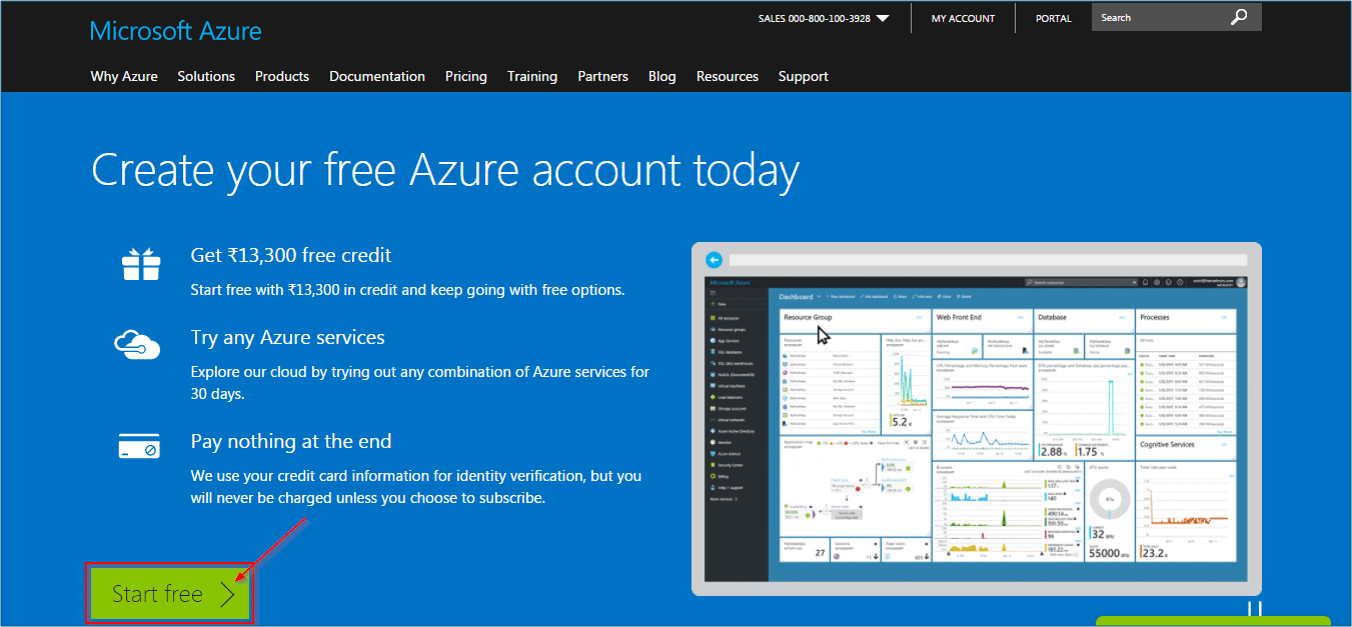
Step 2: Click on Create New Microsoft Account.
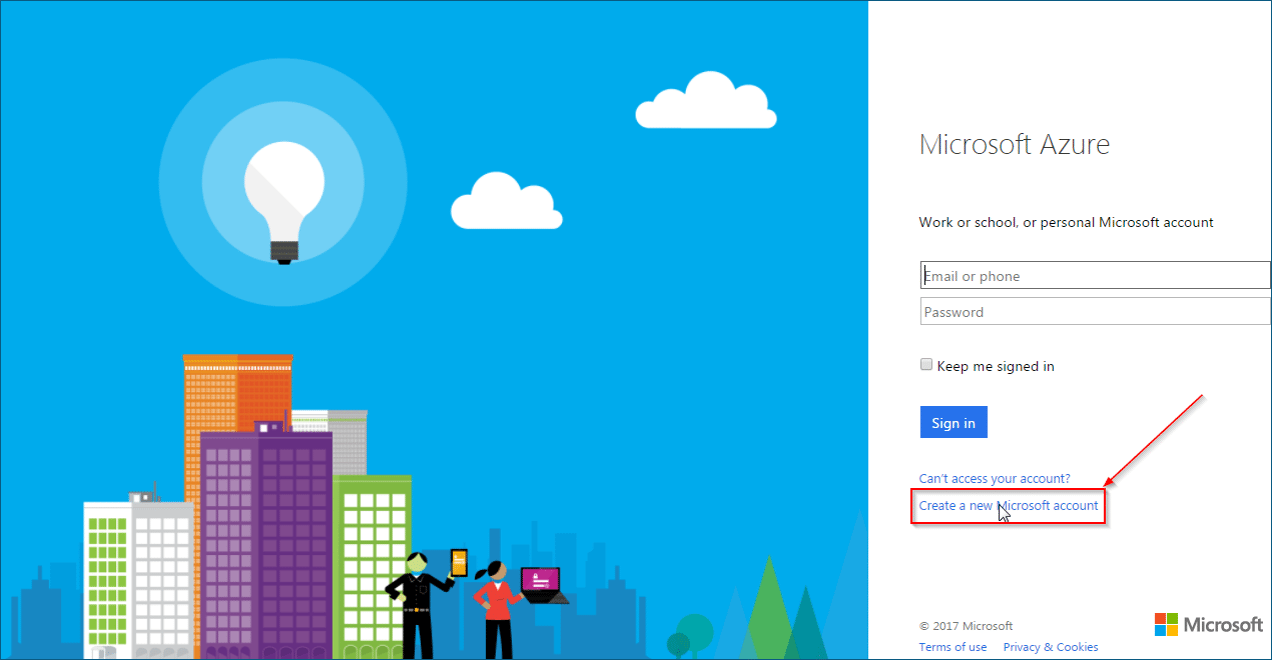
Step 3: Do the following steps:
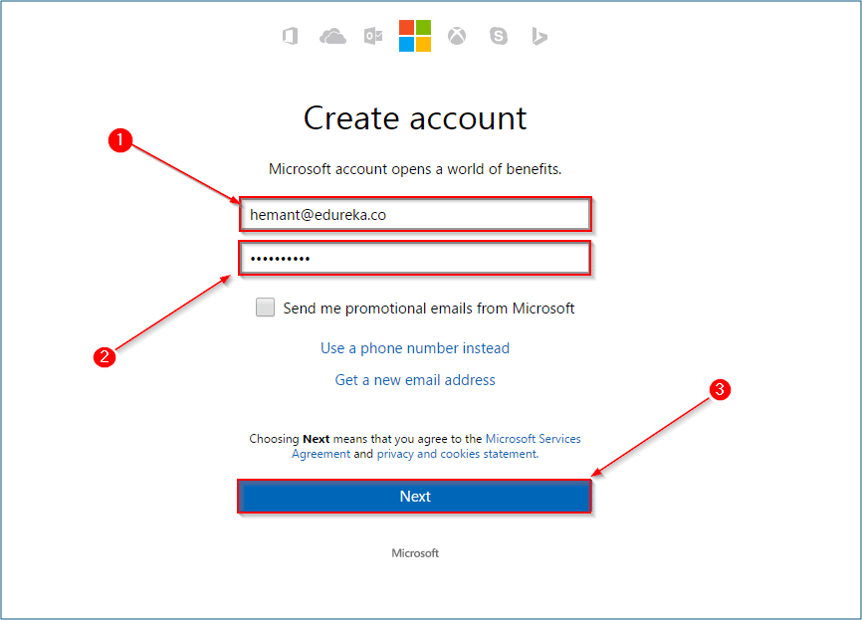
Step 4: On the next page, do the following things:
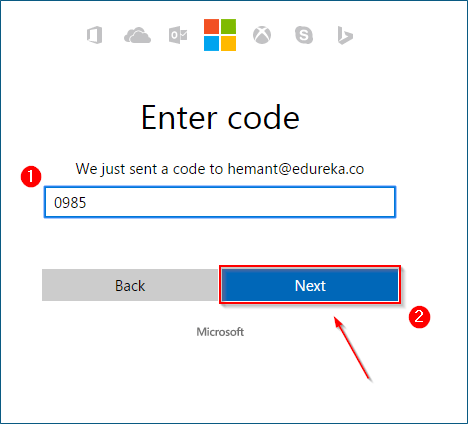
Step 5: On the next page, do the following steps:
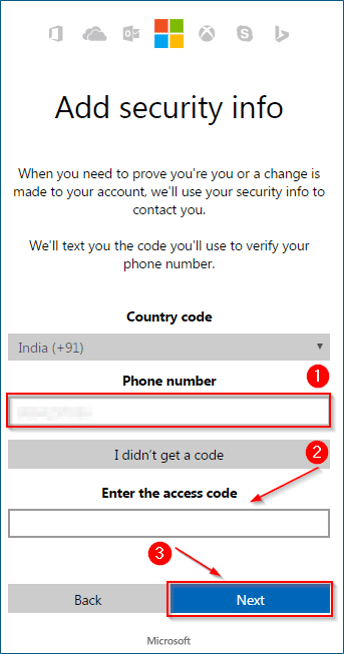
Step 6: On the next page, do the following things:
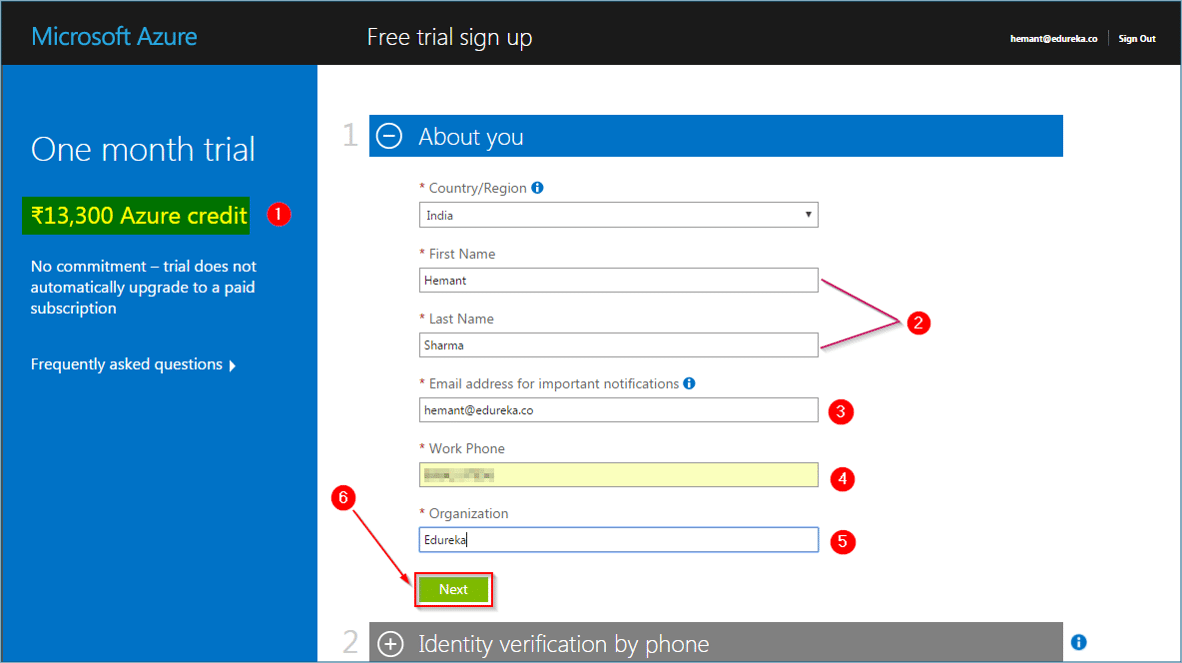
Step 7: On the next page, you will be verifying your phone
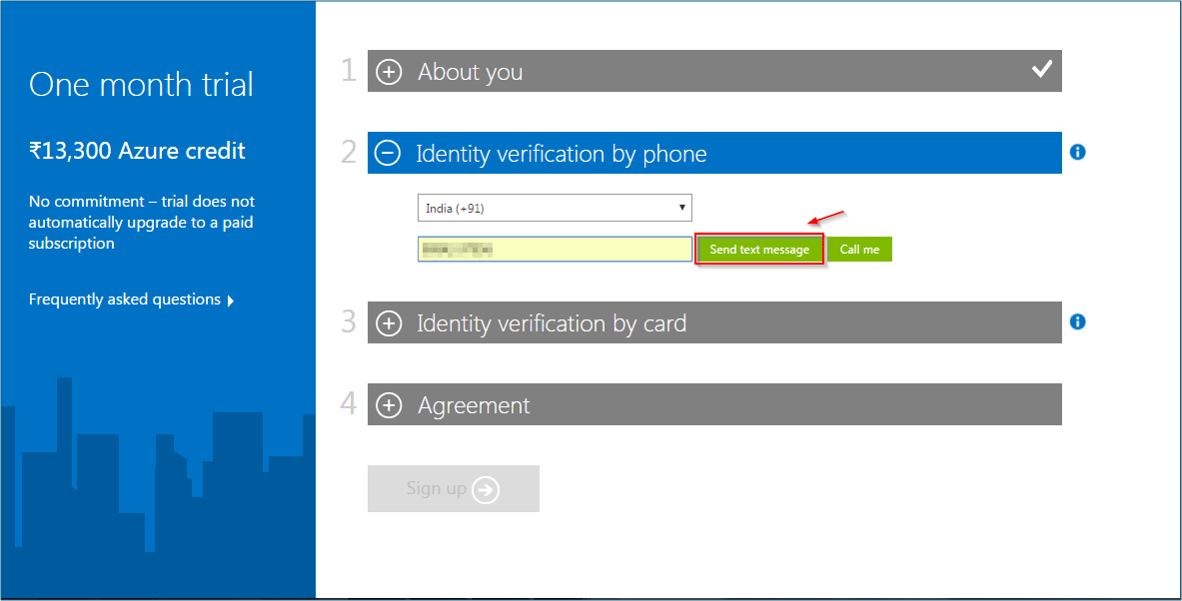
Step 8: On this page, you will be entering your credit card details. Once entered, click
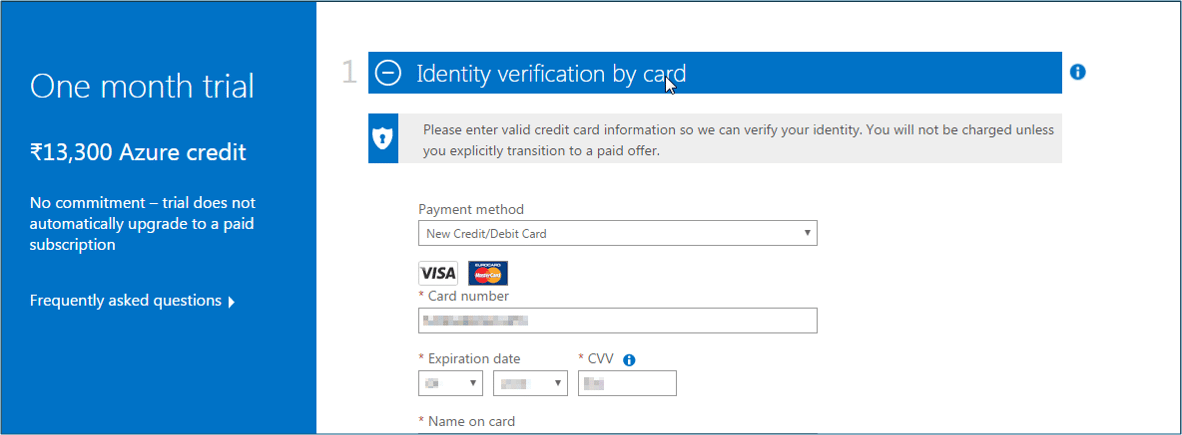
Step 9 : Click on Agree Conditions, and finally click on Sign up.
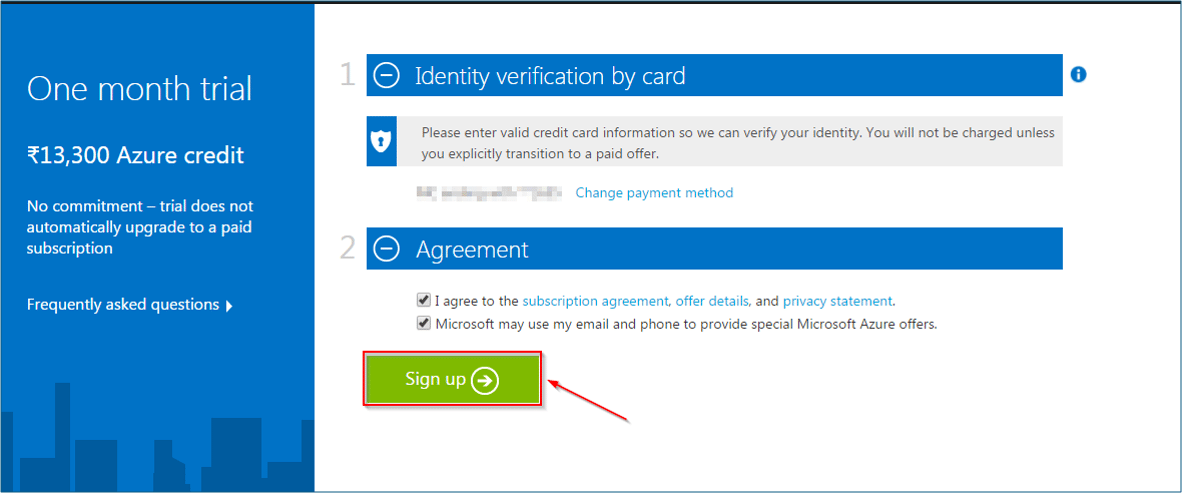
Step 10: Voila! You are set. Click on Get Started with Azure Subscription.
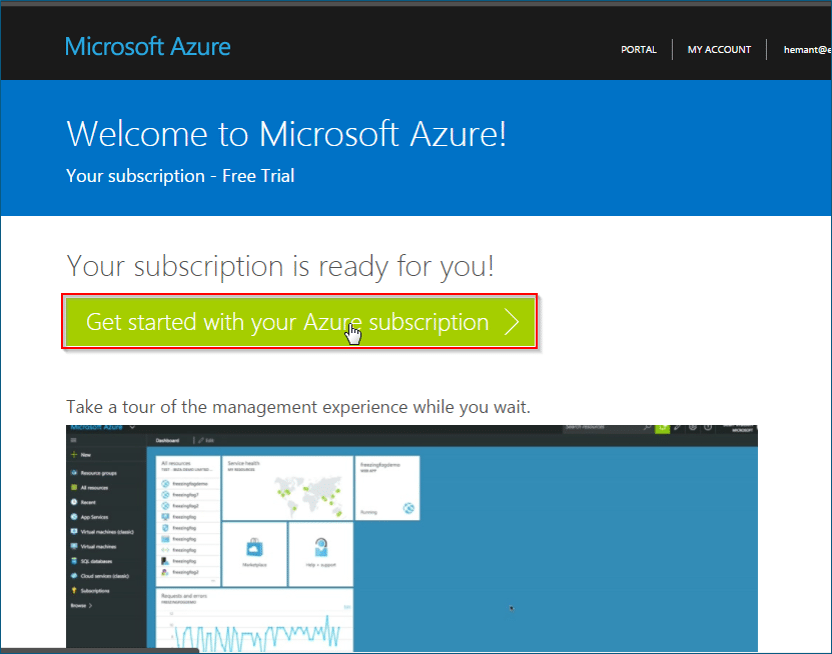
And here you go, your own Microsoft Dashboard!
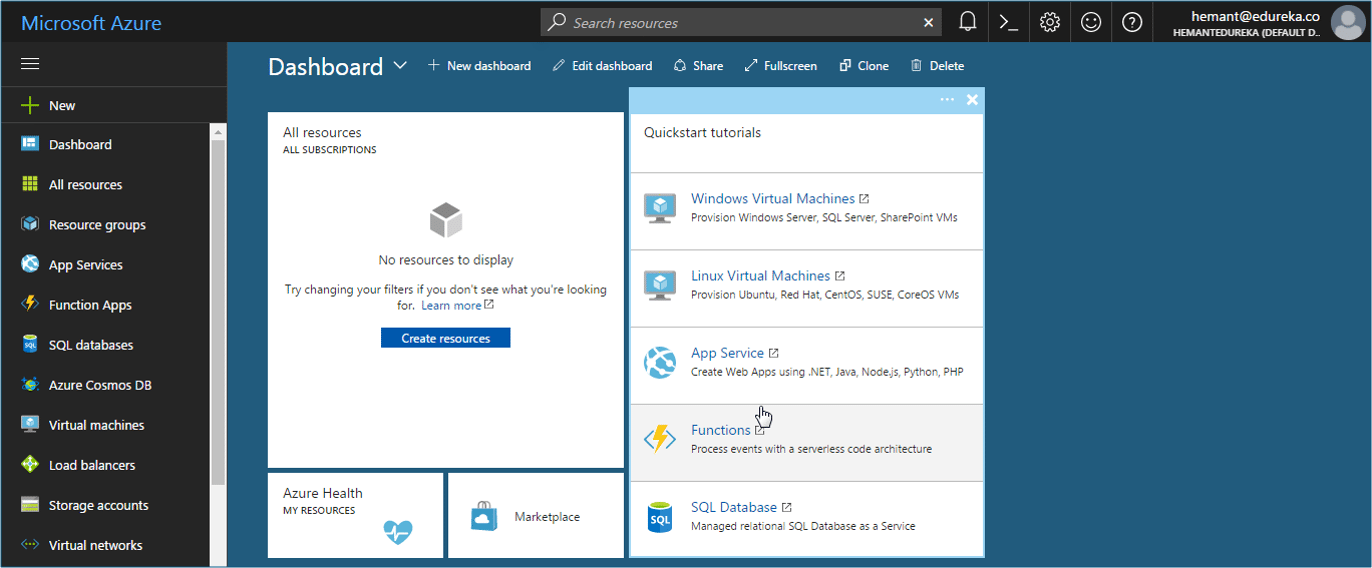
This concludes our signing-up process in Azure. Once you have signed up, you can play around with Azure using your Free Credits.
Related Learning: Azure Interview Questions
So this is it, guys! I hope you enjoyed this What Is Azure blog. If you are reading this, Congratulations! You are no longer a newbie in Azure! The more you practice, the more you will learn. To make your journey easy, we have created this Azure Tutorial Blog Series, which will be updated frequently. Stay tuned!
We have also developed a curriculum that covers exactly what you need to pass the Azure Examinations! Happy Learning!
Got a question for us? Please mention it in the comments section and we will get back to you.
 Thank you for registering Join Edureka Meetup community for 100+ Free Webinars each month JOIN MEETUP GROUP
Thank you for registering Join Edureka Meetup community for 100+ Free Webinars each month JOIN MEETUP GROUPedureka.co