AWS Solution Architect Certification Training
- 186k Enrolled Learners
- Weekend/Weekday
- Live Class
AWS Outposts is a hybrid IT solution that allows businesses to run AWS services on-premises while integrating seamlessly with the cloud. Organizations can leverage local compute and storage resources in their own data centers, maintaining a consistent connection to management tools, APIs, and services. These hardware components, deployed locally as 42U racks or 1U/2U servers, are considered part of an Amazon Region, enabling AWS to manage and monitor the infrastructure just like their cloud-based services, providing a unified experience between on-premises and cloud environments.
In this blog, we’ll explore what it is, how it works, and the key benefits it offers. We’ll also dive into its features, the different family members available, and common use cases, helping you understand how this hybrid solution can be implemented to meet your organization’s needs.
It is a fully managed service that enables organizations to extend AWS’s infrastructure, services, and APIs to on-premises environments, creating a seamless hybrid cloud experience. Businesses can run AWS services locally within their data centers, colocation spaces, or on-premises facilities while maintaining the ability to connect to a wide range of services offered in nearby AWS Regions. This hybrid approach simplifies IT management by allowing users to operate a consistent environment across both cloud and on-premises infrastructure, eliminating the need to manage multiple IT vendors.
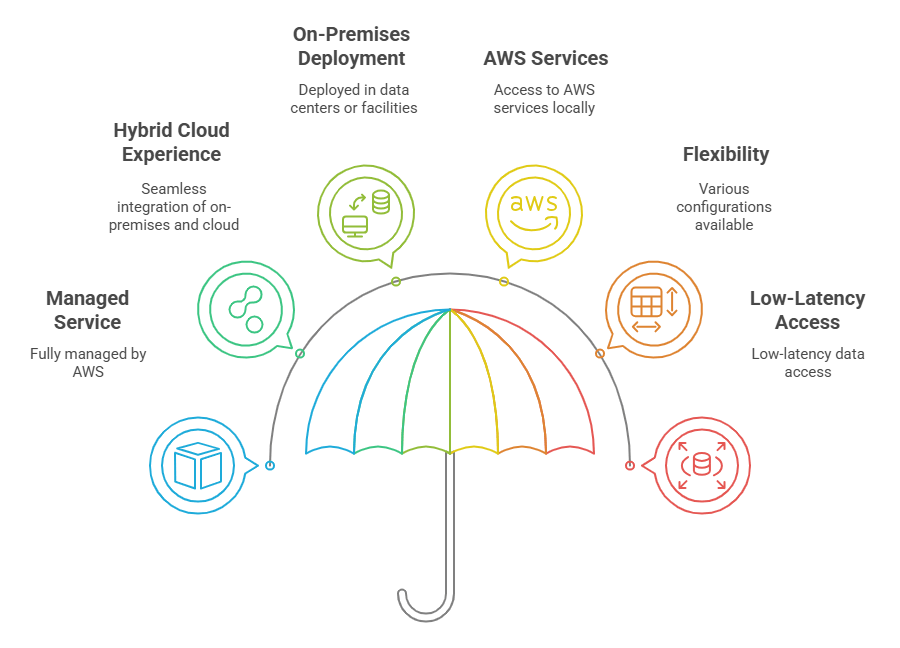
Now that we understand what this solution is, let’s explore how it works and how to implement it effectively in your organization.
To use AWS Outposts, users have two primary options: VMware Cloud on AWS Outposts and AWS native. The VMware Cloud variant allows organizations to leverage VMware’s control planes and APIs, while the AWS native option provides access to the same AWS APIs used in the cloud and on-premises environments. This flexibility enables users to select the variant that best suits their existing infrastructure and operational requirements.
To deploy it, users need physical space, adequate power, and a network connection to install the Outpost hardware. After the hardware is set up, users can securely connect to an AWS Availability Zone via VPN or AWS Direct Connect, ensuring a stable and secure connection to the AWS cloud. Once the hardware is connected, users can log into the AWS Management Console to configure and order their Outposts service, including choosing EC2 instances and storage options.
Once they are delivered, users can integrate the service into their environment and manage it through the AWS Management Console. From there, they can launch applications within the Amazon Virtual Private Cloud (Amazon VPC), just as they would in the cloud. Starting with a single Outpost server, organizations can scale up by adding additional servers or racks as needed to meet their growing demands.
Having covered how they operate, let’s dive into the key benefits they offer to businesses seeking a hybrid IT solution.
It offers a fully managed experience, significantly reducing operational risks and minimizing maintenance downtime that is often associated with traditional IT infrastructure management. By extending the AWS cloud environment to on-premises locations, organizations can leverage the same hardware, APIs, tools, and management controls they use in the cloud, ensuring a consistent and streamlined hybrid cloud experience for both developers and IT operations teams.
With this solution, users can monitor system health and performance through a variety of AWS services, including AWS CloudWatch metrics, AWS CloudTrail logs, VPC flow logs, traffic mirroring, and the AWS Health Dashboard. This allows organizations to gain real-time insights into their infrastructure, ensuring smooth operations.
AWS also takes care of software updates, patches, and routine maintenance at no additional charge. This reduces the administrative burden on organizations and ensures that the infrastructure remains secure and up to date. Moreover, AWS Outposts offers flexibility in deployment, with a variety of rack or server configurations and customizable compute, memory, and storage options, allowing businesses to choose the setup that best meets their needs.
With the benefits in mind, let’s take a closer look at the core features that make AWS Outposts a unique hybrid cloud solution.
It brings a unique set of features that allow organizations to extend their cloud operations to on-premises environments seamlessly. Key features include:
Now that we’ve discussed the features, let’s explore the different hardware configurations available within the AWS Outposts family to help you choose the right fit for your needs.
It offers two primary hardware options: Outposts Rack and Outposts Servers. Each is designed to cater to different deployment needs, whether for large-scale data centers or locations with limited space.
The AWS Outposts Rack comes in a 42U form factor, which is the industry standard for data center equipment. It enables organizations to deploy AWS infrastructure, services, APIs, and tools within their own data centers or colocation spaces. This rack provides a full range of AWS services, including compute, storage, and databases, ensuring a consistent hybrid experience by integrating seamlessly with AWS services available in the cloud. It is ideal for organizations that need significant computing and storage resources locally while maintaining connectivity with AWS Regions for additional cloud capabilities.
The Outposts Rack is a fully managed service, meaning AWS handles all setup, maintenance, and management, providing a seamless hybrid experience between on-premises and cloud infrastructure. It is delivered fully assembled and only requires power and network connections to be operational.
These are available in 1U and 2U configurations, making them ideal for environments with limited space or lower capacity requirements, such as retail stores, branch offices, healthcare facilities, or factory floors. These servers provide local computing and networking services, offering a more compact solution for on-premises environments that don’t require the full capacity of the Outposts Rack.
The Outposts Servers bring services, APIs, and tools to smaller locations, with compute and networking services available on-site. These servers are delivered by AWS and installed either on-site or by a third-party vendor. Once connected to the network, AWS remotely provisions compute and storage resources.
| Feature | AWS Outposts Rack | AWS Outposts Servers |
| Form Factor | 42U form factor (80″ H x 24″ W x 48″ D) | 1U or 2U servers (fits inside 19” EIA-310 cabinets) |
| Installation | Delivered fully assembled and ready to install with power and network connections | Delivered and installed by AWS or a third-party vendor, with network setup |
| Supported Services | EC2, ECS, EKS, EBS, S3, RDS, and more | EC2, ECS, IoT Greengrass, SageMaker Edge Manager, and more |
| Networking | Uplink speeds up to 100 Gbps, includes networking hardware | Uplink speeds of 1-10 Gbps, no networking hardware included |
| Power Requirements | 5 kVA, 10 kVA, 15 kVA power options | Power range of 1-2 kVA, supports AC and DC power |
Now that we know the available Outposts configurations, let’s move on to how AWS Outposts can be applied across various industries through its use cases.
It offers a range of use cases for organizations needing seamless hybrid cloud solutions, bridging the gap between on-premises infrastructure and the cloud. Some key use cases include:
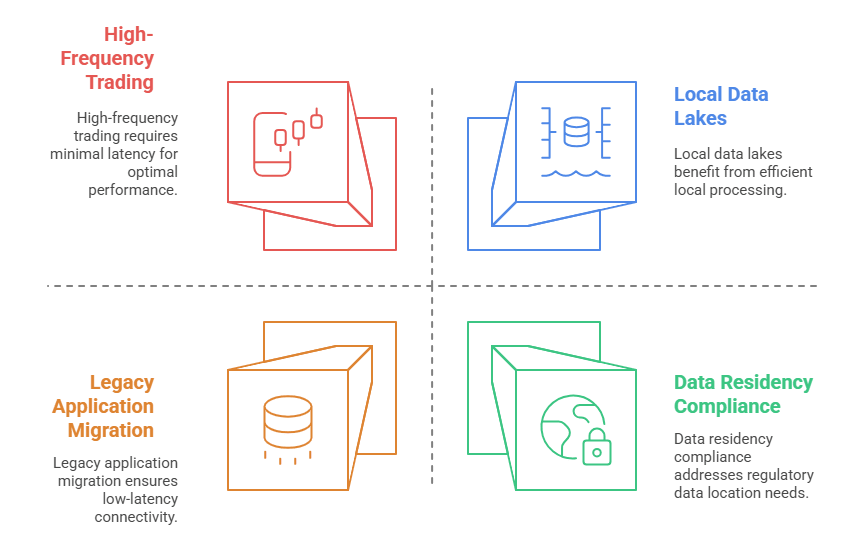
The service is ideal for industries requiring low-latency computing, such as manufacturing execution systems (MES), high-frequency trading, and medical diagnostics. When the nearest public cloud servers are too far to meet single-digit millisecond latency requirements, Outposts provide the ability to run business applications on-premises, ensuring minimal latency and optimal performance.
Data residency is a critical concern for organizations bound by regulations, security policies, or contracts that require data to stay in specific countries, states, or municipalities. It enables users to control where their workloads are executed and where their data resides. It gives flexibility to easily switch between cloud and edge locations, helping organizations quickly adapt to changes in data sovereignty regulations.
Migrating legacy on-premises applications is often challenging due to dependencies on latency-sensitive systems. With AWS Outposts, organizations can break down the migration process into smaller, more manageable phases while maintaining low-latency connectivity between application components. This approach ensures a smoother transition as businesses modernize their infrastructure.
AWS Outposts can also be used for local data processing, such as running data lakes or training machine learning models. For scenarios where data is too large, costly to migrate, or limited by bandwidth, Outposts provide a consistent hybrid architecture. This allows organizations to process local datasets efficiently and transfer data to the cloud for long-term storage.
AWS Outposts offers a powerful hybrid IT solution that combines the scalability and flexibility of the cloud with the control and security of on-premises infrastructure. By extending AWS services into local environments, organizations can enjoy the benefits of cloud-based management and tools while maintaining the performance and compliance needed for sensitive workloads. Whether it’s for low-latency computation, meeting data residency requirements, or simplifying migrations, the solution provides a seamless bridge between on-premises and cloud environments. As businesses continue to modernize and adopt hybrid solutions, they can scale their infrastructure efficiently while meeting evolving demands.
If you want to dive deeper into AWS and build your expertise, you can explore AWS Solution Architect Training to gain a comprehensive understanding of AWS services, infrastructure, and deployment strategies. For more detailed insights, check out our What is AWS and AWS Tutorial. If you are preparing for an interview, explore our AWS Interview Questions.
It offers a unified hybrid cloud experience, low-latency processing, full management by AWS, scalability, and compliance with data residency requirements.
Use AWS Outposts when you need low-latency computing, data residency compliance, seamless hybrid cloud setups, or gradual migration of legacy applications.
It deploys AWS infrastructure on-premises for large-scale, long-term hybrid environments, while AWS Local Zones offer services closer to users for latency-sensitive applications.
The two options are:
 Thank you for registering Join Edureka Meetup community for 100+ Free Webinars each month JOIN MEETUP GROUP
Thank you for registering Join Edureka Meetup community for 100+ Free Webinars each month JOIN MEETUP GROUPedureka.co