Microsoft Azure Data Engineering Training Cou ...
- 16k Enrolled Learners
- Weekend/Weekday
- Live Class
Apache Spark is an open-source cluster computing framework which is setting the world of Big Data on fire. According to Spark Certified Experts, Sparks performance is up to 100 times faster in memory and 10 times faster on disk when compared to Hadoop. In this blog, I will give you a brief insight on Spark Architecture and the fundamentals that underlie Spark Architecture.
Spark & its Features
Apache Spark is an open source cluster computing framework for real-time data processing. The main feature of Apache Spark is its in-memory cluster computing that increases the processing speed of an application. Spark provides an interface for programming entire clusters with implicit data parallelism and fault tolerance. It is designed to cover a wide range of workloads such as batch applications, iterative algorithms, interactive queries, and streaming.
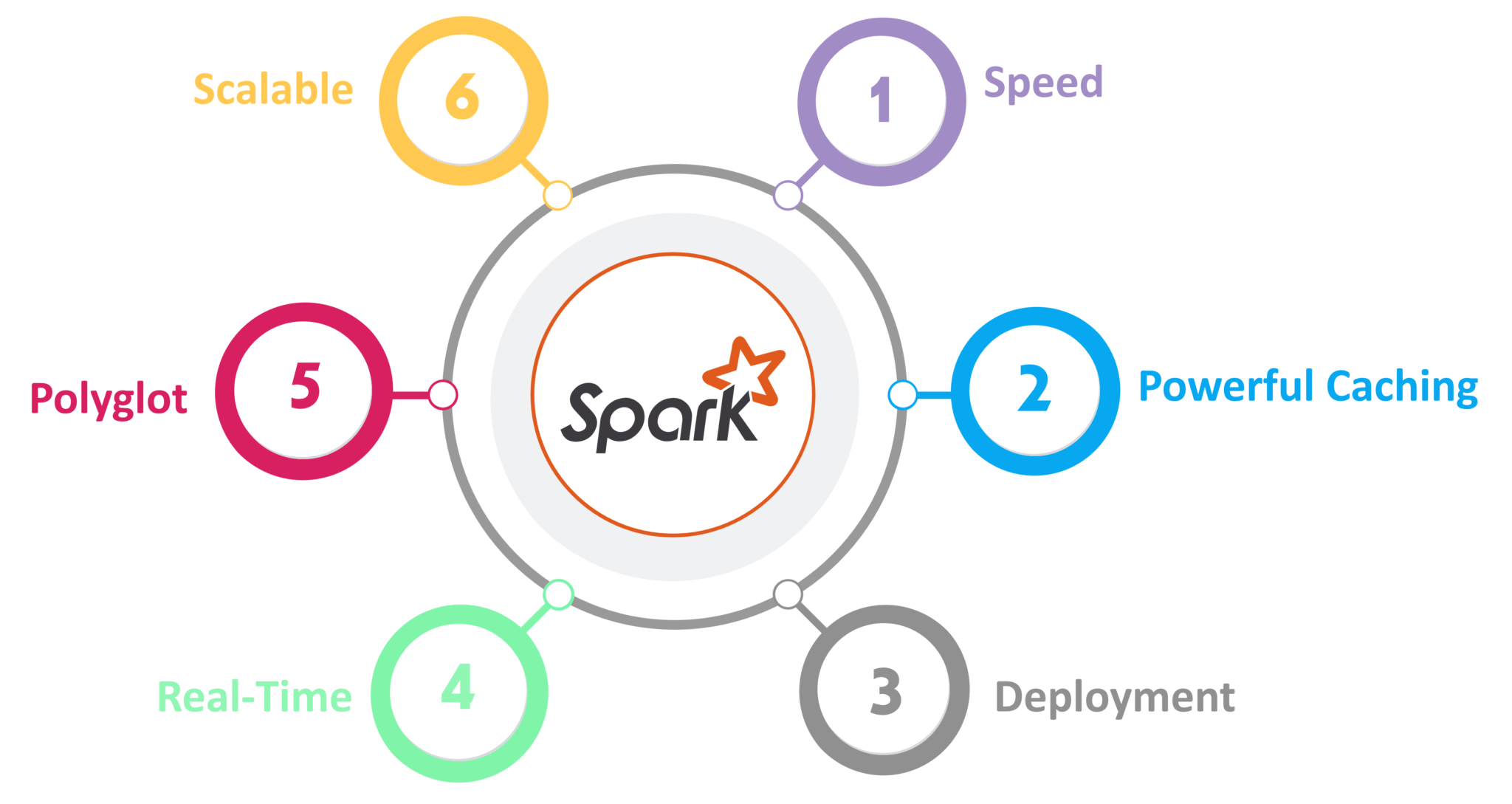
Apache Spark has a well-defined layered architecture where all the spark components and layers are loosely coupled. This architecture is further integrated with various extensions and libraries. Apache Spark Architecture is based on two main abstractions:
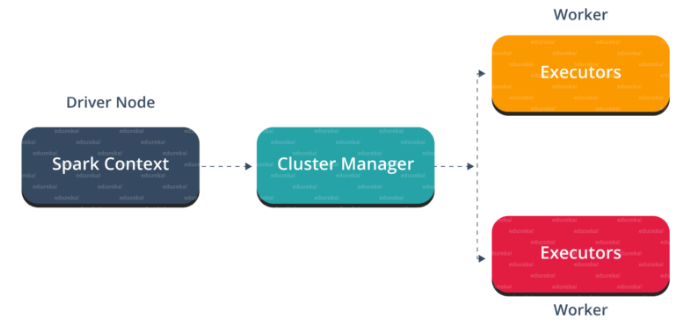
But before diving any deeper into the Spark architecture, let me explain few fundamental concepts of Spark like Spark Eco-system and RDD. This will help you in gaining better insights.
Let me first explain what is Spark Eco-System.
As you can see from the below image, the spark ecosystem is composed of various components like Spark SQL, Spark Streaming, MLlib, GraphX, and the Core API component.
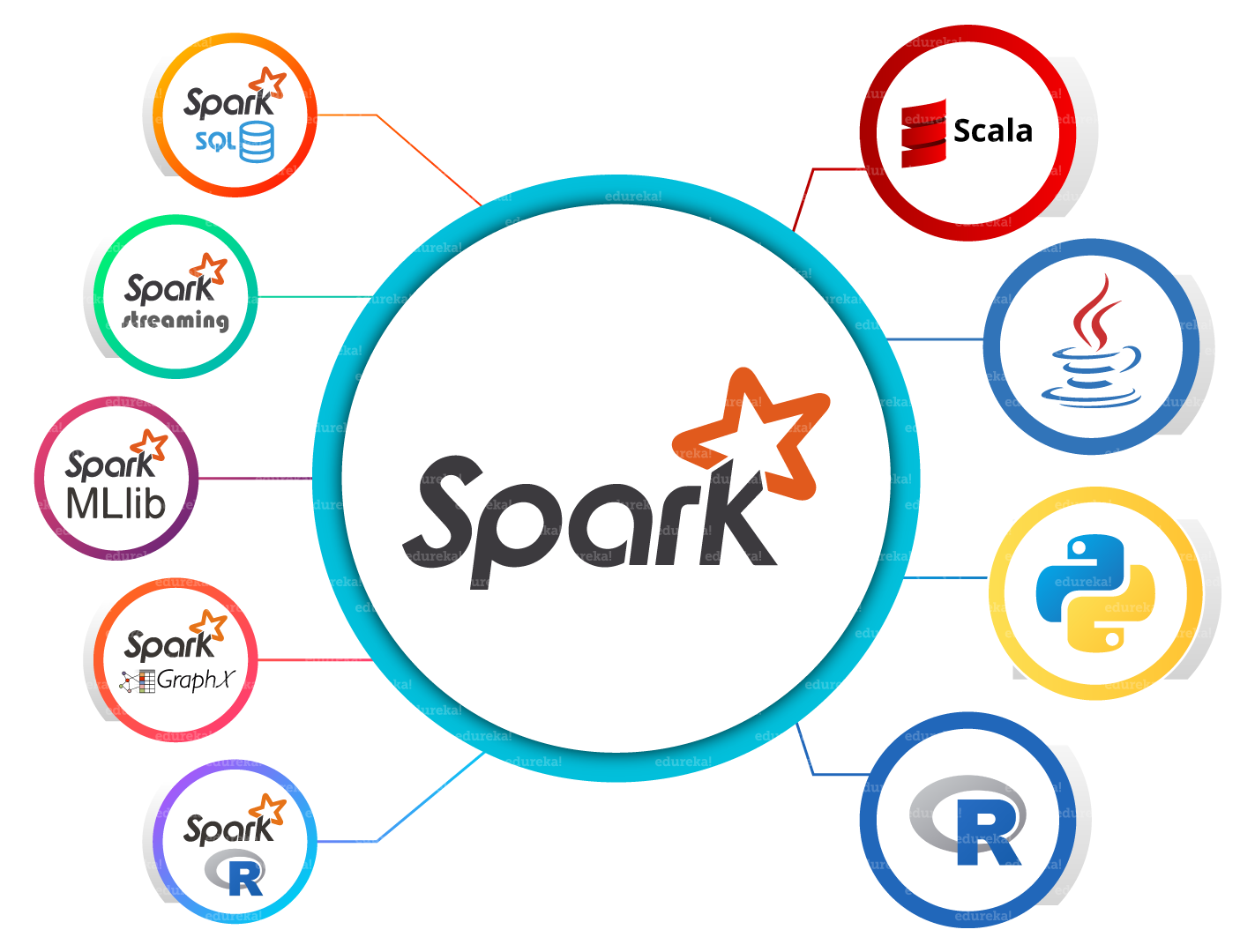
As you can see, Spark comes packed with high-level libraries, including support for R, SQL, Python, Scala, Java etc. These standard libraries increase the seamless integrations in a complex workflow. Over this, it also allows various sets of services to integrate with it like MLlib, GraphX, SQL + Data Frames, Streaming services etc. to increase its capabilities. You can get a better understanding with the Azure Data Engineering certification.
Now, let’s discuss the fundamental Data Structure of Spark, i.e. RDD.
Subscribe to our YouTube channel to get new updates...
RDDs are the building blocks of any Spark application. RDDs Stands for:
It is a layer of abstracted data over the distributed collection. It is immutable in nature and follows lazy transformations.
Now you might be wondering about its working. Well, the data in an RDD is split into chunks based on a key. RDDs are highly resilient, i.e, they are able to recover quickly from any issues as the same data chunks are replicated across multiple executor nodes. Thus, even if one executor node fails, another will still process the data. This allows you to perform your functional calculations against your dataset very quickly by harnessing the power of multiple nodes.
Moreover, once you create an RDD it becomes immutable. By immutable I mean, an object whose state cannot be modified after it is created, but they can surely be transformed.
Talking about the distributed environment, each dataset in RDD is divided into logical partitions, which may be computed on different nodes of the cluster. Due to this, you can perform transformations or actions on the complete data parallelly. Also, you don’t have to worry about the distribution, because Spark takes care of that.
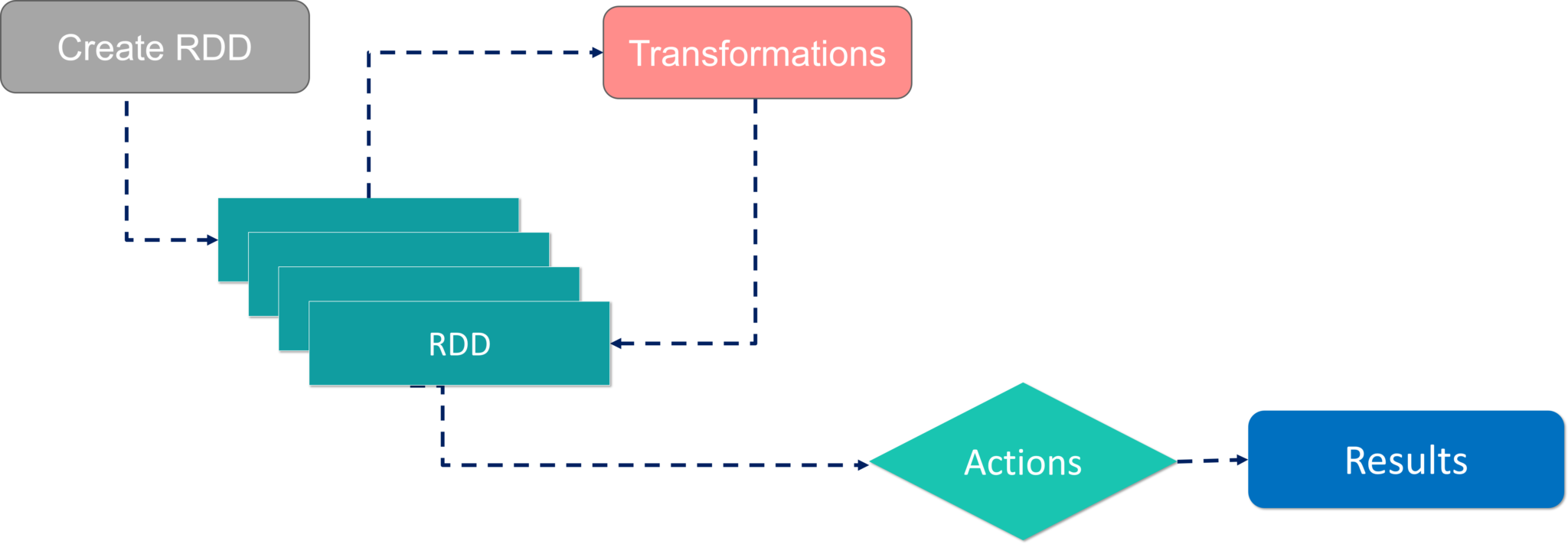
There are two ways to create RDDs − parallelizing an existing collection in your driver program, or by referencing a dataset in an external storage system, such as a shared file system, HDFS, HBase, etc.
With RDDs, you can perform two types of operations:
I hope you got a thorough understanding of RDD concepts. Now let’s move further and see the working of Spark Architecture. You can get a better understanding with the .You can get a better understanding with the Azure Data Engineering Course in Delhi.
As you have already seen the basic architectural overview of Apache Spark, now let’s dive deeper into its working.
In your master node, you have the driver program, which drives your application. The code you are writing behaves as a driver program or if you are using the interactive shell, the shell acts as the driver program.
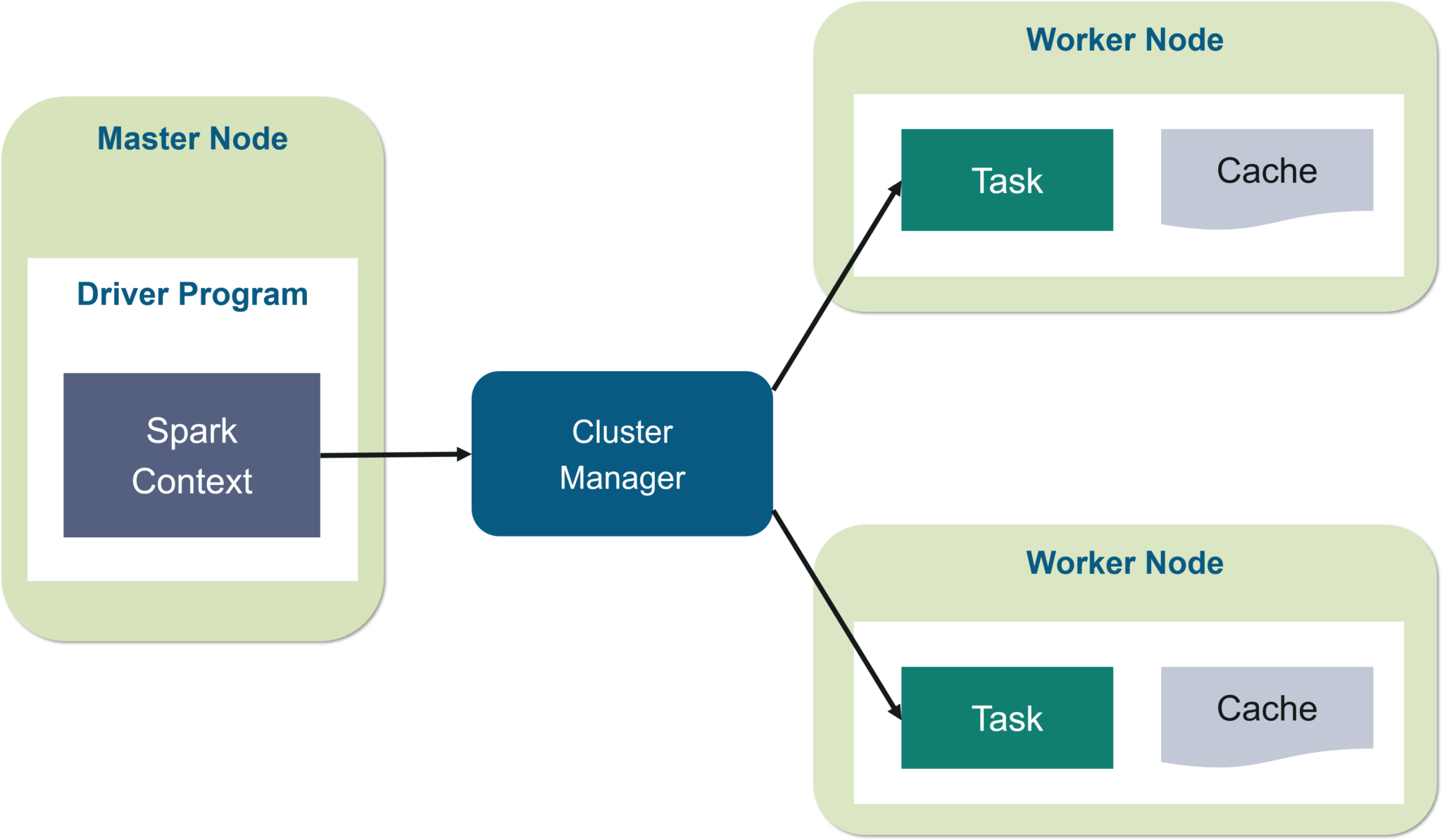
Inside the driver program, the first thing you do is, you create a Spark Context. Assume that the Spark context is a gateway to all the Spark functionalities. It is similar to your database connection. Any command you execute in your database goes through the database connection. Likewise, anything you do on Spark goes through Spark context.
Now, this Spark context works with the cluster manager to manage various jobs. The driver program & Spark context takes care of the job execution within the cluster. A job is split into multiple tasks which are distributed over the worker node. Anytime an RDD is created in Spark context, it can be distributed across various nodes and can be cached there.
Worker nodes are the slave nodes whose job is to basically execute the tasks. These tasks are then executed on the partitioned RDDs in the worker node and hence returns back the result to the Spark Context.
Spark Context takes the job, breaks the job in tasks and distribute them to the worker nodes. These tasks work on the partitioned RDD, perform operations, collect the results and return to the main Spark Context.
If you increase the number of workers, then you can divide jobs into more partitions and execute them parallelly over multiple systems. It will be a lot faster.
With the increase in the number of workers, memory size will also increase & you can cache the jobs to execute it faster.
Redefine your data analytics workflow and unleash the true potential of big data with Pyspark Certification.
To know about the workflow of Spark Architecture, you can have a look at the infographic below:
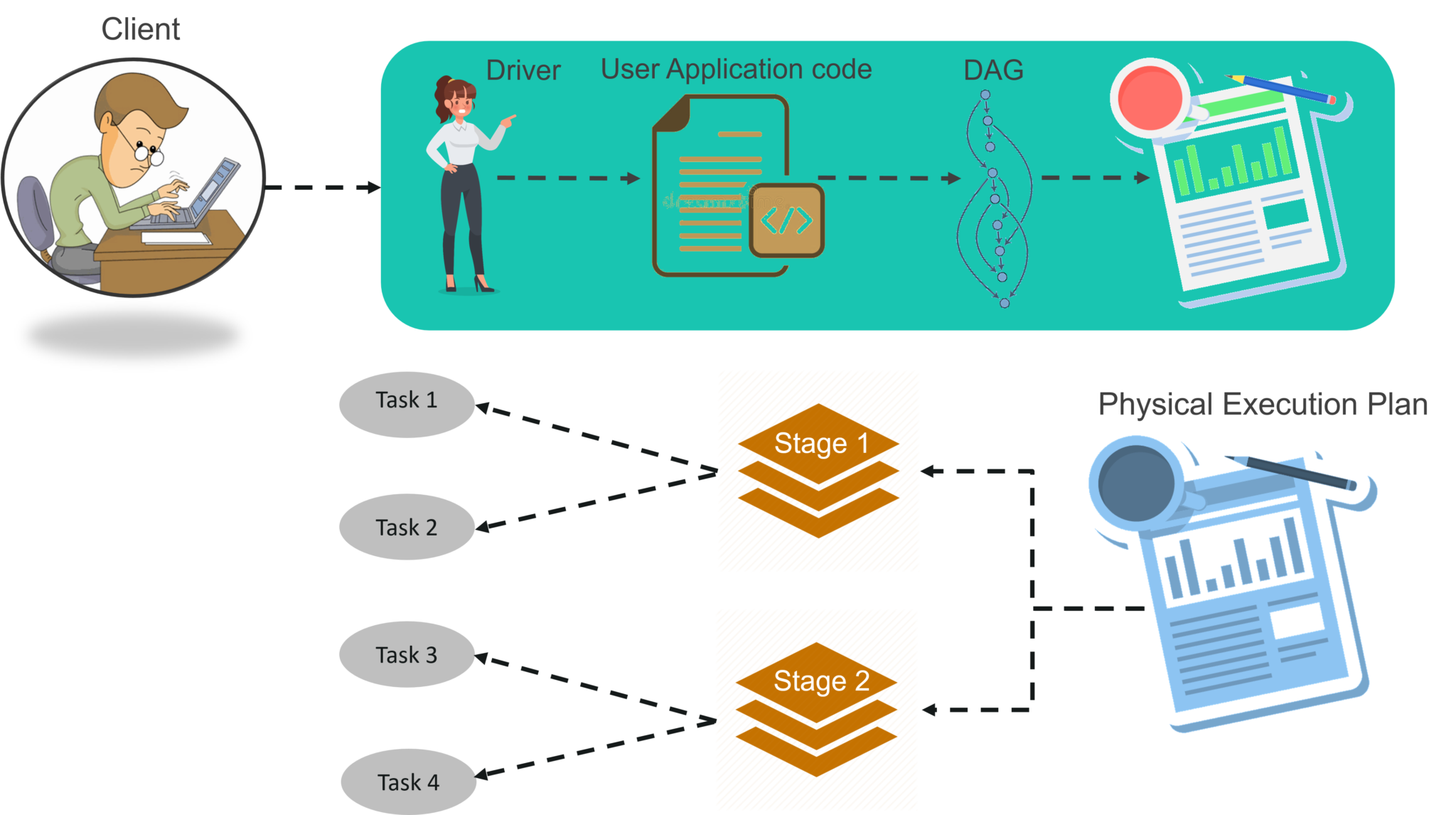
STEP 1: The client submits spark user application code. When an application code is submitted, the driver implicitly converts user code that contains transformations and actions into a logically directed acyclic graph called DAG. At this stage, it also performs optimizations such as pipelining transformations.
STEP 2: After that, it converts the logical graph called DAG into physical execution plan with many stages. After converting into a physical execution plan, it creates physical execution units called tasks under each stage. Then the tasks are bundled and sent to the cluster.
STEP 3: Now the driver talks to the cluster manager and negotiates the resources. Cluster manager launches executors in worker nodes on behalf of the driver. At this point, the driver will send the tasks to the executors based on data placement. When executors start, they register themselves with drivers. So, the driver will have a complete view of executors that are executing the task.
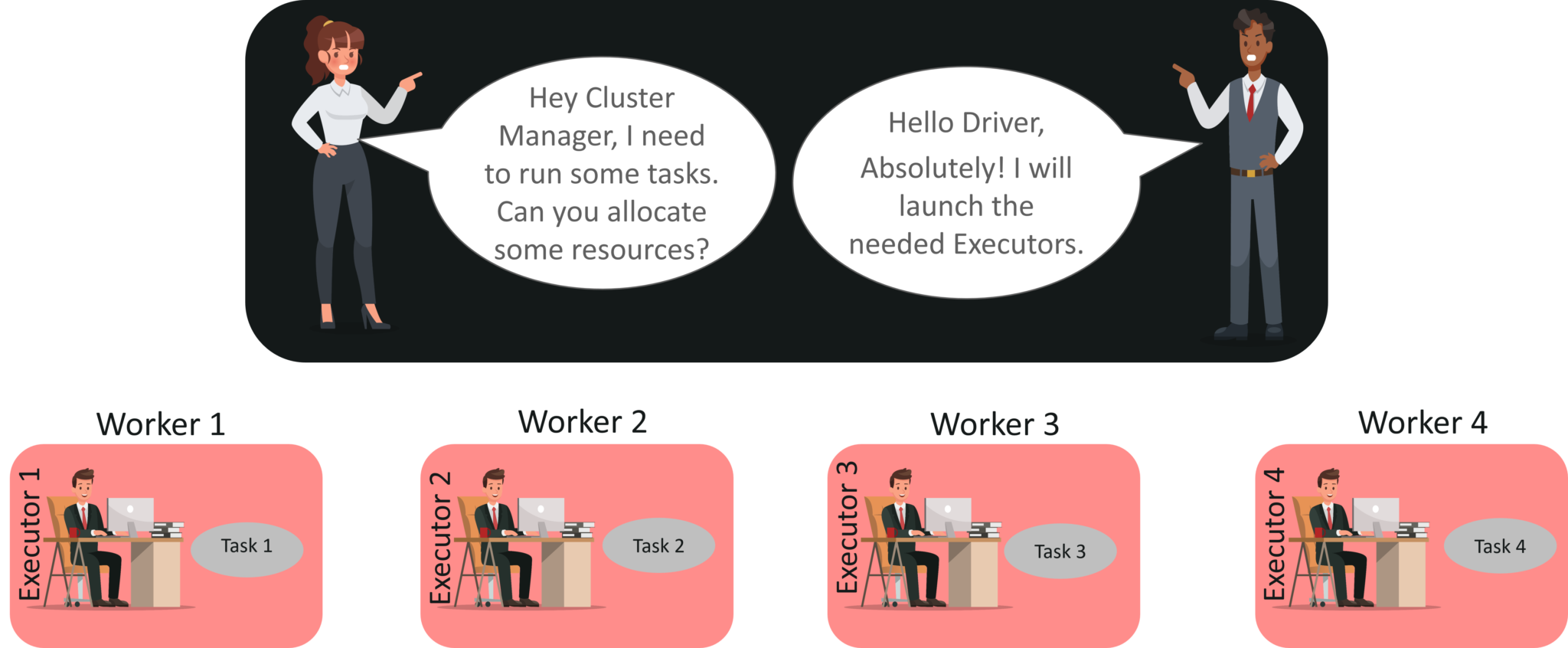
STEP 4: During the course of execution of tasks, driver program will monitor the set of executors that runs. Driver node also schedules future tasks based on data placement.
This was all about Spark Architecture. Now, let’s get a hand’s on the working of a Spark shell.
At first, let’s start the Spark shell by assuming that Hadoop and Spark daemons are up and running. Web UI port for Spark is localhost:4040.
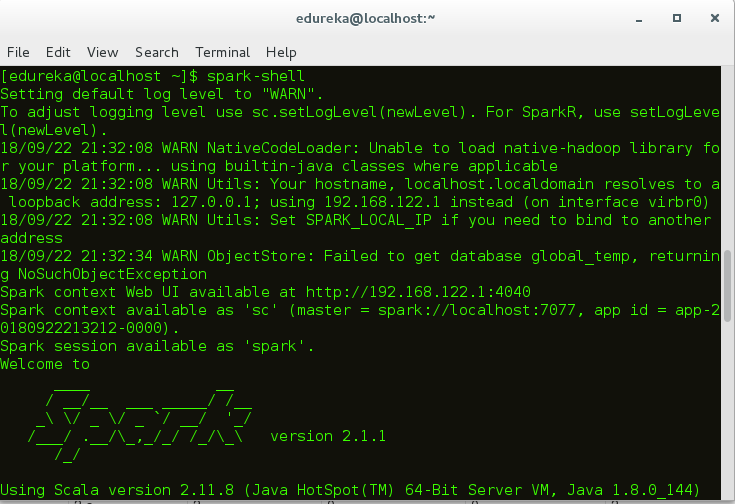
Once you have started the Spark shell, now let’s see how to execute a word count example:
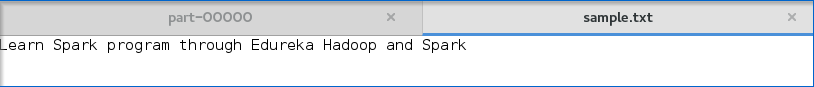 Fig: Input text file
Fig: Input text file
scala> var map = sc.textFile("hdfs://localhost:9000/Example/sample.txt").flatMap(line => line.split(" ")).map(word => (word,1));
3. On executing this code, an RDD will be created as shown in the figure.
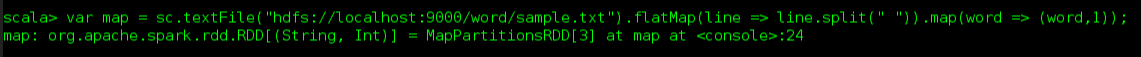
4. After that, you need to apply the action reduceByKey() to the created RDD.
scala> var counts = map.reduceByKey(_+_);
After applying action, execution starts as shown below.
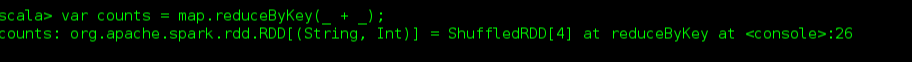
5. Next step is to save the output in a text file and specify the path to store the output.
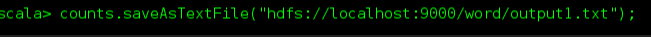
6. After specifying the output path, go to the hdfs web browser localhost:50040. Here you can see the output text in the ‘part’ file as shown below.
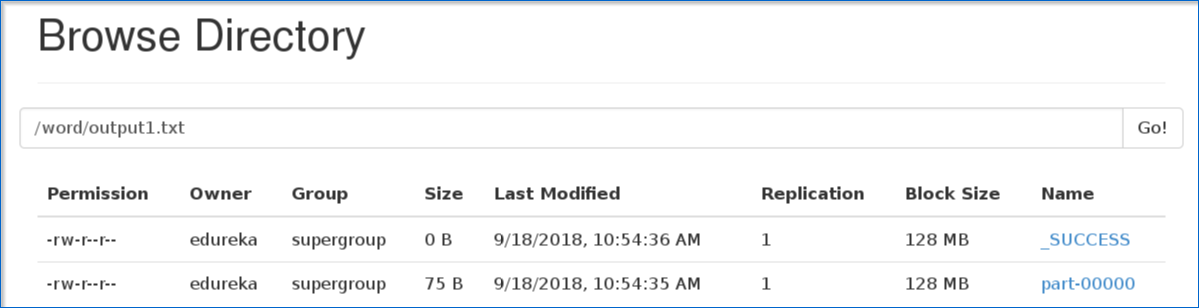
7. Below figure shows the output text present in the ‘part’ file.
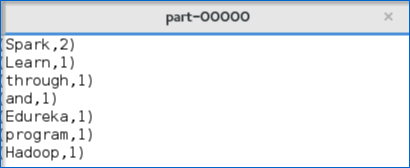
I hope that you have understood how to create a Spark Application and arrive at the output.
Now, let me take you through the web UI of Spark to understand the DAG visualizations and partitions of the executed task.
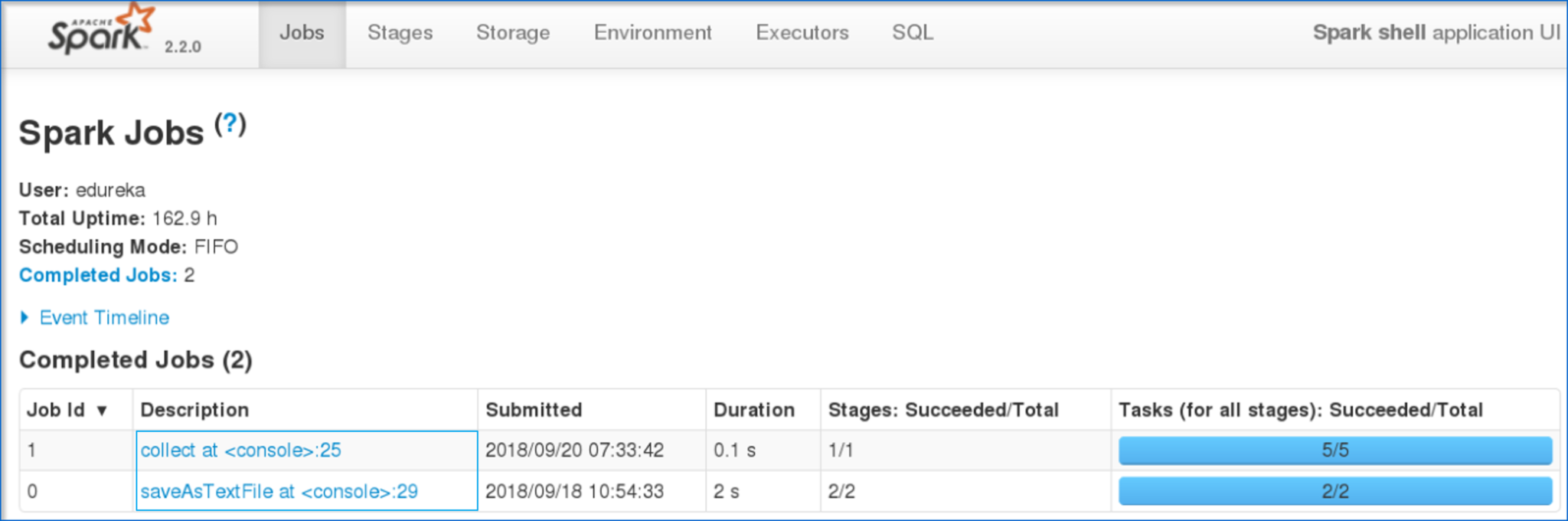
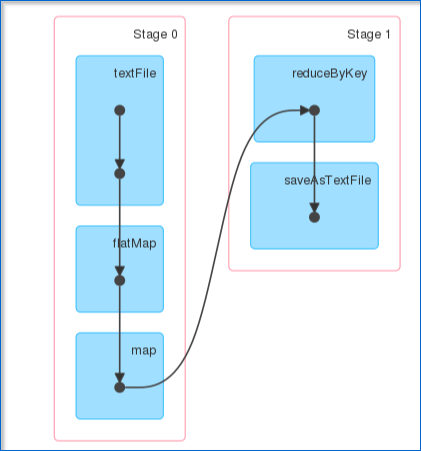
Now, let’s understand about partitions and parallelism in RDDs.
Now, let’s see how to execute a parallel task in the shell.
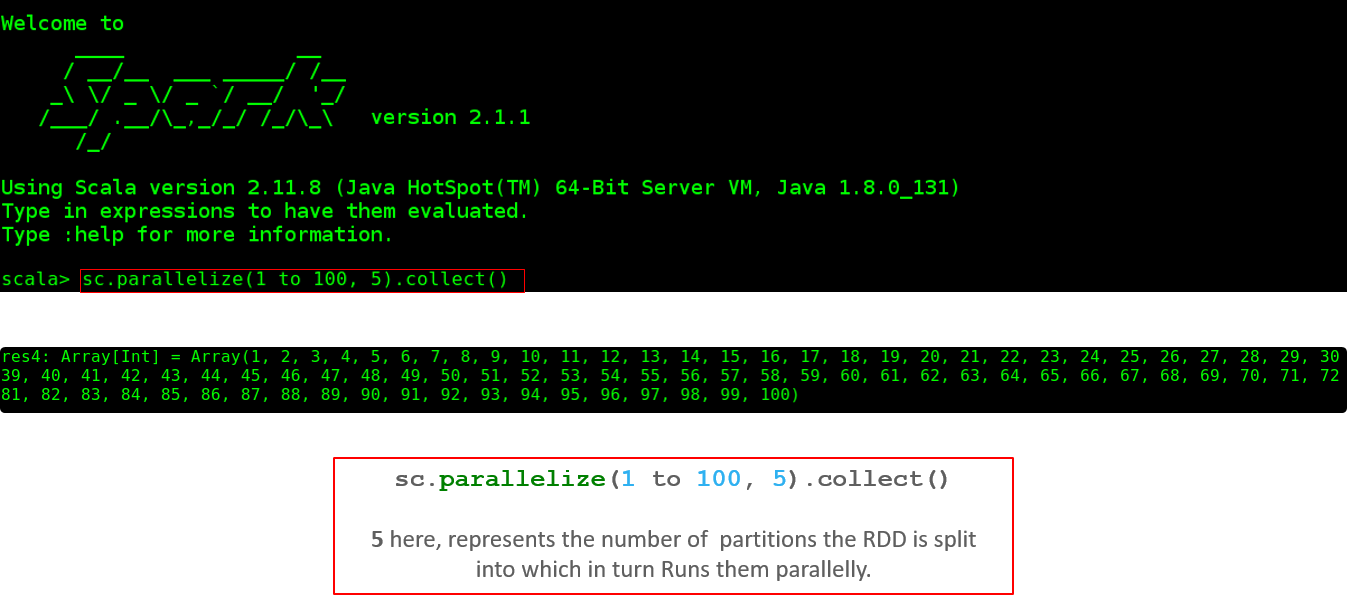
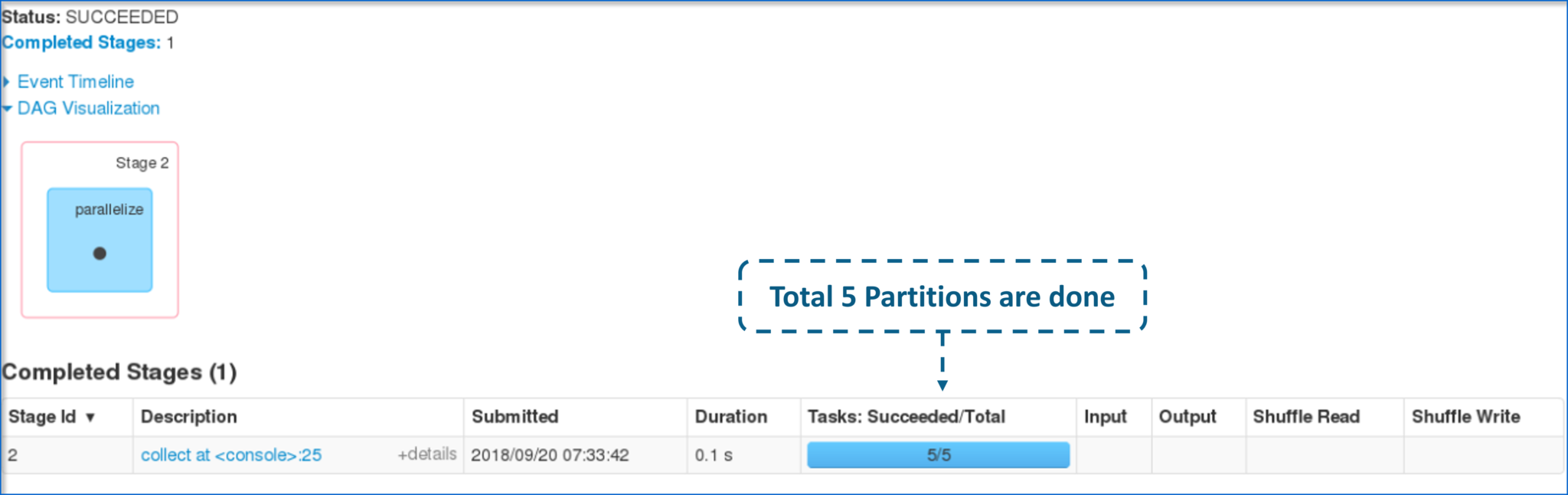
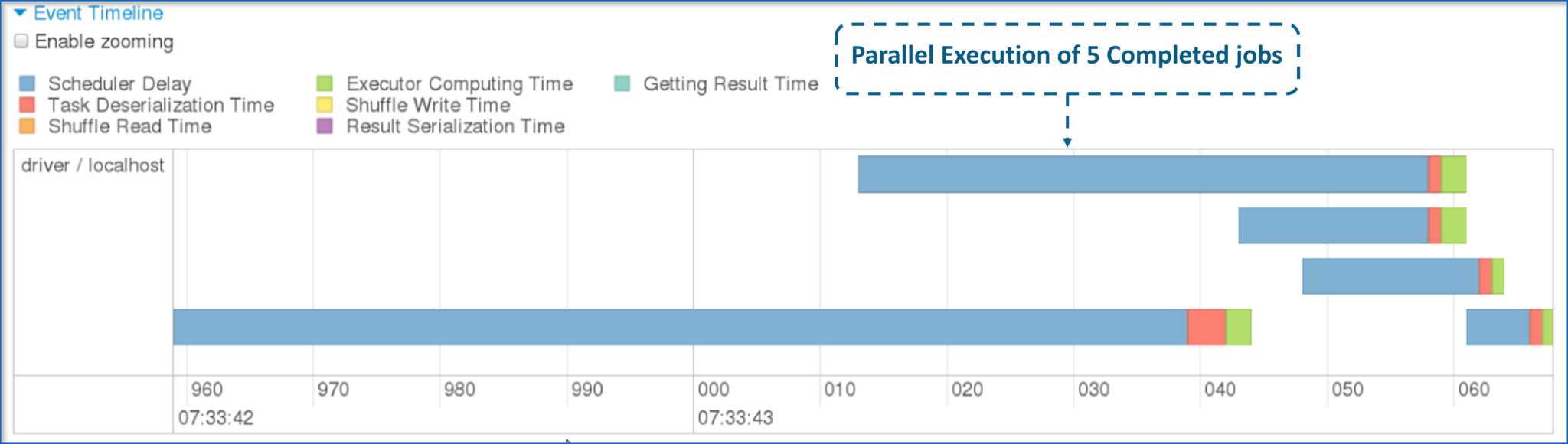
This brings us to the end of the blog on Apache Spark Architecture. I hope this blog was informative and added value to your knowledge.
 Thank you for registering Join Edureka Meetup community for 100+ Free Webinars each month JOIN MEETUP GROUP
Thank you for registering Join Edureka Meetup community for 100+ Free Webinars each month JOIN MEETUP GROUPedureka.co
Thank you for your wonderful explanation.
Also, can you tell us, who is the driver program and where is it submitted, in the context below :
”
STEP 1: The client submits spark user application code. When an application code is submitted, the DRIVER implicitly converts user code that contains transformations and actions into a logically directed acyclic graph called DAG. At this stage, it also performs optimizations such as pipelining transformations.
“