Blockchain Developer Certification Course
- 25k Enrolled Learners
- Weekend
- Self Paced
In the previous blog, you’ve learnt about what Smart Contracts are, different Smart Contract Languages and how to set up a Smart Contract Development Environment. In this article, you will learn how to build your first smart contract. I will be using Remix IDE for developing and testing a smart contract.
Below topics are covered in this smart contract development tutorial:
A simple purchase order smart contract will be developed as a part of this blog series. As this series progresses and as new concepts of solidity programming language are introduced, the purchase order smart contract will evolve and improve.
Solidity smart contract, in essence, is a collection of following
Solidity smart contracts follow a standard structure. Any smart contract begins with the following statement
The “pragma” keyword can be used to enable certain compiler features or checks. The statement below defines that the source file (smart contract) will not compile with compiler earlier than 0.4.0 and compiler version after 0.6.0. This declaration ensures no unintended behavior is introduced when a new compiler version is introduced.
pragma solidity >=0.4.0 <=0.6.0
The contract is declared using the keyword “contract”. This declares an empty contract which is identified by the name “PurchaseOrder”.
contract PurchaseOrder{
}
Every contract or in generic terms every program may require to store some data. Adding data to the program provides it a level of flexibility. Moving away from hard-coded values in the program to user provided values is an important feature. Variables allow you to store the data, label the data, retrieve the data and manipulate the data.
In solidity, the variables are of two types
Let’s add some data variable to the contract. For every purchase order, there has to be some quantity of product associated to it. Let us add a variable product_quantity which will be of data type integer or number.
The variable we are introducing now is an unsigned integer and is represented by uint256, 256 here signifies the 256 bits storage.
Product quantity is only a positive value and current assumption is we are going to cater to a very large value for product quantity.
The “product_quantity” variable declared is part of the contract state and hence is persisted or stored in contract space. Currently, this variable will default to value 0.
contract PurchaseOrder{
uint256 product_quantity;
}
The constructor is called when the contract is deployed. The constructor initializes the contract with some values. In the current scenario, the product quantity is set to 100, when the contract is deployed. A parameterized constructor can also be created by passing a variable and initializing product_quantity using the passed in value.
The key point to be noted here is the access modifier “public” associated with the constructor. Public keyword specifies that anyone can access this function, this is not a restricted function.
constructor() public{
product_quantity = 100;
} Let us now add function to make our program interactive. Functions are controlled capabilities which can be added to a program. Any function is preceded by keyword function. Overall this is how the function declaration looks like “function <function name> <access modified> <state mutator> <return value>”.
One of the most common requirements, for any of the program, is to read the stored value. In the following contract, we are going to need to read the “product_quantity” value. In order to provide this capability, a read function or a get function is added. In this function we are not doing any manipulation to the stored value, we are just retrieving the stored value.
Let us now break down our get function (get_quantity)
| No. | Keyword | Value |
| 1 | <function name> | get_quantity(){no parameters are passed} |
| 2 | <access modifier> | public {anyone can access the function} |
| 3 | <state-mutator> | view {signifies the function only reads the state of the contract, does not changes the state of contract, hence view} |
| 4 | <returns> | returns a variable of type uint256 {defined what is returned by the function} |
function get_quantity() public view returns(uint256){
return product_quantity;
}
Reading the data is necessary and we have accomplished it in the last section, but most of the scenario also requires the capability to write/update the data as well. This specific capability is provided by adding a setter function. This function takes a value from the user in the form of an input parameter. Using the value provided to the function by the user the value of variable “product_quantity” is written to/updated.
Let us now break down our set function (update_quantity)
Adding a function to update the value of product quantity
| No. | Keyword | Value |
| 1 | <function name> | update_quantity (uint256 value){parameter value of type uint256 is passed } |
| 2 | <access modifier> | public {anyone can access the function} |
| 3 | <state-mutator> | Not required as the state is getting updated by the functions |
| 4 | <returns> | returns a variable of type uint256 (defined what is returned by the function) |
function update_quantity(uint256 value) public {
product_quantity = product_quantity + value;
}
Plugging all this together, this is how the overall contract should look like.
pragma solidity >=0.4.0 <=0.6.0;
contract PurchaseOrder{
uint256 product_quantity; //state variable
/*Called with the contract is deployed and initializes the value*/
constructor() public{
product_quantity = 100;
}
// Get Function
function get_quantity() public view returns(uint256){
return product_quantity;
}
// Set Function
function update_quantity(uint256 value) public {
product_quantity = product_quantity + value;
}
}
Time to test the smart contract. In order to test this smart contract, we will use Remix Online IDE.
Remix is an online playground for ethereum smart contract. Remix is completely browser based. Remix provides you an online IDE (Integrated development environment) where you can write your smart contracts. Remix provides you an online solidity compiler capability. The smart contract in Remix IDE can be compiled using a specific compiler version seamlessly.
Remix also provides the capability to quickly test the smart contract.
Remix provides a complete toolset to start development of smart contract and unit testing the smart contract, without doing any installation on your local machine. This is of tremendous use for the starting with solidity as developers just need to focus on writing a smart contract, rather worry about the infrastructure.
With Remix IDE all you need is a browser and an internet connection to get started with smart contract development. Quick development, testing, and validation of an idea for a smart contract.
Remix has recently upgraded their UI.
Click on the file icon as highlighted in the above image, file explorer will open up.
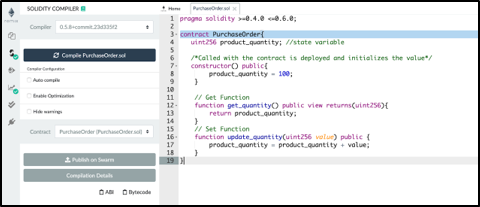
7. Once the smart contract compiles successfully, click on the “Compilation Details” button and the following details should come up. Post compilation, two key information are made available
8. In order to test the smart contract, the smart contract needs to be deployed. In order to deploy the smart contract click on the next icon in left menu, below compile icon. The following screen will appear. In order to test the smart contract, the smart contract needs to be deployed. In order to deploy the smart contract click on the next icon in the left menu, below compile icon. The following screen will appear.
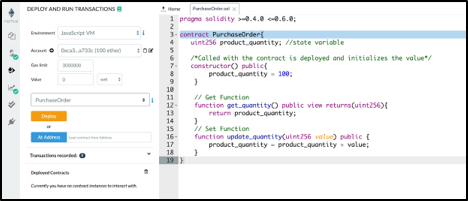
The deployment screen, provides a couple of choices, let us look at them one by one.
In order to deploy the contract, select JavaScript VM option, select the first account from the accounts drop down, do note the balance of account (100 ether).
Ensure the smart contract name appearing is PurchaseOrder, click on deploy. Key actions that will happen
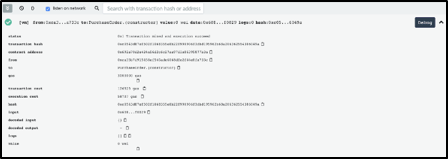
In a nutshell, any operation that causes write operation to the state of the contract (i.e. changes the contract variables) will result in a transaction.

Any operation which just reads the state of the contract does not cause a transaction.
With this, we have just created our first smart contract, just scratching the surface of solidity. We have just seen what it takes to test the smart contract right from deploying the smart contract to initiating transactions.
In the next blog which is a continuation of the smart contract development series, we are going to dwell deeper into solidity fundamentals, taking a deeper dive into smart contract deployment.
With that, I conclude this Smart Contract development blog. I hope you enjoyed reading this blog and found it informative.
If you wish to learn Smart Contracts, build a career in the domain of Blockchain and gain expertise in Ethereum programming, get enrolled in live-online Blockchain Technology Courses here, that comes with 24*7 support to guide you throughout your learning period.
Got a question for us? Please mention it in the comments section of “Smart contract development” and we will get back to you at the earliest.
 Thank you for registering Join Edureka Meetup community for 100+ Free Webinars each month JOIN MEETUP GROUP
Thank you for registering Join Edureka Meetup community for 100+ Free Webinars each month JOIN MEETUP GROUPedureka.co