UiPath RPA Training Course
- 35k Enrolled Learners
- Weekend/Weekday
- Live Class
Technology, in recent days, has reached the peaks and the growth of automation has added more wings to this transformation. From automating a simple unit test to automating the whole business process, technology has augmented its way to the digital era. In this Selenium vs RPA blog, I will give you a lucid idea of how these automation tools differ from one another. You can refer to the Selenium Training for further details.
Following are a few stats that reflect the growth in the demand of automation quite accurately:
According to prnewswire, the global automation testing market size is expected to grow from USD 8.52 billion in 2018 to USD 19.27 billion by 2024, at a CAGR of 17.7% during the forecast period. Selenium is one of the most used automation testing tools.
So, in this Selenium vs RPA blog, I will be comparing the two automation giants. Let’s take a look at what we will be discussing in this Selenium vs RPA blog:
Before comparing Selenium & RPA, let us know each one of them in detail.

To learn more about Selenium, you can go through this What is Selenium blog.
Let us talk about one of the scenarios where Selenium is the best fit. Suppose you want to find a particular element from the current page of an e-commerce website. Let’s say the element is an image or cost of a product. Using Selenium it can be done very easily. In fact, it lets you inspect the page, get the relevant code of the element based on the element locater techniques and tests the web page without much of an effort.
You can go through this video where our Selenium Certification expert is explaining each & every nuance of the technology & demonstrating how to run a test case using Selenium.
This video will help you Write & Run your first Test Case in Selenium.
Now let us try to understand what is a Robotic Process Automation and why is it of high importance.
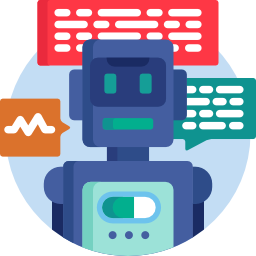 Robotic Process Automation (RPA) is a business automation technology that helps in automating the humdrum repetitive tasks (data entry, banking) without human intervention.
Robotic Process Automation (RPA) is a business automation technology that helps in automating the humdrum repetitive tasks (data entry, banking) without human intervention.
To get an overview of RPA you can go through this What is RPA blog & for in-depth knowledge refer to this Robotic Process Automation guide.
Coming to the predecessors of RPA, I would say, they are just embedded into the RPA keyword. As the other tools of the RPA are licensed, we are confined to UiPath for all the demonstrations and implementation.
Screen scraping tools play a major role in data migration and integration. The first technology that created a bridge between the current system and the legacy systems. It is a component used for collecting screen display data from one application, and translating it so that another application can display it. It offers functionalities to retrieve the data by scraping the user interface of other applications.
 Workflow Automation refers to the automation and execution of a business process where tasks are performed based on a set of procedural rules. This helps in designing low code workflows, executing them with less effort, managing everything and optimizing the workflow for a better outcome.
Workflow Automation refers to the automation and execution of a business process where tasks are performed based on a set of procedural rules. This helps in designing low code workflows, executing them with less effort, managing everything and optimizing the workflow for a better outcome.
 Artificial Intelligence is a completely different concept. It mainly deals with the simulation of human intelligence by machines. It lets your system do all the assigned tasks that the user was supposed to do. AI has the ability to transform the industry and help in business development. Machine learning and Deep learning are a few ways to implement AI.
Artificial Intelligence is a completely different concept. It mainly deals with the simulation of human intelligence by machines. It lets your system do all the assigned tasks that the user was supposed to do. AI has the ability to transform the industry and help in business development. Machine learning and Deep learning are a few ways to implement AI.
The following features help in better understanding of RPA:
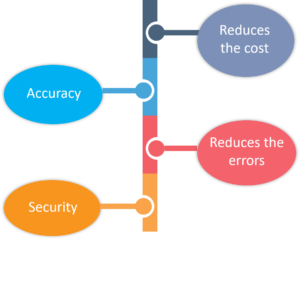
RPA is not just limited to these features. Take a look at this video to learn more about What is Robotic Process Automation (RPA) from our experts.
This tutorial will give you an introduction to RPA talk about the leading RPA tools such as UiPath, BluePrism and Automation Anywhere.
I will consider the following factors to compare Selenium vs RPA.
Selenium automates testing of web applications.
Robotic Process Automation (RPA) automates business processes such as maintenance of records, queries, transaction processing, calculation and so on.
Selenium can automate only the current web page.
RPA automates all the backend processes that are time-consuming.

RPA helps in maintaining huge records of data and simplify the process and it is flexible in dealing with the clerical processes.
Selenium does not support the clerical processes taking place because it works on the front end of the web application.
More simple their life cycle is, more efficient they are when it comes to the end results. Selenium has a complicated life cycle compared to RPA.
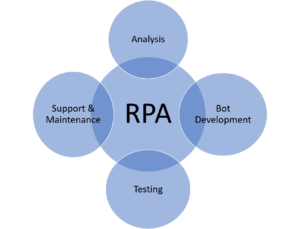
The life cycle in RPA begins with Analysis.
Testing is carried out in two ways:
Among these, RPA development testing is preferred because script correctness is verified and reviewed. Whereas, by using a separate tool, testing can be performed on a dedicated QA environment.
After the development and testing, it enters the Maintenance phase. Every change is updated at regular intervals. If there is an error, the process is tested and repeated continuously for a better outcome.

Selenium is an open source tool which is platform independent, and can be used on any browsing platform.
In RPA, the user can use processes that can run on any of the web, desktop, and mobile applications. It is platform independent.
 Knowledge of coding is required?
Knowledge of coding is required? Consider a scenario where you order something on any of the e-commerce websites.
Using Selenium,
Now, you might ask, What if I try to use RPA as a testing tool? I would say, both Selenium and RPA help in delivering automation solutions. Talking about using it as a testing tool, it can be used to test the web application, but it is not recommended. Let me talk about the practical aspect that resists RPA from being a test machine. RPA is not directly applied to the product, but it is applied to the processes associated with the business environment. Selenium completely depends on the product for testing a case.
Talking about the factors on which they differ, I would suggest you take a look at the table:
| Parameters | Selenium | RPA |
|---|---|---|
| Automation | Automates Browser Applications | Automates Business Processes |
| Availability | Open Source |
|
| Where is the Task Performed? | On the Current Browser Page | At the Backend of the Process |
| Major Component Used | Selenium Web Drivers | RPA Bots |
| Level of Automation | No Clerical Process | Low-value Clerical Process |
| Life Cycle | Relatively Difficult | Simple and Easy |
| Platform Dependency | Browser Platform Dependent | Platform Independent |
| Programming Knowledge | Required | Not Required |
| Skills Required | Selenium IDE (Creating a Test Suite ) | SQL Database, Analytical Skills, Problem-Solving Ability, Managing Data, Knowledge Of The RPA Tools. |
In this Selenium vs. RPA blog, I have pointed out the major differences and similarities between the two booming automation software in the industry. Both Selenium and RPA have their own pros and cons when it comes to Automation. So, one needs to be specific about the requirements and how well these tools are aligned with the same.
Now that you have gone through our Selenium vs RPA blog, you can check out Edureka’s Automation Testing Certification Courses & RPA Certification Training. Got a question for us? Please mention it in the comments section and we will get back to you.
Find out our Selenium Training in Top Cities/Countries
| India | Other Cities/Countries |
| Bangalore | US |
| Hyderabad | UK |
| Pune | Canada |
| Chennai | Australia |
| Mumbai | Singapore |
| Kolkata | Edinburgh |
 Thank you for registering Join Edureka Meetup community for 100+ Free Webinars each month JOIN MEETUP GROUP
Thank you for registering Join Edureka Meetup community for 100+ Free Webinars each month JOIN MEETUP GROUPedureka.co