Selenium Course
- 65k Enrolled Learners
- Weekend/Weekday
- Live Class
The modern era of IT has seen an overwhelming evolution of the Software Testing industry giving way to greener pastures. Thus it becomes very important to ensure the effective performance of the software application. This “Performance Testing Life Cycle” article will provide in-depth knowledge about the process of testing in the following sequence:
Performance Testing is a type of software testing which ensures that the application is performing well under the workload. The goal of performance testing is not to find bugs but to eliminate performance bottlenecks. It measures the quality attributes of the system.
The attributes of Performance Testing include:
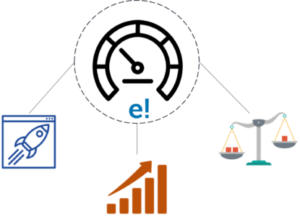
Now let’s move ahead with our Performance Testing Life Cycle article and have a look at the advantages of Performance Testing.

Now that you know the advantages of Performance Testing, let’s have a look at the different steps involved in the Performance Testing Life Cycle.
Performance Testing starts parallel with Software Development Life Cycle (SDLC). The different phases of Performance Testing Life Cycle (PTLC) are:

It is one of the most important and critical steps to understand the non-functional requirements in PTLC. It helps to evaluate the degree of compliance with non-functional needs.
| Entry Criteria | Tasks | Exit Criteria |
|
|
Performance Test Strategy
The second defines how to approach Performance Testing for the identified critical scenarios. You need to address the kind of performance testing and the tools required.
| Entry Criteria | Tasks | Exit Criteria |
|
|
This phase involves the script generation using the identified testing tool in a dedicated environment. The script enhancements are needed to be done and unit tested.
| Entry Criteria | Tasks | Exit Criteria |
|
|
The next phase is dedicated to the test engineers who design scenarios based on identified workload and load the system with concurrent virtual users.
| Entry Criteria | Tasks | Exit Criteria |
|
|
In this phase, the collected log files are analyzed and reviewed by the experienced test engineers. Tuning recommendation will be given if any conflicts are identified.
| Entry Criteria | Tasks | Exit Criteria |
|
|
This is the last phase in PTLC which involves benchmarking and providing a recommendation to the client.
| Entry Criteria | Tasks | Exit Criteria |
|
|
These were the different phases involved in the performance testing life cycle. Now let’s have a look at the different types of performance testing.
The different types of performance testing are:
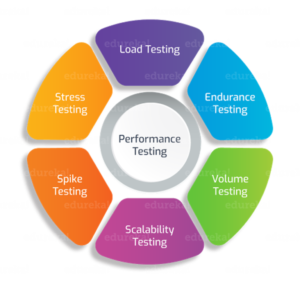
Now, if you want to perform any of these testings on your server, you would need different types of tools that are compatible with your test plan. Let’s have a look at some of the important performance testing tools.
The market is full of a number of tools for test management, performance testing, GUI testing, functional testing, etc. I would suggest you opt for a tool which is on-demand, easy to learn as per your skills, generic and effective for the required type of testing. Let’s have a look at the top 10 Performance Testing Tools:
With this, we have come to the end of the Performance Testing Life Cycle article. I hope you guys enjoyed this article and got an idea about the different phases involved in performance testing.
Now that you know about the different performance testing tools, check out the Performance Testing Certification by Edureka, a trusted online learning company with a network of more than 250,000 satisfied learners spread across the globe. This course provides you insights into software behavior during workload. In this course, you will learn how to check the response time and latency of software and test if a software package is efficient for scaling. The course will help you check the strength and analyze the overall performance of an application under different load types.
Got a question for us? Please mention it in the comments section of “Performance Testing Life Cycle” and we will get back to you.
 Thank you for registering Join Edureka Meetup community for 100+ Free Webinars each month JOIN MEETUP GROUP
Thank you for registering Join Edureka Meetup community for 100+ Free Webinars each month JOIN MEETUP GROUPedureka.co