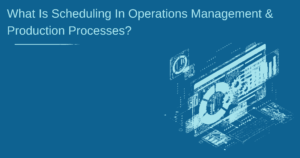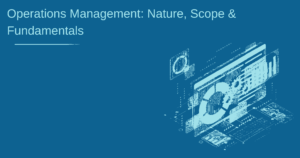Order management systems are integral to the success of online businesses. They streamline processes and make it easy to keep track of inventory, customers, and orders. Order management is critical for any business dealing with orders, whether online or brick-and-mortar. It involves managing the entire process from start to finish, including taking the customer’s order, processing payments, and fulfilment.
For businesses, efficient order management can help to improve customer satisfaction and retention rates and boost sales and profits. This complete guide will explore what order management is, how it works, and how it can benefit your business.
What is Order Management? A Detailed Overview
Order management is the process of managing the lifecycle of an order, from the moment it is placed by a customer to the moment it is fulfilled. The purpose of order management is to ensure that orders are fulfilled accurately and efficiently, to keep customers happy and prevent lost sales.
Order management includes several different activities, such as:
- Taking and processing customer orders
- Tracking inventory levels and reordering stock as necessary
- Coordinating with suppliers to ensure the timely delivery of goods
- Packing and shipping orders
- Tracking orders until they are delivered successfully
- Handling customer service issues relating to orders
History of Order Management
The history of order management can be traced back to the early days of commerce when orders were managed manually by businesses. This process was time-consuming and error-prone and often led to lost or delayed orders.
With the advent of computers and enterprise resource planning (ERP) systems in the late 20th century, businesses began to automate their order management processes. This allowed for more accurate and efficient order processing, as well as real-time tracking of orders and inventory levels.
Today, order management is a critical part of any eCommerce operation, and many companies rely on specialized software to manage their orders and inventory. With the right system in place, businesses can streamline their operations, improve customer service, and increase sales.
What Is The Significance of Order Management In eCommerce Landscape?
In an eCommerce landscape, order management is the process of tracking and managing customer orders from the time they are placed until they are fulfilled. This includes managing inventory, processing payments, and shipping orders.
Order management is a critical part of running an eCommerce business. It ensures that customers receive their orders on time and that they are happy with the products they receive. Proper order management also helps to prevent fraud and minimize losses due to damaged or lost merchandise.
There are many different software solutions available to help automate and streamline the order management process. Selecting the right solution for your business will depend on your specific needs and requirements.
Benefits of Efficient Order Management
An efficient order management system can save your business time and money. By automating the ordering process, you can eliminate the need for manual data entry, which can help reduce errors and improve accuracy. In addition, an automated system can help streamline communication between your various departments, which can further reduce errors and improve efficiency. Check out some of the best perks of order management:
Increased Efficiency in Business
In business, order management is the process of managing orders from customers. This includes taking orders, processing payments, and shipping products. It also involves tracking inventory levels and ensuring that products are available when customers want them.
Order management is a critical part of running a successful business. It can help you keep track of your inventory, process payments quickly and efficiently, and ship products to customers promptly. An efficient order management system can save you time and money, and help you keep your customers happy.
Minimised Errors In Orders
Order management systems help minimise errors in orders by automating and streamlining the ordering process. By managing orders electronically, businesses can reduce the risk of human error and associated costs.
An order management system can automate tasks such as order entry, pricing, and invoicing. This means that businesses can take advantage of economies of scale, while still ensuring accuracy and efficiency. In addition, an order management system can provide real-time visibility of inventory levels, so that businesses can avoid stock-outs and backorders.
Overall, an order management system helps businesses to reduce errors in orders, while also increasing efficiency and reducing costs.
Growth Oriented Success
The success of any business is contingent on its ability to grow. To do this, businesses need to have systems and processes in place that facilitate growth. An effective order management system is a key part of this equation.
An order management system helps businesses keep track of their orders and inventory, as well as manage their customer data. This information is critical for businesses to make decisions about how to grow their operations. Additionally, an order management system can automate many of the tasks associated with managing orders and inventory, which can free up time for businesses to focus on other areas of growth.
If you’re looking to take your business to the next level, an order management system is a valuable tool that can help you achieve your goals.
Trackable Results
In order Torders effectively, it is important to be able to track and measure the results of your efforts. There are several key performance indicators (KPIs) that can be used to assess the effectiveness of your order management process. Some of the most important KPIs include:
- Order accuracy: This measures how accurate your orders are in terms of meeting customer requirements.
- Order fill rate: This measures the percentage of orders that are successfully filled.
- Order lead time: This measures the average time it takes from when an order is placed until it is received by the customer.
- Customer satisfaction: This measures how satisfied customers are with your order management process.
Better Inventory Management
To streamline your business and keep track of your inventory, you need a good order management system. This type of system can help you keep track of what you have in stock, what needs to be ordered, and when items need to be restocked. It can also help you track sales and trends so that you can make informed decisions about your inventory.
There are a few different types of order management systems available, so it’s important to choose one that will fit the needs of your business. If you have a small business, you may not need all the bells and whistles that come with a more complex system. On the other hand, if you have a large inventory or sell products online, you’ll want a system that is robust enough to handle your needs.
Real-Time Data and Updates
To have a successful business, it is important to have real-time data and updates on what is happening with your orders. Order management systems give you this capability by tracking every step of the order process and keeping you updated on its status. This way, you can quickly and easily see if there are any delays or problems that need to be addressed. Additionally, having this information readily available allows you to make better-informed decisions about your business operations.
What is Order Management System? Explain With Examples
An order management system (OMS) is a software application that enables businesses to manage orders from all channels in a single system. This can include taking orders online, in person, or over the phone. An OMS also typically manages inventory levels and provides customers with up-to-date information on the status of their orders.
Some examples of popular order management systems include TradeGecko, Brightpearl, and Skubana. These systems are used by businesses of all sizes, from small businesses to enterprise companies
Some features to look for in an order management system include:
The ability to track multiple locations: If you have more than one store or warehouse, you’ll need a system that can keep track of inventory levels in each location.
The ability to integrate with other software: If you use other software programs for accounting or customer relationship management (CRM), look for an order management system that can integrate with these programs. This will save you time and effort by eliminating the need to enter data into multiple systems.
The ability to automate tasks: A good order management system will allow you to automate tasks such as sending purchase orders to suppliers
Benefits of Order Management System
There are many benefits of using an OMS, including:
Improved efficiencies: With all orders centralized in one system, businesses can more easily track and fulfil them. This can lead to reduced errors and faster turnaround times. Within a single channel, an OMS can manage orders which can be taking orders online, in person, or over the phone.
Greater visibility: An OMS provides businesses with greater visibility into their operations. This can help identify issues and bottlenecks so they can be addressed more quickly. An OMS also typically manages inventory levels and provides customers with up-to-date information on the status of their orders. They are ideal for creating a systemized database for all the orders thereby providing easy access to information.
Increased customer satisfaction: By providing customers with accurate information on the status of their orders, businesses can improve customer satisfaction rates. An order management system is also beneficial in managing and analyzing customer buying trends.
How Does Order Management Cycle Work?
Order management is the process of tracking and managing customer orders from the time they are placed until they are completed. It involves coordination between different departments within a company, as well as communication with customers and suppliers.
The order management cycle can be divided into four main stages:
1) Order entry: This is the stage at which customer orders are received and entered into the system. This can be done manually or electronically.
2) Order processing: In this stage, the order is picked, packed and shipped. The necessary paperwork is also generated at this stage.
3) Order tracking: This stage involves tracking the progress of the order and ensuring that it is delivered on time. Any delays or problems with the order are also addressed at this stage.
4) Order completion: Once the customer has received their order, the cycle is complete.
A detailed explanation of these stages:

Manage Inventory
An important part of order management is inventory management. Organizations need to keep track of what products they have in stock and ensure that they have enough inventory on hand to meet customer demand.
Inventory management involves more than just keeping track of product quantities. It also includes forecasting future demand, setting stocking levels, and ensuring that inventory is properly stored and rotated. Organizations need to have systems and processes in place to manage all of these aspects of inventory effectively.
There are several different software solutions available to help with inventory management. These solutions can automate many of the tasks involved in managing inventory, including tracking product quantities, placing orders, and generating reports.
Receive Order
Order management is responsible for tracking and managing customer orders from the time they are placed until they are fulfilled. This includes managing inventory, handling customer service inquiries, processing returns, and more.
An order management system (OMS) is a software application that helps businesses automate and streamline these processes. OMS typically include features such as order tracking, inventory management, and shipping integration. They may also include features for accounting, CRM, and ERP integration.
OMS vary in terms of their features and functionality, so it’s important to choose one that meets the specific needs of your business. If you’re not sure where to start, our experts can help you find the right OMS for your business.
Fulfil Order
Assuming you have already found a product to sell and have set up your eCommerce store, the next step is to fulfil orders. Fulfilling orders means sending the products your customers have ordered to them. This can seem like a daunting task, but with a few tips and tricks, you can make sure that your customers receive their items quickly and without any problems.
Here are a few things to keep in mind when fulfilling orders:
- Make sure you have enough inventory on hand to fulfil all of your orders. Nothing is worse than getting an order and then realizing you don’t have the product in stock. Keep close track of your inventory levels so that you never run into this problem.
- Choose a shipping method that will get the products to your customers quickly and affordably. If you’re selling time-sensitive items, consider using expedited shipping methods such as UPS Next Day Air or FedEx 2Day.
- Pack the products carefully so that they arrive in perfect condition. Use plenty of packing material if needed, and be sure to include a packing slip or invoice so that your customer knows what they are receiving.
- Send out the orders as soon as possible after they are placed. Customers appreciate prompt service, and if you can get the orders out the door quickly, it will reflect well on your business.
By following these tips, you can ensure that your customers will be happy with their purchase from start to finish.
Managing Post-Sales Services
Assuming that you have a product or service that is selling well, it’s important to have a system in place to manage post-sales services. This includes everything from processing returns and exchanges to providing customer support.
An order management system can help you keep track of all your post-sales activities in one place. This can be especially helpful if you have a large number of orders to manage.
When setting up an order management system, there are a few key things to keep in mind:
- Make sure the system is easy to use. Your staff should be able to quickly and easily find the information they need.
- Consider automating as much of the process as possible. This will help save time and money in the long run.
- Make sure the system is scalable. As your business grows, your order management system should be able to grow with you.
- Integrate your order management system with your other business systems. This will help ensure smooth and efficient operations across the board.
Close Inventory
After you’ve determined what products need to be ordered from your supplier, the next step is to “close” or finalize your inventory. This simply means making a physical count of the items in your store and ensuring that the number matches the number in your records.
If there are any discrepancies, you’ll need to investigate where the error occurred and make the necessary adjustments. For example, if you have two more products than what your records show, someone may have stolen them or they may have been damaged and not properly accounted for.
Once your inventory is closed, you can then move on to fulfilling customer orders.
What Are The Common Challenges Faced In Order Management?
There are several common challenges faced when managing orders, which can impact the efficiency and accuracy of the process. These include:
Order Picking Errors
There are a few different types of order-picking errors that can occur in a warehouse or distribution centre. The most common type of error is when an order picker picks the wrong item from a shelf or bin. This can happen if the picker is not paying attention, if the item is not clearly labelled, or if the picker is rushing and makes a mistake. It is difficult to track progress and identify potential issues, leading to delays in fulfilling orders.
Another type of error that can occur is when an order picker puts the wrong number of items in a box or on a pallet. This can happen if the picker miscounts, if items are missing from the shelves, or if the picker accidentally grabs the wrong item.
Sometimes, incorrect or missing information is entered into the order management system, resulting in delays or errors. This can result in slow data and manual processes, making it difficult to get an overview of the entire operation.
Finally, an order picker may put the wrong items in the wrong box. This can happen if boxes are mislabeled, if items are misplaced on shelves, or if the picker is confused about what goes in each box.
If any of these errors occur, it can cause delays in shipping orders and may result in customer dissatisfaction. Warehouses and distribution centres need to have systems and procedures in place to minimize picking errors.
Maintaining Inventory
These are often error-prone and time-consuming, impacting the efficiency of the entire operation. Inventory management is a crucial part of order management. Without proper inventory management, orders can get backlogged and customers can become frustrated.
There are a few key things to keep in mind when it comes to maintaining inventory:
- Make sure you have enough stock on hand to meet customer demand. This might seem like a no-brainer, but it’s important to make sure you have enough product on hand at all times.
- Keep track of your inventory levels and reorder products when necessary. Don’t let your inventory levels get too low, or you’ll risk losing sales. Use an inventory management system to help you keep track of your levels and reorder products when necessary.
- Use forecasting to predict future customer demand and plan accordingly. Having an accurate forecast will help you avoid stocking too much or too little product.
- Be flexible with your inventory management strategy. As customer demand changes, so should your inventory management strategy. Be prepared to make changes as needed to stay efficient and effective.
Conclusion
Without working and efficient order management in place, a business can never step up the ladder of success. Whether it is taking up an order, fulfiling it or resolving customers’ queries regarding the order, everything must fall in place to make things work. The above-mentioned guide has comprehensively included everything that you must know about order management. If you want to expand your knowledge, we have a course designed for you that covers every aspect of operations management, supply chain and project management.