Full Stack Development Internship Program
- 29k Enrolled Learners
- Weekend/Weekday
- Live Class
NetBeans is an open-source IDE used for developers for developing Java desktop applications. Netbeans provides the Java developers all the tools needed to create professional desktop, mobile and enterprise applications. In this article, we will cover the following topics about Netbeans in Java:
NetBeans is a platform of modular components that uses components, also known as modules, to enable software development. It installs modules dynamically allowing users to download updated features as well as authenticating upgrades digitally.
The reusability feature of the framework makes the development of Java Swing desktop applications more simplified. It provides platform extension capabilities to third-party developers and has a very large community of users and developers around the world.
Let’s begin!
NetBeans, which started as a student project, was named Xelfi in Czechoslovakia (Czech Republic), in 1996. The first Java Integrated Development Environment was Xelfi. The project was so attractive as well as successful enough that the students decided that they could market it as a commercial product after their graduation. Arranging resources all by themselves, they formed an online company and started working.
Roman Stanek discovered Xelfi. The idea astounded him so much that he found his next startup to invest in. He found Xelfi while looking for new ideas for start up. The original plan was to develop network-enabled JavaBeans components that provided remote access of the projects to the users. The designer of the IDE’s basic architecture, Jaroslav Tulach renamed Xelfi as NetBeans which suited it properly. After the specifications for Enterprise Java Beans came out, more sense was made as to work with the standard for such components rather than to compete with it.
There are two base products: the NetBeans IDE and the NetBeans Platform.
They are free of cost for commercial and non-commercial use. The source code to both is available to all to reuse as per their requirements but the only limitation is that it must be within the terms of use.
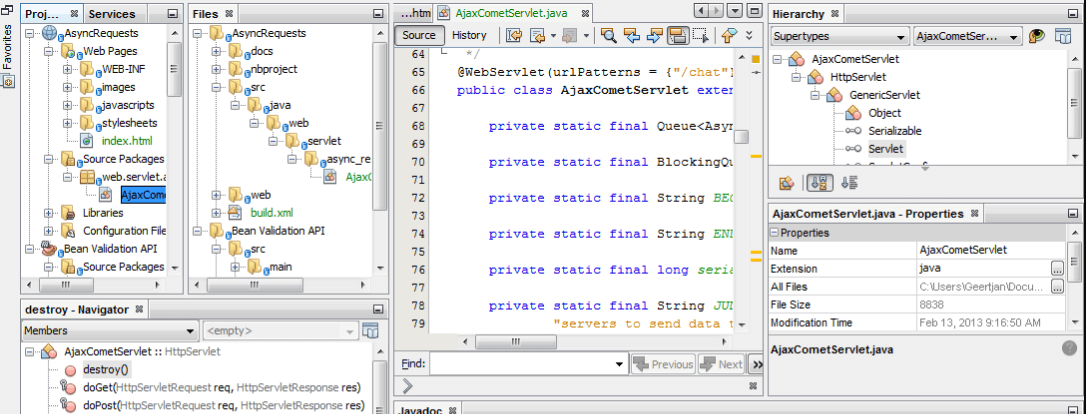
Moving on with Features of NetBeans in Java
There are different important features of Netbeans in Java. Let’s get into the detail of each of these features:
The editor in NetBeans IDE has many features that make it different from other text editors.
The different languages supported by the IDE are Java, C/C++, XML, HTML, PHP, CSS, and JavaScript which can further be extended to support other languages also.
File templates for each of the supported languages and web technologies are provided. For example- JavaScript file templates, HTML file templates etc.
Moving to Static Analysis.
If the code is buggy then it proves to be a source of expense for the owner until it is debugged. For this, we have static code analysis tools, integration with the popular open source Java FindBugs tool.
Moving on with Parsing Property.
The code starts parsing as soon as we start writing it and is therefore known as Live Parsing. Various errors and other common mistakes in the code are being highlighted by the IDE so that the coder can correct it at the time of coding only. It also shows compiler suggestions (hints) and warnings too.
Moving on with Refactoring.
There are many refactoring tools available which enable us with the facility to restructure the code without breaking it. We can also run powerful inspections on large code (which consists of many lines of code) and automatically fixing it by using Inspect & transform tool.
Moving on with Code Completion.
Automatic completion of code facility is provided for some of the languages which consist of Java, C/C++, PHP, Groovy, XML, HTML, CSS, and JavaScript.
Moving on with Intelligent Navigation.
We can navigate to any file, type, or symbol by using standard text, camel case format, or wild cards, and we can also do case sensitive searches throughout the codebase.
Moving on with Quick Insertion.
The generation of common code snippets can also be done within the editor.
For common piece of code , we can add record macros while typing (but we need to define it first ).
Moving on Smart Suggestions.
It offers an extensive set of useful hints to quickly fix or enhance the code after a proper analysis is performed by the IDE. It is really a game changing feature in this IDE.
Moving on with Hierarchy Inspection.
As the name suggest this feature allows us toInspect the members and supertype or subtype hierarchies of any file in the Navigator window and Hierarchy window. It provides with the filters to control the level of detail displayed.
Moving on with Easier Customization.
All the contents displayed and the behavior in the editor is customizable including the code completion, documentation view, keyboard shortcuts, colors, etc.
Now that you know easier customization, let’s move on with Editing and Refactoring.
There are wizards and templates in the IDE which let us create Java EE, Java SE, and Java ME applications. Netbeans in Java also supports a huge variety of technologies and frameworks.
For example – You can use Wizard and templates to create that application also which uses the OSGi framework or the NetBeans module system as the basis of modular applications.
The NetBeans editor was aware of almost all the computer languages which help you in detecting errors while the code is being typed and assists us with documentation popups and smart code completion. Above all, this is done with high speed and makes it the first choice of the developers.
Now, let’s understand the Java-8 Language Tools.
Java 8 uses NetBeans IDE as its official IDE. You can upgrade the applications quickly as well as smoothly to use new Java 8 language constructs (like lambdas, functional operations, and method references).
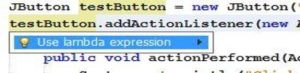
There are Batch analyzers and converters to search through multiple applications at the same time and matching patterns for conversion to the new Java 8 language.
With this, we have come to the end of this article. I hope you understood that Netbeans is basically an IDE (Integrated Development Environment) that is used for developing applications based on Java, HTML5, Php, C/ C++, Javascript, etc.
heck out the Java training by Edureka. This course is designed for students and professionals who want to be a Java Developer. The course is designed to give you a head start into Java programming and train you for both core and advanced Java concepts along with various Java frameworks like Hibernate & Spring.
Got a question for us? Please mention it in the comments section of this “Netbeans in Java” blog and we will get back to you as soon as possible.
 Thank you for registering Join Edureka Meetup community for 100+ Free Webinars each month JOIN MEETUP GROUP
Thank you for registering Join Edureka Meetup community for 100+ Free Webinars each month JOIN MEETUP GROUPedureka.co