DevOps Certification Training Course with Gen ...
- 190k Enrolled Learners
- Weekend/Weekday
- Live Class
Instead of writing long scripts for building your projects and manually downloading the dependencies, why not use Maven and get rid of this mess. This blog on Maven tutorial will cover everything that you need to get started with using Maven for your project. After thoroughly understanding this Maven tutorial, the next probable step will be to learn Jenkins which covers the Continuous Integration phase of DevOps.
In this blog on Maven tutorial, we will cover the following topics:
If you are working on Java projects then most of the time you need dependencies. Dependencies are nothing but libraries or JAR files. You need to download and add them manually. Also, the task of upgrading the software stack for your project was done manually before Maven. So there was a need for a better build tool that would handle such issues.
This where Maven comes into the picture. Maven can solve all your problems related to dependencies. You just need to specify the dependencies and the software version that you want in pom.xml file in Maven and Maven will take care of the rest. So now let us try to understand what exactly Maven is.
The Maven project is developed by Apache Software Foundation where it was formerly a part of the Jakarta project. Maven is a powerful build automation tool that is primarily used for Java-based projects. Maven helps you tackle two critical aspects of building software –
Maven prefers convention over configuration. Maven dynamically downloads Java libraries and Maven plug-ins from one or more repositories such as the Maven Central Repository and stores them in a local cache. The artifacts of the local projects can also be updated with this local cache. Maven can also help you build and manage projects written in C#, Ruby, Scala, and other languages.
Project Object Model(POM) file is an XML file that contains information related to the project and configuration information such as dependencies, source directory, plugin, goals, etc. used by Maven to build the project. When you execute a maven command you give maven a POM file to execute the commands. Maven reads the pom.xml file to accomplish its configuration and operations.
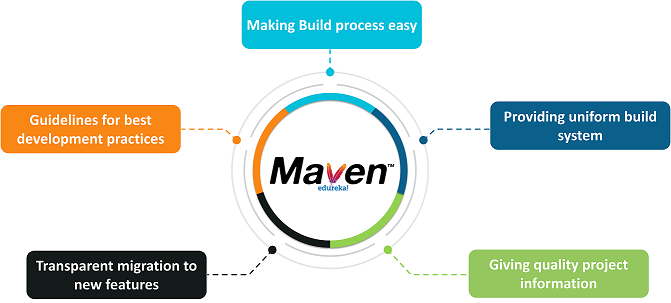
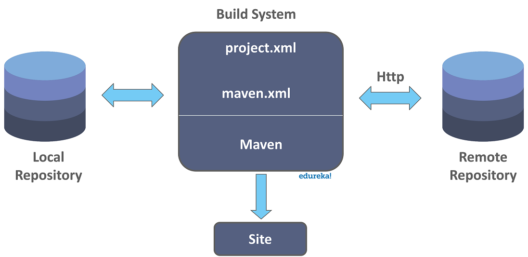
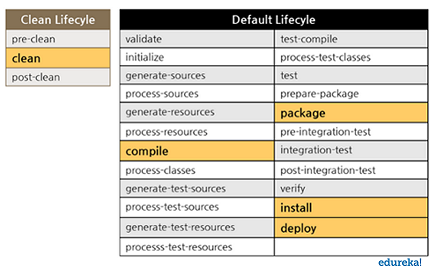
There is a specific life cycle that Maven follows to deploy and distribute the target project.
There are three built-in life cycles:
Each life cycle is made up of a sequence of phases. The default build life cycle consists of 23 phases as it is the main build life cycle of Maven
On the other hand, clean life cycle consists of 3 phases, while the site life cycle is made up of 4 phases.
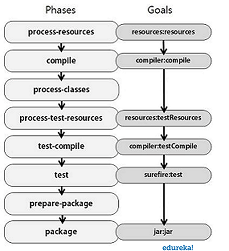
A Maven phase is nothing but a stage in the Maven build life cycle. Each phase executes a specific task.
Here are a few important phases in the default build life cycle –
Maven executes phases in a specific order. This means that if we run a specific phase using the command such as mvn <phase>, this won’t only execute the specified phase but all the preceding phases as well.
For example, if you run the command mvn deploy, that is, the deploy phase which is the last phase in the default build life cycle, then this will execute all phases prior to the deploy phase as well.
A sequence of goals constitutes a phase and each goal executes a specific task. When you run a phase, then Maven executes all the goals in an order that are associated with that phase. The syntax used is plugin:goal. Some of the phases and the default goals bound to them are as follows :
A Maven plugin is a group of goals. However, these goals aren’t necessarily all bound to the same phase. For example, the Maven Failsafe plugin which is responsible for running integration tests. For unit testing, you need Maven surefire plugin.
In this section of the Maven tutorial, we will have a look at a demo project. To demonstrate how to build a project using Maven, I have created a Selenium Java project along with TestNG using Eclipse IDE. This is a very simple program where I have written code to test the title of a website.
The program will automatically launch a web browser, navigate to the website mentioned in the code, fetch the title of that web page and compare it with the expected title. If the actual title and the expected title match, then the test case passes else it fails.
So for this project you need Java, Maven and Eclipse downloaded on your system. The versions that I am using on my system are as follows –
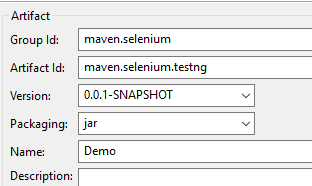
package maven.selenium.testng;
import org.openqa.selenium.WebDriver;
import org.openqa.selenium.chrome.ChromeDriver;
import org.testng.annotations.Test;
public class DemoClass {
@Test
public void test() throws InterruptedException {
// declaration and instantiation of objects/variables
//System.setProperty("webdriver.gecko.driver","/home/edureka/Downloads/geckodriver");
//WebDriver driver = new FirefoxDriver();
//comment the above 2 lines and uncomment below 2 lines to use Chrome
System.setProperty("webdriver.chrome.driver","C:UsersArvind PhulareDesktopchromedriver.exe");
WebDriver driver = new ChromeDriver();
String baseUrl = "http://newtours.demoaut.com/";
String expectedTitle = "Welcome: Mercury Tours";
String actualTitle = "";
// launch Fire fox and direct it to the Base URL
driver.get(baseUrl);
// get the actual value of the title
actualTitle = driver.getTitle();
Thread.sleep(3000);
/*
* compare the actual title of the page with the expected one and print
* the result as "Passed" or "Failed"
*/
if (actualTitle.contentEquals(expectedTitle)){
System.out.println("Test Passed!");
}
else
{
System.out.println("Test Failed");
}
//close Fire fox
driver.close();
}
}
<project xmlns="http://maven.apache.org/POM/4.0.0" xmlns:xsi="http://www.w3.org/2001/XMLSchema-instance" xsi:schemaLocation="http://maven.apache.org/POM/4.0.0 http://maven.apache.org/xsd/maven-4.0.0.xsd"> <modelVersion>4.0.0</modelVersion> <groupId>maven.selenium</groupId> <artifactId>maven.selenium.testng</artifactId> <version>0.0.1-SNAPSHOT</version> <name>EdurekaDemo</name> <properties> <selenium.version>2.53.1</selenium.version> <testng.version>6.9.10</testng.version> </properties> <build> <plugins> <plugin> <groupId>org.apache.maven.plugins</groupId> <artifactId>maven-compiler-plugin</artifactId> <configuration> <source>1.8</source> <target>1.8</target> </configuration> </plugin> <plugin> <groupId>org.apache.maven.plugins</groupId> <artifactId>maven-surefire-plugin</artifactId> <version>2.18.1</version> <configuration> <suiteXmlFiles> <suiteXmlFile>testng.xml</suiteXmlFile> </suiteXmlFiles> </configuration> </plugin> </plugins> </build> <dependencies> <dependency> <groupId>org.seleniumhq.selenium</groupId> <artifactId>selenium-java</artifactId> <version>3.141.59</version> </dependency> <dependency> <groupId>org.testng</groupId> <artifactId>testng</artifactId> <version>6.14.3</version> <scope>test</scope> </dependency> </dependencies> </project>
Before running the project we need to convert the class file DemoClass to a TestNG file. For doing that, right-click on DemoClass – > TestNG -> Convert to TestNG.
Now to run the project, right-click on a project -> Run as -> Maven clean. This will clear the project by removing all the previous builds.
After Maven clean, you need to test the project since we have written the code for testing the web application. So right-click on project -> Run as -> Maven test. This will open the website and match the title of the website. If it matches then our test case will pass.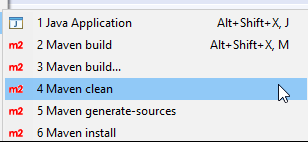
We can also execute the above commands using a command prompt. For that, we need the path of the pom.xml file.
So this is it from my side in this blog on Maven tutorial. I hope you have understood the things that we have discussed in this Maven tutorial.
Now that you have understood this Maven tutorial, check out this DevOps training by Edureka, a trusted online learning company with a network of more than 250,000 satisfied learners spread across the globe. The Edureka DevOps Certification Training course helps learners to understand what is DevOps and gain expertise in various DevOps processes and tools such as Puppet, Jenkins, Nagios, Ansible, Chef, Saltstack and GIT for automating multiple steps in SDLC.
Got a question for us? Please mention it in the comments section of this Maven tutorial and we will get back to you
 Thank you for registering Join Edureka Meetup community for 100+ Free Webinars each month JOIN MEETUP GROUP
Thank you for registering Join Edureka Meetup community for 100+ Free Webinars each month JOIN MEETUP GROUPedureka.co