Microsoft Azure Data Engineering Training Cou ...
- 16k Enrolled Learners
- Weekend/Weekday
- Live Class
In this MapReduce Tutorial blog, I am going to introduce you to MapReduce, which is one of the core building blocks of processing in Hadoop framework. Before moving ahead, I would suggest you to get familiar with HDFS concepts which I have covered in my previous HDFS tutorial blog. This will help you to understand the MapReduce concepts quickly and easily.
Before we begin, let us have a brief understanding of the following.
What is Big Data?
Big Data can be termed as that colossal load of data that can be hardly processed using the traditional data processing units. A better example of Big Data would be the currently trending Social Media sites like Facebook, Instagram, WhatsApp and YouTube.

What is Hadoop?
Hadoop is a Big Data framework designed and deployed by Apache Foundation. It is an open-source software utility that works in the network of computers in parallel to find solutions to Big Data and process it using the MapReduce algorithm.
Google released a paper on MapReduce technology in December 2004. This became the genesis of the Hadoop Processing Model. So, MapReduce is a programming model that allows us to perform parallel and distributed processing on huge data sets. The topics that I have covered in this MapReduce tutorial blog are as follows:
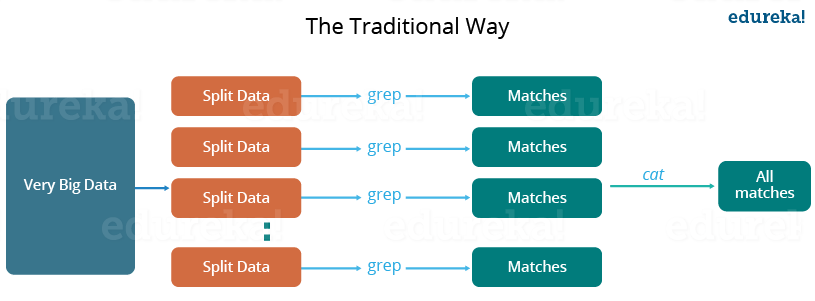
Let us understand, when the MapReduce framework was not there, how parallel and distributed processing used to happen in a traditional way. So, let us take an example where I have a weather log containing the daily average temperature of the years from 2000 to 2015. Here, I want to calculate the day having the highest temperature in each year.
So, just like in the traditional way, I will split the data into smaller parts or blocks and store them in different machines. Then, I will find the highest temperature in each part stored in the corresponding machine. At last, I will combine the results received from each of the machines to have the final output. Let us look at the challenges associated with this traditional approach:
These are the issues which I will have to take care individually while performing parallel processing of huge data sets when using traditional approaches.
To overcome these issues, we have the MapReduce framework which allows us to perform such parallel computations without bothering about the issues like reliability, fault tolerance etc. Therefore, MapReduce gives you the flexibility to write code logic without caring about the design issues of the system. You can get a better understanding with the Azure Data Engineering certification.

MapReduce is a programming framework that allows us to perform distributed and parallel processing on large data sets in a distributed environment.
Let us understand more about MapReduce and its components. MapReduce majorly has the following three Classes. They are,
Mapper Class
The first stage in Data Processing using MapReduce is the Mapper Class. Here, RecordReader processes each Input record and generates the respective key-value pair. Hadoop’s Mapper store saves this intermediate data into the local disk.
It is the logical representation of data. It represents a block of work that contains a single map task in the MapReduce Program.
It interacts with the Input split and converts the obtained data in the form of Key-Value Pairs.
Reducer Class
The Intermediate output generated from the mapper is fed to the reducer which processes it and generates the final output which is then saved in the HDFS.
Driver Class
The major component in a MapReduce job is a Driver Class. It is responsible for setting up a MapReduce Job to run-in Hadoop. We specify the names of Mapper and Reducer Classes long with data types and their respective job names.
Meanwhile, you may go through this MapReduce Tutorial video where our expert from Hadoop online training has discussed all the concepts related to MapReduce has been clearly explained using examples:
Let us understand, how a MapReduce works by taking an example where I have a text file called example.txt whose contents are as follows:
Dear, Bear, River, Car, Car, River, Deer, Car and Bear
Now, suppose, we have to perform a word count on the sample.txt using MapReduce. So, we will be finding the unique words and the number of occurrences of those unique words.
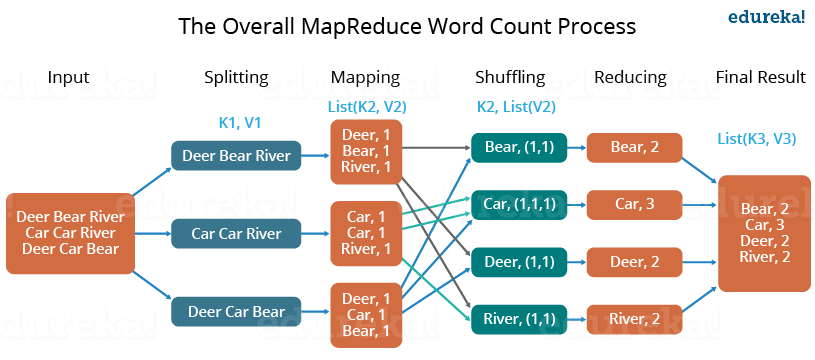
The two biggest advantages of MapReduce are:
In MapReduce, we are dividing the job among multiple nodes and each node works with a part of the job simultaneously. So, MapReduce is based on Divide and Conquer paradigm which helps us to process the data using different machines. As the data is processed by multiple machines instead of a single machine in parallel, the time taken to process the data gets reduced by a tremendous amount as shown in the figure below (2).
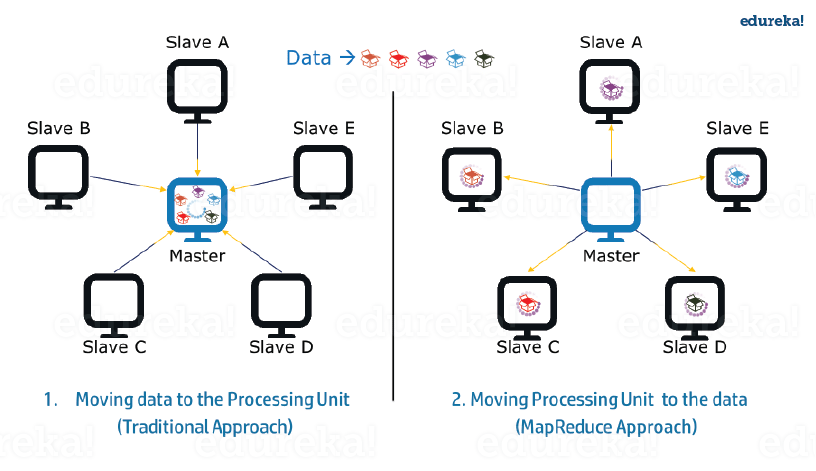
Instead of moving data to the processing unit, we are moving the processing unit to the data in the MapReduce Framework. In the traditional system, we used to bring data to the processing unit and process it. But, as the data grew and became very huge, bringing this huge amount of data to the processing unit posed the following issues:
Now, MapReduce allows us to overcome the above issues by bringing the processing unit to the data. So, as you can see in the above image that the data is distributed among multiple nodes where each node processes the part of the data residing on it. This allows us to have the following advantages:
Before jumping into the details, let us have a glance at a MapReduce example program to have a basic idea about how things work in a MapReduce environment practically. I have taken the same word count example where I have to find out the number of occurrences of each word. And Don’t worry guys, if you don’t understand the code when you look at it for the first time, just bear with me while I walk you through each part of the MapReduce code. You can get a better understanding with the Azure Data Engineering Training in Atlanta.
The entire MapReduce program can be fundamentally divided into three parts:
We will understand the code for each of these three parts sequentially.
public static class Map extends Mapper<LongWritable,Text,Text,IntWritable> {
public void map(LongWritable key, Text value, Context context) throws IOException,InterruptedException {
String line = value.toString();
StringTokenizer tokenizer = new StringTokenizer(line);
while (tokenizer.hasMoreTokens()) {
value.set(tokenizer.nextToken());
context.write(value, new IntWritable(1));
}

public static class Reduce extends Reducer<Text,IntWritable,Text,IntWritable> {
public void reduce(Text key, Iterable<IntWritable> values,Context context)
throws IOException,InterruptedException {
int sum=0;
for(IntWritable x: values)
{
sum+=x.get();
}
context.write(key, new IntWritable(sum));
}
}
Configuration conf= new Configuration(); Job job = new Job(conf,"My Word Count Program"); job.setJarByClass(WordCount.class); job.setMapperClass(Map.class); job.setReducerClass(Reduce.class); job.setOutputKeyClass(Text.class); job.setOutputValueClass(IntWritable.class); job.setInputFormatClass(TextInputFormat.class); job.setOutputFormatClass(TextOutputFormat.class); Path outputPath = new Path(args[1]); //Configuring the input/output path from the filesystem into the job FileInputFormat.addInputPath(job, new Path(args[0])); FileOutputFormat.setOutputPath(job, new Path(args[1]));
package co.edureka.mapreduce;
import java.io.IOException;
import java.util.StringTokenizer;
import org.apache.hadoop.io.IntWritable;
import org.apache.hadoop.io.LongWritable;
import org.apache.hadoop.io.Text;
import org.apache.hadoop.mapreduce.Mapper;
import org.apache.hadoop.mapreduce.Reducer;
import org.apache.hadoop.conf.Configuration;
import org.apache.hadoop.mapreduce.Job;
import org.apache.hadoop.mapreduce.lib.input.TextInputFormat;
import org.apache.hadoop.mapreduce.lib.output.TextOutputFormat;
import org.apache.hadoop.mapreduce.lib.input.FileInputFormat;
import org.apache.hadoop.mapreduce.lib.output.FileOutputFormat;
import org.apache.hadoop.fs.Path;
public class WordCount{
public static class Map extends Mapper<LongWritable,Text,Text,IntWritable> {
public void map(LongWritable key, Text value,Context context) throws IOException,InterruptedException{
String line = value.toString();
StringTokenizer tokenizer = new StringTokenizer(line);
while (tokenizer.hasMoreTokens()) {
value.set(tokenizer.nextToken());
context.write(value, new IntWritable(1));
}
}
}
public static class Reduce extends Reducer<Text,IntWritable,Text,IntWritable> {
public void reduce(Text key, Iterable<IntWritable> values,Context context) throws IOException,InterruptedException {
int sum=0;
for(IntWritable x: values)
{
sum+=x.get();
}
context.write(key, new IntWritable(sum));
}
}
public static void main(String[] args) throws Exception {
Configuration conf= new Configuration();
Job job = new Job(conf,"My Word Count Program");
job.setJarByClass(WordCount.class);
job.setMapperClass(Map.class);
job.setReducerClass(Reduce.class);
job.setOutputKeyClass(Text.class);
job.setOutputValueClass(IntWritable.class);
job.setInputFormatClass(TextInputFormat.class);
job.setOutputFormatClass(TextOutputFormat.class);
Path outputPath = new Path(args[1]);
//Configuring the input/output path from the filesystem into the job
FileInputFormat.addInputPath(job, new Path(args[0]));
FileOutputFormat.setOutputPath(job, new Path(args[1]));
//deleting the output path automatically from hdfs so that we don't have to delete it explicitly
outputPath.getFileSystem(conf).delete(outputPath);
//exiting the job only if the flag value becomes false
System.exit(job.waitForCompletion(true) ? 0 : 1);
}
}
The command for running a MapReduce code is:
hadoop jar hadoop-mapreduce-example.jar WordCount /sample/input /sample/output
Now, we will look into a Use Case based on MapReduce Algorithm.
KMeans Algorithm is one of the simplest Unsupervised Machine Learning Algorithm. Typically, unsupervised algorithms make inferences from datasets using only input vectors without referring to known or labelled outcomes.
Executing the KMeans Algorithm using Python with a smaller Dataset or a .csv file is easy. But, when it comes to executing the Datasets at the level of Big Data, then the normal procedure cannot stay handy anymore.
That is exactly when you deal Big Data with Big Data tools. The Hadoop’s MapReduce. The following code snippets are the Components of MapReduce performing the Mapper, Reducer and Driver Jobs
//Mapper Class
public void map(LongWritable key, Text value, OutputCollector<DoubleWritable, DoubleWritable> output, Reporter reporter) throws IOException {
String line = value.toString();
double point = Double.parseDouble(line);
double min1, min2 = Double.MAX_VALUE, nearest_center = mCenters.get(0);
for (double c : mCenters) {
min1 = c - point;
if (Math.abs(min1) < Math.abs(min2)) {
nearest_center = c;
min2 = min1;
}
}
output.collect(new DoubleWritable(nearest_center),
new DoubleWritable(point));
}
}//Reducer Class
public static class Reduce extends MapReduceBase implements
Reducer<DoubleWritable, DoubleWritable, DoubleWritable, Text> {
@Override
public void reduce(DoubleWritable key, Iterator<DoubleWritable> values, OutputCollector<DoubleWritable, Text> output, Reporter reporter)throws IOException {
double newCenter;
double sum = 0;
int no_elements = 0;
String points = "";
while (values.hasNext()) {
double d = values.next().get();
points = points + " " + Double.toString(d);
sum = sum + d;
++no_elements;
}
newCenter = sum / no_elements;
output.collect(new DoubleWritable(newCenter), new Text(points));
}
}//Driver Class
public static void run(String[] args) throws Exception {
IN = args[0];
OUT = args[1];
String input = IN;
String output = OUT + System.nanoTime();
String again_input = output;
int iteration = 0;
boolean isdone = false;
while (isdone == false) {
JobConf conf = new JobConf(KMeans.class);
if (iteration == 0) {
Path hdfsPath = new Path(input + CENTROID_FILE_NAME);
DistributedCache.addCacheFile(hdfsPath.toUri(), conf);
} else {
Path hdfsPath = new Path(again_input + OUTPUT_FIE_NAME);
DistributedCache.addCacheFile(hdfsPath.toUri(), conf);
}
conf.setJobName(JOB_NAME);
conf.setMapOutputKeyClass(DoubleWritable.class);
conf.setMapOutputValueClass(DoubleWritable.class);
conf.setOutputKeyClass(DoubleWritable.class);
conf.setOutputValueClass(Text.class);
conf.setMapperClass(Map.class);
conf.setReducerClass(Reduce.class);
conf.setInputFormat(TextInputFormat.class);
conf.setOutputFormat(TextOutputFormat.class);
FileInputFormat.setInputPaths(conf, new Path(input + DATA_FILE_NAME));
FileOutputFormat.setOutputPath(conf, new Path(output));
JobClient.runJob(conf);
Path ofile = new Path(output + OUTPUT_FIE_NAME);
FileSystem fs = FileSystem.get(new Configuration());
BufferedReader br = new BufferedReader(new InputStreamReader(fs.open(ofile)));
List<Double> centers_next = new ArrayList<Double>();
String line = br.readLine();
while (line != null) {
String[] sp = line.split("t| ");
double c = Double.parseDouble(sp[0]);
centers_next.add(c);
line = br.readLine();
}
br.close();
String prev;
if (iteration == 0) {
prev = input + CENTROID_FILE_NAME;
} else {
prev = again_input + OUTPUT_FILE_NAME;
}
Path prevfile = new Path(prev);
FileSystem fs1 = FileSystem.get(new Configuration());
BufferedReader br1 = new BufferedReader(new InputStreamReader(fs1.open(prevfile)));
List<Double> centers_prev = new ArrayList<Double>();
String l = br1.readLine();
while (l != null) {
String[] sp1 = l.split(SPLITTER);
double d = Double.parseDouble(sp1[0]);
centers_prev.add(d);
l = br1.readLine();
}
br1.close();
Collections.sort(centers_next);
Collections.sort(centers_prev);
Iterator<Double> it = centers_prev.iterator();
for (double d : centers_next) {
double temp = it.next();
if (Math.abs(temp - d) <= 0.1) {
isdone = true;
} else {
isdone = false;
break;
}
}
++iteration;
again_input = output;
output = OUT + System.nanoTime();
}
}Now, we will go through the complete executable code
//Source Code
import java.io.IOException;
import java.util.*;
import java.io.*;
import org.apache.hadoop.conf.Configuration;
import org.apache.hadoop.filecache.DistributedCache;
import org.apache.hadoop.fs.FileSystem;
import org.apache.hadoop.fs.Path;
import org.apache.hadoop.io.*;
import org.apache.hadoop.mapred.*;
import org.apache.hadoop.mapred.Reducer;
@SuppressWarnings("deprecation")
public class KMeans {
public static String OUT = "outfile";
public static String IN = "inputlarger";
public static String CENTROID_FILE_NAME = "/centroid.txt";
public static String OUTPUT_FILE_NAME = "/part-00000";
public static String DATA_FILE_NAME = "/data.txt";
public static String JOB_NAME = "KMeans";
public static String SPLITTER = "t| ";
public static List<Double> mCenters = new ArrayList<Double>();
public static class Map extends MapReduceBase implements Mapper<LongWritable, Text, DoubleWritable, DoubleWritable> {
@Override
public void configure(JobConf job) {
try {
Path[] cacheFiles = DistributedCache.getLocalCacheFiles(job);
if (cacheFiles != null && cacheFiles.length > 0) {
String line;
mCenters.clear();
BufferedReader cacheReader = new BufferedReader(
new FileReader(cacheFiles[0].toString()));
try {
while ((line = cacheReader.readLine()) != null) {
String[] temp = line.split(SPLITTER);
mCenters.add(Double.parseDouble(temp[0]));
}
} finally {
cacheReader.close();
}
}
} catch (IOException e) {
System.err.println("Exception reading DistribtuedCache: " + e);
}
}
@Override
public void map(LongWritable key, Text value, OutputCollector<DoubleWritable, DoubleWritable> output, Reporter reporter) throws IOException {
String line = value.toString();
double point = Double.parseDouble(line);
double min1, min2 = Double.MAX_VALUE, nearest_center = mCenters.get(0);
for (double c : mCenters) {
min1 = c - point;
if (Math.abs(min1) < Math.abs(min2)) {
nearest_center = c;
min2 = min1;
}
}
output.collect(new DoubleWritable(nearest_center),
new DoubleWritable(point));
}
}
public static class Reduce extends MapReduceBase implements
Reducer<DoubleWritable, DoubleWritable, DoubleWritable, Text> {
@Override
public void reduce(DoubleWritable key, Iterator<DoubleWritable> values, OutputCollector<DoubleWritable, Text> output, Reporter reporter)throws IOException {
double newCenter;
double sum = 0;
int no_elements = 0;
String points = "";
while (values.hasNext()) {
double d = values.next().get();
points = points + " " + Double.toString(d);
sum = sum + d;
++no_elements;
}
newCenter = sum / no_elements;
output.collect(new DoubleWritable(newCenter), new Text(points));
}
}
public static void main(String[] args) throws Exception {
run(args);
}
public static void run(String[] args) throws Exception {
IN = args[0];
OUT = args[1];
String input = IN;
String output = OUT + System.nanoTime();
String again_input = output;
int iteration = 0;
boolean isdone = false;
while (isdone == false) {
JobConf conf = new JobConf(KMeans.class);
if (iteration == 0) {
Path hdfsPath = new Path(input + CENTROID_FILE_NAME);
DistributedCache.addCacheFile(hdfsPath.toUri(), conf);
} else {
Path hdfsPath = new Path(again_input + OUTPUT_FIE_NAME);
DistributedCache.addCacheFile(hdfsPath.toUri(), conf);
}
conf.setJobName(JOB_NAME);
conf.setMapOutputKeyClass(DoubleWritable.class);
conf.setMapOutputValueClass(DoubleWritable.class);
conf.setOutputKeyClass(DoubleWritable.class);
conf.setOutputValueClass(Text.class);
conf.setMapperClass(Map.class);
conf.setReducerClass(Reduce.class);
conf.setInputFormat(TextInputFormat.class);
conf.setOutputFormat(TextOutputFormat.class);
FileInputFormat.setInputPaths(conf, new Path(input + DATA_FILE_NAME));
FileOutputFormat.setOutputPath(conf, new Path(output));
JobClient.runJob(conf);
Path ofile = new Path(output + OUTPUT_FIE_NAME);
FileSystem fs = FileSystem.get(new Configuration());
BufferedReader br = new BufferedReader(new InputStreamReader(fs.open(ofile)));
List<Double> centers_next = new ArrayList<Double>();
String line = br.readLine();
while (line != null) {
String[] sp = line.split("t| ");
double c = Double.parseDouble(sp[0]);
centers_next.add(c);
line = br.readLine();
}
br.close();
String prev;
if (iteration == 0) {
prev = input + CENTROID_FILE_NAME;
} else {
prev = again_input + OUTPUT_FILE_NAME;
}
Path prevfile = new Path(prev);
FileSystem fs1 = FileSystem.get(new Configuration());
BufferedReader br1 = new BufferedReader(new InputStreamReader(fs1.open(prevfile)));
List<Double> centers_prev = new ArrayList<Double>();
String l = br1.readLine();
while (l != null) {
String[] sp1 = l.split(SPLITTER);
double d = Double.parseDouble(sp1[0]);
centers_prev.add(d);
l = br1.readLine();
}
br1.close();
Collections.sort(centers_next);
Collections.sort(centers_prev);
Iterator<Double> it = centers_prev.iterator();
for (double d : centers_next) {
double temp = it.next();
if (Math.abs(temp - d) <= 0.1) {
isdone = true;
} else {
isdone = false;
break;
}
}
++iteration;
again_input = output;
output = OUT + System.nanoTime();
}
}
}Now, you guys have a basic understanding of MapReduce framework. You would have realized how the MapReduce framework facilitates us to write code to process huge data present in the HDFS. There have been significant changes in the MapReduce framework in Hadoop 2.x as compared to Hadoop 1.x. These changes will be discussed in the next blog of this MapReduce tutorial series. I will share a downloadable comprehensive guide which explains each part of the MapReduce program in that very blog.
Now that you have understood what is MapReduce and its advantages, check out the Hadoop training in Chennai by Edureka, a trusted online learning company with a network of more than 250,000 satisfied learners spread across the globe. The Edureka Big Data Hadoop Certification Training course helps learners become expert in HDFS, Yarn, MapReduce, Pig, Hive, HBase, Oozie, Flume and Sqoop using real-time use cases on Retail, Social Media, Aviation, Tourism, Finance domain.
Got a question for us? Please mention it in the comments section and we will get back to you.
 Thank you for registering Join Edureka Meetup community for 100+ Free Webinars each month JOIN MEETUP GROUP
Thank you for registering Join Edureka Meetup community for 100+ Free Webinars each month JOIN MEETUP GROUPedureka.co
very nice tutotrial on Word Count Program Using MapReduce. One thing missing is the needed jars for the code.
Hey KnpCode, we will try sending it to you. Mention your email address for the same. Cheers :)
Thanks Good Tutorial.
For me the main problem was in running jar file using hadoop. However, I solved that by creating jar file in eclipse. and running it in hadoop it worked successful using the command, >hadoop/bin/> hadoop jar urfile.jar /hadoopfile/input/input.txt hadoopfile/output.
Hey @essaqasemshahra:disqus Thank you for reading ourblogs. Do let us know if you have any other query. Cheers :)
My Question is related to classes which are used in Map and Reduce class like LongWriteable and IntWriteable respectively.
Why map function use LongWriteable instead of IntWritable and why reduce function use IntWriteable instead of LongWriteable. or can i use based on my choices between these two. I understood their work and about Text parameter too. but my question is specific to map funtion first parameter and reduce function second parameter. is there any theory that i wanted to know.
Size of LongWritable is 8 byte while IntWritable is 4 byte. In the above example the input key for Map function is byteoffset i.e location of first char in each row. If file size very large then number of characters will be huge, so value of byteoffset will greater. In that case IntWritable will not have enough size to hold such tyoe of byteoffset. So, we are using LongWritable type as input for Mapper. While in case of reducer output value will be just the count of words appearing in the file, which count can be easily accomodate by IntWritable
How does it solve Critical path problem: and Reliability problem which you mentioned earlier? nodes can still be failed so needed data will not be there.
can you explain the execution flow of mapreduce program, will the map() method gets executed for each line available after input split? also I see value.set(tokenizer.nextToken()); to write the value element in context, is that a good coding practice than using a variable and set tokenizer.nextToken() and use it to write it in the context? because it appeared to me for a moment that we are changing the value obtained after input split when we do value.set(tokenizer.nextToken()).
very effective tutorial.can u pls provide a tutorial wd code to implement classification using mapreduce.I have a project on marketing campaign analysis
Hey Krity, thanks for checking out our blog. We’re glad you liked it.
We have communicated your request to the relevant team and we might come up with such a tutorial in the future. Do subscribe to stay posted.
Meanwhile, you could enroll in our Hadoop course which will come with instructor-led training, 24X7 support and practicals with code. You can check out our course details here: https://www.edureka.co/big-data-hadoop-training-certification. Hope this helps. Cheers!
v nice tutorials , my full appreciate for ur effort , waiting the recommendation and classification in mapreduce tutorials and thank so much
+Bassam, thanks for checking out our blog. We’re glad you liked it. We are planning to come up with a dedicated blog on Recommendation and Classification process using MapReduce soon. Meanwhile, you can check out our MapReduce video tutorial where various MapReduce use cases has been clearly explained and demonstrated practically: Hope this helps. Cheers!
Nice Blog sir really helpful..appreciate ur work,can u give me example of cleaning and validation in mapreduce programming sir
Hey Rajiv, thanks for the appreciation! Considering your request, here’s an example program of data cleaning using MapReduce. In this example, the columns containing garbage values in the log file are being cleaned. The input log file (WebTrend) is present in the input folder. Move this file into HDFS and then, run the jar to get the output. Here, is the link to download the zipped folder containing the whole project. Hope this helps. Cheers!
thanks sir very helpful