Selenium Course
- 65k Enrolled Learners
- Weekend/Weekday
- Live Class
Everything has its own ups and downs. Similarly, the most popular Automation testing tool Selenium also has its own pros and cons. In this article, I will discuss the Limitations of Selenium.
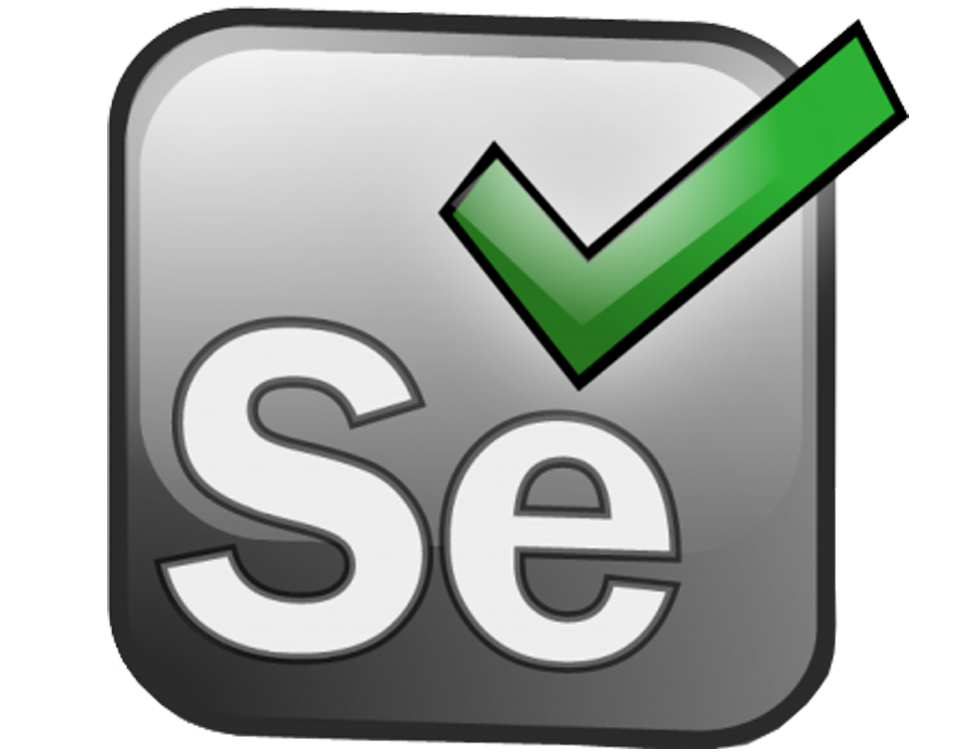
Let’s discuss that with the help of below pointers.
I will be covering below limitations in this article. So let’s get started!
1. You cannot test the windows application
Selenium doesn’t support windows based applications. It supports only web-based applications which imply only website testing is possible with Selenium.
2. Mobile testing is not permitted
You can test on any operating system and browser on the desktop using Selenium, but you cannot deal with mobile testing using Selenium alone. To perform mobile testing, you can use Appium to handle iOS and Android native, mobile, and hybrid apps using the WebDriver protocol.
3. Limited reporting
With selenium, you couldn’t generate a good report. But with the help of TestNG, you can generate Extent reports.
4. Handling dynamic Elements
Some of the web elements are dynamic in nature. If an element’s ID is changing on every page load, then it will be a bit tricky to handle this in the normal way. We need to handle the dynamic elements with dynamic XPath or dynamic CSS selectors. Functions like starts-with, contains, ends with, etc. work well to handle dynamic objects. Know more about what is XPath with the help of XPath Tutorial.
5. Handling pop up windows
Windows-based pops are part of the operating system. It’s beyond Selenium’s capabilities. You can make use of AutoIT to handle the windows based popups.
Handling captcha is a limitation in selenium. There are some third-party tools to automate captcha, however, you cannot achieve 100% results.
It is not possible to perform testing on images. To do so, you need to integrate Selenium with Sikuli for image-based testing.
So this was all about the Limitations of Selenium. With this, we come to an end of this article. I hope you understood the concepts and helped in adding value to your knowledge. Now, if you want to get more insights into Selenium, you can check out our other articles on Selenium.
If you found this “Limitations of Selenium article” relevant, check out the automation testing courses by Edureka, a trusted online learning company with a network of more than 250,000 satisfied learners spread across the globe.
Find out our Selenium Training in Top Cities/Countries
| India | Other Cities/Countries |
| Bangalore | US |
| Hyderabad | UK |
| Pune | Canada |
| Chennai | Australia |
| Mumbai | Singapore |
| Kolkata | Edinburgh |
Got a question for us? Please mention it in the comments section of the Limitations of Selenium article and we will get back to you.
 Thank you for registering Join Edureka Meetup community for 100+ Free Webinars each month JOIN MEETUP GROUP
Thank you for registering Join Edureka Meetup community for 100+ Free Webinars each month JOIN MEETUP GROUPedureka.co