Selenium Course
- 65k Enrolled Learners
- Weekend/Weekday
- Live Class
It is important to ensure effective performance of software application and Software Testing is the key that makes sure the application runs without any failures. Plugins enable everyone to contribute to the program. Basically, they are used to improve the performance of the software. In this “JMeter Plugins” article we will see how they work in the following sequence:
Apache JMeter is a testing tool used for analyzing and measuring the performance of different software services and products. It is a pure Java open source software used for testing Web Application or FTP application.
It is used to execute performance testing, load testing and functional testing of web applications. JMeter can also simulate a heavy load on a server by creating tons of virtual concurrent users to web server.
JMeter Plugins are software components used to customize programs by extending abilities and inserting functions. Apache JMeter is a powerful tool for load testing. JMeter has many features, but one of the best things about JMeter is that it is open source software. Therefore, any interested party can develop additions that will extend its capabilities and insert functions. These additions are called Plugins.
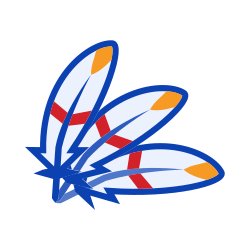 In JMeter, plugins have multiple uses, ranging from graph tools and listener to developer tools. The Plugins Manager installs, upgrades and uninstalls plugins for users, making the plugin installation process smoother and more convenient.
In JMeter, plugins have multiple uses, ranging from graph tools and listener to developer tools. The Plugins Manager installs, upgrades and uninstalls plugins for users, making the plugin installation process smoother and more convenient.
JMeter Plugins Tutorial | Edureka
This edureka video on “JMeter Plugins” will provide you in-depth knowledge about how to install plugins manager. It will help you understand the process of installing and uninstalling different plugins in JMeter.
The steps involved in the installation of Plugins Manager are:
https://jmeter-plugins.org/wiki/PluginsManager/
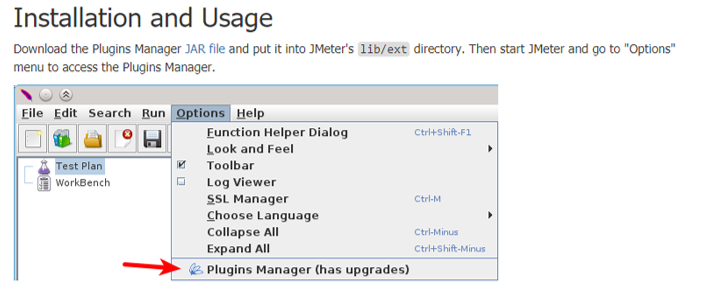
The plugins manager can perform the following tasks:
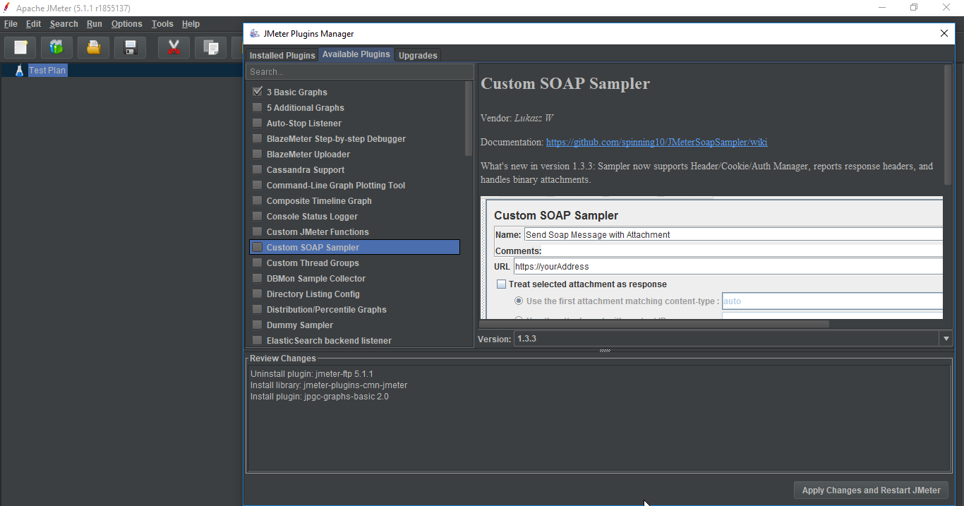
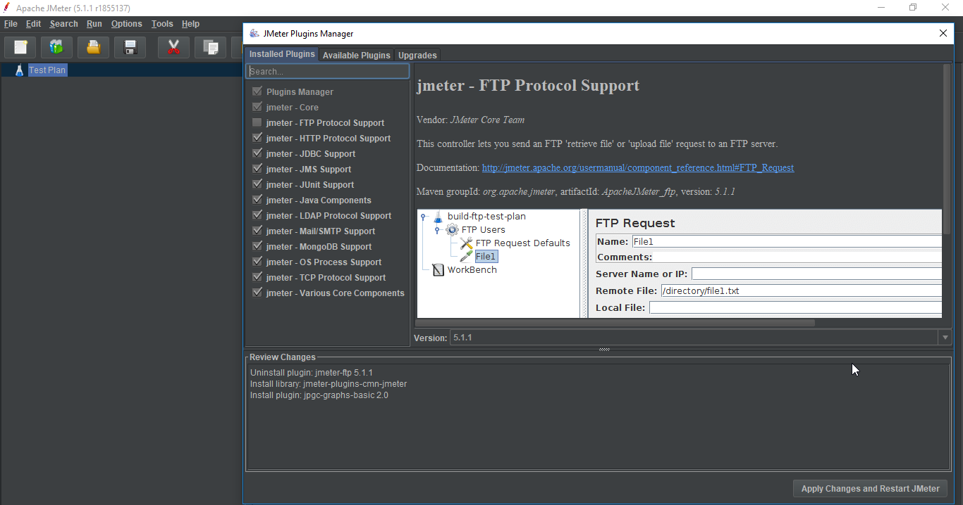
Now that we are done the installation process, let’s have a look at a few plugins that are being majorly used in the industry.
Developers have already created a large variety of useful plugins along with a strong JMeter community. The Plugins website lists a lot of available plugins for JMeter. On the website, you can search through all the available plugins and find the one that fits your needs.
Let’s have a look at the 5 most commonly used plugins in JMeter:
This plugin extends JMeter with the PerfMon Servers Performance Monitoring listener. This listener allows us to monitor CPU, Memory, Swap, Disks I/O and Networks I/O of the servers loaded.
To find, click: Test plan -> Add -> Listener -> jp@gc – PerfMon Metrics Collector
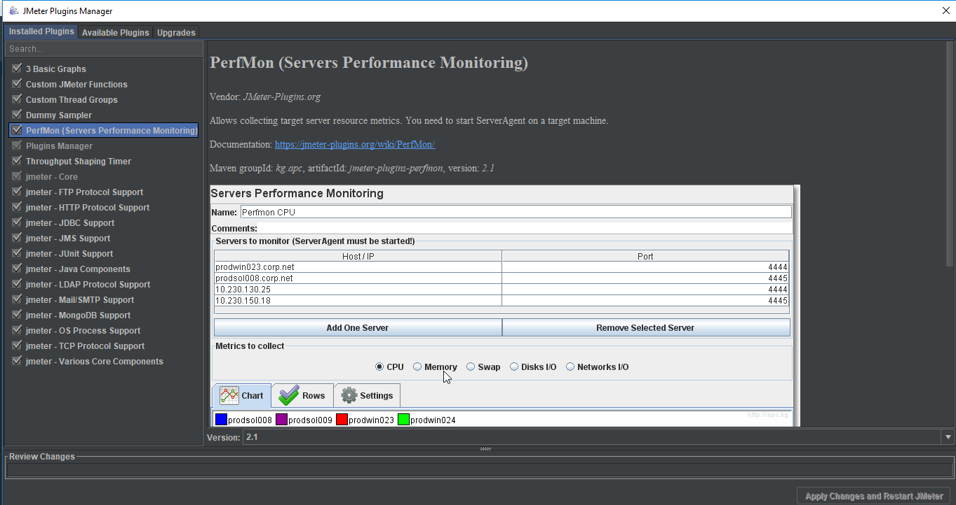
The Custom Thread Groups plugin adds five thread group types:
These five thread groups open huge possibilities to create required schedules for test runs.
To find, click: Test plan -> Add -> Threads (Users) -> jp@gc – Ultimate Thread Group
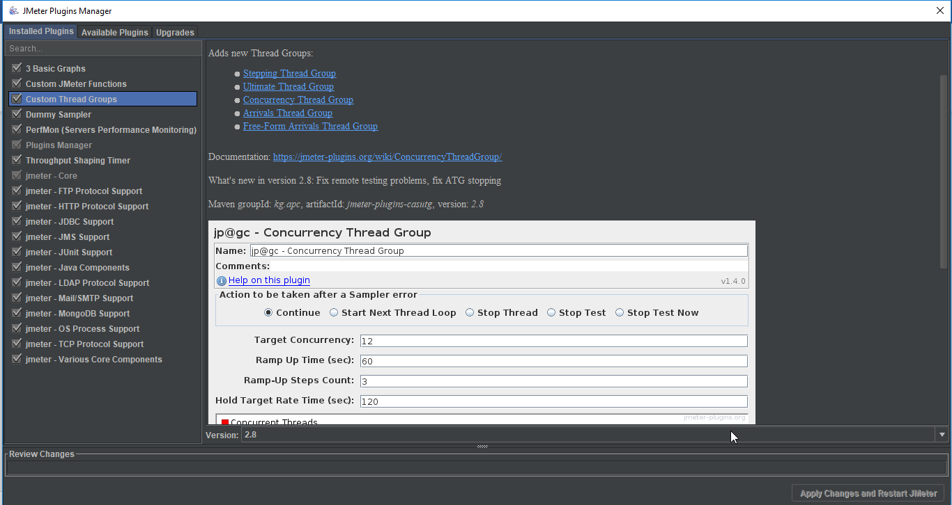
The Dummy Sampler emulates the work of requests and responses without actually running the requests. Request and response data are defined in the sampler’s fields. This is a very convenient way to debug post-processors and extractors.
To find, click: Thread Group -> Add -> Sampler -> jp@gc – Dummy Sampler
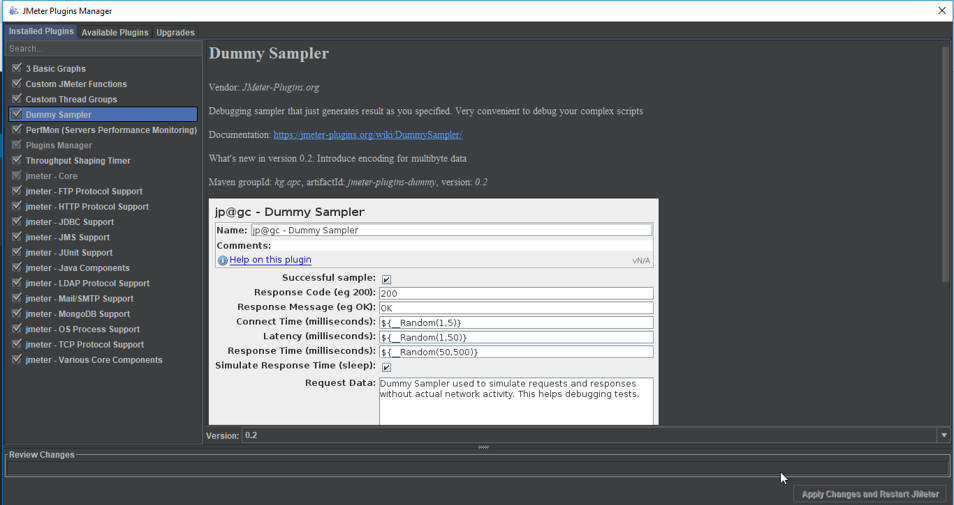
This plugin adds the following functionalities to JMeter: Throughput Shaping Timer, Special Property Processing, and Schedule Feedback Function. These elements enable us to limit the test throughput, to ensure we don’t exceed our required throughput value.
This interesting timer is designed to control requests per second to the server during a test run.
To find, click: Thread Group -> Add -> Timer -> jp@gc – Throughput Shaping Timer
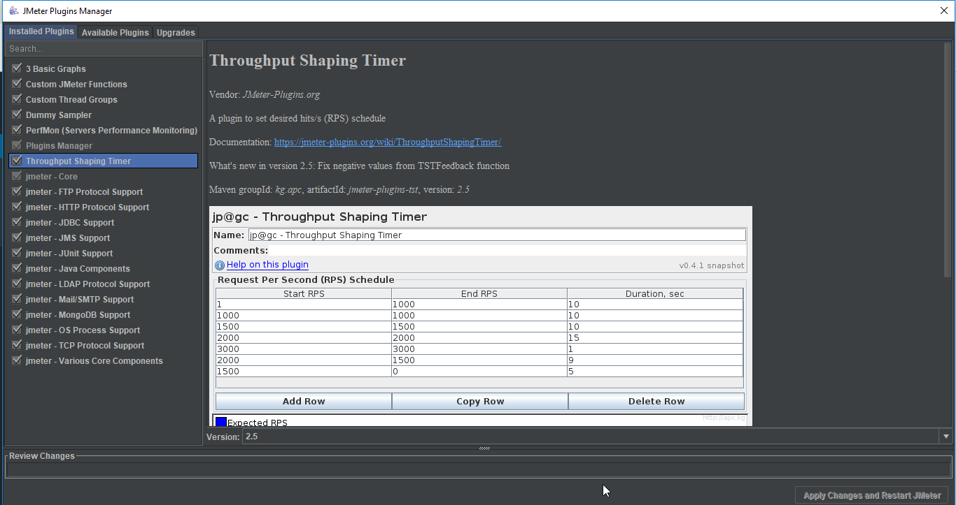
This plugin extends JMeter with the Flexible File Writer listener. This listener is designed to write test results into the file in a flexible format, which can be specified via the JMeter GUI.
To find, click: Test Plan -> Add -> Listener -> jp@gc – Flexible File Writer
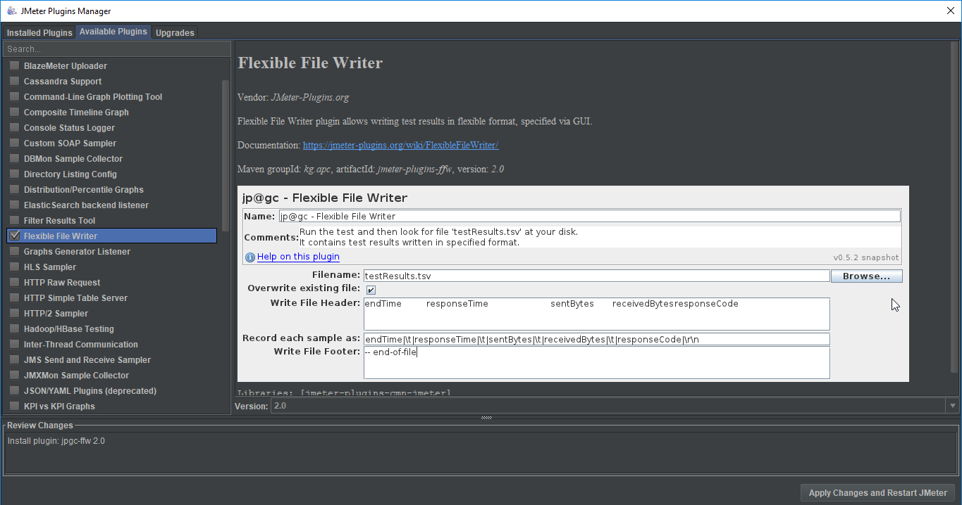
These were some of the most commonly used Plugins in JMeter. With this, we have come to the end of our article. I hope you guys enjoyed this and understood how JMeter Plugins are installed and used in a test plan.
Now that you have understood what are JMeter Plugins, check out the Performance testing course by Edureka, a trusted online learning company with a network of more than 250,000 satisfied learners spread across the globe. This course provides you insights into software behavior during workload. In this course, you will learn how to check the response time and latency of software and test if a software package is efficient for scaling. The course will help you check the strength and analyze the overall performance of an application under different load types.
Got a question for us? Please mention it in the comments section of “JMeter Plugins” and we will get back to you.
 Thank you for registering Join Edureka Meetup community for 100+ Free Webinars each month JOIN MEETUP GROUP
Thank you for registering Join Edureka Meetup community for 100+ Free Webinars each month JOIN MEETUP GROUPedureka.co