Full Stack Development Internship Program
- 29k Enrolled Learners
- Weekend/Weekday
- Live Class
Design patterns are general solutions to routine problems in software design. Every pattern acts as a blueprint that allows customization to solve a given design problem in any code during the development of software modules. I have lined up the docket for this article as below:
A design pattern systematically names, motivates and explains a general design that addresses a recurring design problem in object-oriented systems. Design patterns are needed to represent some of the best practices followed and adopted in software development.
Software Design Pattern can be defined as a software template or a description to solve a problem that occurs in multiple instances while designing a Software Application or a Software Framework.
The credit of Design Patterns goes to the Gang of Four. Erich Gamma, Richard Helm, Ralph Johnson and John Vlissides were the authors of the book on the Java Design Patterns.
🔥𝐄𝐝𝐮𝐫𝐞𝐤𝐚 𝐉𝐚𝐯𝐚 𝐂𝐨𝐮𝐫𝐬𝐞 𝐓𝐫𝐚𝐢𝐧𝐢𝐧𝐠: https://www.edureka.co/java-j2ee-training-course (Use code “𝐘𝐎𝐔𝐓𝐔𝐁𝐄𝟐𝟎”)
This Edureka Java Full Course will help you understand the various fundamentals of Java programm…
Structure of any Design Pattern is considered to be highly organised. They are often documented in the form of a template such that, the users can visually identify the problem and instantaneously find the solution to it, based on the relationship between classes and objects. The Design Patterns Template described by the original authors of the Design Patterns is as follows:
Typically, Java Design Patterns are divided into Four Categories and each of those are further classified as below:

Creational Design Patterns are preferred during the process of class initiation. The Creational Design Patterns are further classified as follows:

Let us discuss some important Creational Java Design Patterns practically.
Factory Design Pattern: It follows the principle of “Define an interface or abstract class for creating an object but let the subclasses decide which class to instantiate“. The Factory Method Pattern is also known as Virtual Constructor.
Advantages:
Example: We have three Cellular Network Plan which describes the call cost per minute. Here we have three different networks namely, abcNetwork, pqrNetwork, and xyzNetwork along with their charges per minute. Let us find out the cost of a certain number of minutes on each network. 
UML Diagram:
 //cellular plan
//cellular plan
package FactoryDesignPattern;
abstract class cellularplan {
protected double rate;
abstract void getRate();
public void processBill(int minutes){
System.out.println(minutes*rate);
}
}
//abcNetwork
package FactoryDesignPattern;
public class abcNetwork extends cellularplan{
public void getRate(){
rate=1.50;
}
}
//pqrNetwork
package FactoryDesignPattern;
public class pqrNetwork extends cellularplan{
public void getRate(){
rate=1.75;
}
}
//xyzNetwork
package FactoryDesignPattern;
public class xyzNetwork extends cellularplan{
public void getRate(){
rate=1.50;
}
}
//SelectNetworkFactory
package FactoryDesignPattern;
public class SelectNetworkFactory {
public cellularplan getPlan(String planType){
if(planType == null){
return null;
}
if(planType.equalsIgnoreCase("abcNetwork")) {
return new abcNetwork();
}
else if(planType.equalsIgnoreCase("xyzNetwork")){
return new xyzNetwork();
}
else if(planType.equalsIgnoreCase("pqrNetwork")) {
return new pqrNetwork();
}
return null;
}
}
//PhoneBill
package FactoryDesignPattern;
import java.io.*;
public class phoneBill {
public static void main(String args[])throws IOException{
SelectNetworkFactory planFactory = new SelectNetworkFactory();
System.out.print("Enter the name of network for which the bill will be generated: ");
BufferedReader br=new BufferedReader(new InputStreamReader(System.in));
String networkName=br.readLine();
System.out.print("Enter the number of minutes for bill will be calculated: ");
int minutes=Integer.parseInt(br.readLine());
cellularplan p = planFactory.getPlan(networkName);
System.out.print("Bill amount for "+networkName+" of "+minutes+" units is: ");
p.getRate();
p.processBill(minutes);
}
}
Output:
Enter the name of network for which the bill will be generated: abcNetworkEnter the number of minutes for bill will be calculated: 35Bill amount for abcNetwork of 35 units is: 52.5
Related Article: Top 30 Java Pattern Programs
Singleton Design Pattern: It follows “define a class that has only one instance and provides a global point of access to it“. The class must ensure that only a single instance should be created and a single object can be used by all other classes.
Advantages:
Example: We have a MySQL Database. Let us insert data into the database using one single object instance. Here, we have 4 different operations that are performed onto the database and all of those operations use one single object instance.

UML Diagram:
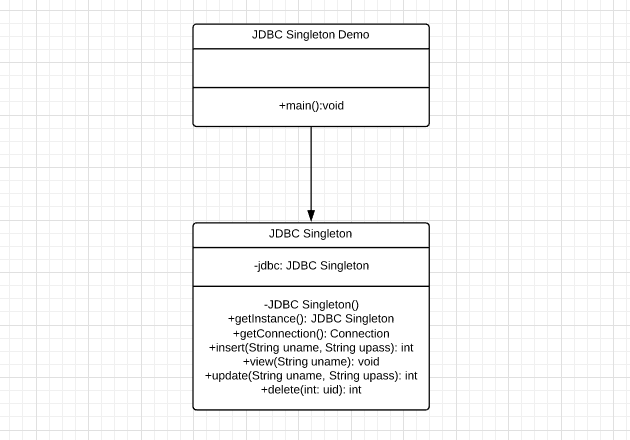
package Singleton;
import java.io.BufferedReader;
import java.io.IOException;
import java.io.InputStreamReader;
import java.sql.Connection;
import java.sql.DriverManager;
import java.sql.PreparedStatement;
import java.sql.ResultSet;
import java.sql.SQLException;
class JDBCSingleton {
private static JDBCSingleton jdbc;
private JDBCSingleton() { }
public static JDBCSingleton getInstance() {
if (jdbc==null){
jdbc=new JDBCSingleton();
}
return jdbc;
}
private static Connection getConnection()throws ClassNotFoundException, SQLException{
Connection con=null;
Class.forName("com.mysql.cj.jdbc.Driver");
con= DriverManager.getConnection("jdbc:mysql://localhost:3306/edureka?serverTimezone=Asia/Calcutta", "root", "");
return con;
}
public int insert(String name, String pass, String id) throws SQLException{
Connection c=null;
PreparedStatement ps=null;
int recordCounter=0;
try {
c=this.getConnection();
ps=c.prepareStatement("insert into employee(uid,uname,upassword)values(?,?,?)");
ps.setString(1, id);
ps.setString(2, name);
ps.setString(3, pass);
recordCounter=ps.executeUpdate();
}
catch (Exception e) {
e.printStackTrace();
}
finally{
if (ps!=null){
ps.close();
}
if(c!=null){
c.close();
}
}
return recordCounter;
}
public void view(String name) throws SQLException{
Connection con = null;
PreparedStatement ps = null;
ResultSet rs = null;
try {
con=this.getConnection();
ps=con.prepareStatement("select * from employee where uname=?");
ps.setString(1, name);
rs=ps.executeQuery();
while (rs.next()) {
System.out.println("Name= "+rs.getString(2)+"t"+"Paasword= "+rs.getString(3));
}
}
catch (Exception e) {
System.out.println(e);
}
finally{
if(rs!=null){
rs.close();
}
if (ps!=null){
ps.close();
}
if(con!=null){
con.close();
}
}
}
public int update(String name, String password) throws SQLException {
Connection c=null;
PreparedStatement ps=null;
int recordCounter=0;
try {
c=this.getConnection();
ps=c.prepareStatement(" update employee set upassword=? where uname='"+name+"' ");
ps.setString(1, password);
recordCounter=ps.executeUpdate();
}
catch (Exception e) {
e.printStackTrace();
}
finally{
if (ps!=null){
ps.close();
}
if(c!=null){
c.close();
}
}
return recordCounter;
}
public int delete(int userid) throws SQLException{
Connection c=null;
PreparedStatement ps=null;
int recordCounter=0;
try {
c=this.getConnection();
ps=c.prepareStatement(" delete from employee where uid='"+userid+"' ");
recordCounter=ps.executeUpdate();
}
catch (Exception e) {
e.printStackTrace();
}
finally{
if (ps!=null){
ps.close();
}
if(c!=null){
c.close();
}
}
return recordCounter;
}
}
package Singleton;
import java.io.BufferedReader;
import java.io.IOException;
import java.io.InputStreamReader;
import java.sql.Connection;
import java.sql.DriverManager;
import java.sql.PreparedStatement;
import java.sql.ResultSet;
import java.sql.SQLException;
class JDBCSingletonDemo{
static int count=1;
static int choice;
public static void main(String[] args) throws IOException {
JDBCSingleton jdbc= JDBCSingleton.getInstance();
BufferedReader br=new BufferedReader(new InputStreamReader(System.in));
do{
System.out.println("DATABASE OPERATIONS");
System.out.println(" --------------------- ");
System.out.println(" 1. Insertion ");
System.out.println(" 2. View ");
System.out.println(" 3. Delete ");
System.out.println(" 4. Update ");
System.out.println(" 5. Exit ");
System.out.print("n");
System.out.print("Please enter the choice what you want to perform in the database: ");
String input=br.readLine();
if(input != null) {
choice=Integer.parseInt(input);
}
else{
return;
}
switch(choice) {
case 1:{
System.out.print("Enter the username you want to insert data into the database: ");
String username=br.readLine();
System.out.print("Enter the password you want to insert data into the database: ");
String password=br.readLine();
System.out.print("Enter the ID you want to insert data into the database: ");
String eid=br.readLine();
try {
int i= jdbc.insert(username, password, eid);
if (i>0) {
System.out.println((count++) + " Data has been inserted successfully");
}
else{
System.out.println("Data has not been inserted ");
}
} catch (Exception e) {
System.out.println(e);
}
System.out.println("Press Enter key to continue...");
br.readLine();
}
break;
case 2:{
System.out.print("Enter the username : ");
String username=br.readLine();
try {
jdbc.view(username);
}
catch (Exception e) {
System.out.println(e);
}
System.out.println("Press Enter key to continue...");
br.readLine();
}
break;
case 3:{
System.out.print("Enter the userid, you want to delete: ");
int userid=Integer.parseInt(br.readLine());
try {
int i= jdbc.delete(userid);
if (i>0) {
System.out.println((count++) + " Data has been deleted successfully");
}
else{
System.out.println("Data has not been deleted");
}
}
catch (Exception e) {
System.out.println(e);
}
System.out.println("Press Enter key to continue...");
br.readLine();
}
break;
case 4:{
System.out.print("Enter the username, you want to update: ");
String username=br.readLine();
System.out.print("Enter the new password ");
String password=br.readLine();
try {
int i= jdbc.update(username, password);
if (i>0) {
System.out.println((count++) + " Data has been updated successfully");
}
}
catch (Exception e) {
System.out.println(e);
}
System.out.println("Press Enter key to continue...");
br.readLine();
}
break;
default: return;
}
} while (choice!=5);
}
}
Output:
DATABASE OPERATIONS --------------------- 1. Insertion 2. View 3. Delete 4. Update 5. Exit
Please enter the choice what you want to perform in the database: 1Enter the username you want to insert data into the database: RaviEnter the password you want to insert data into the database: 1234Enter the ID you want to insert data into the database: 10111 Data has been inserted successfullyPress Enter key to continue...
Structural Design Patterns deal with the composition of classes and objects which form larger structures. They simplify the structure by identifying the relationship between the classes and objects. The Structural Design Patterns are further classified as follows:
Let us discuss some important Structural Java Design Patterns practically.
Facade Design Pattern: Describes a higher-level interface that makes the subsystem easier to use. Every Abstract Factory is a Facade Design Pattern.
Advantages:
Example: Now, let us use the Facade Design pattern to find out the cost of the franchise you wish to buy.

UML Diagram:
 //Franchise
//Franchise
package FacadeDesignPattern;
public interface Franchise {
public void Option();
public void Cost();
}
//KFC
public class KFC implements Franchise {
public void Option() {
System.out.println("KFC");
}
public void Cost() {
System.out.println("Rs 1,00,00,000");
}
}
//McDonalds
package FacadeDesignPattern;
public class McDonalds implements Franchise {
public void Option() {
System.out.println("McDonalds");
}
public void Cost() {
System.out.println("Rs 90,00,000");
}
}
//Dominos
package FacadeDesignPattern;
public class Dominos implements Franchise {
public void Option() {
System.out.println("Dominos");
}
public void Cost() {
System.out.println("Rs 80,00,000");
}
}
//FranchiseServiceReg
package FacadeDesignPattern;
public class FranchiseServiceReg {
private Franchise KFC;
private Franchise McDonalds;
private Franchise Dominos;
public FranchiseServiceReg(){
KFC = new KFC();
McDonalds = new McDonalds();
Dominos = new Dominos();
}
public void BuyKFCFranchise(){
KFC.Option();
KFC.Cost();
}
public void BuyMcDonaldsFranchise(){
McDonalds.Option();
McDonalds.Cost();
}
public void BuyDominosFranchise(){
Dominos.Option();
Dominos.Cost();
}
}
//Client
package FacadeDesignPattern;
import java.io.BufferedReader;
import java.io.IOException;
import java.io.InputStreamReader;
public class Client {
private static int choice;
public static void main(String args[]) throws NumberFormatException, IOException{
do{
System.out.print("Welcome to Franchise Service Registration...!n");
System.out.print(" 1. KFC n");
System.out.print(" 2. McDonalds n");
System.out.print(" 3. Dominos n");
System.out.print(" 4. EXIT n");
System.out.print("Please Enter your Franchise Option Number: ");
BufferedReader br=new BufferedReader(new InputStreamReader(System.in));
choice=Integer.parseInt(br.readLine());
FranchiseServiceReg sp=new FranchiseServiceReg();
switch (choice) {
case 1: {
sp.BuyKFCFranchise();
}
break;
case 2: {
sp.BuyMcDonaldsFranchise();
}
break;
case 3: {
sp.BuyDominosFranchise();
}
break;
default: {
System.out.println("Please Check the input and try again");
}
return;
}
}while(choice!=4);
}
}
Output:
Welcome to Franchise Service Registration...! 1. KFC 2. McDonalds 3. Dominos 4. EXIT Please Enter your Franchise Option Number: 1KFCRs 1,00,00,000
Adapter Design Pattern: Provides the interface according to client requirement while using the services of a class with a different interface. The Adapter Pattern is also known as Wrapper.
Advantages:
Example: Here is a simple Library Card example which is designed to issue a Library card to a new user of the library which includes all the details like a book holder ID, Account number and many more. Let us execute this using Adapter Design Pattern.

UML Diagram:
 //Adapter
//Adapter
package AdapterDesignPattern;
public class Adapter {
public static void main(String args[]){
LibraryCard targetInterface=new BookHolder();
targetInterface.giveLibraryDetails();
System.out.print(targetInterface.getLibraryCard());
}
}
//BookHolder
package AdapterDesignPattern;
import java.io.BufferedReader;
import java.io.InputStreamReader;
public class BookHolder extends LibraryDetails implements LibraryCard{
public void giveLibraryDetails(){
try{
BufferedReader br=new BufferedReader(new InputStreamReader(System.in));
System.out.print("Enter the Library account holder name :");
String readername=br.readLine();
System.out.print("n");
System.out.print("Enter the account number of the library:");
long accno=Long.parseLong(br.readLine());
System.out.print("n");
System.out.print("Enter the Library name :");
String libraryname=br.readLine();
setAccHolderName(readername);
setAccNumber(accno);
setLibraryName(libraryname);
}
catch(Exception e){
e.printStackTrace();
}
}
public String getLibraryCard() {
long accno=getAccNumber();
String accholdername=getAccHolderName();
String lname=getLibraryName();
return ("The Account number "+accno+" of "+accholdername+" in "+lname+ " Library is valid and authenticated for issuing the Library card. ");
}
}
//LibraryCard
package AdapterDesignPattern;
public interface LibraryCard {
public void giveLibraryDetails();
public String getLibraryCard();
}
//library details
package AdapterDesignPattern;
public class LibraryDetails {
private String LibraryName;
private String BookHolderName;
private long BookHolderID;
public String getLibraryName() {
return LibraryName;
}
public void setLibraryName(String LibraryName) {
this.LibraryName = LibraryName;
}
public String getAccHolderName() {
return BookHolderName;
}
public void setAccHolderName(String BookHolderName) {
this.BookHolderName = BookHolderName;
}
public long getAccNumber() {
return BookHolderID;
}
public void setAccNumber(long BookHolderID) {
this.BookHolderID = BookHolderID;
}
}
Output:
Enter the Library account holder name :Ravi
Enter the account number of the library:12012
Enter the Library name :MG LibraryThe Account number 12012 of Ravi in MG Library Library is valid and authenticated for issuing the Library card.
Behavioural Design Patterns are concerned with the responsibility and interaction between the objects. These Design Patterns make sure the objects are loosely coupled, yet, can easily communicate with each other. Behavioural Design Patterns are further classified as follows:

Let us discuss some important Behavioural Design Patterns practically.
Strategy Design Pattern: It defines a family of functionality and encapsulates each one, and make them interchangeable. The Strategy Pattern is also known as Policy.
Advantages:
Example: we are going to consider a simple example of a calculator. We need to perform five different operations. We shall encapsulate all those five operations into Calculator class and execute the program using the Strategy Design Pattern.

UML Diagram:
 //Calculator
//Calculator
package StrategyDesignPattern;
public interface Calculator {
public float calculation(float a, float b);
}
//Add
package StrategyDesignPattern;
public class add implements Calculator{
public float calculation(float a, float b) {
return a+b;
}
}
//Sub
package StrategyDesignPattern;
public class sub implements Calculator{
public float calculation(float a, float b) {
return a-b;
}
}
//Mul
package StrategyDesignPattern;
public class mul implements Calculator{
public float calculation(float a, float b) {
return a*b;
}
}
//Div
package StrategyDesignPattern;
public class div implements Calculator{
public float calculation(float a, float b) {
return a/b;
}
}
//Mod
package StrategyDesignPattern;
public class mod implements Calculator{
public float calculation(float a, float b) {
return a%b;
}
}
//Query
package StrategyDesignPattern;
public class Query {
private Calculator calci;
public Query(Calculator calci){
this.calci = calci;
}
public float executeStrategy(float num1, float num2){
return calci.calculation(num1, num2);
}
}
//Strategy
package StrategyDesignPattern;
import java.io.BufferedReader;
import java.io.IOException;
import java.io.InputStreamReader;
public class Strategy {
public static void main(String[] args) throws NumberFormatException, IOException {
BufferedReader br=new BufferedReader(new InputStreamReader(System.in));
System.out.print("Enter the first value: ");
float value1=Float.parseFloat(br.readLine());
System.out.print("Enter the second value: ");
float value2=Float.parseFloat(br.readLine());
Query query = new Query(new add());
System.out.println("Addition = " + query.executeStrategy(value1, value2));
query = new Query(new sub());
System.out.println("Subtraction = " + query.executeStrategy(value1, value2));
query = new Query(new mul());
System.out.println("Multiplication = " + query.executeStrategy(value1, value2));
query = new Query(new div());
System.out.println("Multiplication = " + query.executeStrategy(value1, value2));
query = new Query(new mod());
System.out.println("Multiplication = " + query.executeStrategy(value1, value2));
}
}
Output:
Enter the first value: 10Enter the second value: 2Addition = 12.0Subtraction = 8.0Multiplication = 20.0Multiplication = 5.0Multiplication = 0.0
Command Design Pattern: It encapsulates a request under an object as a command and passes it to the invoker object. Invoker object looks for the appropriate object which can handle this command and pass the command to the corresponding object and that object executes the command. It is also known as Action or Transaction.
Advantages:
Example: This example demonstrates a simple command execution cycle where the user requires to exhibit switching on and off the various electronic devices in his houses like a bulb and stereo player. He invokes the command through an invoker object called a simple remote control.

UML Diagram:
 //Command
//Command
package CommandDesignPattern;
interface Command {
public void execute();
}
//Light
package CommandDesignPattern;
class Light {
public void on() {
System.out.println("Light is on");
}
public void off() {
System.out.println("Light is off");
}
}
//LightOnCommand
package CommandDesignPattern;
class LightOnCommand implements Command {
Light light;
public LightOnCommand(Light light) {
this.light = light;
}
public void execute() {
light.on();
}
}
//LightOffCommand
package CommandDesignPattern;
class LightOffCommand implements Command {
Light light;
public LightOffCommand(Light light) {
this.light = light;
}
public void execute() {
light.off();
}
}
//Stereo
package CommandDesignPattern;
class Stereo {
public void on() {
System.out.println("Stereo is on");
}
public void off() {
System.out.println("Stereo is off");
}
public void setCD() {
System.out.println("Stereo is set " + "for CD input");
}
public void setDVD() {
System.out.println("Stereo is set" + " for DVD input");
}
public void setRadio() {
System.out.println("Stereo is set" + " for Radio");
}
public void setVolume(int volume) {
System.out.println("Stereo volume set" + " to " + volume);
}
}
//StereoOffCommand
package CommandDesignPattern;
class StereoOffCommand implements Command {
Stereo stereo;
public StereoOffCommand(Stereo stereo) {
this.stereo = stereo;
}
public void execute() {
stereo.off();
}
}
//StereoOnWithCDCommand
package CommandDesignPattern;
class StereoOnWithCDCommand implements Command {
Stereo stereo;
public StereoOnWithCDCommand(Stereo stereo) {
this.stereo = stereo;
}
public void execute() {
stereo.on();
stereo.setCD();
stereo.setVolume(11);
}
}
//SimpleRemoteControl
package CommandDesignPattern;
class SimpleRemoteControl {
Command slot;
public SimpleRemoteControl() {
}
public void setCommand(Command command) {
slot = command;
}
public void buttonWasPressed() {
slot.execute();
}
}
//RemoteControlTest
package CommandDesignPattern;
class RemoteControlTest {
public static void main(String[] args) {
SimpleRemoteControl remote = new SimpleRemoteControl();
Light light = new Light();
Stereo stereo = new Stereo();
remote.setCommand(new LightOnCommand(light));
remote.buttonWasPressed();
remote.setCommand(new StereoOnWithCDCommand(stereo));
remote.buttonWasPressed();
remote.setCommand(new StereoOffCommand(stereo));
remote.buttonWasPressed();
}
}
Output:
Light is onStereo is onStereo is set for CD inputStereo volume set to 11Stereo is off
Observer Design Pattern: It defines a one-to-one dependency so that when one object changes state, all its dependents are notified and updated automatically. The Memento pattern is also known as Dependents or Publish-Subscribe.
Advantages:
Example: We are going to execute a program using the Observer Design Pattern to display the current average score and the current predictable score of a cricket match.

UML Diagram:
 //Cricket Data
//Cricket Data
package ObserverDesignPattern;
class CricketData{
int runs, wickets;
float overs;
CurrentScoreDisplay currentScoreDisplay;
AverageScoreDisplay averageScoreDisplay;
public CricketData(CurrentScoreDisplay currentScoreDisplay, AverageScoreDisplay averageScoreDisplay){
this.currentScoreDisplay = currentScoreDisplay;
this.averageScoreDisplay = averageScoreDisplay;
}
private int getLatestRuns(){
return 90;
}
private int getLatestWickets(){
return 2;
}
private float getLatestOvers(){
return (float)10.2;
}
public void dataChanged(){
runs = getLatestRuns();
wickets = getLatestWickets();
overs = getLatestOvers();
currentScoreDisplay.update(runs,wickets,overs);
averageScoreDisplay.update(runs,wickets,overs);
}
}
//Average Score Display
package ObserverDesignPattern;
class AverageScoreDisplay{
private float runRate;
private int predictedScore;
public void update(int runs, int wickets, float overs){
this.runRate = (float)runs/overs;
this.predictedScore = (int) (this.runRate * 50);
display();
}
public void display(){
System.out.println("nAverage Score Display:n" + "Average Run Rate: " + runRate + "nPredictable Score: " + predictedScore);
}
}
//Current Score Display
package ObserverDesignPattern;
class CurrentScoreDisplay{
private int runs, wickets;
private float overs;
public void update(int runs,int wickets,float overs){
this.runs = runs;
this.wickets = wickets;
this.overs = overs;
display();
}
public void display(){
System.out.println("nCurrent Score Display: n" + "Current Runs: " + runs +"nWickets Lost:" + wickets + "nOvers Played: " + overs );
}
}
//Main
package ObserverDesignPattern;
class Main{
public static void main(String args[]){
AverageScoreDisplay averageScoreDisplay = new AverageScoreDisplay();
CurrentScoreDisplay currentScoreDisplay = new CurrentScoreDisplay();
CricketData cricketData = new CricketData(currentScoreDisplay, averageScoreDisplay);
cricketData.dataChanged();
}
}
Output:
Current Score Display: Current Runs: 90Wickets Lost:2Overs Played: 10.2
Average Score Display:Average Run Rate: 8.823529Predictable Score: 441
JEE Design Patterns are concerned with providing solutions to the Java EE-based software applications and frameworks. These patterns are widely used in Spring. JEE Design Patterns are further classified as follows:

Let us discuss some important JEE Design Patterns practically.
MVC Design Pattern: MVC Design Pattern is defined as follows:
Models are basically objects used as blueprints for all of the objects that will be used in the application.
Views are used to represent the presentational aspect of the information and data located in the models.
Controllers control and act as both of the Models as well as Views. They serve as a connection between the Models and Views. Controllers are capable to instantiate, update and delete models. They load them with information and then send the data to the views to present to the end-user.
Advantages:
Example: We are going to use MVC Design Pattern to set and print the data of the school students.
 UML Diagram:
UML Diagram:
 //MVC pattern
//MVC pattern
package MVCDesignPattern;
public class MVCPattern {
public static void main(String[] args){
Student model = retriveStudentFromDatabase();
StudentView view = new StudentView();
StudentController controller = new StudentController(model, view);
controller.updateView();
controller.setStudentName("Sandeep Shukla");
controller.updateView();
}
private static Student retriveStudentFromDatabase(){
Student student = new Student();
student.setName("Karan Kumar");
student.setRollNo("21CSE987");
return student;
}
}
//Student
package MVCDesignPattern;
public class Student {
private String rollNo;
private String name;
public String getRollNo(){
return rollNo;
}
public void setRollNo(String rollNo){
this.rollNo = rollNo;
}
public String getName(){
return name;
}
public void setName(String name){
this.name = name;
}
}
//StudentController
package MVCDesignPattern;
public class StudentController {
private Student model;
private StudentView view;
public StudentController(Student model, StudentView view){
this.model = model;
this.view = view;
}
public void setStudentName(String name){
model.setName(name);
}
public String getStudentName(){
return model.getName();
}
public void setStudentRollNo(String rollNo){
model.setRollNo(rollNo);
}
public String getStudentRollNo(){
return model.getRollNo();
}
public void updateView(){
view.printStudentDetails(model.getName(), model.getRollNo());
}
}
//StudentView
package MVCDesignPattern;
public class StudentView {
public void printStudentDetails(String studentName, String studentRollNo){
System.out.println("Student: ");
System.out.println("Name: " + studentName);
System.out.println("Roll No: " + studentRollNo);
}
}
Output:
Student: Name: Karan KumarRoll No: 21CSE987Student: Name: Sandeep ShuklaRoll No: 21CSE987
DAO Design Pattern: DAO is a pattern in which objects are dedicated to the communication with the Data Layer. These objects instantiate “SessionFactories” and handle all of the logic behind communicating with the database.
Advantages:
Example: We are going display the Developer details of a certain IT company using the DAO Design Pattern.
 UML Diagram:
UML Diagram:
 //Developer
//Developer
package Dao;
import java.util.List;
import java.util.ArrayList;
import java.util.List;
class Developer{
private String name;
private int DeveloperId;
Developer(String name, int DeveloperId){
this.name = name;
this.DeveloperId = DeveloperId;
}
public String getName(){
return name;
}
public void setName(String name){
this.name = name;
}
public int getDeveloperId(){
return DeveloperId;
}
public void setDeveloperId(int DeveloperId){
this.DeveloperId = DeveloperId;
}
}
//DeveloperDAO
package Dao;
interface DeveloperDao{
public List<Developer> getAllDevelopers();
public Developer getDeveloper(int DeveloperId);
public void updateDeveloper(Developer Developer);
public void deleteDeveloper(Developer Developer);
}
//DeveloperDaoImpl
package Dao;
class DeveloperDaoImpl implements DeveloperDao{
List<Developer> Developers;
public DeveloperDaoImpl(){
Developers = new ArrayList<Developer>();
Developer Developer1 = new Developer("Kiran",101011);
Developer Developer2 = new Developer("Vikrant",124122);
Developers.add(Developer1);
Developers.add(Developer2);
}
public void deleteDeveloper(Developer Developer){
Developers.remove(Developer.getDeveloperId());
System.out.println("DeveloperId " + Developer.getDeveloperId() + ", deleted from database");
}
public List<Developer> getAllDevelopers(){
return Developers;
}
public Developer getDeveloper(int DeveloperId){
return Developers.get(DeveloperId);
}
public void updateDeveloper(Developer Developer){
Developers.get(Developer.getDeveloperId()).setName(Developer.getName());
System.out.println("DeveloperId " + Developer.getDeveloperId() + ", updated in the database");
}
}
//DaoPatternDemo
package Dao;
class DaoPatternDemo{
public static void main(String[] args){
DeveloperDao DeveloperDao = new DeveloperDaoImpl();
for (Developer Developer : DeveloperDao.getAllDevelopers()){
System.out.println("DeveloperId : " + Developer.getDeveloperId() + ", Name : " + Developer.getName());
}
Developer Developer =DeveloperDao.getAllDevelopers().get(0);
Developer.setName("Lokesh");
DeveloperDao.updateDeveloper(Developer);
DeveloperDao.getDeveloper(0);
System.out.println("DeveloperId : " + Developer.getDeveloperId() + ", Name : " + Developer.getName());
}
}
Output:
DeveloperId : 0, Name : KushagraDeveloperId : 1, Name : VikramDeveloperId 0, updated in the databaseDeveloperId : 0, Name : Lokesh
With this, we come to an end of this article. I hope you have understood the Java Design Patterns, their types, importance and their implementation through some real-time examples.
Now that you have understood the basics of Java Design Patterns, check out the Java Online Training by Edureka, a trusted online learning company with a network of more than 250,000 satisfied learners spread across the globe. Edureka’s Java J2EE and SOA training and certification course is designed for students and professionals who want to be a Java Developer. The course is designed to give you a head start into Java programming and train you for both core and advanced Java concepts along with various Java frameworks like Hibernate & Spring.
Got a question for us? Mention it in the comments section of this “Java Design Patterns” blog and we will get back to you as soon as possible.
 Thank you for registering Join Edureka Meetup community for 100+ Free Webinars each month JOIN MEETUP GROUP
Thank you for registering Join Edureka Meetup community for 100+ Free Webinars each month JOIN MEETUP GROUPedureka.co