Full Stack Development Internship Program
- 29k Enrolled Learners
- Weekend/Weekday
- Live Class
Google has released a new update to its AI chatbot named Google Bard, improving the ability to provide summaries of information and tell users where that information has come from. Bard is now equipped to help with tasks such as producing code, fixing bugs, and explaining codes that are linked to various programming and software development aspects.These new functionalities are available in various languages, including C++, Javascript, Python, Typescript, even Google Sheets functions, and many more.
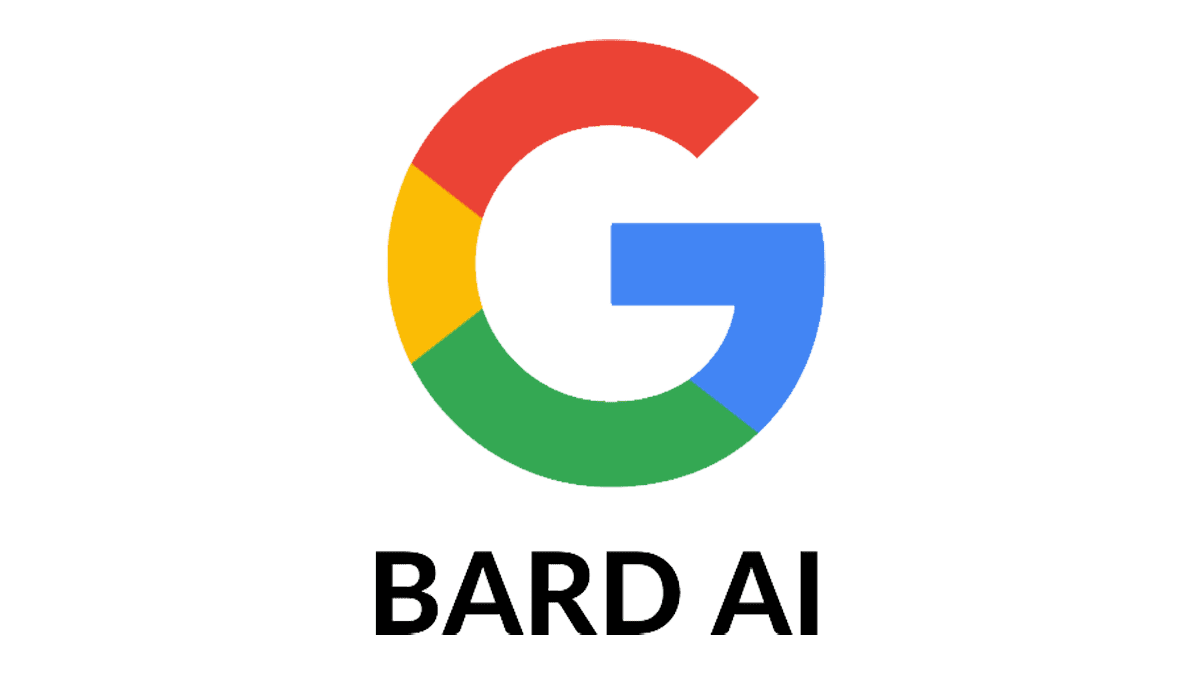
In this blog, I will try my best to make you understand about the google bard capabilities and make sure you have an efficacious read throughout this blog. Bard is a large language model (LLM) chatbot developed by Google AI. It is trained on a massive dataset of text and code, and can generate text, translate languages, write different kinds of creative content, and answer your questions in an informative way. Bard is still under development, but it has learned to perform many kinds of tasks,
Also, you can check out for this new video on Google Bard for Developers for some further insights on Bard :
With promises to cover over 40 languages soon, across 180 nations, Google Bard is a large language model from Google AI, trained on a massive dataset of text and code. It can generate text, translate languages, write different kinds of creative content, and answer your questions in an informative way. Everyone can now determine whether the LaMDA model, which powers Bard, is genuinely intelligent or is merely putting on a great performance.

Google Bard is particularly useful for developers because it can help with a variety of tasks, including:

In addition to these specific tasks, Google Bard can also be used for a variety of other tasks, such as:
Overall, Google Bard is a powerful tool that can be used by developers to improve their productivity, efficiency, and creativity. It is still under development, but it has already learned to perform a variety of tasks that can be helpful for developers. As Bard continues to develop, it is likely to become even more useful for developers.
Here are some specific examples of how Google Bard can be used by developers:
Google Bard can generate code in a variety of programming languages, including Python, Java, C++, and JavaScript. This can be helpful for developers who are short on time or who need to quickly prototype an idea. For example, a developer could use Bard to generate the HTML, CSS, and JavaScript code for a new website. Bard could also be used to generate the code for a new mobile app.
Google Bard can help developers debug their code by identifying errors and suggesting solutions. This can save developers a lot of time and frustration. For example, a developer could use Bard to debug a piece of code that is not working as expected. Bard could be used to identify the error in the code and suggest a solution. This would save the developer a lot of time and effort.
Google Bard can generate documentation for code, which can help developers understand how their code works and how to use it. For example, a developer could use Bard to generate documentation for a piece of code that they have written. Bard could be used to generate documentation that explains how the code works, what it does, and how to use it. This would make the code easier to understand and use for other developers.
Google Bard can help developers test their code by running it through a variety of tests. This can help developers identify bugs and ensure that their code is working as expected. For example, a developer could use Bard to test a piece of code that they have written. Bard could be used to run the code through a variety of tests to identify bugs and ensure that the code is working as expected. This would help the developer to release high-quality code.
Google Bard can help developers optimize their code by making it faster and more efficient. This can improve the performance of applications and websites. For example, a developer could use Bard to optimize a piece of code that they have written. Bard could be used to make the code faster and more efficient. This would improve the performance of the application or website.
Google Bard can help developers collaborate on code by providing a shared space where they can work together on projects. This can help developers save time and get their projects done faster. For example, a developer could use Bard to collaborate with other developers on a new project.
Bard could be used to provide a shared space where developers can work together on the project. This would help developers save time and get the project done faster.
When generating code, Google Bard can take into account a variety of factors, such as the developer’s specific needs, the programming language being used, and the desired functionality of the code. Bard can also generate code that is optimized for performance and efficiency.
These are just a few examples of how Google Bard can be used by developers. As Bard continues to develop, it is likely to become even more useful for developers.
When debugging code, Google Bard can identify errors and suggest solutions. Bard can also provide information about the context of the error, which can help developers to understand the problem and find a solution.
When generating documentation for code, Google Bard can create clear and concise documentation that explains how the code works and how to use it. Bard can also generate documentation that includes examples of how the code can be used.
For example, a developer could use Bard to generate the following documentation in Python Language :
Program 1: Write a Python program to sort a list of elements using the bubble sort algorithm.
Sample Data: [14,46,43,27,57,41,45,21,70]

It uses two nested loops to iterate over the list and compare adjacent elements.
If two adjacent elements are in the wrong order, it swaps them. This process is repeated until the entire list is sorted.
Finally, the script demonstrates the usage of the bubble_sort function on the sample data and prints both the unsorted and sorted lists.
Program 2:
To write a Python program that iterates the integers from 1 to 50. For multiples of three print “Fizz” instead of the number and for multiples of five print “Buzz”.
For numbers that are multiples of three and five, print “FizzBuzz”.

When you run this program, it will iterate through the numbers from 1 to 50 and print “Fizz” for multiples of three,
“Buzz” for multiples of five, and “FizzBuzz” for numbers that are multiples of both three and five.
For numbers that don’t meet any of these conditions, it will simply print the number itself.
When testing code, Google Bard can run the code through a variety of tests to identify bugs and ensure that the code is working as expected. Bard can also generate reports that summarize the results of the tests. When optimizing code, Google Bard can make the code faster and more efficient. This can improve the performance of applications and websites.
These are just a few examples of how Google Bard can be used by developers. As Bard continues to develop, it is likely to become even more useful for developers.
Conclusion
Google Bard is a powerful tool that has the potential to revolutionize the way we interact with information. It is still under development, but it has already learned to perform many kinds of tasks that can be helpful to students, writers, researchers, and anyone else who needs to access information or create content. We are excited to see how Bard evolves in the future and how it can be used to make our lives easier and more productive.
Generative AI mimics human creativity by generating text, images, and music. A Generative AI certification provides hands-on training to develop AI models, making professionals industry-ready for roles in automation, tech, and content generation.
If you’re interested in learning more about Google Bard, Edureka provides fabulous and enlightening Certification Training courses that will help you advance your IT skills.