Agentic AI Certification Training Course
- 5k Enrolled Learners
- Weekend/Weekday
- Live Class
There are some amazing tools out there that can help you work smarter, not harder. They are called generative AI tools, and they are changing the game for people in all kinds of industries. These Generative AI tools can help you save time, boost your creativity, and get more work done in less time. So whether you are a student, a professional, or just someone who wants to stay ahead of the curve, you are at the right place.
In this Blog, we will explore tools that can help you generate ideas, write content, and even create art. You will learn how to automate repetitive tasks, analyze data like a pro, and make predictions with ease. We will also cover some fun tools that will make you wonder how you ever lived without them.
Generative AI, also known as GenAI, refers to a branch of an artificial intelligence system that allows users to input a variety of prompts to generate unique content, such as images, text, audio, or even videos, similar to the examples they have been trained on. There are various Generative AI tools including art, design, content creation, and medicine, among others.
Generative AI systems are based on deep learning techniques, particularly variants of neural networks like Generative Adversarial Networks (GANs) or Variational Autoencoders (VAEs). Generative AI works by learning patterns and structures from a dataset and then using that knowledge to produce new content that resembles the data it was trained on. For example, a generative AI model trained on a dataset of human faces can generate new, realistic-looking faces that have never been seen before.
1. ChatGPT
ChatGPT, developed by OpenAI, is a generative pre-trained transformer capable of understanding and generating human-like text. It is one of the best tools for various applications in natural language processing (NLP).
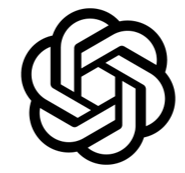
One of the best things about chatgpt is that it gives free access to AI content development. So, To use ChatGPT, open the interface and input a prompt or a question. For example, if you’re a programmer and want to understand how a program works, you can paste your code into ChatGPT and ask it to explain.


Just like that, you can get assistance with writing content on any topic. If you’re not satisfied with its response, you can request another one, and it will provide you with as many responses as you need.
Diverse Uses of ChatGPT Across Different Fields
They use ChatGPT to generate text, answer questions, or engage in conversation in various applications and platforms.
Next up, let’s proceed to the following tool in our top list, which is Bard.
2. Bard
Bard is a generative AI ChatBot developed by Google, which is now called Gemini. It is designed for creative writing tasks and is built on LaMDA, a transformer-based model.

To get access to Gemini, sign in to your Google account and start chatting with Gemini. You can provide Prompts with various inputs, such as text, images, videos, or even code. You will also have the option to Integrate with Google apps, such as Gmail, Docs, Sheets, and more.
Example:
Imagine you have an image or diagram that needs explaining. To do so, click ‘upload an image,’ select the image from your device, and type ‘explain the diagram. ‘


Gemini is also capable of generating an image. So, let’s generate the image of a playful puppy.

From the snapshot above, Gemini has created pictures of a puppy. If you’re not satisfied with them, you can ask for more images.
Diverse Range of Individuals and Professionals Utilize Bard, Including:
The following tool in our lineup is Bardeen.
3. Bardeen
Bardeen is one of the many generative AI tools developed by OpenAI. It’s an AI assistant that simplifies repetitive tasks and effortlessly automates tasks within work apps.

Bardeen streamlines work seamlessly across various roles.
Bardeen is a great tool for making work easier. It is used by:
What is the functionality of Bardeen?
4. Rephrase.ai
The next Generative AI tools on our list is Rephrase.ai. Using this tool, you can effortlessly turn your text into videos. You can Create professional-looking videos with a digital avatar in minutes, and no complex production is needed.
Rephrase.ai can handle over 40 languages, allowing you to create high-quality videos and animations that a person can speak, using only text as input.
Rephrase.ai is used in video production and content creation.
Who uses Rephrase.ai:
Marketers and content creators often use it for social media platforms like YouTube, and even business owners use it to generate video content quickly and efficiently.
Next up, let’s delve into Synthesia, the following tool in our lineup.
5. Synthesia
Synthesia is a #1 AI Video Generation Platform that effortlessly Transforms text into videos. You can Produce studio-quality videos with AI avatars and voiceovers in over 130 languages.

How to use Synthesia
Synthesia Use cases:
Synthesia is used widely across industries to create engaging video content.

DALL-E 2 is an AI system from OpenAI that uses deep learning methodologies that can produce realistic images and art just by describing them in natural language.

DALL-E 2 learns from examples, so you can describe what you want in natural language and get different images and art. You can also make changes to existing pictures using the inpainting tool and replace a part of an image with AI-generated imagery.
Below is an example:

DALL-E 2 is used in creative content generation. It’s often used by artists, designers, marketers, educators, and developers who need assistance with generating visual content, creating art, designing graphics, and exploring creative possibilities using AI technology.
Moving onto our next Tool, TypeStudio
7. Typestudio
Typestudio is a flexible editing tool ideal for podcasts, streams, interviews, and other types of content. It’s a video editor that allows you to edit your videos by simply editing the text transcribed from the video.
Typestudio provides a range of features, including:
With its advanced AI-driven features, Typestudio streamlines the editing process, enabling content creators, podcasters, and businesses to produce high-quality videos and podcasts with minimal effort and time.
Next on our list, we have a Descript.
8. Descript
Descript is your all-in-one solution for writing, recording, transcribing, editing, collaborating, and sharing your videos and podcasts.
This is one of the Generative AI tools that offer comprehensive workflow management in a single tool:
Features provided by Descript:
Descript offers a range of powerful AI features to elevate your videos and podcasts.
These features are helpful for a wide range of users, including:
Now, let’s talk about Compose AI, the next Generative AI tools on our list.
Compose AI is an AI-powered writing tool and a free Chrome plugin that generates text using artificial intelligence. It helps you complete sentences as you type and speeds up the process of writing emails, creating documents, and chatting. It will also help you rephrase sentences.

You can integrate this tool into your existing platforms and tools to speed up tasks and save time.
This tool is used by:
The top 10th tool on our list is
10. Chatsonic
Chatsonic is one of the leading alternatives to ChatGPT on Google.

Chatsonic’s powerful features:
The top reasons Chatsonic excels include:
Chatsonic is used by
Up next is Tome.
With Tome, you can Craft impactful presentations in less time. Its AI-driven features and personalized tools simplify the creation of sales and marketing materials that leave a lasting impression. Tome’s advanced AI capabilities effortlessly generate presentations, pages, images, and even text.

Tome is a Great starting point for any project. Explore various projects or express your ideas promptly with versatile templates such as:
Next on the list is Design.AI
12. Design.AI
With Designs.ai, you can produce logos, videos, banners, and mockups using AI in just 2 minutes. This platform simplifies your workflow, saves time, and reduces costs.

Designs.ai is a platform that uses AI to help you create, edit, and scale content effortlessly. You will get all your creative tools in just one place.
Tools such as:
Now, let’s discuss MidJourney.
13. MIDJourney AI
Midjourney is a cool AI tool that blends art and tech. It allows you to describe what you want in words, and it turns those descriptions into stunning pictures. So, using advanced algorithms, it turns words into unique artworks.

Midjourney uses Machine Learning Algorithms to interpret and analyze the data, which can be in the form of text, audio, or image. After getting this data, the algorithm will use it to generate new images, sounds, or other media types based on the patterns found in the data.
Here is an example that has transformed your imagination into AI-generated art:


Moving onto Github Copilot.
GitHub Copilot is a code completion tool developed by GitHub, which Microsoft and Open own.
When propped with a programming problem in natural language, Copilot can generate solution code. It can also describe input code in English and translate code between programming languages.
It assists the users of Visual Studio Code, Visual Studio, Neovim, and JetBrains integrated development environments (IDEs) by autocompleting code. It works best for users coding in Python, JavaScript, TypeScript, Ruby, and Go.
In March 2023, GitHub announced plans for “Copilot X,” which will incorporate a chatbot based on GPT-4 and support for voice commands into Copilot.
15. Alpha code
By combining AI and competitive programming, it serves as a virtual assistant, guiding programmers through coding and providing smart suggestions.
 Alpha code leverages machine learning algorithms to analyze vast amounts of code and learn from patterns, enabling it to generate optimized code solutions.
Alpha code leverages machine learning algorithms to analyze vast amounts of code and learn from patterns, enabling it to generate optimized code solutions.
How does alpha code work?
AlphaCode’s machine learning models are trained on extensive code repositories, enabling it to comprehend programming concepts and patterns. This helps it analyze problems and generate optimized code snippets, saving programmers time and effort.
Who are the ones who use alpha code?
With AlphaCode, programming learners and competitive programmers gain access to a unique tool that enables them to explore problem-solving strategies in a groundbreaking way.
These top 15 Gen AI tools really showcase the cutting edge of artificial intelligence. They cover a wide range of functions, from generating text to recognizing images, and they open up exciting new possibilities in many fields. Whether you’re a developer, a researcher, or just someone interested in AI, these tools offer a fascinating glimpse into what’s possible. And as AI technology continues to evolve, staying in the loop about the latest tools and developments is key.
If you are curious to learn more about Generative AI and excel in your career in it, then consider our Gen AI Course.
 Thank you for registering Join Edureka Meetup community for 100+ Free Webinars each month JOIN MEETUP GROUP
Thank you for registering Join Edureka Meetup community for 100+ Free Webinars each month JOIN MEETUP GROUPedureka.co