Full Stack Development Internship Program
- 29k Enrolled Learners
- Weekend/Weekday
- Live Class
While using different programs on your PC or android mobile applications, ever wondered what code is executed after clicking a button or a switch? Most of the programs and mobile applications are written in Java. Java has special ways of handling these situations know as event handling. In this post, we will dive deeper into the concept of Event Handling in Java and understand it’s working in great detail.
While understanding the concept of event handling you might have come across terms such as sources, events, etc. Sources and events are some of the basic terms which are to be understood before we look at event handling.
When you press a button in your program or Android application the state of the button changes from ‘Unclicked’ to ‘Clicked’.This change in the state of our button is called an Event. Events are generated based on how you interact with the GUI. For example- entering some text through the keyboard, moving your cursor, scrolling, etc generates events.
In Java, nearly everything is an object. The button you press is an object too. Sorce is the object which generates an event. In other words, a source is an object which undergoes state change. It also provides information about the event to the listener. We will talk about the listener in the other half of this post.
Now that we know what is source and event, lets move on to the next part of this event handling in Java article,
Now we know about the events and the sources. This is a good time to talk about the listeners. Listeners are also called as event handlers as they are the ones responsible to handle events occurring at the source. Listeners are interfaces and different types of listeners are used according to the event.
For the understanding purpose, we will be looking at the ActionListener as it is the most commonly used event listener and see how exactly it handles the events.
import java.awt.*;
import java.awt.event.*;
class EventHandle extends Frame implements ActionListener{
TextField textField;
EventHandle()
{
textField = new TextField();
textField.setBounds(60,50,170,20);
Button button = new Button("Quote");
button.setBounds(90,140,75,40);
//1
button.addActionListener(this);
add(button);
add(textField);
setSize(250,250);
setLayout(null);
setVisible(true);
}
//2
public void actionPerformed(ActionEvent e){
textField.setText("Keep Learning");
}
public static void main(String args[]){
new EventHandle();
}
}
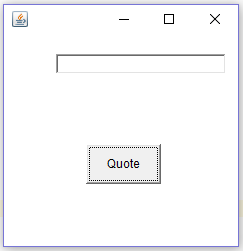
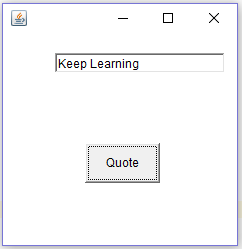 Output
Output
(1) (2)
Image 1 shows the output of our code when the state of the button was unclicked. Image 2 shows the output after the button is pressed.
Let’s us continue with event handling in java article and look at the logic behind the code and understand ActionListener in detail.
First of all, we imported all the important packages required to implement the functionalities required. After importing packages we implemented ActionListener interface to our class EventHandle.
Now, look at the code I’ve divided it into 2 important parts. Int the first part we are registering our button object with the ActionListener. This is done by calling the addActionListener( ) method and passing current instance using ‘this’ keyword.
button.addActionListener(this);
Once we have registered our button with the ActionListener now we need to override the actionPerformed( ) method which takes an object of class ActionEvent.
The code written in this method is executed when an event occurs. Hence we can say that this method performs a key role in the event handling process. Next in this event handling in Java article let us take a lookm at some event handlers,
Event | Methods to ‘Override’ | EvenListener |
ActionEvent- Events generated from buttons, menu items, etc. | actionPerformed(ActionEvent e) | ActionListener |
KeyEvent- Events generaated when input is received from the keyboard. | keyPressed(KeyEvent ke) keyTyped(KeyEvent ke) keyReleased(KeyEvent ke) | KeyListener |
ItemEvent- Events generated from List, Radio Button, etc. | itemStateChanged(ItemEvent ie ) | ItemListener |
MouseEvent– Event generated by the mouse | mouseMoved(MouseEvent me) mouseDragged(MouseEvent me) | MouseMotionListener |
This brings us to the final bit of this event handling in Java article,
We know about Source, Listener, and Event. Now let’s look at the model which joins these 3 entities and make them work in sync. The delegation event model is used to accomplish the task. It consists of 2 components Source and listener. As soon as the source generates an event it is noticed by the listener and it handles the event at hand. For this action to happen the component or the source should be registered with the listener so that it can be notified when an event occurs.
The specialty of delegation Event Model is that the GUI component passes the event processing part to a completely separate set of code.
The method of handling events is fast and efficient. Thus we have come to an end of this article on ‘Event handling in Java in Java’. If you wish to learn more, check out the Java Certification Course by Edureka, a trusted online learning company. Edureka’s Java J2EE and SOA training and certification course is designed to train you for both core and advanced Java concepts along with various Java frameworks like Hibernate & Spring.
Got a question for us? Please mention it in the comments section of this article and we will get back to you as soon as possible.
 Thank you for registering Join Edureka Meetup community for 100+ Free Webinars each month JOIN MEETUP GROUP
Thank you for registering Join Edureka Meetup community for 100+ Free Webinars each month JOIN MEETUP GROUPedureka.co