AWS Solution Architect Certification Training
- 184k Enrolled Learners
- Weekend/Weekday
- Live Class
AWS has become a lifesaver for many organizations like Adobe Systems, 21st Century Fox, AirAsia, Airbnb and a lot more. One of the biggest reasons behind the success stories of these organizations is using AWS as their infrastructure. What does Amazon provide that has grabbed the attention of so many users? Funny question because they have a lot to serve, and one of them is Amazon Elastic Cloud Compute(EC2). This article on Instances in AWS gives a detailed explanation of Amazon EC2. To learn all about AWS, refer to the AWS Certification.
When I was just starting to learn Linux, I had labs that provided systems with Linux OS. I’m sure none of us really had Linux on our personal laptops, and neither did I. Every time I had to practice, I had to use the school labs. A similar situation occurred while learning MySQL or, for that matter, any new technology.
We wanted to concentrate on learning how to work with the technology instead of spending time on the “setting up” part. How I wish I was introduced to Amazon EC2 back then. Never knew getting Linux OS on my personal system would be as easy as launching an EC2 instance.
Developers face a very similar issue. They would rather spend their time developing instead of setting up the development environment. That’s when Instances in AWS came to their rescue. If the developers needed an environment with Linux and MySql, all they had to do was launch an instance. Honestly, Amazon provides a machine image for almost every requirement.
Instances in AWS are basically virtual environments. These virtual environments are isolated from the underlying base OS. It’s an On-demand service, i.e. a user can rent the virtual server(instances) on an hourly base and deploy their applications on it. EC2 Instances are highly scalable, meaning, you can scale up or scale down based on your requirement dynamically. Using EC2 Instances as your cloud computing environment eliminates the need to invest in hardware and software dependencies.
Amazon provides a wide range of instances to fit different use cases. You can select the one that suits you the best. Let’s have a look at different types of instances that’ll help you select your perfect match.
It’s the most widely used instance type. Its mainly used for web-servers and running deployment environments for mobile or gaming applications. It’s perfect if you’re a newbie. General purpose instances include – A1, M5, M5a, M4, T3, T3a, T2
Compute optimized instance types are perfect when you have to prioritize raw compute power, such as gaming servers, scientific modeling, high-performance web servers, and media transcoding. They are faster but more expensive(cost based on memory, CPU, instance storage, network, and EBS bandwidth). Compute Optimized instances include – C5, C5n, C4
These instances are ideal for memory sensitive application, such as real-time big data analytics, high-performance databases, etc. Memory optimized instances include – R5, R5a, R4, X1e, X1, Z1d, High Memory
Accelerated computing instances use separate Graphical Processing Unit or Field Programmable Gate Arrays for graphic sensitive calculations. Accelerated Computing instances include – P3, P2, G3, F1
These kinds of instances provide high sequential read-writes for large data sets. These instances are used when a user requires high SSD storage. Storage optimized instances include – I3, I3en, D2, H1
Let’s further have a look at features of instances in AWS to relate to the hype.
Planning for the AWS Masters? Enroll in our masters program today!
Goto AWS Management Console and type EC2. Click on the EC2 service that pops up.
You’ll see EC2 dashboard. Click on Launch Instance to launch it.
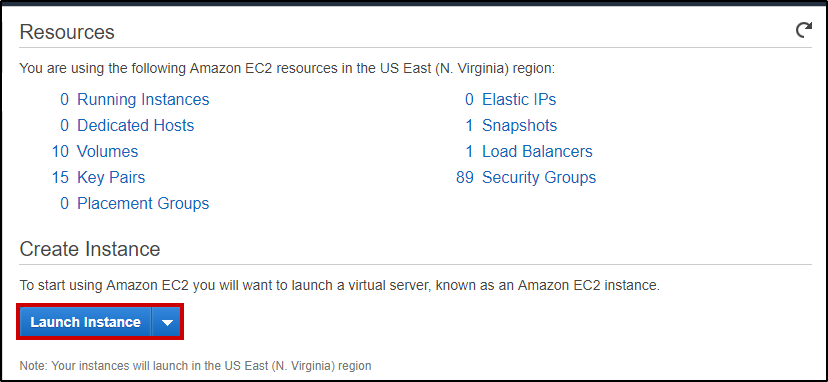
You’ll then be prompted to select the AMI which stands for Amazon Machine Image. Select the one that you need. Make sure of what you choose as these instances cost. So if you’re a beginner it’s better to go for the Free Tier one.
For this demo, I’ve selected the Ubuntu Server 18.04.
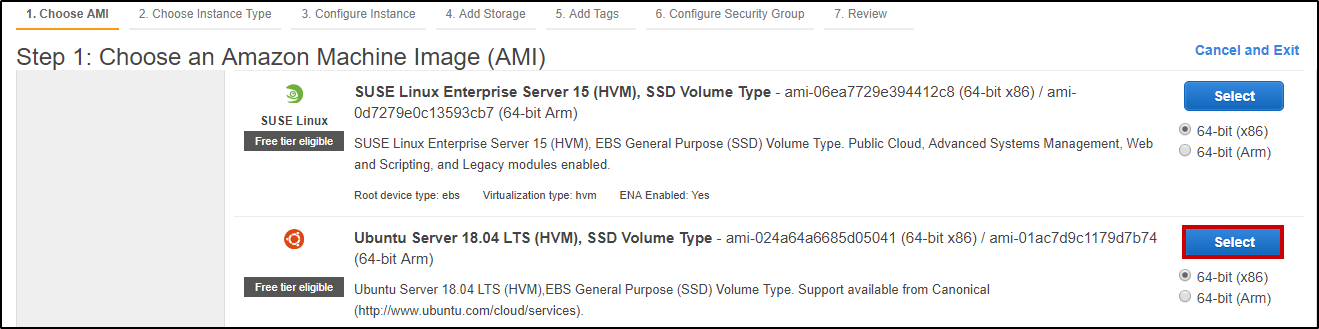
Next step is to choose an instance type. You have different options as I’ve mentioned earlier. For this demo, I’ve selected a free tier one(t2.micro).
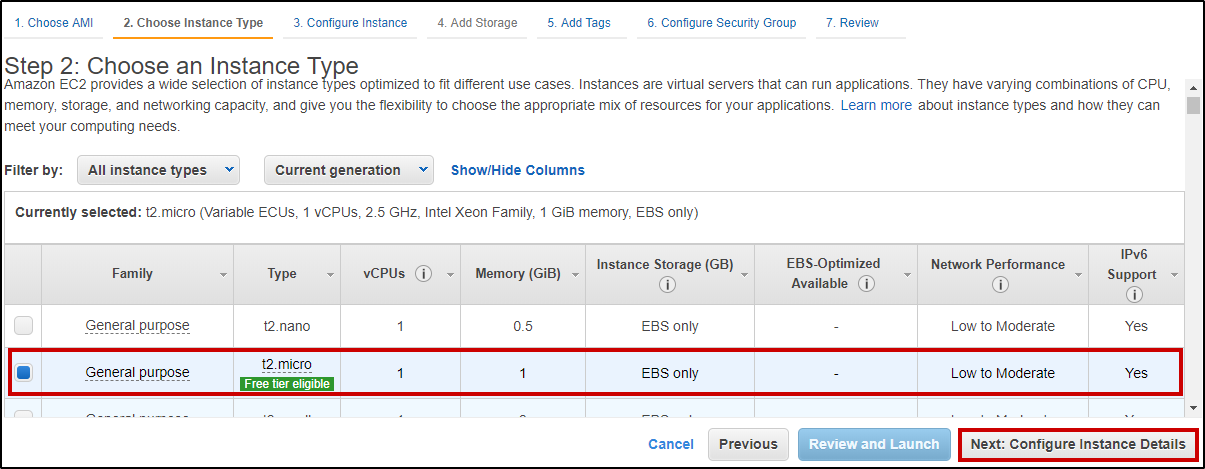
Go ahead and click on Next: Configure Instance Details. Add the number of instances you wish to create, the network and subnet you’d like. I’ve selected from the available Network and Subnet and kept the rest as it is.
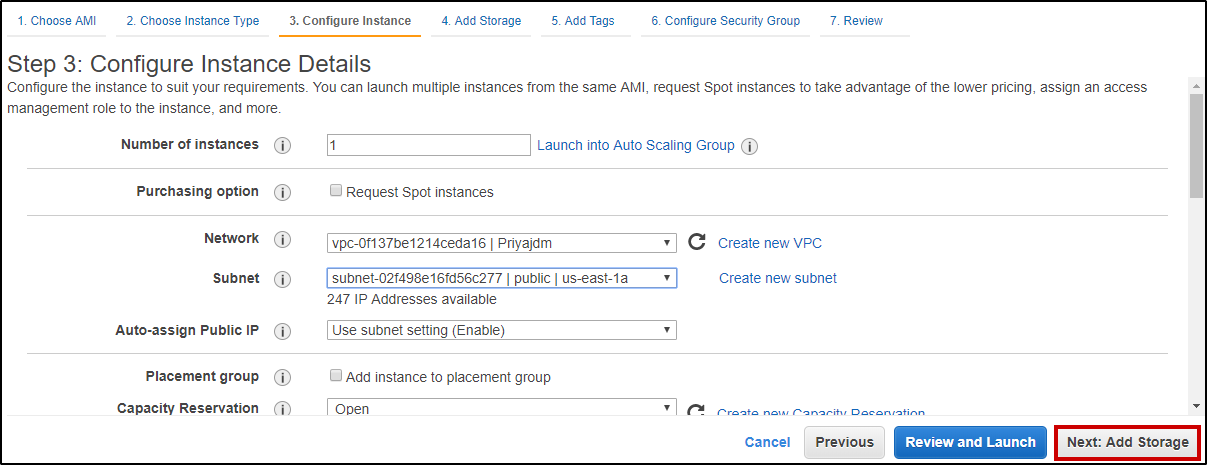
Once you’re done configuring your instance, go ahead and click on Next: Add Storage. I’ve used the 8GiB General Purpose SSD.
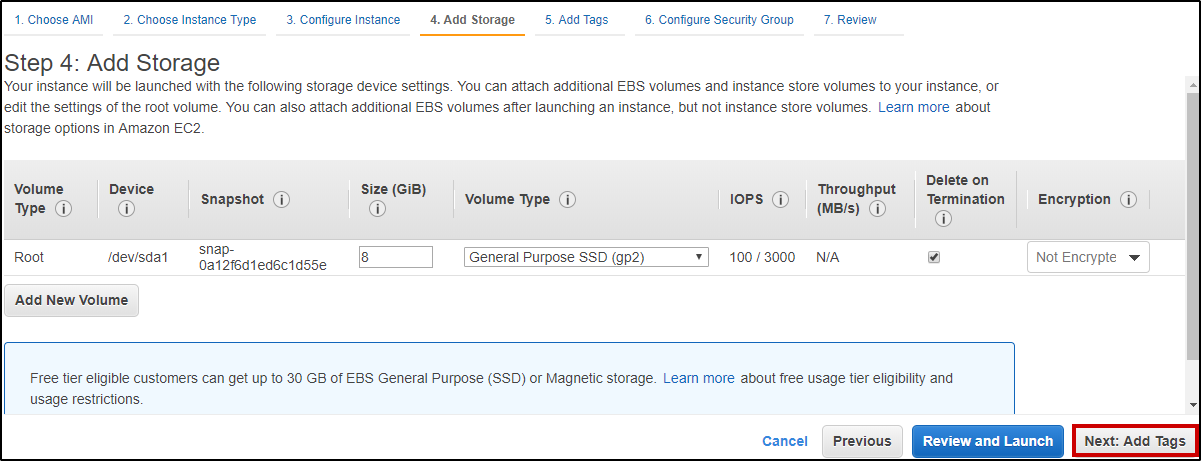
Once you’ve added storage, click on Next: Add Tags. Tags are basically meta description for your instance. If you wish to add, you can click on Add Tag on the bottom left.
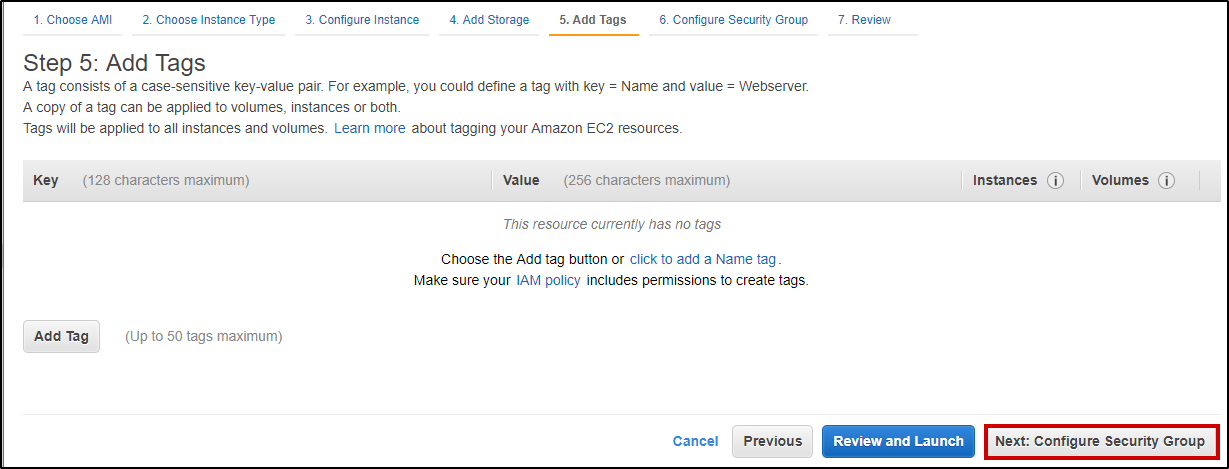
Once you’re done adding tags, click on Next: Configure Security Group. Add rules by clicking on Add Rule.
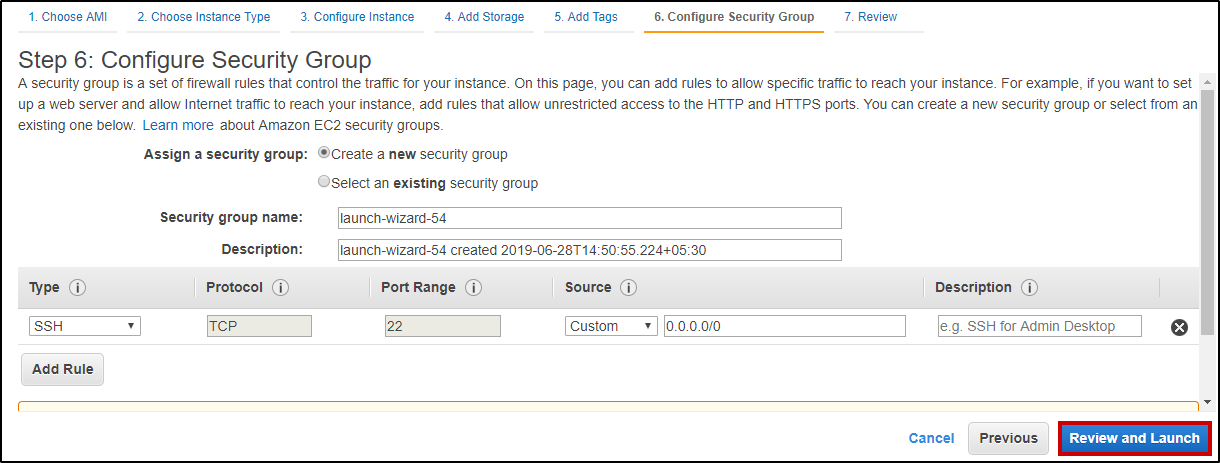
Once you’re done adding security groups, click on Review and Launch.
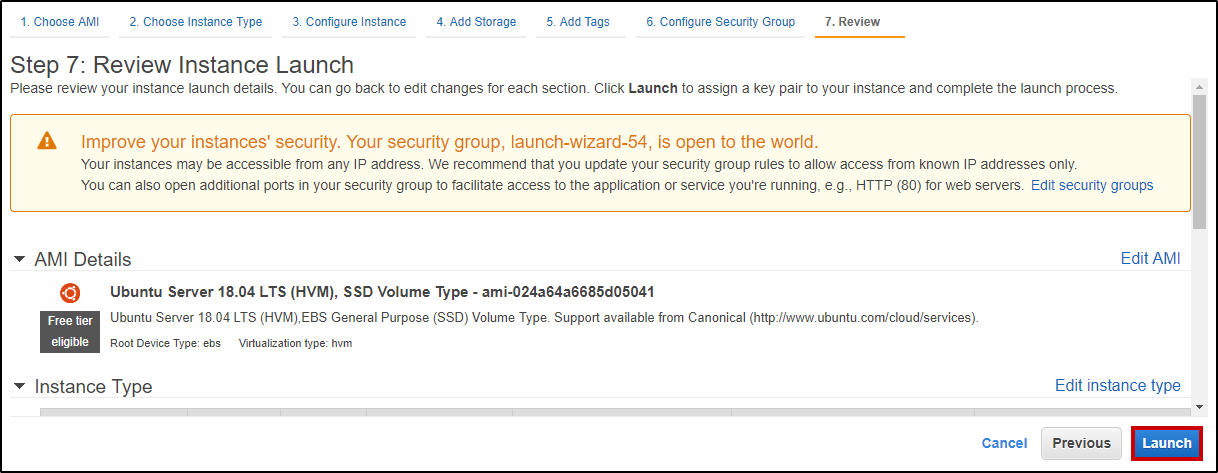
Review your instance details and click on Launch. You’ll see the launch status like in the image below.
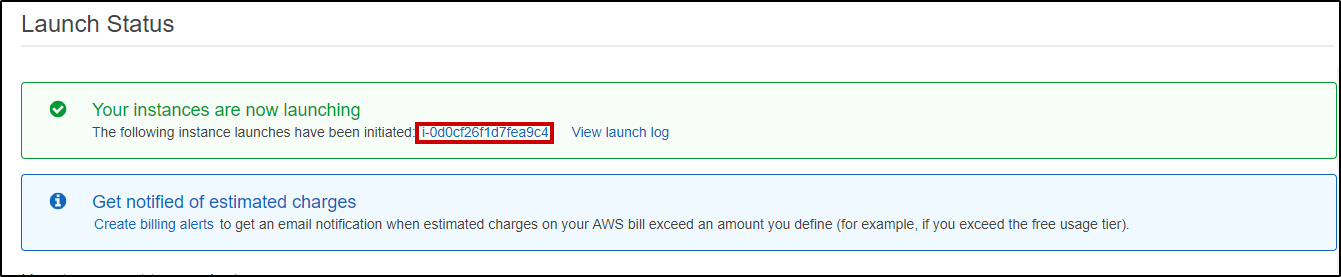
Click on the Instance ID as highlighted in the above image.
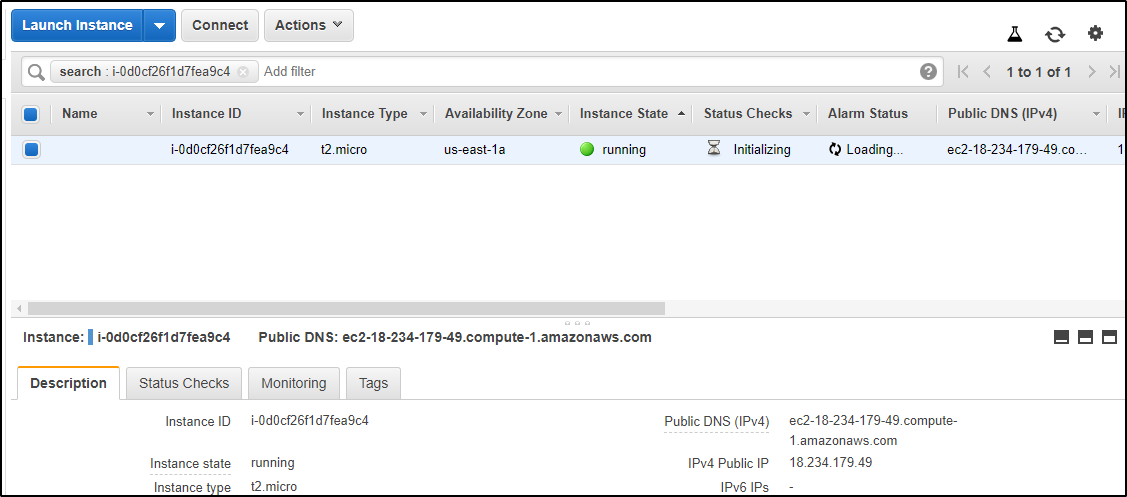
Yayyy! Your instance is running. This is just the initial stage. Once you’ve created an instance you can use these instances with other AWS services and do a lot of things from running a small docker image to handling an entire organization’s deployment.
Related Article: Azure vs AWS?
Also, If you wish to take your knowledge to the next level, and take a structured approach in the form of training, then this AWS DevOps Course by Edureka is specially catered to meet your needs.
If you wish to learn more about Cloud Computing and build a career in Cloud Computing, then check out our Cloud Computing Masters Course which comes with instructor-led live training and real-life project experience. This training will help you understand Cloud Computing in depth and help you achieve mastery over the subject.
 Thank you for registering Join Edureka Meetup community for 100+ Free Webinars each month JOIN MEETUP GROUP
Thank you for registering Join Edureka Meetup community for 100+ Free Webinars each month JOIN MEETUP GROUPedureka.co
Very helpful. Just to add a few things. t3 adn t3a instances are cheaper as compared to t2 instances. so those can be used for general purpose. It will save you money.