DevOps Certification Training Course with Gen ...
- 194k Enrolled Learners
- Weekend/Weekday
- Live Class
DevOps is more than just a collaborative culture and software development automation. It combines cutting-edge technologies such as artificial intelligence (AI), machine learning (ML), the internet of things (IoT), and cloud computing. There are far too many excellent DevOps tools for build, version control, configuration management, project management, incident management, and other tasks.
Like many, if you are in the pursuit of a lucrative DevOps career and a probable DevOps Certification Training with Gen AI, then it becomes very crucial to have sound knowledge of DevOps Tools. This is because these tools form an integral part of your learning path of DevOps. Before I proceed further I will strongly recommend you to go through the following blogs:
The above image shows the various sub-stages of DevOps and the tools used in each of them. Each of the tools in DevOps is bound to a particular phase of DevOps. Now let us discuss the phases of DevOps and the tool that is used in that phase. All of these phases together constitute the DevOps lifecycle.
The following are the various phases of the DevOps lifecycle:
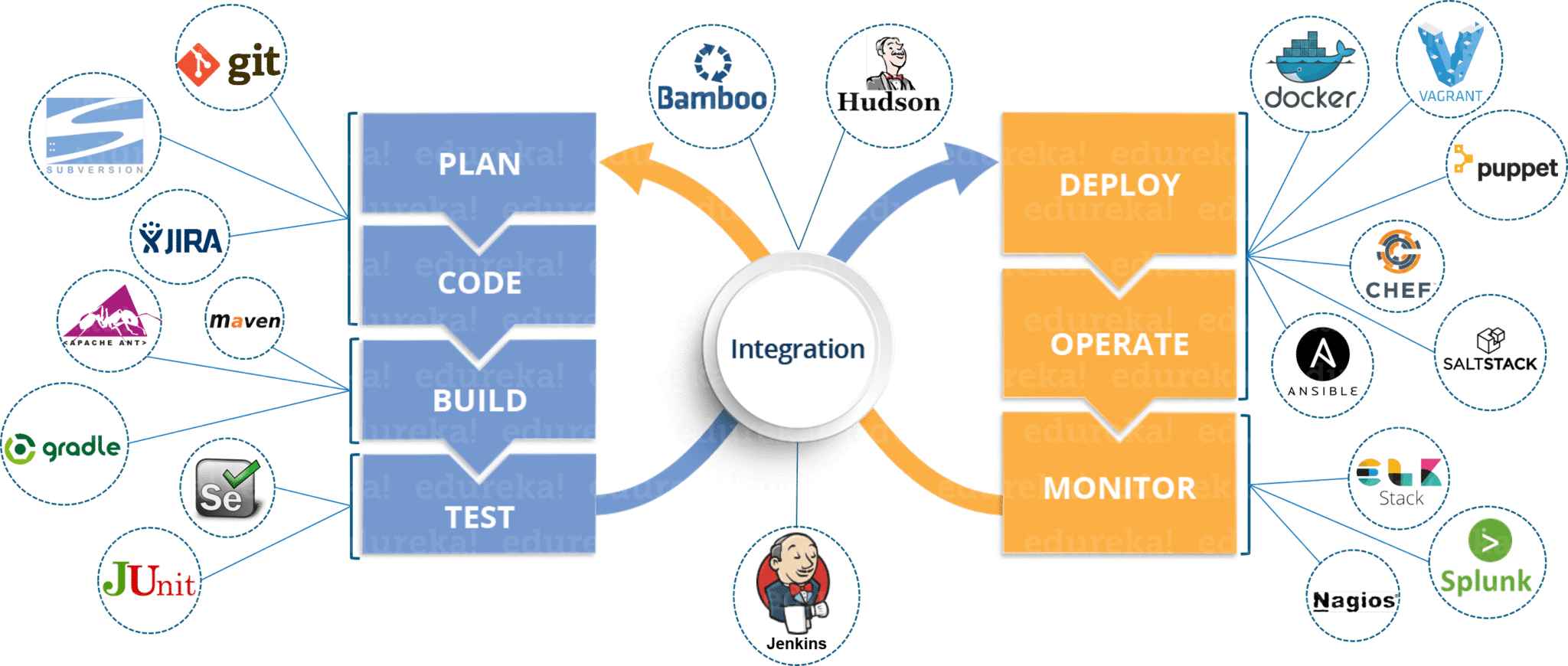 Now let us discuss these phases one by one.
Now let us discuss these phases one by one.
This Edureka DevOps Tutorial for Beginners will help you learn its concepts and tools with examples and demos. You will understand how a pipeline can be imagined for existing infrastructure. Furthermore, it will cover different DevOps projects & phases.
Tools used: Slack, JIRA, Blueprint, IBM
Technologies for workplace communication and collaboration are as numerous and diverse as one can imagine. When deciding which tools are best suited to specific business requirements, several factors are taken into account, including integration and automation capabilities, security, user experience, and whether to develop, buy, or rent.

Slack is one of the most popular communication and collaboration tools, and for good reason. First and foremost, Slack provides free, standard, and enterprise-paid versions to meet the needs of a diverse range of clients. It provides features such as group and direct messaging, file sharing, and integration with other tools and services commonly used in DevOps, such as code repository platforms, issue trackers, and automation testing tools. This helps DevOps teams to streamline their communication and collaboration, and increase efficiency and productivity.
Slack is a stand-alone application that boasts:
Slack is a simple application with an intuitive user interface and a plethora of pre-built integration points, making it an excellent supplement to over 900 other business tools. It can be accessed via a web browser, synchronized with your desktop, and used on mobile devices such as tablets and smartphones. Slack also provides a large amount of storage space and a diverse set of integrations (paid versions).
A blueprint encapsulates the skills that an organization wishes to possess at the end of the program. It aids in determining which systems and technologies are required for the organization’s success. It clarifies the required skills and abilities, as well as the type of culture the organization wishes to foster.
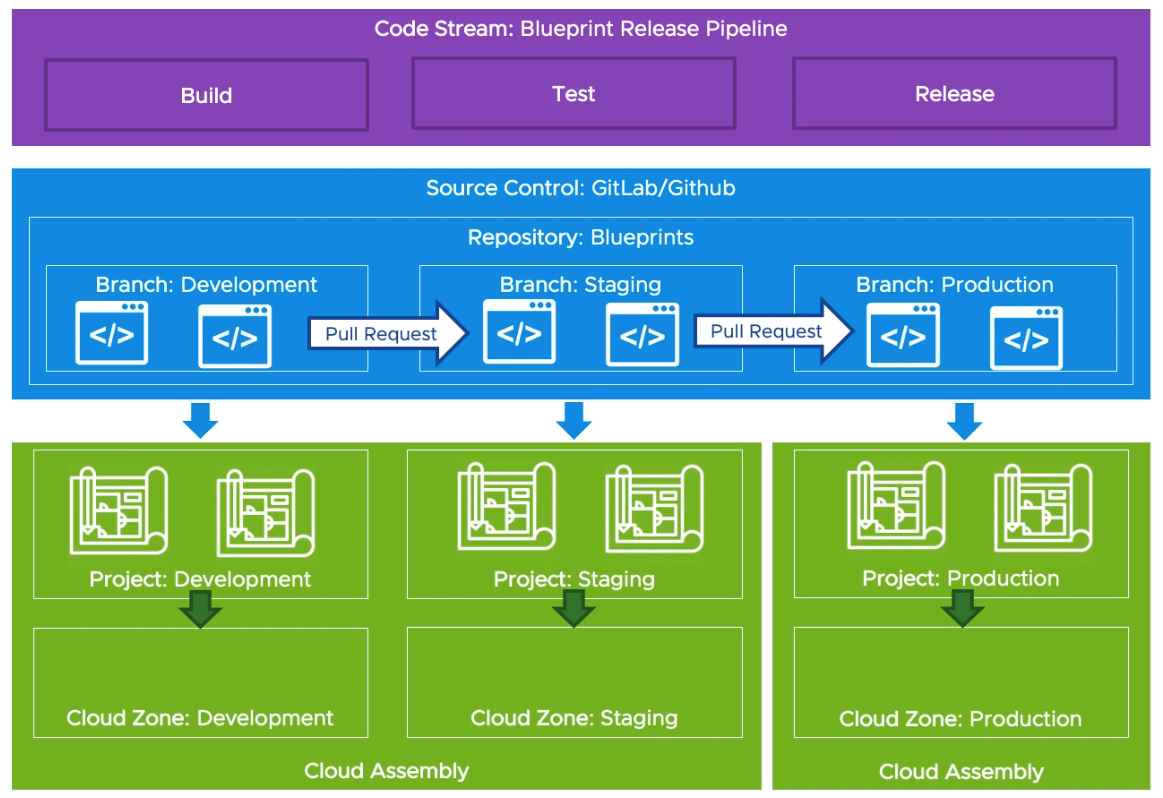
While vision within a program is important for keeping work relevant and aligned, an organization also requires a more detailed model that describes what the desired future state is and how this will work.
The blueprint’s goal is to achieve this. In practice, the blueprint provides the vision’s “behind the scenes” details. It accomplishes this by describing how to get from point A (where we are now) to point B. (where we want to be).
In contrast to business as usual and the annual budget that drives short-term and technology solutions, the blueprint directs organizations toward strategic long-term investments.
 Jira Software is part of a suite of products designed to assist teams of all sizes in managing their workload. Jira was originally intended to be a bug and issue tracker. Jira, on the other hand, has evolved into a powerful work management tool for all use cases, ranging from requirements and test case management to agile software development.
Jira Software is part of a suite of products designed to assist teams of all sizes in managing their workload. Jira was originally intended to be a bug and issue tracker. Jira, on the other hand, has evolved into a powerful work management tool for all use cases, ranging from requirements and test case management to agile software development.
Jira Software serves as the central hub for the coding, collaboration, and release stages for an increasing number of teams today. Jira integrates with a variety of add-ons for test management, allowing QA testing to be seamlessly integrated into the software development cycle.
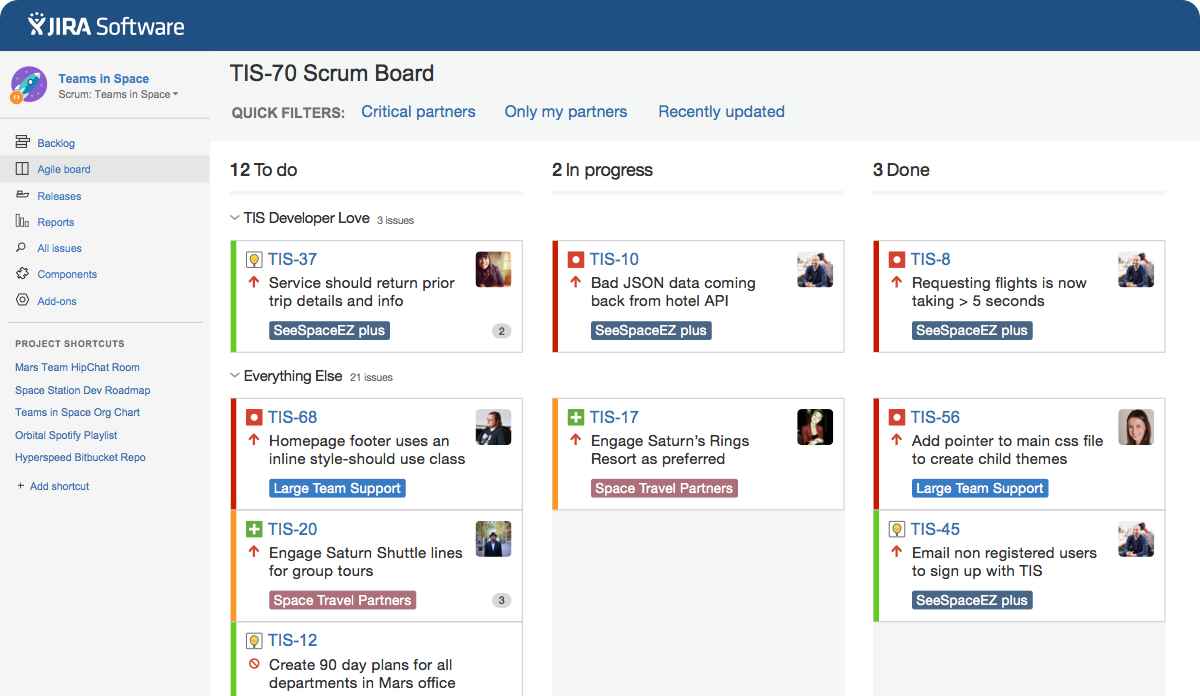
Jira for agile teams
Jira Software includes scrum and kanban boards out of the box for teams that use agile methodologies. Boards are task management hubs that map tasks to customizable workflows. Boards ensure teamwork transparency and visibility into the status of each work item. Teams can closely monitor their productivity over time with time-tracking capabilities and real-time performance reports (burn-up/down charts, sprint reports, and velocity charts).
To know more about Jira, you can check out the following video:
The next phase after the Continuous Development Plan is the Continuous Development Code.
Tools used: Git, SVN, CVS, Mercurial
4. DevOps tools – Git:
 Git plays a crucial role when it comes to managing the code that the collaborators contribute to the shared repository. This code is then pulled for performing continuous integration to create a build and test it on the test server and eventually deploy it on the production.
Git plays a crucial role when it comes to managing the code that the collaborators contribute to the shared repository. This code is then pulled for performing continuous integration to create a build and test it on the test server and eventually deploy it on the production.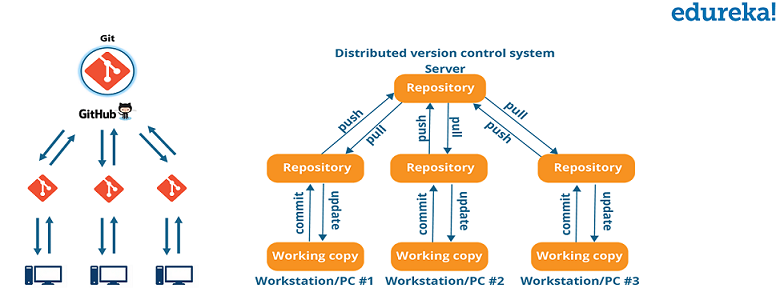
Git enables communication between the development and the operations team. When you are working on a large project with a huge number of collaborators, it becomes very critical to have communication between the collaborators while making changes in the project.
Commit messages in Git play a vital role in communicating among the team. The bits and pieces that we all deploy lie in the Git. To be successful in DevOps, you need to have all of the communication in Version Control.
To know more about Git, you can check out the following blogs:
The next phase after Continuous Development is Continuous Integration
 Subversion is one of several version control systems that are available today. It is frequently abbreviated as SVN. Subversion is used to keep track of current and historical project versions. Subversion is a free and open-source version control system. It’s licensed under the Apache license. It is also known as a software version and revision control system. SVN is used to manage and track code and asset changes across projects.
Subversion is one of several version control systems that are available today. It is frequently abbreviated as SVN. Subversion is used to keep track of current and historical project versions. Subversion is a free and open-source version control system. It’s licensed under the Apache license. It is also known as a software version and revision control system. SVN is used to manage and track code and asset changes across projects.
SVN is a version control system that is centralized. It differs from distributed systems such as Git.
SVN Server Explained
The version history is stored in a central server with centralized version control. When a developer needs to make changes to a file, they download it from the central server to their computer. After making changes, the developer returns the modified files to the central server.
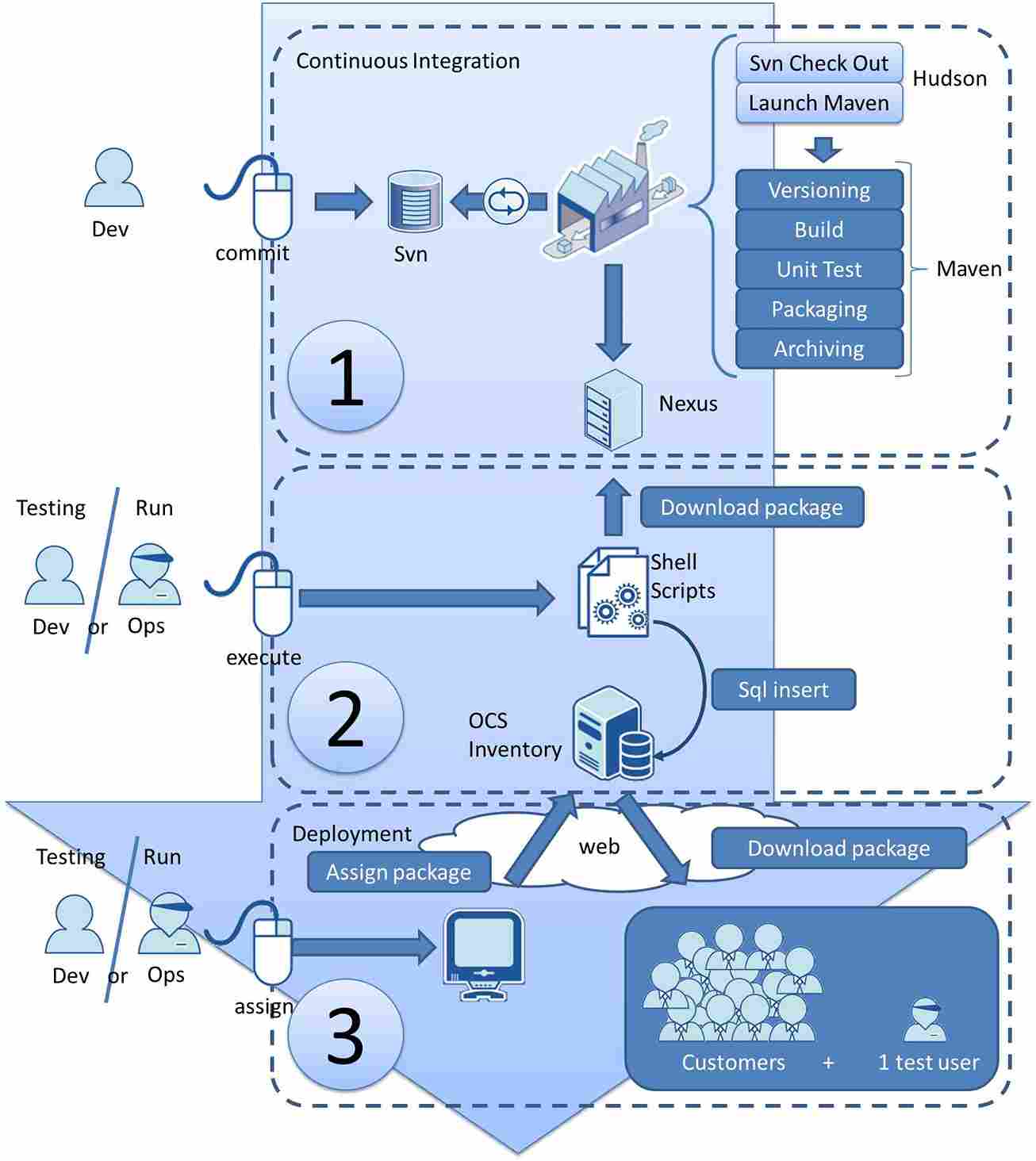 6. DevOps tools – Bitbucket:
6. DevOps tools – Bitbucket:Bitbucket is a Git repository management system tailored to professional teams. The central hub manages all of the git repositories and guides everyone through the software development cycle. It is part of the Atlassian family, with tools like Confluence, Jira, and others to help technical teams explore their full potential. Bitbucket can be installed in three different ways. Bitbucket Cloud, Bitbucket data center, and Bitbucket Server.
Bitbucket is used for access control, pull requests, workflow management, Jira integration, and full rest API. Bitbucket, which has access control, provides source code restrictions. Workflow control is used to enforce a project or team and pull requests are carried within the inline comment to collaborate on code reviews. Jira integration provides complete development traceability.
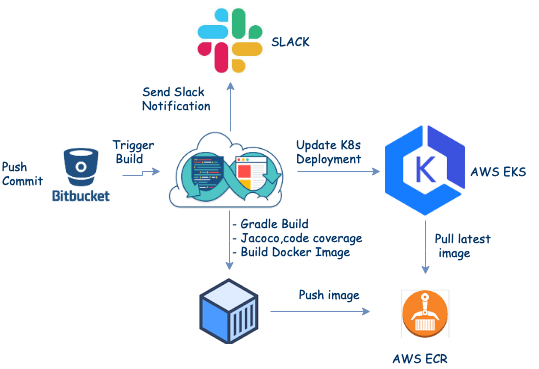
If the workflow is not immediately available, the entire API is designed to develop features to configure it. The Bitbucket Cloud is hosted on Atlassian servers and is accessible via URL. It includes a robust persistent integration tool. The pipelines enable users to develop, test and execute code in real time alongside Bitbucket.
A feature-rich program that supports many aspects of software development is known as an integrated development environment (IDE). The Visual Studio IDE is a creative starting point from which you can edit, debug, and build code before publishing an app. In addition to the standard editor and debugger found in most IDEs, Visual Studio includes compilers, code completion tools, graphic designers, and many other features to help with software development.
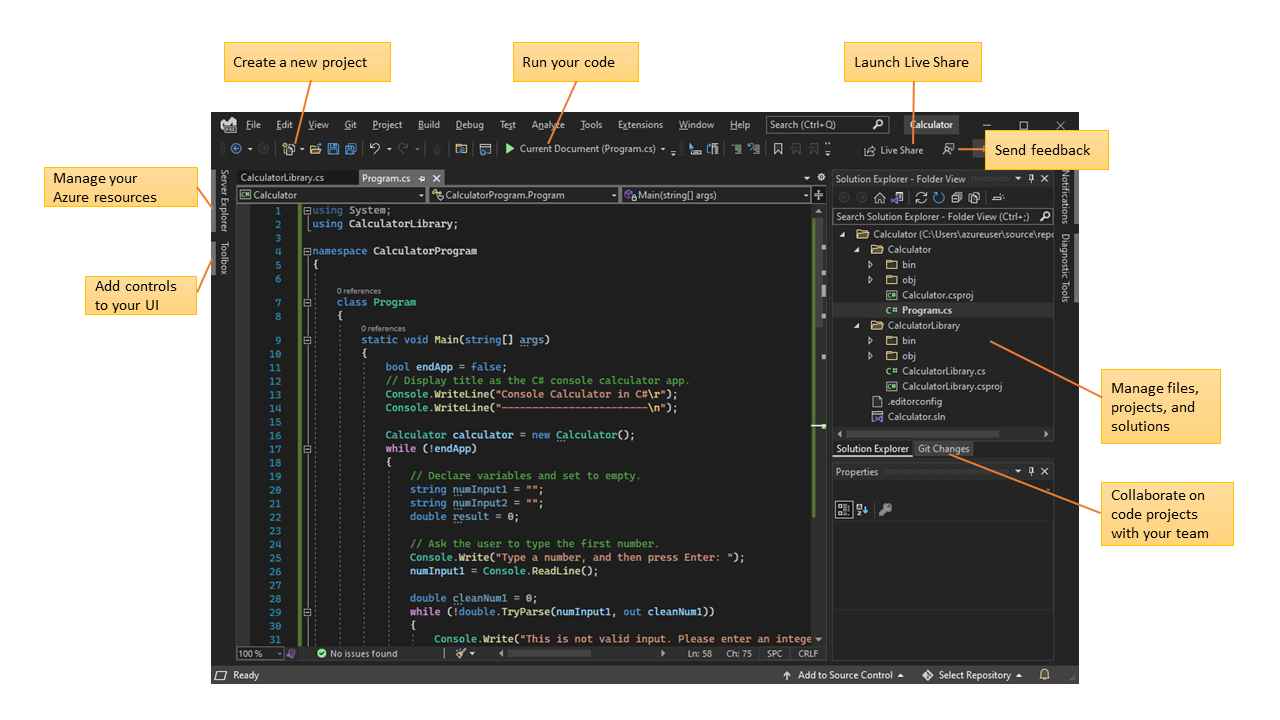
The image above shows Visual Studio with an open project displaying key windows and their functionality:
You can view, navigate, and manage your code files in Solution Explorer (upper right). Solution Explorer can help you organize your code by categorizing it into solutions and projects.
The file contents are displayed in the central editor window, which is where you’ll probably spend the majority of your time. You can edit code or design a user interface, such as a window with buttons and text boxes, in the editor window.
You can track work items and share code with others by using version control technologies like Git and GitHub in Git Changes at the bottom right.
The next phase after Continuous Development Code is Continuous Development Build.
Tools: Maven, Gradle, npm.
 Maven is a key project development DevOps tool. Apache Maven, unlike the ANT build system, is more than just an automation build framework. It is also intended to manage the processes of reporting, documentation, distribution, releases, and dependencies. Maven, which is written in Java, can build and manage projects written in Java, C#, Ruby, Scala, and other languages by utilizing project object model (POM) plugins.
Maven is a key project development DevOps tool. Apache Maven, unlike the ANT build system, is more than just an automation build framework. It is also intended to manage the processes of reporting, documentation, distribution, releases, and dependencies. Maven, which is written in Java, can build and manage projects written in Java, C#, Ruby, Scala, and other languages by utilizing project object model (POM) plugins.
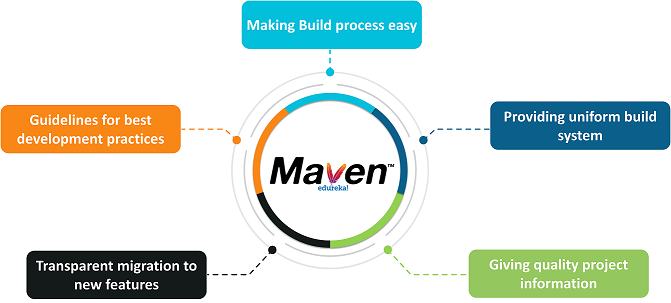
Maven provides numerous advantages to its users. It automates the build and monitoring processes and maintains a consistent build process for consistency and efficiency. This tool also provides comprehensive project information through quality documentation, making it a valuable resource for the development of best practices, hence the name Maven, which translates from Yiddish to mean knowledge accumulator. Finally, Maven simplifies the feature migration process.
It has a large plugin repository to help with the build process and is widely compatible with IDEs such as Eclipse, JBuilder, MyEclipse, NetBeans, IntelliJ IDEA, and others.
To know more about Maven, you can check out the following blogs:
Gradle is a build automation tool for Java-based projects. It is used in DevOps to automate the build, test, and deployment process of software applications. It combines the features of Ant and Maven, allowing developers to use a Groovy-based DSL (domain-specific language) to describe the build process and dependencies. Gradle also provides advanced features such as incremental builds, parallel builds, and build caching. This makes it a popular choice for modern DevOps practices, as it helps streamline the software development lifecycle and improve the efficiency of the development team.
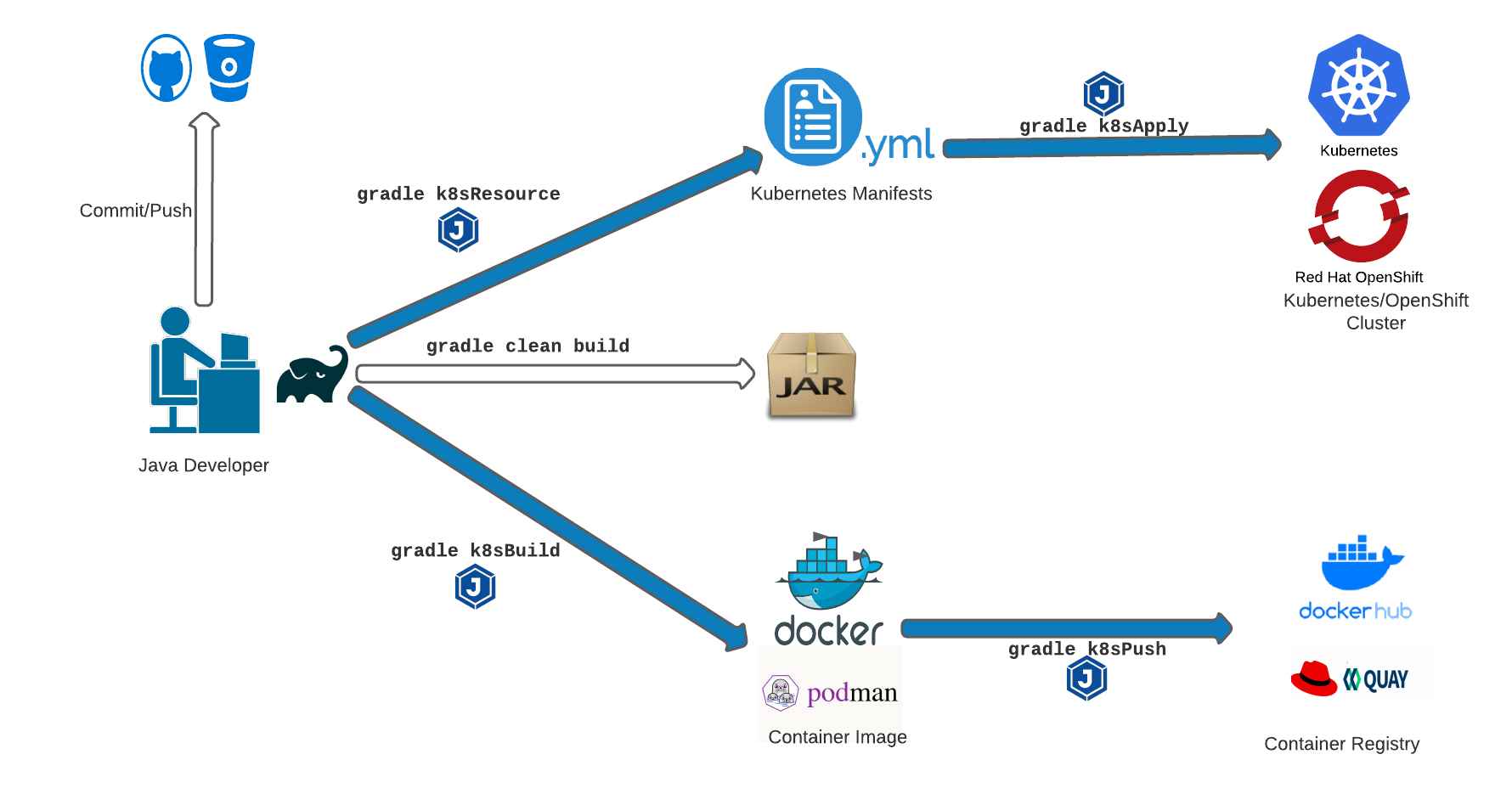 Gradle can be used to manage dependencies as well. Managing dependencies is essential for keeping track of the libraries and frameworks on which an application is dependent. Gradle can assist in automatically resolving dependencies and can also download dependencies from public repositories such as Maven Central.
Gradle can be used to manage dependencies as well. Managing dependencies is essential for keeping track of the libraries and frameworks on which an application is dependent. Gradle can assist in automatically resolving dependencies and can also download dependencies from public repositories such as Maven Central.
Gradle also includes a plugin system for extending it. Gradle has several plugins available, including plugins for popular build tools like Ant and Maven. These plugins can help to improve the efficiency of DevOps workflows even further.
Ready to streamline your workflows? Join our AWS DevOps Training and become the automation expert your team needs.
Npm is two things: first, it is an online repository for publishing open-source Node.js projects, and second, it is a command-line utility for interacting with a said repository, which aids in package installation, version management, and dependency management. npm hosts a plethora of Node.js libraries and applications, with new ones being added daily. Once you’ve decided on a package to install, you can do so with a single command-line command.
Another important application of npm in DevOps tools is dependency management. If you have a node project with a package.json file, you can run npm install from the project root to install all of the dependencies listed in the package.json. This greatly simplifies the installation of a Node.js project from a git repository!
A Node.js testing framework, for example, can be installed from git, and its single dependency, eyes, can be handled automatically.
git clone https://github.com/cloudhead/vows.git
cd vows
npm install
If at all you are interested to know more about npm then you can check the following blogs:
The next phase after Continuous Development Buld is Continuous Testing
Tools used: Jenkins, Selenium TestNG, JUnit, Gremlin
 Selenium is an open-source tool that is used for the purpose of automating the tests carried out on web browsers. Open-source simply means that you do not need to pay anything for the licensing cost and this is a major advantage over other testing tools. Selenium plays an important role in DevOps by helping to ensure the quality, stability, and performance of the applications throughout the development and deployment process.
Selenium is an open-source tool that is used for the purpose of automating the tests carried out on web browsers. Open-source simply means that you do not need to pay anything for the licensing cost and this is a major advantage over other testing tools. Selenium plays an important role in DevOps by helping to ensure the quality, stability, and performance of the applications throughout the development and deployment process.
Other reasons behind Selenium’s ever-growing popularity are as follows:
The test scripts can be written in any of these programming languages such as Java, Python, C#, PHP, Ruby, Perl & .Net
You can carry out the tests in any of these OS such as Windows, Mac or Linux
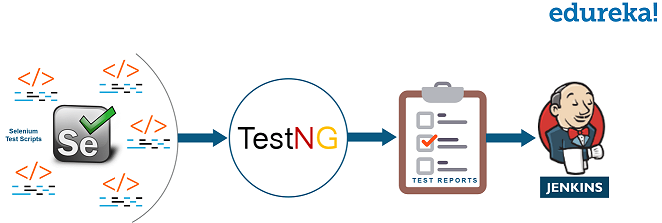 Also, you can carry out the tests using any browser such as Mozilla Firefox, Internet Explorer, Google Chrome, Safari or Opera
Also, you can carry out the tests using any browser such as Mozilla Firefox, Internet Explorer, Google Chrome, Safari or OperaIt can be easily integrated with tools such as TestNG & JUnit for managing test cases and generating reports
It can also be integrated with Maven, Jenkins & Docker to achieve Continuous Testing
If at all you are interested to know more about Selenium then you can check the following blogs:
After you do the Continuous Testing, the application now moves into the Continuous Deployment phase.
Gremlin is a hosted SaaS platform for testing applications that enables engineers to use Chaos Engineering to create more reliable software. Gremlin offers a simple, safe, and secure enterprise service for testing the dependability of cloud infrastructure and applications. You can use Gremlin to run Chaos Engineering experiments on hosts, containers, or Kubernetes resources to identify and address flaws before they cause problems for your customers.
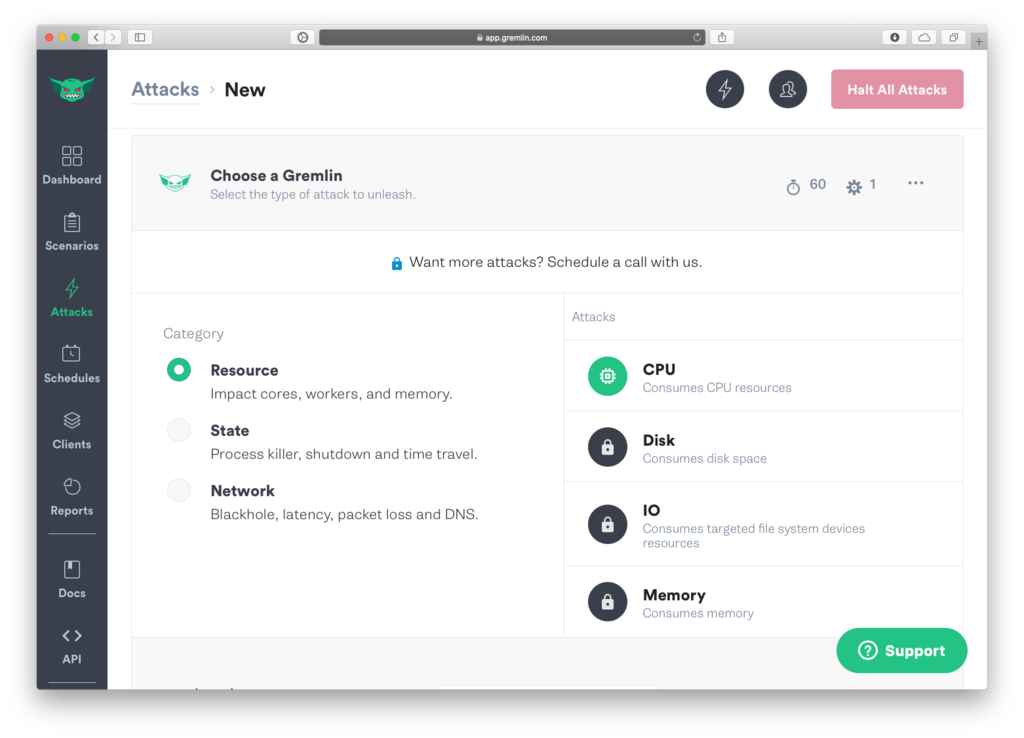
JUnit is an open-source Java testing framework. As the term “Unit Testing” implies, it is a method of testing a unit. A unit is the smallest piece of code that can be retrieved from the system. It could be a single line of code, a method, or a class. The smaller the piece of code, the better. When the tested units are small, the tests run faster, giving a better understanding of the code and its performance.
The testing framework is used by Java developers to write and run tests. We use it for unit testing of the source code, and JUnit works by testing a small part, then coding it, and repeating the process until the test passes.
When new code is added, all test cases must be re-run to ensure that nothing is broken. JUnit includes graphs that display the test’s progress. When the test runs smoothly, the graphs turn green; when the test fails, the graphs turn red. JUnit Testing enables developers to write more dependable, readable, and bug-free code.
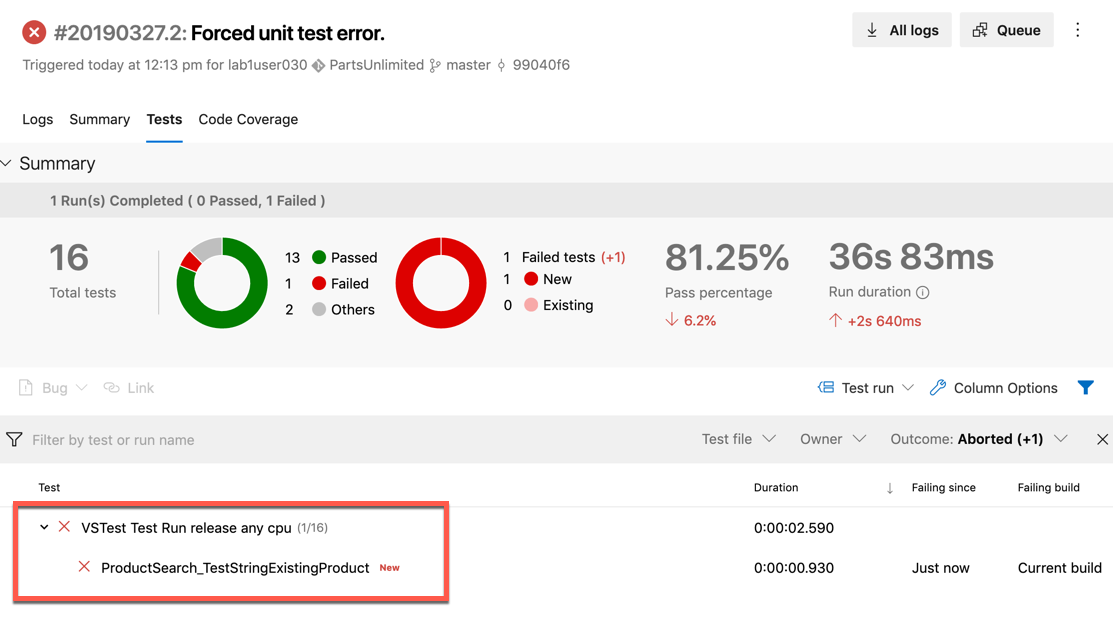 If at all you are interested to know more about JUnit then you can check the following blogs and YouTube video in the link below:
If at all you are interested to know more about JUnit then you can check the following blogs and YouTube video in the link below:
Blog- JUnit Tutorial
The next phase after Continuous Testing is Scripting Language.
Tools used: Python, Powershell, Ruby, Go LINK
Scripting is an important part of DevOps. It is essential in DevOps for several reasons.
For starters, it can help with task automation. This can save time while also ensuring that tasks are consistently completed.
Secondly, it can be used to monitor and collect system data. This data can then be used to improve DevOps processes. Scripting can be used to manage and provision resources as well.
PowerShell or Python scripting languages are good places to start. These languages are simple to learn and have numerous DevOps applications.
PowerShell is an open-source command-line interface (CLI) tool that enables developers, IT administrators, and DevOps professionals to automate tasks and configurations through the use of code.
PowerShell is a Microsoft. NET-based multipurpose attribute. PowerShell is a free and open-source shell that also functions as a scripting language.
PowerShell is used as a shell to control the computer using commands from the command-line interface of the operating system. Aside from the graphic user interface (GUI), which is used to convey commands from a user to an operating system, the command-line interface is another interface preference.
As a scripting language, PowerShell is primarily used to create automation that requires repetition with this shell functionality. This makes work easier and reduces the possibility of errors. All PowerShell use cases are covered by automation. Other scripting languages are used to create automation, but PowerShell is the most commonly used due to its unique format system. PowerShell is also a better option because it allows for customization through functions, classes, cmdlets, and modules.
Here’s a simple Windows PowerShell script:
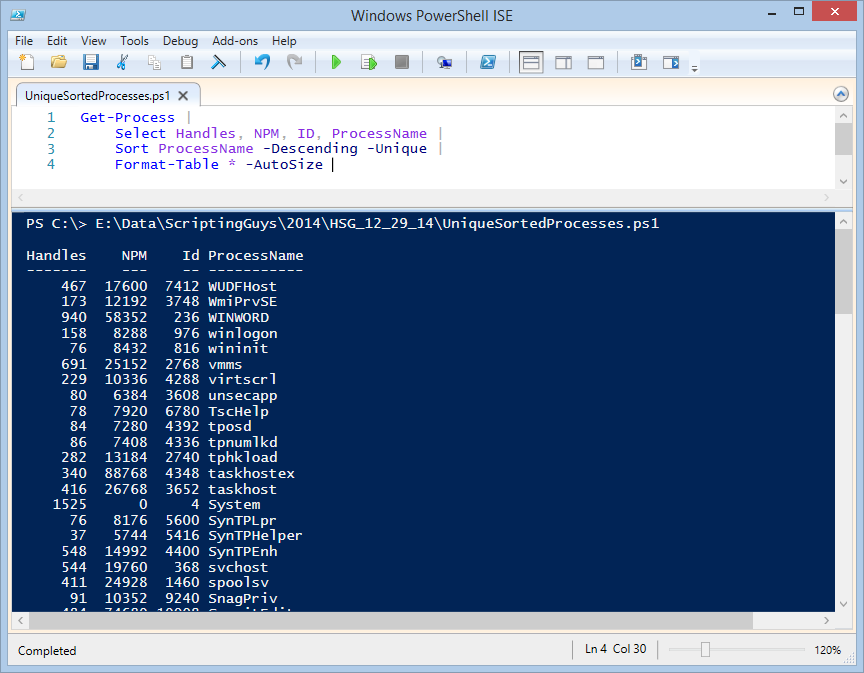


The next phase after Scripting Language is Continuous Integration.
Tools: Jenkins, TeamCity, Travis
16.DevOps tools – Jenkins:
Jenkins is an open-source automation tool that is written in Java with plugins built for Continuous Integration purposes. Jenkins builds and tests your software continuously making it easier for developers to integrate changes to the project, and making it easier for users to obtain a fresh build. It also allows continuous delivery of your software by integrating with a large number of testing and deployment technologies.
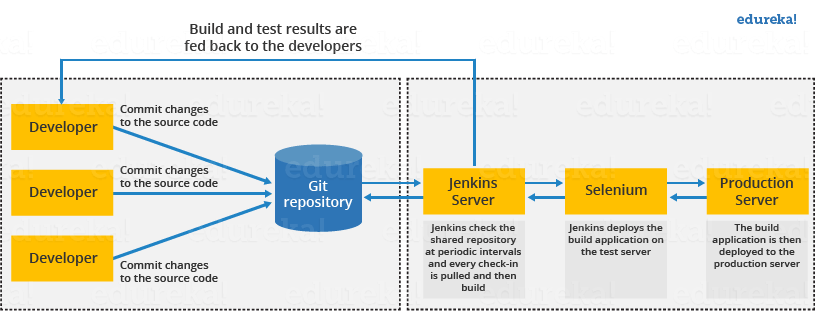
With Jenkins, organizations can fasten the software development process through automation. Jenkins integrates development life-cycle processes such as build, document, test, package, stage, deploy, static analysis and much more.
Jenkins achieves Continuous Integration with the use of plugins. Plugins allow the integration of Various DevOps stages. If you want to integrate a particular tool, you just need to install the plugins for that tool. There are numerous plugins in Jenkins such as Git, Maven 2 project, Amazon EC2, HTML publisher, etc.
If want to know more about Jenkins, then you can have a look at the following blog:
After Continuous Integration, the next phase is Continuous Testing.
Jenkins Interview Questions & Answers
Atlassian’s Bamboo is a commercial DevOps pipeline (CI/CD) tool. It’s written in Java and works well with other Atlassian products like Jira and Bitbucket. Bamboo is a feature-rich and user-friendly tool.
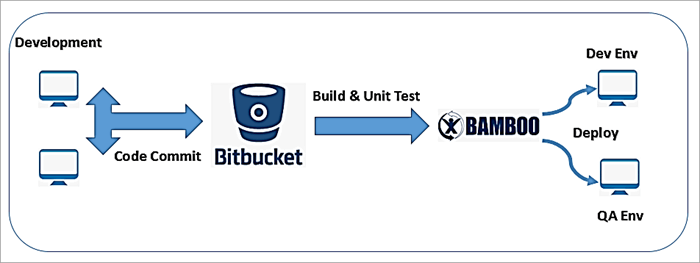
However, because it is not as widely used as Jenkins, there is a smaller user community and less support available. Bamboo helps software development teams by automating the building and testing of software source code. Build status updates (successful/failed). reporting tools for statistical analysis.

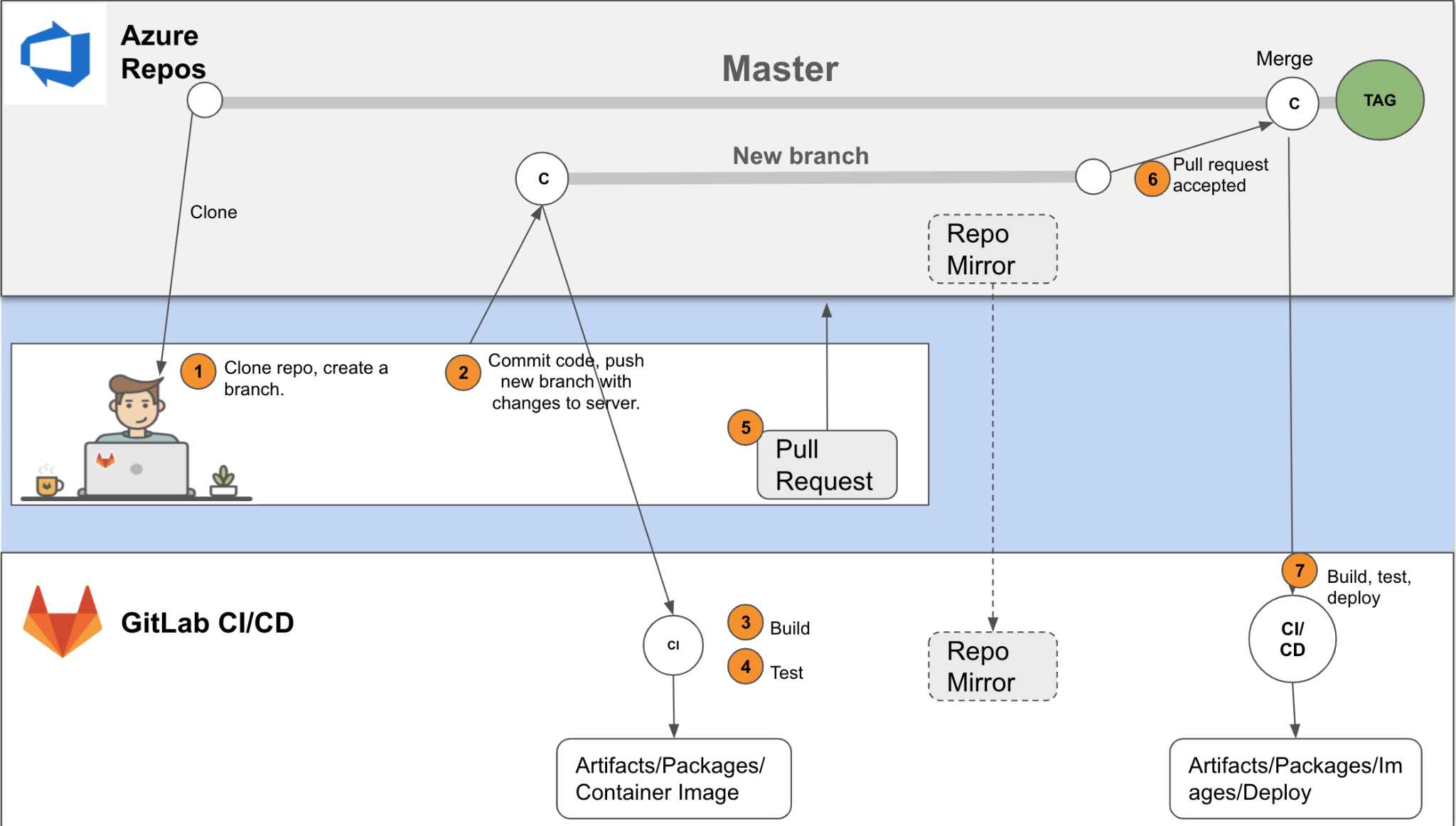
The tool uses a YAML file in the repository to define the build and deployment pipelines, making it easy to configure and customize to meet specific needs. It integrates with GitLab, allowing your development team to work in unison. GitLab CI is simple to use and packed with features. However, because it is not as popular as Jenkins or Bamboo, there is less support available.
Travis CI is a DevOps pipeline (CI/CD) tool that is free and open source. It is designed to be easy to use and requires minimal setup, making it a popular choice for developers. Travis CI automatically builds and tests code changes, allowing developers to catch bugs and issues early in the development process, helping to ensure that code is stable and secure before it is released.
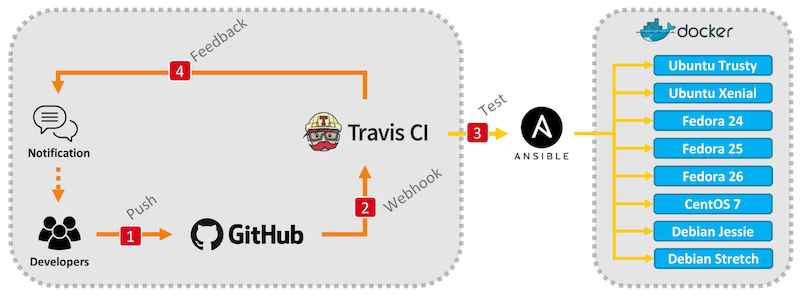
Travis CI is a hosted continuous integration service used to build and test software projects hosted on GitHub. It integrates with GitHub, allowing your development team to work in unison. Travis CI is simple to use and packed with features. However, because it is not as popular as Jenkins or Bamboo, there is less support available.
After Continuous Integration, the next phase is Continuous Deployment.
Tools Used: Configuration Management Tools – Chef, Puppet, Ansible and Containerization – Docker, Vagrant, Octopus Deploy
20. DevOps tools – Docker:
Docker is a platform that packages an application and all its dependencies together in the form of containers. This containerization aspect of Docker assures you that the application can work in any environment.
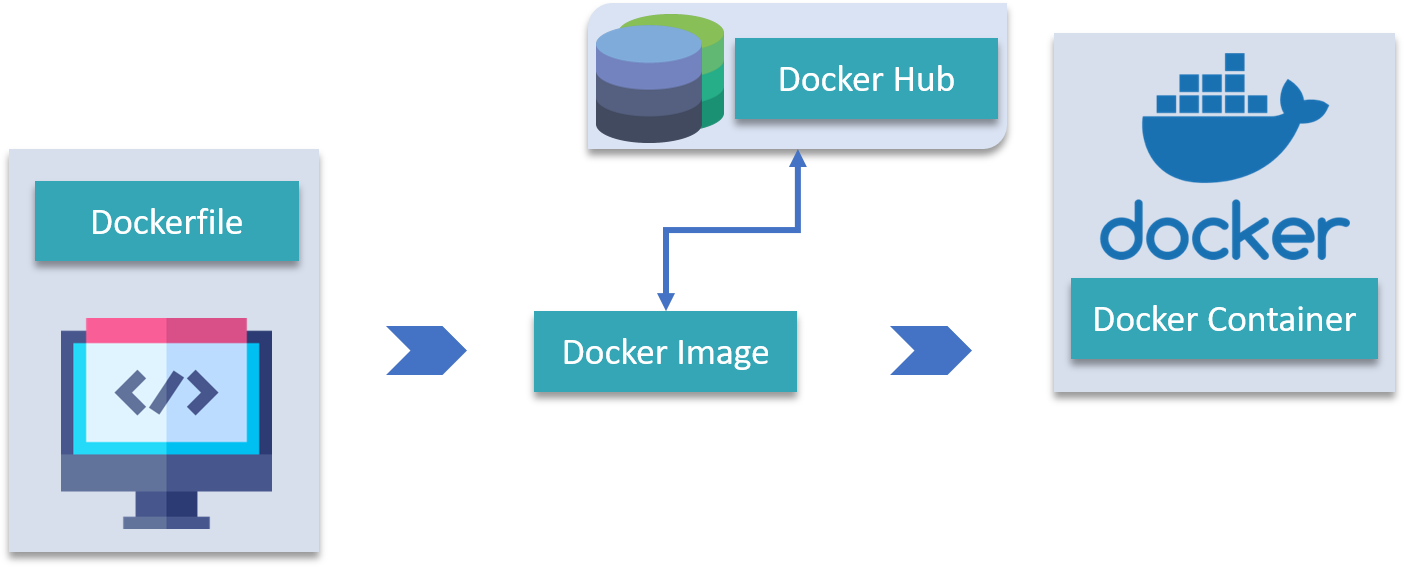
As you can see in the diagram, each and every application runs on separate containers and has its own set of dependencies & libraries. This makes sure that each application is independent of other applications, giving developers surety that they can build applications that will not interfere with one another.
So a developer can build a container that can have different applications installed on it and give it to the QA team. Then the QA team would only need to run the container to replicate the developer’s environment.
If you wish to explore Docker further then you can have a look at the following blogs:
Once you deploy the application, then it is necessary to monitor the performance of the application. This happens in the Continuous Monitoring phase of DevOps.
 Kubernetes is a container management and orchestration tool that is open source. It’s used for things like container deployment automation and scaling and descaling containers. It is not a containerization platform, but rather a tool that is used on one. It helps to manage the complexity of deploying and scaling containerized applications in a production environment by providing features such as self-healing, rolling updates, and service discovery.
Kubernetes is a container management and orchestration tool that is open source. It’s used for things like container deployment automation and scaling and descaling containers. It is not a containerization platform, but rather a tool that is used on one. It helps to manage the complexity of deploying and scaling containerized applications in a production environment by providing features such as self-healing, rolling updates, and service discovery.
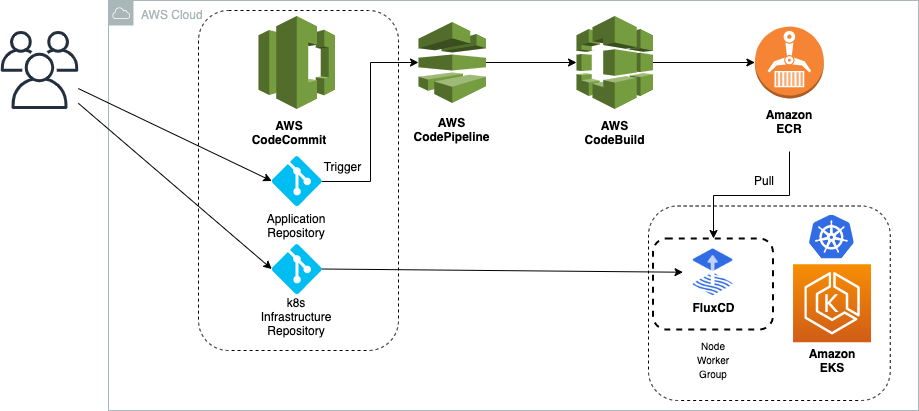
Why would you need a container management system in the first place?
Consider that you’re unlikely to be working with just one or two containers. More than likely, you’ll have dozens or hundreds of them—and you’ll need a way to keep track of them. This is where Kubernetes comes into play. This tool, introduced by Google in 2014 and widely regarded as the most popular of its kind at the moment, is available on many public clouds, most notably Amazon Web Services (AWS).
If want to know more about Kubernetes , then you can have a look at the following blog:
 Terraform is an “Infrastructure as Code” tool that allows users to create, modify, and improve their infrastructure without having to provision or manage it manually. It can manage popular service providers as well as custom in-house solutions. Terraform uses a declarative syntax to describe the desired state of infrastructure, which makes it easy to provision, version, and manage infrastructure as code.
Terraform is an “Infrastructure as Code” tool that allows users to create, modify, and improve their infrastructure without having to provision or manage it manually. It can manage popular service providers as well as custom in-house solutions. Terraform uses a declarative syntax to describe the desired state of infrastructure, which makes it easy to provision, version, and manage infrastructure as code.
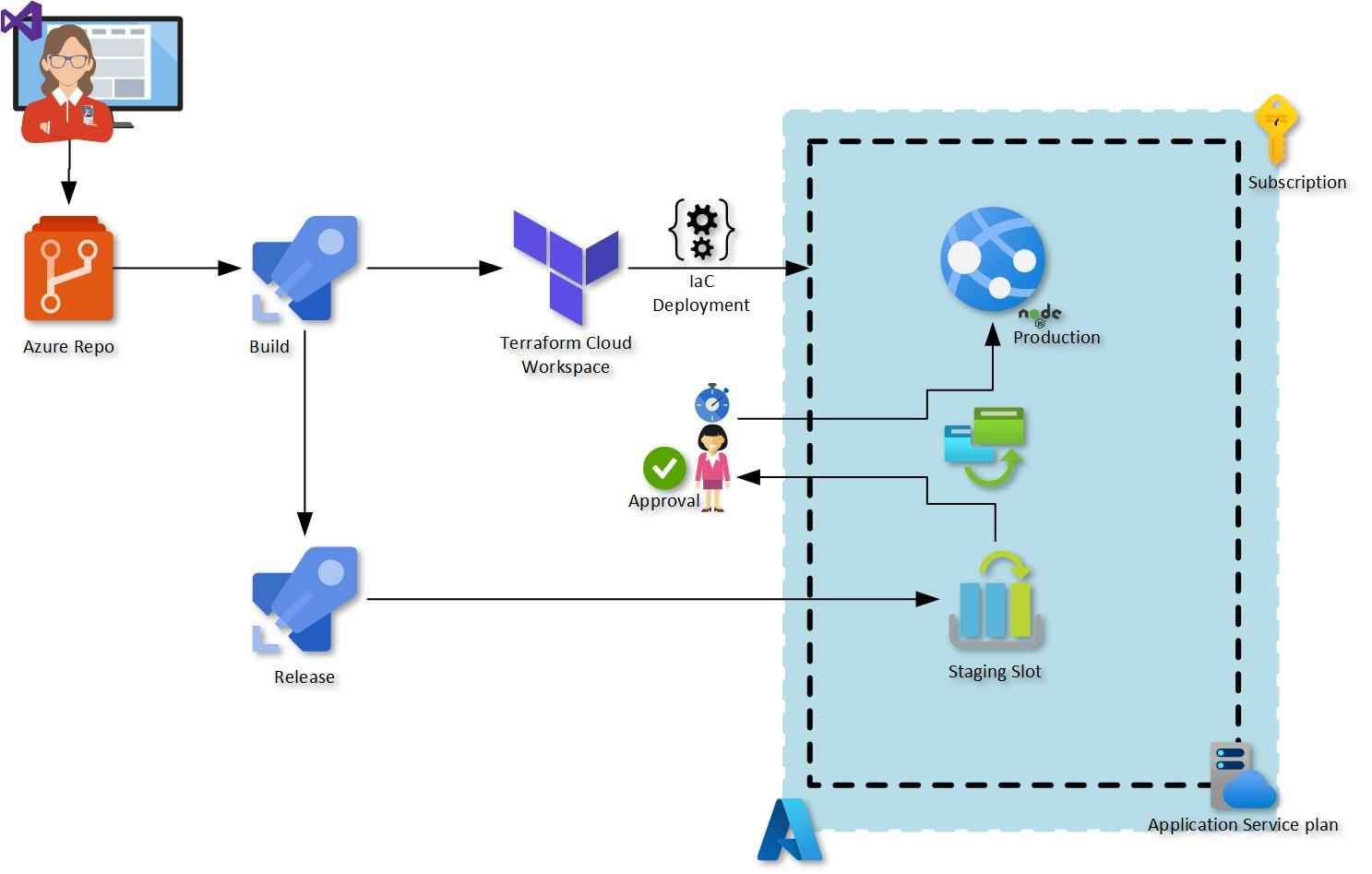
Terraform can manage AWS, Azure, Google Cloud, Kubernetes, OpenStack, and other services.
Terraform can also be used to manage DNS records, monitoring systems, and custom providers. Terraform is easy to get started with and easy to use. It is also extremely powerful, allowing you to easily manage complex infrastructure.
If want to know more about Terraform, then you can have a look at the following YouTube Videos:
 Phantom is a term used in DevOps to describe the process of automating, provisioning, and managing IT infrastructure using DevOps-specific tools and processes. Phantom can be used to provide a self-service interface for users to provision and manage their infrastructure in many cases, eliminating the need for manual intervention from IT staff. This can result in more efficient infrastructure provisioning and lower operational costs.
Phantom is a term used in DevOps to describe the process of automating, provisioning, and managing IT infrastructure using DevOps-specific tools and processes. Phantom can be used to provide a self-service interface for users to provision and manage their infrastructure in many cases, eliminating the need for manual intervention from IT staff. This can result in more efficient infrastructure provisioning and lower operational costs.
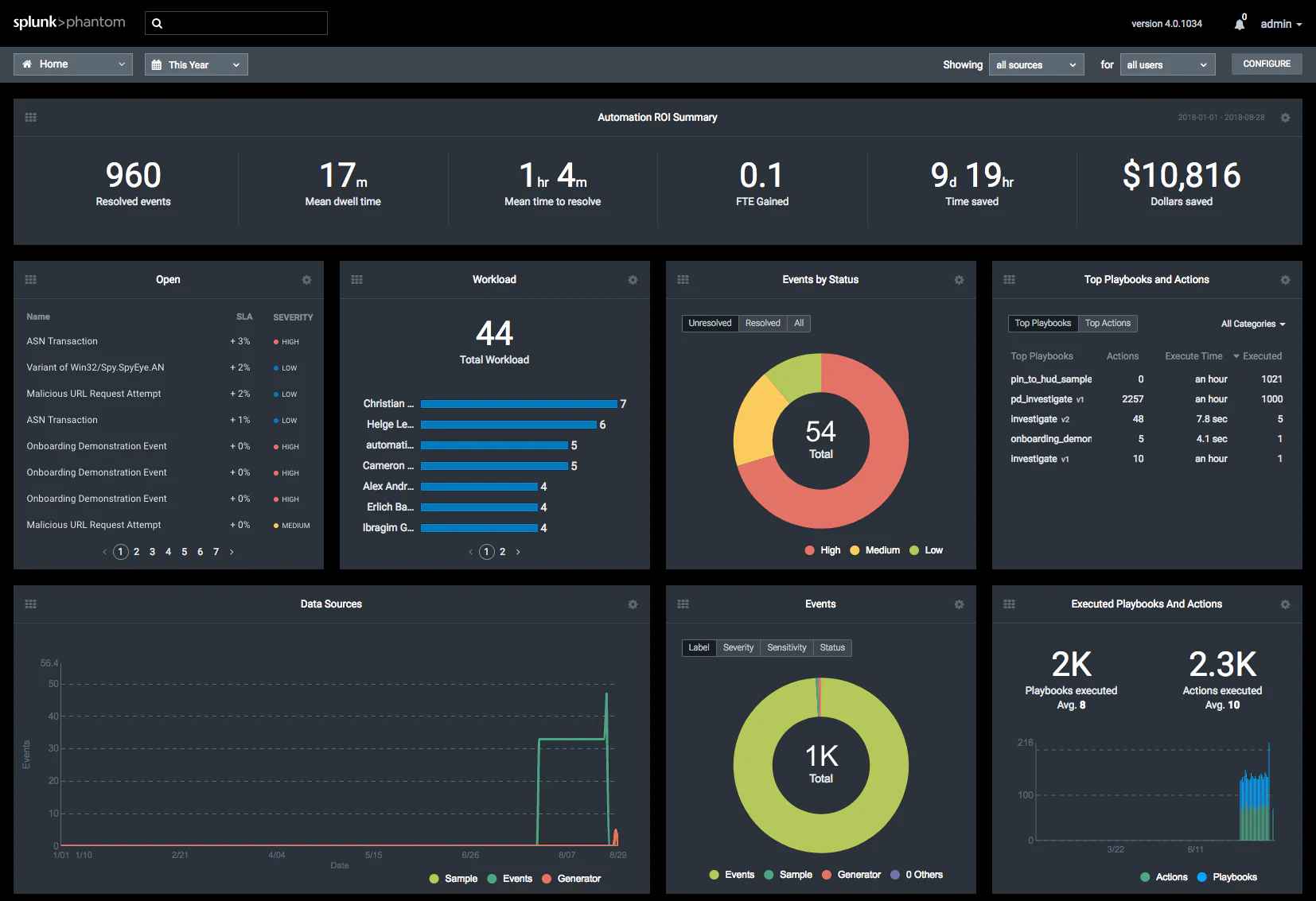
Phantom can also be used to automate IT infrastructure management, such as the deployment and updating of software, configurations, and security settings. This has the potential to improve the quality and stability of IT systems while also reducing the time and effort required to manage them.
Phantom in DevOps is a relatively new concept, and as such, its definition and scope are still being debated. However, it is widely acknowledged that Phantom represents a new way of thinking about IT infrastructure management and has the potential to change the way businesses operate.
24. DevOps tools – Octopus Deploy:
 Octopus Deploy is a deployment automation tool that helps developers and operations teams automate the deployment of applications to various environments, such as test, staging, and production. It integrates with a variety of tools and platforms, including Microsoft .NET and Azure, and allows teams to define deployment processes through a web-based interface, track and manage releases, and view detailed reporting on deployments. The goal of Octopus Deploy is to make it easier to automate complex deployments and reduce the risk of errors or failures during deployment.
Octopus Deploy is a deployment automation tool that helps developers and operations teams automate the deployment of applications to various environments, such as test, staging, and production. It integrates with a variety of tools and platforms, including Microsoft .NET and Azure, and allows teams to define deployment processes through a web-based interface, track and manage releases, and view detailed reporting on deployments. The goal of Octopus Deploy is to make it easier to automate complex deployments and reduce the risk of errors or failures during deployment.
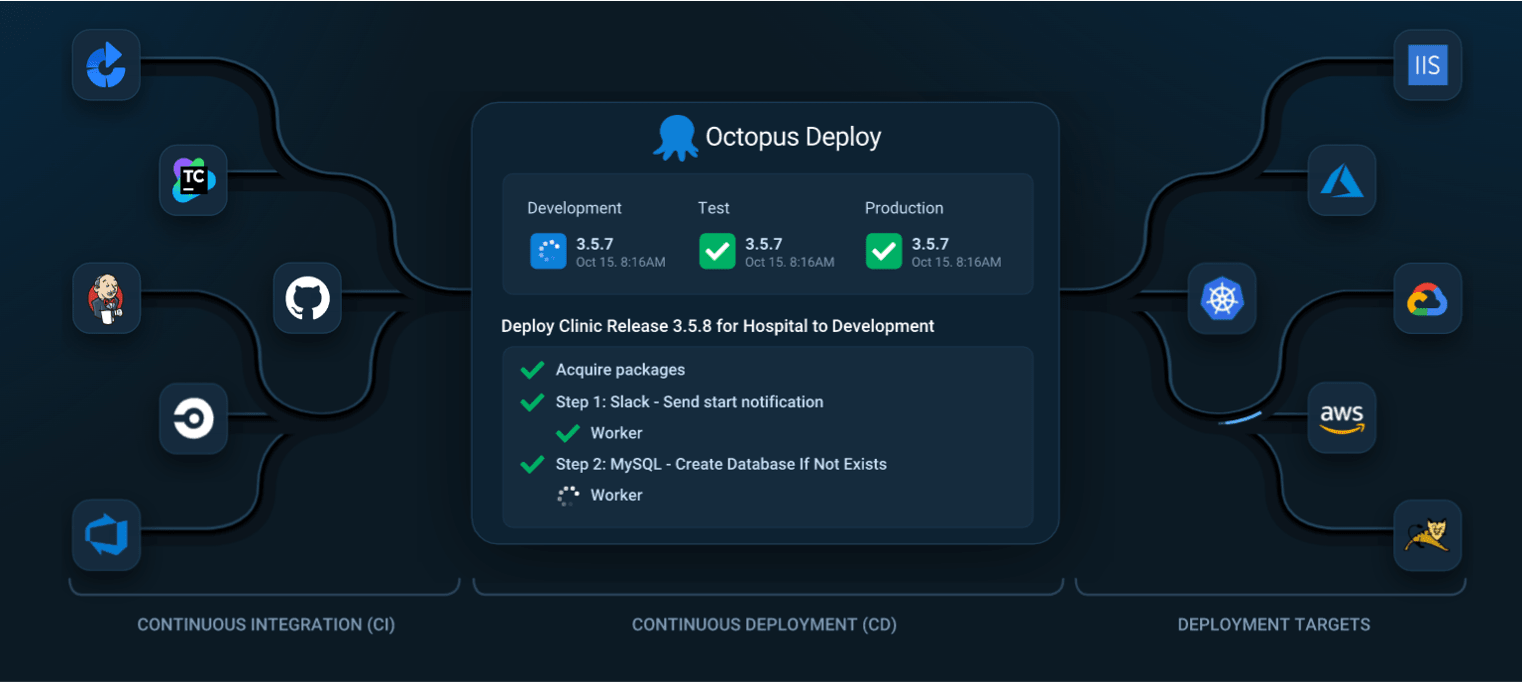
It provides the following key features:
The next phase after Continuous Deployment is Continuous Configuration Management.
Tools Used: Puppet, CHEF, Ansible.
Puppet is an open-source software configuration management tool that automates the administration and deployment of applications, systems, and infrastructure. It helps manage complex infrastructure by describing the desired state of the system, and then automatically making changes to bring the actual state in line with the desired state. Puppet uses a declarative language to describe the state of resources, and provides a framework for automating the process of provisioning, configuring, and maintaining systems and applications.
The following are some examples of daily tasks that Puppet can automate:
In Puppet, we write configuration files known as manifests that declare how we want our infrastructure to be configured using Puppet-specific code. For example, the Puppet code below ensures that Nginx is installed on our server (s).
package { ‘nginx’:
ensure => installed
}
When we define and manage infrastructure using configuration files, we are relying on a core DevOps principle: Infrastructure as Code.
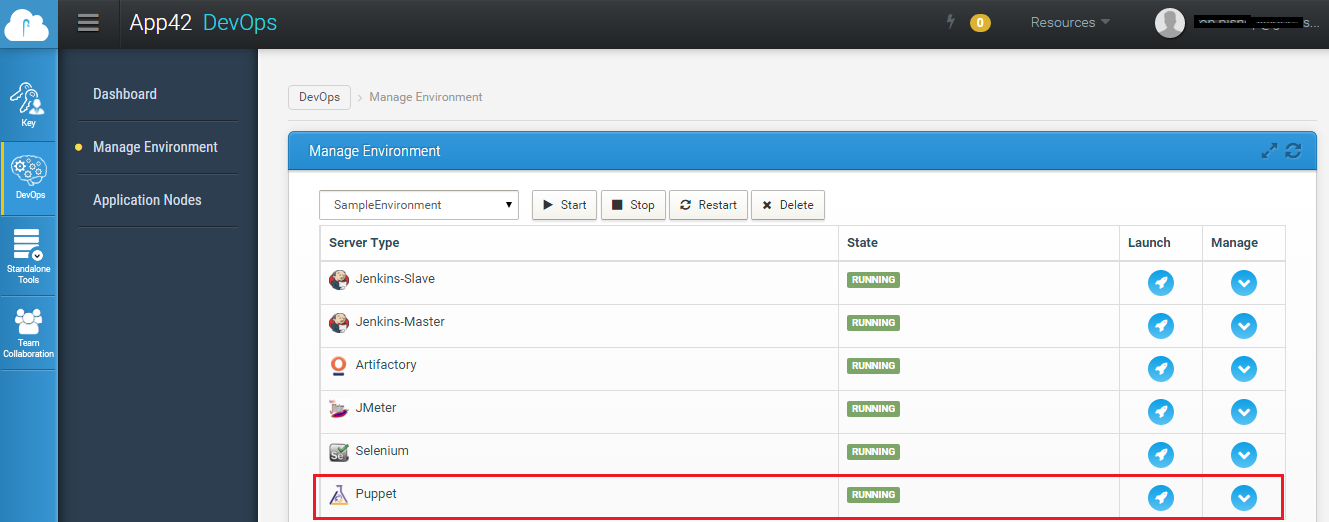
How does Puppet operate?
Puppet configures systems using an agent/server model. The agent is known as the Puppet Agent, and the server is known as the Puppet Server.
If want to know more about Puppet, then you can have a look at the following blog:
Chef is a configuration management tool that manages infrastructure by writing code rather than by hand, allowing it to be easily automated, tested, and deployed. Chef has a client-server architecture and supports a variety of platforms including Windows, Ubuntu, Centos, and Solaris. It is also compatible with cloud platforms such as AWS, Google Cloud Platform, and OpenStack.
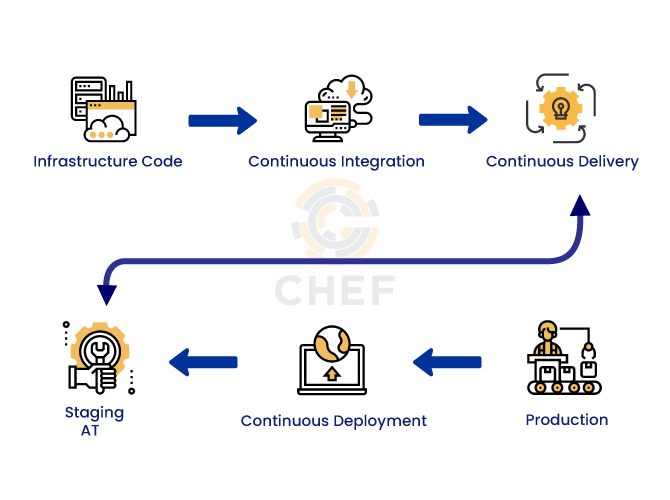 Chef and Puppet are configuration management tools that are used in the design, deployment, configuration, and management of servers, among other things.
Chef and Puppet are configuration management tools that are used in the design, deployment, configuration, and management of servers, among other things.
Chef and Puppet are both DevOps pioneers that provide popular enterprise-grade configuration automation tools. Chef focuses on assisting organizations in becoming more efficient and competitive by automating delivery and management of the entire IT stack.
27. DevOps tools – Ansible:

If you think of infrastructure as part of the application i.e as Infrastructure as Code (IaC), then stability and performance become normative. Infrastructure as Code is simply the process of managing and provisioning computing infrastructure and its configuration through machine-processable definition files.
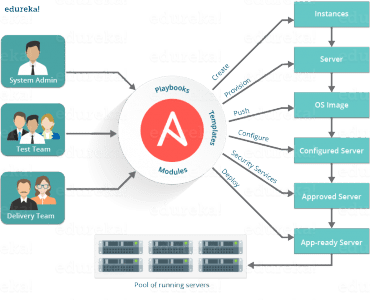 This is where Ansible automation plays a crucial role and stands out among its peers. In DevOps, System admins work closely with developers, there is an improvement in the development velocity, and you spend more time in doing activities like performance tuning, experimenting, and doing the right things, and you spend less time is fixing problems.
This is where Ansible automation plays a crucial role and stands out among its peers. In DevOps, System admins work closely with developers, there is an improvement in the development velocity, and you spend more time in doing activities like performance tuning, experimenting, and doing the right things, and you spend less time is fixing problems.
To know more about Ansible you can have a look at the following blogs:
AWS offers a set of flexible services designed to help businesses build and deliver products more quickly and reliably using AWS and DevOps practices. These services simplify the provisioning and management of infrastructure, the deployment of application code, the automation of software release processes, and the monitoring of application and infrastructure performance.

AWS provides services that are designed specifically for use with AWS to help you practice DevOps at your company. These tools assist teams in managing complex environments at scale while also keeping engineers in control of the high velocity enabled by DevOps.
The AWS Developer Tools enable you to securely store and version your application’s source code while also automatically building, testing, and deploying it to AWS or your on-premises environment.
Begin with AWS CodePipeline to create a continuous integration or continuous delivery workflow that incorporates AWS CodeBuild, AWS CodeDeploy, and other tools, or use each service individually.

 For ease of transition, Microsoft Azure is a preferred choice for enterprises, particularly those that rely on Microsoft applications such as Office, Outlook, and Windows.
For ease of transition, Microsoft Azure is a preferred choice for enterprises, particularly those that rely on Microsoft applications such as Office, Outlook, and Windows.
Azure DevOps is a service that includes a set of tools to help you manage software development projects from start to finish. This service includes both the Azure DevOps Server and the Azure DevOps cloud service.
To facilitate on-premise deployments, the server provides a run-time environment with cloud-based tools.
Cloud services, on the other hand, include tools for cloud software development, testing, and deployments such as Azure boards, Azure Pipeline, Azure reports, Azure test plans, and Azure artifacts.
![NEW] Google Professional Cloud DevOps Engineer Practice Questions | ExamsRocket](https://static.wixstatic.com/media/0f65cd_f37b63ac9b794753bb87a4acb42f0cef~mv2.png/v1/crop/x_0,y_0,w_300,h_207/fill/w_342,h_236,al_c,lg_1,q_85,enc_auto/gcp.png)

GCP helps DevOps by providing the services needed to develop, store, and deploy high-quality software in shorter time frames. The Google Cloud Platform supports DevOps implementation by offering instances with up to 96 vCPUs and 624 GB RAM, as well as services such as the cloud console, Google compute engine and the GCP deployment manager.
Furthermore, Google Cloud offers exceptional technical expertise as well as artificial intelligence, machine learning, and data analytics capabilities.
The next phase after Cloud Computing is Continuous Monitoring
Tools Used: Splunk, ELK Stack, Nagios, New Relic, Prometheus
31. DevOps tools – Nagios:

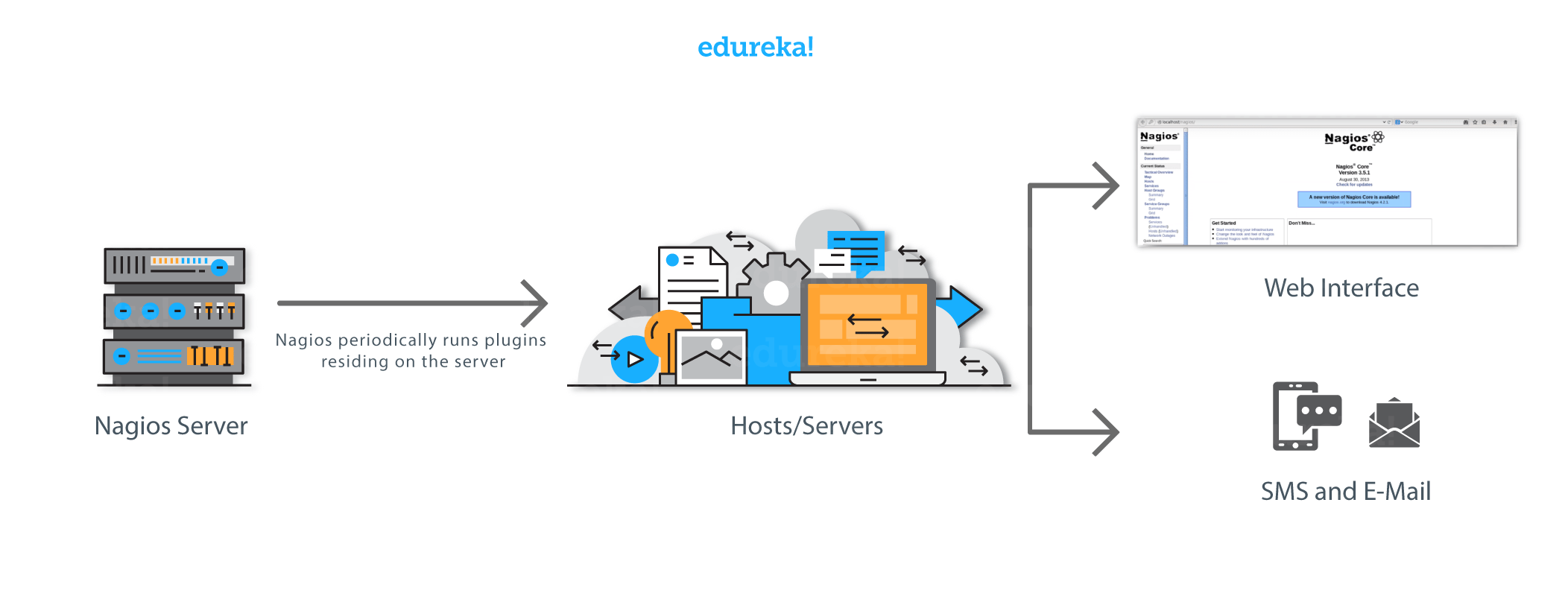 Nagios is used for the purpose of continuous monitoring of systems, applications, services, and business processes, etc in a DevOps culture. In case of a failure, Nagios can proactively alert the technical staff of the problem. This allows them to begin remediation processes before outages affect business processes, end-users, or customers. With Nagios, you don’t have to explain why an unseen infrastructure outage affects your organization’s bottom line.
Nagios is used for the purpose of continuous monitoring of systems, applications, services, and business processes, etc in a DevOps culture. In case of a failure, Nagios can proactively alert the technical staff of the problem. This allows them to begin remediation processes before outages affect business processes, end-users, or customers. With Nagios, you don’t have to explain why an unseen infrastructure outage affects your organization’s bottom line.
If you want to know more about Nagios then you can check the following blog:
Prometheus is a critical component of DevOps. It has one of the largest open-source contributor communities and is the preferred database for time-series metrics data. It is also a component of Logz.io’s comprehensive observability package, which combines Prometheus, Jaeger, and ELK Stack into a single platform. It is popular for system and container monitoring.
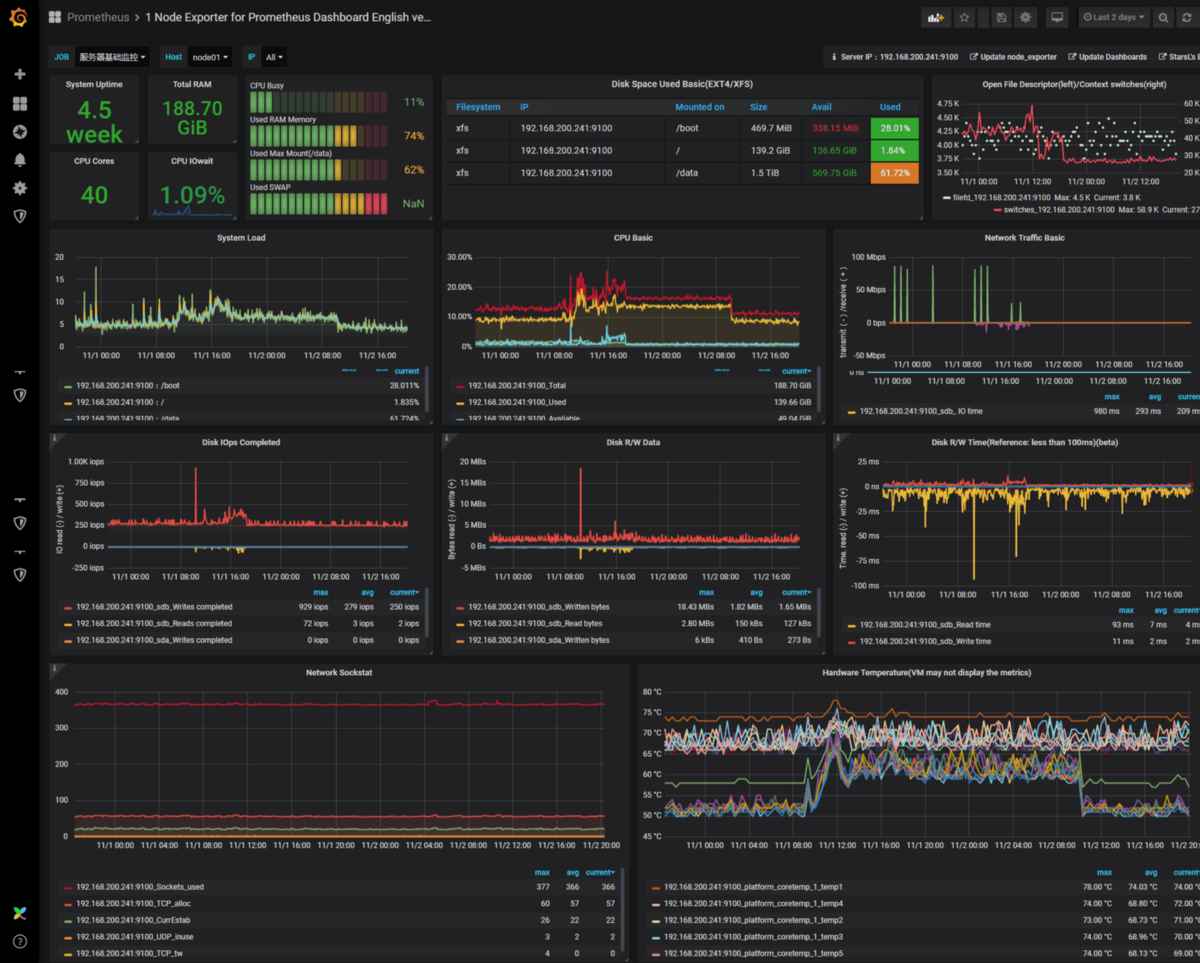
Prometheus runs and monitors a wide range of systems. As a result, installation and configuration can differ from software to software, platform to platform, and environment to environment.
To know more about Prometheus you can have a look at the following video:
New Relic is an observability platform that assists developers in developing better software. You can import data from any digital source to fully comprehend your system and determine how to improve it. It offers various products such as APM (Application Performance Monitoring), Infrastructure Monitoring, Browser Monitoring, and more to help businesses improve their digital experience.
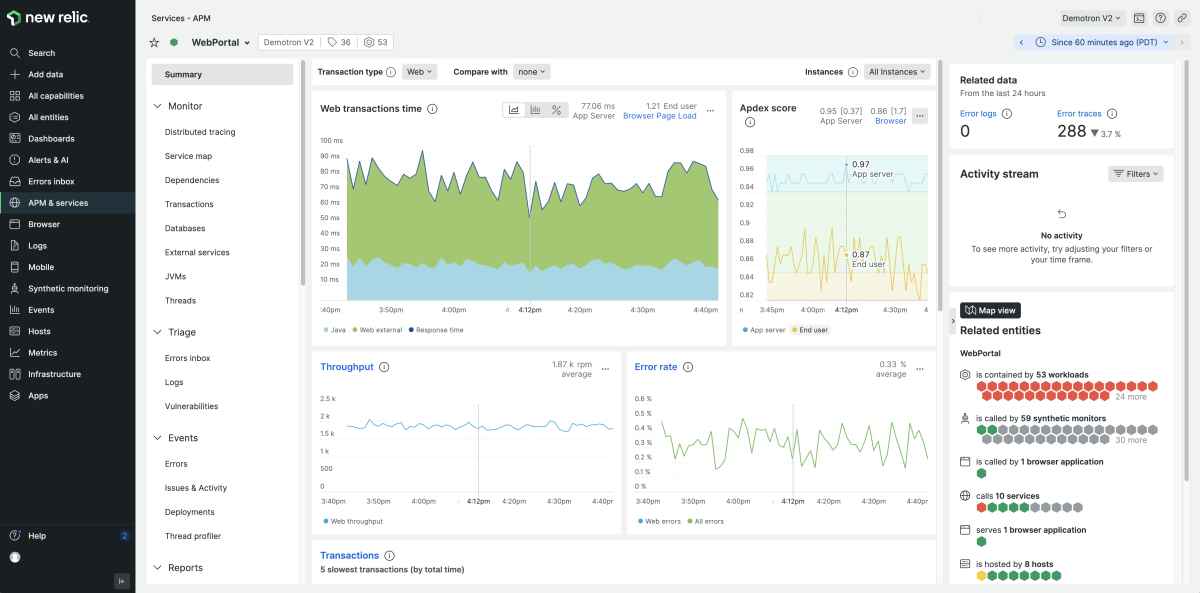
New Relic is an Application Performance Management (APM) tool that teams use to monitor applications. By monitoring application statistics that reflect overall application performance, the goal is to maximize productivity and minimize downtime.
Modern web application management necessitates paying attention to small details because these small details frequently combine to negatively impact the user experience. These parameters are revealed by the New Relic Application Monitoring Tool so that developers and site owners can take appropriate and timely corrective actions to improve performance.
Sentry is a DevOps app monitoring tool built on a stack of products including Snuba, Kafka, and Nginx. It includes proactive application monitoring to ensure that problems are identified and resolved before they disrupt the production environment.
Sentry is compatible with a wide range of programming languages, including Angular, Java, NodeJS, Serverless, Python, React, JavaScript, and others. Every environment, from Kubernetes to cloud instances or serverless computing, can be monitored.
Frontend deployments where the application is hosted in the cloud on a Kubernetes cluster or a cloud instance are the best deployment scenarios for Sentry (AWS, Google Cloud Platform, or Azure).
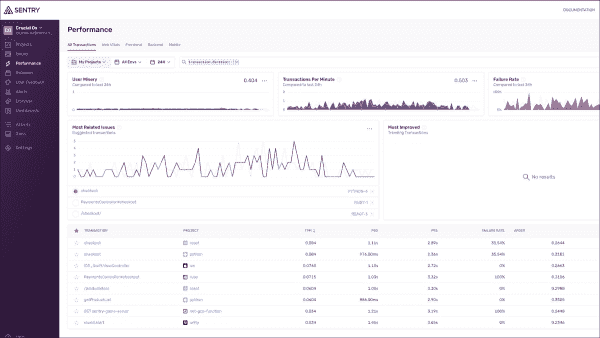
Sentry tracks how users interact with your applications. When an application is hosted in the cloud, monitoring data is only transmitted from the application server to the Sentry server. Clients in this scenario access the application via a web server or another SaaS delivery method.
With this, I have covered all of the DevOps phases and the tool used in each of these phases. So this was all from my side in this blog on DevOps Tools. I hope you now have a fair idea about the various DevOps tools.
If you’re searching for a demanding and rewarding career. Whether you’ve worked in DevOps or are new to the field, the DevOps PG Program is what you need to learn how to succeed. From the basic to the most advanced techniques, we cover everything. You can also check out our DevOps Engineer Course. It will help you to gain expertise in DevOps tools.
Got a question for us? Please mention it in the comments section and we will get back to you.
Also Read Related queries:
How do you manage environment variables in your DevOps processes and what coding techniques have you found effective?
 Thank you for registering Join Edureka Meetup community for 100+ Free Webinars each month JOIN MEETUP GROUP
Thank you for registering Join Edureka Meetup community for 100+ Free Webinars each month JOIN MEETUP GROUPedureka.co
excellent words about develops thanks for sharing such a useful and valuable blog.