Software Testing and Automation Internship Pr ...
- 1k Enrolled Learners
- Weekend/Weekday
- Live Class
As the world is evolving towards big data, database plays a major role in handling the records and maintaining the sequence of it. To ensure that there are no defects while processing the data, Database Testing is essential. In Automation Testing, Selenium is one such tool that helps in providing functionalities to test the database. Get further details with the Selenium Training.
Below are the topics that I will be covering in this article:
Java Database Connectivity
JDBC is one of the standard Java API for database-independent connectivity between the Java programming language and a wide range of databases. This application program interface (API), lets you encode the access request statements, in a Structured Query Language (SQL). They are then passed to the program that manages the database. It mainly involves opening a connection, creating a SQL Database, executing SQL queries and then arriving at the output.
We can use JDBC API to access tabular data stored in any relational database. With the help of this JDBC API, we can save, update, delete and fetch data from the databases. It is similar to the Open Database Connectivity (ODBC) provided by Microsoft.
The JDBC API provides the following interfaces and classes −
Now let’s move on to the next topic and look at the steps required to create a JDBC Application.
In order to create a JDBC Application, we need to follow a few steps. Let’s see what are they.
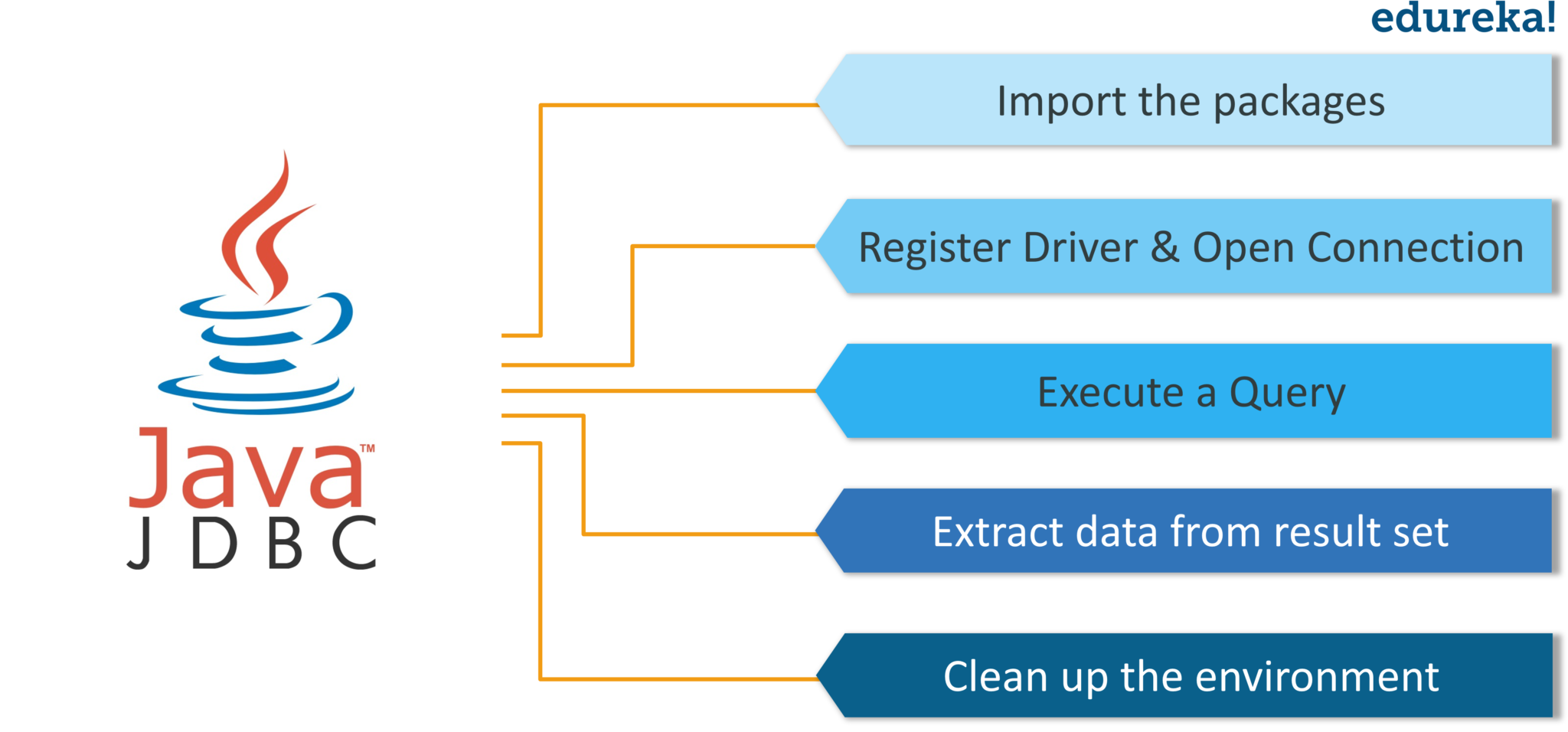
If you wish to know how to create a JDBC application and execute queries, you can check out this article on Advanced Java Tutorial. Now let’s see how to perform database testing using Selenium. Before I start off, first, let’s understand what is Selenium WebDriver.
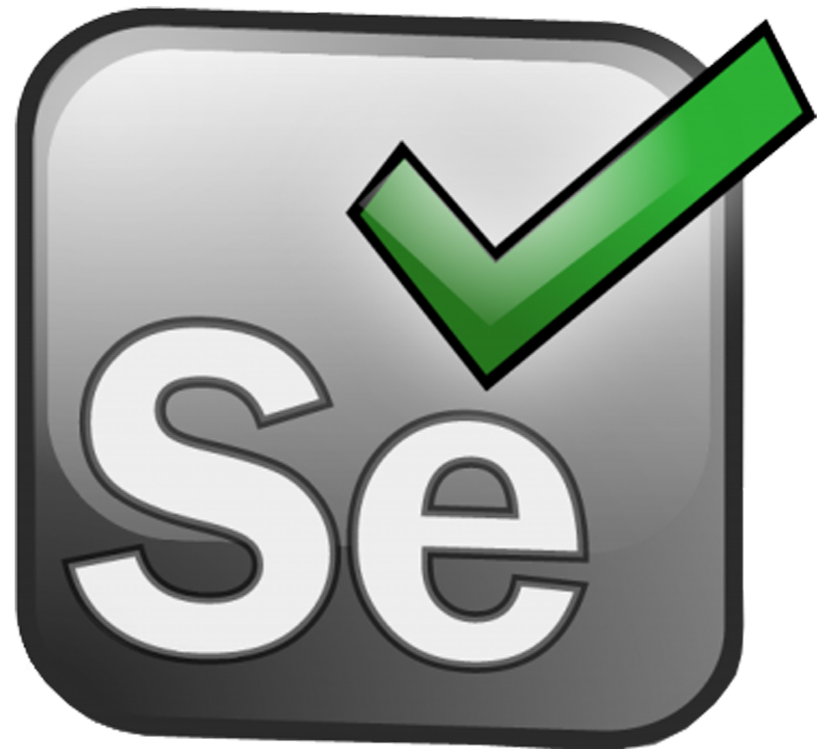
Selenium is one of the open source portable framework used to automate testing of web applications. It is flexible when it comes to testing functional and regression test cases. Selenium test scripts can be written in different programming languages like Java, Python, C# and many more. All these selenium test scripts can run across various browsers like Chrome, Safari, Firefox, Opera and also provides support across various platforms like Windows, Mac OS, Linux, Solaris. Selenium also helps in creating robust, browser-based regression automation suites and perform tests.
I hope you understood the fundamentals of Selenium. Now let’s move further and understand how to perform database testing using Selenium.
In general, Selenium does not support Database Testing, still, it can be partially done using JDBC and ODBC. In this article, I am basically connecting the Java program with a database to fetch the data and verify it using TestNG.
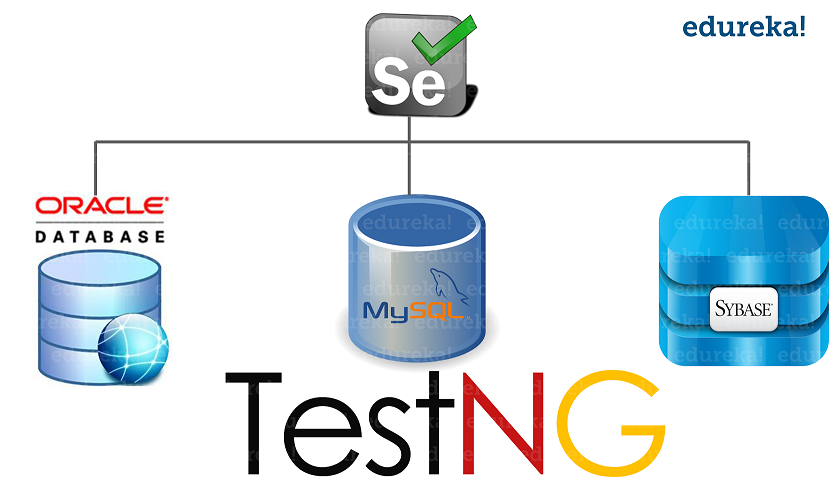
Let’s see a step by step procedure of performing database testing using Selenium.
Step 1: You need to create a database. If you wish to learn how to execute MySQL commands, then you can check out this article on MySQL Tutorial.
Step 2: Once you finish creating tables and inserting values, then you can establish a connection to the database.
Step 3: After establishing the connection, you can execute the queries and process the records that are present in your database. You can refer to Advanced Java Tutorial article in order to understand how to execute the queries and process the result-set.
Now, the interesting thing is that I will integrate TestNG with JDBC to perform Database Testing. Let’s see how to do that with the help of the below program.
package co.edureka.pages;
import org.testng.annotations.AfterTest;
import org.testng.annotations.BeforeTest;
import org.testng.annotations.Test;
import java.sql.Connection;
import java.sql.DriverManager;
import java.sql.ResultSet;
import java.sql.Statement;
public class DatabaseTesingDemo {
// Connection object
static Connection con = null;
// Statement object
private static Statement stmt;
// Constant for Database URL
public static String DB_URL = "jdbc:mysql://localhost/emp";
// Constant for Database Username
public static String DB_USER = "your_user";
// Constant for Database Password
public static String DB_PASSWORD = "your_password";
@BeforeTest
public void setUp() throws Exception {
try{
// Make the database connection
String dbClass = "com.mysql.cj.jdbc.Driver";
Class.forName(dbClass).newInstance();
// Get connection to DB
Connection con = DriverManager.getConnection(DB_URL, DB_USER, DB_PASSWORD);
// Statement object to send the SQL statement to the Database
stmt = con.createStatement();
}
catch (Exception e)
{
e.printStackTrace();
}
}
@Test
public void test() {
try{
String query = "select * from employees";
// Get the contents of userinfo table from DB
ResultSet res = stmt.executeQuery(query);
// Print the result untill all the records are printed
// res.next() returns true if there is any next record else returns false
while (res.next())
{
System.out.print(res.getString(1));
System.out.print(" " + res.getString(2));
System.out.print(" " + res.getString(3));
System.out.println(" " + res.getString(4));
}
}
catch(Exception e)
{
e.printStackTrace();
}
}
@AfterTest
public void tearDown() throws Exception {
// Close DB connection
if (con != null) {
con.close();
}
}
}
In the above code, I have specified database URL, Database username and password to access the database.
Next, I have used Before Test annotation to perform the actions that should happen before executing the test cases. In the above example, I am establishing a connection to the database by registering the MySQL driver. This is because I am using MySQL Database. After that, I am creating a statement object.
Once the database connection is complete, the next step is to execute the queries and process the results. So all the procedures of executing the queries and printing the results and processing the records is a part of the test. So it will be followed by Test annotation of TestNG.
After performing the test, the last step is to close the database connection. That’s why it’s followed by AfterTest annotation. This is how you need to split the tasks accordingly. When you execute the above code as TestNG test, it will print all the details present in the database and execute the test cases.
Your output should look as shown below:
[RemoteTestNG] detected TestNG version 6.14.2 100 18 Zara Ali 101 25 Mahnaz Fatma 102 30 Zaid Khan 103 28 Sumit Mittal PASSED: test =============================================== Default test Tests run: 1, Failures: 0, Skips: 0 =============================================== =============================================== Default suite Total tests run: 1, Failures: 0, Skips: 0 ===============================================
So, that was all about Database Testing using Selenium. I hope you understood the concepts and it added value to your knowledge. Now, if you want to get more insights into Selenium, you can check out the article on Selenium Tutorial.
If you found this “Database Testing using Selenium” relevant, check out the Selenium Certification Training by Edureka, a trusted online learning company with a network of more than 250,000 satisfied learners spread across the globe.
Got a question for us? Please mention it in the comments section of Database Testing using the Selenium article and we will get back to you.
| Course Name | Date | Details |
|---|---|---|
| Selenium Certification Training Course | Class Starts on 4th May,2024 4th May SAT&SUN (Weekend Batch) | View Details |
| Selenium Certification Training Course | Class Starts on 20th May,2024 20th May MON-FRI (Weekday Batch) | View Details |
| Selenium Certification Training Course | Class Starts on 25th May,2024 25th May SAT&SUN (Weekend Batch) | View Details |
 REGISTER FOR FREE WEBINAR
REGISTER FOR FREE WEBINAR  Thank you for registering Join Edureka Meetup community for 100+ Free Webinars each month JOIN MEETUP GROUP
Thank you for registering Join Edureka Meetup community for 100+ Free Webinars each month JOIN MEETUP GROUP
edureka.co
