Full Stack Development Internship Program
- 29k Enrolled Learners
- Weekend/Weekday
- Live Class
Python has been used worldwide for different fields such as making websites, artificial intelligence and much more. But to make all of this possible, data plays a very important role which means that this data should be stored efficiently and the access to it must be timely. So how do you achieve this? We use something called Data Structures. With that being said, let us go through the topics we will cover in Data Structures in Python.
The article has been broken down into the following parts:
Organizing, managing and storing data is important as it enables easier access and efficient modifications. Data Structures allows you to organize your data in such a way that enables you to store collections of data, relate them and perform operations on them accordingly. It is one of the most basic concepts that beginners get to know about when learning the best Python course online for exams like PCEP, PCAP, PCPP.
Python has implicit support for Data Structures which enable you to store and access data. These structures are called List, Dictionary, Tuple and Set.
Python allows its users to create their own Data Structures enabling them to have full control over their functionality. The most prominent Data Structures are Stack, Queue, Tree, Linked List and so on which are also available to you in other programming languages. So now that you know what are the types available to you, why don’t we move ahead to the Data Structures and implement them using Python.
As the name suggests, these Data Structures are built-in with Python which makes programming easier and helps programmers use them to obtain solutions faster. Let’s discuss each of them in detail.
Lists are used to store data of different data types in a sequential manner. There are addresses assigned to every element of the list, which is called as Index. The index value starts from 0 and goes on until the last element called the positive index. There is also negative indexing which starts from -1 enabling you to access elements from the last to first. Let us now understand lists better with the help of an example program.
To create a list, you use the square brackets and add elements into it accordingly. If you do not pass any elements inside the square brackets, you get an empty list as the output.
my_list = [] #create empty list print(my_list) my_list = [1, 2, 3, 'example', 3.132] #creating list with data print(my_list)
Output:
[]
[1, 2, 3, ‘example’, 3.132]
Adding the elements in the list can be achieved using the append(), extend() and insert() functions.
my_list = [1, 2, 3] print(my_list) my_list.append([555, 12]) #add as a single element print(my_list) my_list.extend([234, 'more_example']) #add as different elements print(my_list) my_list.insert(1, 'insert_example') #add element i print(my_list)
Output:
[1, 2, 3]
[1, 2, 3, [555, 12]]
[1, 2, 3, [555, 12], 234, ‘more_example’]
[1, ‘insert_example’, 2, 3, [555, 12], 234, ‘more_example’]
Course Name | Upcoming Batches | Fees |
| Python Certification Course | 20th April 2024 (Weekend Batch) | ₹17,795 |
| Python Certification Course | 18th May 2024 (Weekend Batch) | ₹15,125 |
Example:
my_list = [1, 2, 3, 'example', 3.132, 10, 30]
del my_list[5] #delete element at index 5
print(my_list)
my_list.remove('example') #remove element with value
print(my_list)
a = my_list.pop(1) #pop element from list
print('Popped Element: ', a, ' List remaining: ', my_list)
my_list.clear() #empty the list
print(my_list)
Output:
[1, 2, 3, ‘example’, 3.132, 30]
[1, 2, 3, 3.132, 30]
Popped Element: 2 List remaining: [1, 3, 3.132, 30]
[]
Accessing elements is the same as accessing Strings in Python. You pass the index values and hence can obtain the values as needed.
my_list = [1, 2, 3, 'example', 3.132, 10, 30]
for element in my_list: #access elements one by one
print(element)
print(my_list) #access all elements
print(my_list[3]) #access index 3 element
print(my_list[0:2]) #access elements from 0 to 1 and exclude 2
print(my_list[::-1]) #access elements in reverse
Output:
1
2
3
example
3.132
10
30
[1, 2, 3, ‘example’, 3.132, 10, 30]
example
[1, 2]
[30, 10, 3.132, ‘example’, 3, 2, 1]
You have several other functions that can be used when working with lists.
my_list = [1, 2, 3, 10, 30, 10] print(len(my_list)) #find length of list print(my_list.index(10)) #find index of element that occurs first print(my_list.count(10)) #find count of the element print(sorted(my_list)) #print sorted list but not change original my_list.sort(reverse=True) #sort original list print(my_list)
6 3 2 [1, 2, 3, 10, 10, 30] [30, 10, 10, 3, 2, 1]
String
A string is a sequence of characters in Python used to represent text. Strings are immutable, meaning they cannot be changed after they are created.
Creating a string is as easy as enclosing characters in single or double quotes.
my_string = "Hello, World!" print(my_string) # Output: Hello, World!
Concatenation: Joining two or more strings together.
Repetition: Repeating a string multiple times.
Slicing: Extracting a portion of a string using index positions.
Length: Finding the number of characters in a string.
Changing Case: Convert a string to uppercase or lowercase.
ByteArray
A bytearray in Python is a mutable sequence of bytes. It allows you to work with binary data and modify the bytes directly. It’s similar to a list of integers where each integer represents a byte (0 to 255).
# Creating a bytearray from a string
data = bytearray("Hello", 'utf-8')
print("Original bytearray:", data.decode('utf-8'))
# Output: Hello
# Modifying the first byte (H -> J)
data[0] = ord('J')
print("After modification:", data.decode('utf-8'))
# Output: Jello
# Adding a single byte ('!')
data.append(ord('!'))
# Extending the bytearray with another byte sequence (' World')
data.extend(bytearray(" World", 'utf-8'))
# Final output
print("Final bytearray:", data.decode('utf-8')) # Output: Jello! World
Original bytearray: Hello
After modification: Jello
Final bytearray: Jello! World
This example covers the creation, modification, and addition of elements to a bytearray.
Collections Module:
The collections module in Python provides specialized container data types that extend the functionality of built-in types like lists, dictionaries, and tuples.
Here are some key data structures from the collections module, along with code examples and its output:
Counter
Counter is a subclass of dict used to count hashable objects. It counts the frequency of elements in an iterable.
from collections import Counter
# Example: Count frequencies of characters in a string
data = "apple" counter = Counter(data) print(counter)
Output:
Counter({‘p’: 2, ‘a’: 1, ‘l’: 1, ‘e’: 1})
OrderedDict
OrderedDict is a dictionary subclass that remembers the order in which keys were inserted.
from collections import OrderedDict
# Example: Create an ordered dictionary
ordered_dict = OrderedDict() ordered_dict['first'] = 1 ordered_dict['second'] = 2 ordered_dict['third'] = 3 print(ordered_dict)
Output:
OrderedDict([(‘first’, 1), (‘second’, 2), (‘third’, 3)])
Defaultdict
defaultdict is a dictionary that returns a default value if the key is not found. You can specify the default type (like int, list, etc.).
from collections import defaultdict
# Example: defaultdict with int (default value 0)
dd = defaultdict(int) dd['a'] += 1 dd['b'] += 2 print(dd)
Output:
defaultdict(<class ‘int’>, {‘a’: 1, ‘b’: 2})
ChainMap
ChainMap groups multiple dictionaries into a single view, allowing lookup across dictionaries.
from collections import ChainMap
# Example: Chain two dictionaries
dict1 = {'a': 1, 'b': 2}
dict2 = {'b': 3, 'c': 4}
chain_map = ChainMap(dict1, dict2)
print(chain_map['b']) # Value from dict1 takes precedence
print(chain_map['c']) # Value from dict2
Output:
2
4
NamedTuple
NamedTuple is a lightweight, immutable object that provides named fields for accessing data like a class.
from collections import named tuple
# Example: Create a named tuple for a point in 2D space
Point = namedtuple('Point', ['x', 'y'])
p = Point(10, 20)
print(p.x, p.y)
Output:
10 20
Dict
dict is the built-in Python dictionary, a mutable data type used to store key-value pairs.
# Example: Basic dictionary usage
dict_example = {'name': 'Alice', 'age': 25}
print(dict_example['name'])
dict_example['age'] = 26
print(dict_example)
Output:
Alice
{‘name’: ‘Alice’, ‘age’: 26}
These are some of the most commonly used data structures from the collections module in
Python. Each offers specialized functionality to simplify certain tasks in Python programming.
UserDict
UserDict is a wrapper around the regular dictionary (dict) that makes it easier to subclass and customize dictionary behavior.
from collections import UserDict
# Example: Custom dictionary that converts keys to uppercase
class MyDict(UserDict): def __setitem__(self, key, value): super().__setitem__(key.upper(), value) my_dict = MyDict() my_dict['name'] = 'Alice' print(my_dict)
Output:
{‘NAME’: ‘Alice’}
UserList
UserList is a wrapper around the standard list that allows you to modify list behavior when subclassing.
from collections import UserList
# Example: Custom list that prevents adding negative numbers
class MyList(UserList): def append(self, item): if item >= 0: super().append(item) my_list = MyList() my_list.append(10) my_list.append(-5) print(my_list)
Output:
[10]
UserString
UserString is a wrapper around the standard string (str) that makes it easier to subclass and extend string behavior.
from collections import UserString
# Example: Custom string that converts to lowercase
class MyString(UserString):
def __init__(self, data):
super().__init__(data.lower())
my_string = MyString("HELLO WORLD")
print(my_string)
Output:
hello world
These classes make it easier to create custom objects that behave like built-in data types but with added functionality.
Dictionaries are used to store key-value pairs. To understand better, think of a phone directory where hundreds and thousands of names and their corresponding numbers have been added. Now the constant values here are Name and the Phone Numbers which are called as the keys. And the various names and phone numbers are the values that have been fed to the keys. If you access the values of the keys, you will obtain all the names and phone numbers. So that is what a key-value pair is. And in Python, this structure is stored using Dictionaries. Let us understand this better with an example program.
Dictionaries can be created using the flower braces or using the dict() function. You need to add the key-value pairs whenever you work with dictionaries.
my_dict = {} #empty dictionary
print(my_dict)
my_dict = {1: 'Python', 2: 'Java'} #dictionary with elements
print(my_dict)
Output:
{}
{1: ‘Python’, 2: ‘Java’}
To change the values of the dictionary, you need to do that using the keys. So, you firstly access the key and then change the value accordingly. To add values, you simply just add another key-value pair as shown below.
my_dict = {'First': 'Python', 'Second': 'Java'}
print(my_dict)
my_dict['Second'] = 'C++' #changing element
print(my_dict)
my_dict['Third'] = 'Ruby' #adding key-value pair
print(my_dict)
Output:
{‘First’: ‘Python’, ‘Second’: ‘Java’}
{‘First’: ‘Python’, ‘Second’: ‘C++’}
{‘First’: ‘Python’, ‘Second’: ‘C++’, ‘Third’: ‘Ruby’}
my_dict = {'First': 'Python', 'Second': 'Java', 'Third': 'Ruby'}
a = my_dict.pop('Third') #pop element
print('Value:', a)
print('Dictionary:', my_dict)
b = my_dict.popitem() #pop the key-value pair
print('Key, value pair:', b)
print('Dictionary', my_dict)
my_dict.clear() #empty dictionary
print('n', my_dict)
Output:
Value: Ruby
Dictionary: {‘First’: ‘Python’, ‘Second’: ‘Java’}
Key, value pair: (‘Second’, ‘Java’)
Dictionary {‘First’: ‘Python’}
{}
You can access elements using the keys only. You can use either the get() function or just pass the key values and you will be retrieving the values.
my_dict = {'First': 'Python', 'Second': 'Java'}
print(my_dict['First']) #access elements using keys
print(my_dict.get('Second'))
Output:
Python
Java
You have different functions which return to us the keys or the values of the key-value pair accordingly to the keys(), values(), items() functions accordingly.
my_dict = {'First': 'Python', 'Second': 'Java', 'Third': 'Ruby'}
print(my_dict.keys()) #get keys
print(my_dict.values()) #get values
print(my_dict.items()) #get key-value pairs
print(my_dict.get('First'))
Output:
dict_keys([‘First’, ‘Second’, ‘Third’])
dict_values([‘Python’, ‘Java’, ‘Ruby’])
dict_items([(‘First’, ‘Python’), (‘Second’, ‘Java’), (‘Third’, ‘Ruby’)])
Python
Tuples are the same as lists are with the exception that the data once entered into the tuple cannot be changed no matter what. The only exception is when the data inside the tuple is mutable, only then the tuple data can be changed. The example program will help you understand better.
You create a tuple using parenthesis or using the tuple() function.
my_tuple = (1, 2, 3) #create tuple print(my_tuple)
Output:
(1, 2, 3)
Accessing elements is the same as it is for accessing values in lists.
my_tuple2 = (1, 2, 3, 'edureka') #access elements
for x in my_tuple2:
print(x)
print(my_tuple2)
print(my_tuple2[0])
print(my_tuple2[:])
print(my_tuple2[3][4])
Output:
1
2
3
edureka
(1, 2, 3, ‘edureka’)
1
(1, 2, 3, ‘edureka’)
e
To append the values, you use the ‘+’ operator which will take another tuple to be appended to it.
my_tuple = (1, 2, 3) my_tuple = my_tuple + (4, 5, 6) #add elements print(my_tuple)
Output:
(1, 2, 3, 4, 5, 6)
These functions are the same as they are for lists.
my_tuple = (1, 2, 3, ['hindi', 'python']) my_tuple[3][0] = 'english' print(my_tuple) print(my_tuple.count(2)) print(my_tuple.index(['english', 'python']))
Output:
(1, 2, 3, [‘english’, ‘python’])
1
3
Sets are a collection of unordered elements that are unique. Meaning that even if the data is repeated more than one time, it would be entered into the set only once. It resembles the sets that you have learnt in arithmetic. The operations also are the same as is with the arithmetic sets. An example program would help you understand better.
Sets are created using the flower braces but instead of adding key-value pairs, you just pass values to it.
my_set = {1, 2, 3, 4, 5, 5, 5} #create set
print(my_set)
Output:
{1, 2, 3, 4, 5}
To add elements, you use the add() function and pass the value to it.
my_set = {1, 2, 3}
my_set.add(4) #add element to set
print(my_set)
Output:
{1, 2, 3, 4}
The different operations on set such as union, intersection and so on are shown below.
my_set = {1, 2, 3, 4}
my_set_2 = {3, 4, 5, 6}
print(my_set.union(my_set_2), '----------', my_set | my_set_2)
print(my_set.intersection(my_set_2), '----------', my_set & my_set_2)
print(my_set.difference(my_set_2), '----------', my_set - my_set_2)
print(my_set.symmetric_difference(my_set_2), '----------', my_set ^ my_set_2)
my_set.clear()
print(my_set)
Output:
{1, 2, 3, 4, 5, 6} ———- {1, 2, 3, 4, 5, 6}
{3, 4} ———- {3, 4}
{1, 2} ———- {1, 2}
{1, 2, 5, 6} ———- {1, 2, 5, 6}
set()
Frozen Set
A frozen set in Python is an immutable version of a regular set, meaning its elements cannot be changed after creation (no adding, removing, or modifying elements). It’s useful when you need a set that should not be altered, like using it as a key in a dictionary.
frozen = frozenset([1, 2, 3, 4])
print(frozen)
You cannot add elements to a frozen set after its creation since it’s immutable.
You can still perform set operations like:
Example:
frozen1 = frozenset([1, 2, 3])
frozen2 = frozenset([3, 4, 5])
# Union
print(frozen1 | frozen2)
Output:
frozenset({1, 2, 3, 4, 5})
# Intersection
print(frozen1 & frozen2)
Output:
frozenset({3})
Now that you have understood the built-in Data Structures, let’s get started with the user-defined Data Structures. User-defined Data Structures, the name itself suggests that users define how the Data Structure would work and define functions in it. This gives the user whole control over how the data needs to be saved, manipulated and so forth.
Explore top Python interview questions covering topics like data structures, algorithms, OOP concepts, and problem-solving techniques. Master key Python skills to ace your interview and secure your next developer role.
Let us move ahead and study the most prominent Data Structures in most of the programming languages.
Arrays and lists are the same structure with one difference. Lists allow heterogeneous data element storage whereas Arrays allow only homogenous elements to be stored within them.
Stacks are linear Data Structures which are based on the principle of Last-In-First-Out (LIFO) where data which is entered last will be the first to get accessed. It is built using the array structure and has operations namely, pushing (adding) elements, popping (deleting) elements and accessing elements only from one point in the stack called as the TOP. This TOP is the pointer to the current position of the stack. Stacks are prominently used in applications such as Recursive Programming, reversing words, undo mechanisms in word editors and so forth.
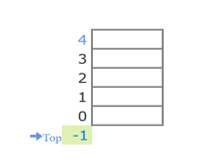
A queue is also a linear data structure which is based on the principle of First-In-First-Out (FIFO) where the data entered first will be accessed first. It is built using the array structure and has operations which can be performed from both ends of the Queue, that is, head-tail or front-back. Operations such as adding and deleting elements are called En-Queue and De-Queue and accessing the elements can be performed. Queues are used as Network Buffers for traffic congestion management, used in Operating Systems for Job Scheduling and many more.
Trees are non-linear Data Structures which have root and nodes. The root is the node from where the data originates and the nodes are the other data points that are available to us. The node that precedes is the parent and the node after is called the child. There are levels a tree has to show the depth of information. The last nodes are called the leaves. Trees create a hierarchy which can be used in a lot of real-world applications such as the HTML pages use trees to distinguish which tag comes under which block. It is also efficient in searching purposes and much more.
Linked lists are linear Data Structures which are not stored consequently but are linked with each other using pointers. The node of a linked list is composed of data and a pointer called next. These structures are most widely used in image viewing applications, music player applications and so forth.
Graphs are used to store data collection of points called vertices (nodes) and edges (edges). Graphs can be called as the most accurate representation of a real-world map. They are used to find the various cost-to-distance between the various data points called as the nodes and hence find the least path. Many applications such as Google Maps, Uber, and many more use Graphs to find the least distance and increase profits in the best ways.
HashMaps are the same as what dictionaries are in Python. They can be used to implement applications such as phonebooks, populate data according to the lists and much more.
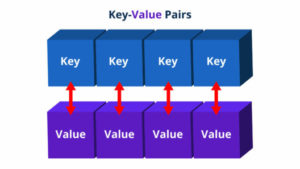
That wraps up all the prominent Data Structures in Python. I hope you have understood built-in as well as the user-defined Data Structures that we have in Python and why they are important.
Now that you have understood the Data Structures in Python, check out the Data Science with Python Course Online available on Edureka, a trusted online learning company with a network of more than 250,000 satisfied learners spread across the globe.
Edureka’s Python Programming Certification Training course is designed for students and professionals who want to be a Master in Python programming. The course is designed to give you a head start into Python programming and train you for both core and advanced concepts.
Stay ahead of the curve in technology with This Post Graduate Program in AI and Machine Learning in partnership with E&ICT Academy, National Institute of Technology, Warangal. This Artificial intelligence course is curated to deliver the best results.
Got a question for us? Please mention it in the comments section of this “Data Structures You Need to Learn with Python” blog and we will get back to you as soon as possible.
 Thank you for registering Join Edureka Meetup community for 100+ Free Webinars each month JOIN MEETUP GROUP
Thank you for registering Join Edureka Meetup community for 100+ Free Webinars each month JOIN MEETUP GROUPedureka.co