Selenium Course
- 65k Enrolled Learners
- Weekend/Weekday
- Live Class
Selenium is one of the most widely used automation tools for testing a web application. It has outthrown all the traditional ways of testing. So, this article on creating a Selenium Maven Project with Eclipse will help you understand how easy it is to run a test case on the Eclipse IDE.
Ever wonder why Selenium is so valuable for testing a web application? What is Selenium? What makes it unique? Let’s unveil the various features that are responsible for this framework’s outstanding demand.
Selenium is a top-tier technology that helps test web applications and automate their processes. The advancement in testing has also increased the number of people taking the Selenium online course.
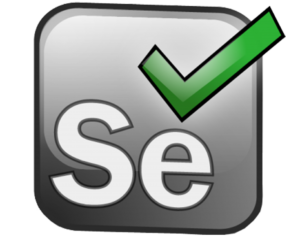
 Maven is a build automation tool. It is basically a software project management and comprehension tool that can manage the project’s build, reporting, and documentation.
Maven is a build automation tool. It is basically a software project management and comprehension tool that can manage the project’s build, reporting, and documentation.
Maven is a Yiddish word which means “accumulator of knowledge”. It was first started by the Apache Software Foundation (ASF) in the year 2002 for the Jakarta Alexandria project. The features of Maven include:

Eclipse is an integrated development environment (IDE) for developing applications in Java and other languages such as C, C++, Python, Perl, Ruby etc. This platform can be used to develop rich client applications, IDEs, and other tools.
Check out this video on Selenium, in which our Selenium testing expert explains how to install Selenium on your system.
We are considering using the Eclipse platform to work with Selenium Maven because Eclipse IDE is the most popular editor for developing Java applications. It is free, easy to understand, and has more community support.
Learn more about Automation and its applications from the Automation Testing Certification.
The Selenium Maven project has a simplified view of how the programs reside in the package being created. The Maven project has a pom.xml file and a directory structure:
└───maven-project ├───pom.xml ├───README.txt ├───NOTICE.txt ├───LICENSE.txt └───src ├───main │ ├───java │ ├───resources │ └───filters │ ├───test │ ├───java │ ├───resources │ └───filters ├───it ├───site └───assembly |
Let’s take a look at the way the Selenium Maven project is branched.
 Let’s take a look at the fields that are present in the first project, EdurekaSeleniumProject.
Let’s take a look at the fields that are present in the first project, EdurekaSeleniumProject.

Now, let me brief about the directories & files present in the Selenium Maven project.
Let’s analyze each of these folders in detail.
<project xmlns="http://maven.apache.org/POM/4.0.0" xmlns:xsi="http://www.w3.org/2001/XMLSchema-instance" xsi:schemaLocation="http://maven.apache.org/POM/4.0.0 http://maven.apache.org/xsd/maven-4.0.0.xsd"> <modelVersion>4.0.0</modelVersion> <groupId>Automation</groupId> <artifactId>EdurekaSeleniumProject</artifactId> <version>0.0.1-SNAPSHOT</version> <name>AutomationProject</name> <description>SeleniumAutomation</description> <properties> <project.build.sourceEncoding>UTF-8</project.build.sourceEncoding> </properties> <dependency> //any dependencies </dependency>
Let’s consider this particular project where we shall try automating the process of booking a flight. Let’s take a look at how it’s done using the Selenium Maven project.
This ‘Selenium Maven with Eclipse’ video by Edureka helps you understand how to implement a Selenium Maven project using the Eclipse IDE.
Let’s divide the process into the relevant pages.
Go to File-> Go to New-> Others -> Maven Project to create a new Java project.


Create the packages under the src/main/java folder and the src/test/java folder and start writing the piece of code.

BrowserFactory()
First, let’s set the browser driver and start the process by creating a public class called BrowserFactory() under which we will instantiate the browser instances. Let us consider ChromeDriver as our browser driver for this project because it is easy to inspect the web page using Chrome.
package com.edureka.frameworkPackage;
import java.util.concurrent.TimeUnit;
import org.openqa.selenium.PageLoadStrategy;
import org.openqa.selenium.WebDriver;
import org.openqa.selenium.chrome.ChromeDriver;
import org.openqa.selenium.chrome.ChromeOptions;
import org.openqa.selenium.firefox.FirefoxDriver;
import org.openqa.selenium.ie.InternetExplorerDriver;
public class BrowserFactory {
public static WebDriver driver;
public BrowserFactory(){
}
public static WebDriver getDriver(){
if(driver==null){
ChromeOptions options = new ChromeOptions();
options.addArguments("--disable-notifications");
options.setPageLoadStrategy(PageLoadStrategy.NONE);
System.setProperty("webdriver.chrome.driver", "D:chromedriver.exe");
driver = new ChromeDriver(options);
driver.manage().window().maximize();
<a name="Login Page"</a>driver.manage().deleteAllCookies();
driver.manage().timeouts().implicitlyWait(45, TimeUnit.SECONDS);
driver.manage().timeouts().pageLoadTimeout(45, TimeUnit.SECONDS);
}
return driver;
}
public static WebDriver getDriver(String browserName){
if(driver==null){
if(browserName.equalsIgnoreCase("firefox")){
System.setProperty("webdriver.gecko.driver", ""D:Softwaresjarsgeckodriver-v0.23.0-win64geckodriver.exe"");
driver=new FirefoxDriver();
driver.manage().window().maximize();
driver.manage().deleteAllCookies();
driver.manage().timeouts().implicitlyWait(45, TimeUnit.SECONDS);
driver.manage().timeouts().pageLoadTimeout(45, TimeUnit.SECONDS);
}else if(browserName.equalsIgnoreCase("chrome")){
System.out.println("in chrome");
System.setProperty("webdriver.chrome.driver", "D:chromedriver.exe");
driver=new ChromeDriver();
driver.manage().window().maximize();
driver.manage().deleteAllCookies();
driver.manage().timeouts().implicitlyWait(45, TimeUnit.SECONDS);
driver.manage().timeouts().pageLoadTimeout(45, TimeUnit.SECONDS);
}else if(browserName.equalsIgnoreCase("IE")){
System.setProperty("webdriver.ie.driver", ""D:SoftwaresjarsIEDriverServer_Win32_3.14.0IEDriverServer.exe"");
driver=new InternetExplorerDriver();
driver.manage().window().maximize();
driver.manage().deleteAllCookies();
driver.manage().timeouts().implicitlyWait(45, TimeUnit.SECONDS);
driver.manage().timeouts().pageLoadTimeout(45, TimeUnit.SECONDS);
}
}
return driver;
}
}
Next, we’ll take a look at how we can log in to a web page.
Login Page
package com.edureka.uiPackage;
import org.openqa.selenium.WebDriver;
import org.openqa.selenium.WebElement;
import org.openqa.selenium.support.CacheLookup;
import org.openqa.selenium.support.FindBy;
import org.openqa.selenium.support.How;
public class LoginPage {
WebDriver driver;
public LoginPage(WebDriver driver){
this.driver=driver;
}
@FindBy(how=How.NAME,using="userName")
@CacheLookup
WebElement username;
@FindBy(how=How.NAME,using="password")
@CacheLookup
WebElement password;
@FindBy(how=How.NAME,using="login")
@CacheLookup
WebElement login;
public void loginWordPress(String use, String pass) {
try {
username.sendKeys(use);
Thread.sleep(3000);
password.sendKeys(pass);
Thread.sleep(3000);
login.click();
} catch (InterruptedException e) {
// TODO Auto-generated catch block
e.printStackTrace();
}
}
}
Now, let’s see how to find a flight on the web page.
FlightFinder Page
package com.edureka.uiPackage;
import org.openqa.selenium.WebDriver;
import org.openqa.selenium.WebElement;
import org.openqa.selenium.support.CacheLookup;
import org.openqa.selenium.support.FindBy;
import org.openqa.selenium.support.How;
public class FlightFinderPage {
WebDriver driver;
public FlightFinderPage(WebDriver driver){
this.driver=driver;
}
@FindBy(how=How.XPATH,using="/html/body/div/table/tbody/tr/td[2]/table/tbody/tr[4]/td/table/tbody/tr/td[2]/table/tbody/tr[5]/td/form/table/tbody/tr[2]/td[2]/b/font/input[1]")
@CacheLookup
WebElement roundTrip;
@FindBy(how=How.XPATH,using="/html/body/div/table/tbody/tr/td[2]/table/tbody/tr[4]/td/table/tbody/tr/td[2]/table/tbody/tr[5]/td/form/table/tbody/tr[2]/td[2]/b/font/input[2]")
@CacheLookup
WebElement onewayTrip;
@FindBy(how=How.NAME,using="passCount")
@CacheLookup
WebElement passCount;
@FindBy(how=How.NAME,using="fromPort")
@CacheLookup
WebElement fromPort;
@FindBy(how=How.NAME,using="fromMonth")
@CacheLookup
WebElement fromMonth;
@FindBy(how=How.NAME,using="fromDay")
@CacheLookup
WebElement fromDay;
@FindBy(how=How.NAME,using="toPort")
@CacheLookup
WebElement toPort;
@FindBy(how=How.NAME,using="toMonth")
@CacheLookup
WebElement toMonth;
@FindBy(how=How.NAME,using="toDay")
@CacheLookup
WebElement toDay;
@FindBy(how=How.NAME,using="airline")
@CacheLookup
WebElement airline;
@FindBy(how=How.NAME,using="findFlights")
@CacheLookup
WebElement findFlights;
@FindBy(how=How.XPATH,using=".//*[@value='Business']")
@CacheLookup
WebElement serviceClass;
public void continueWordPress(String pCount, String fPort, String fMonth, String fDay, String tPort, String tMonth, String tDate,String serClass, String aline) {
try {
Thread.sleep(2000);
roundTrip.click();
Thread.sleep(2000);
passCount.sendKeys(pCount);
Thread.sleep(2000);
fromPort.sendKeys(fPort);
Thread.sleep(2000);
fromMonth.sendKeys(fMonth);
Thread.sleep(2000);
fromDay.sendKeys(fDay);
Thread.sleep(2000);
toPort.sendKeys(tPort);
Thread.sleep(2000);
toMonth.sendKeys(tMonth);
Thread.sleep(2000);
toDay.sendKeys(tDate);
Thread.sleep(2000);
serviceClass.sendKeys(serClass);
Thread.sleep(2000);
airline.sendKeys(aline);
Thread.sleep(2000);
findFlights.click();
Thread.sleep(2000);
} catch (InterruptedException e) {
// TODO Auto-generated catch block
e.printStackTrace();
}
}
}
And now, let’s understand how to select a flight using Selenium Maven.
SelectFlight Page
package com.edureka.uiPackage;
import org.openqa.selenium.WebDriver;
import org.openqa.selenium.WebElement;
import org.openqa.selenium.support.CacheLookup;
import org.openqa.selenium.support.FindBy;
import org.openqa.selenium.support.How;
public class SelectFlightPage {
WebDriver driver;
public SelectFlightPage(WebDriver driver){
this.driver=driver;
}
@FindBy(how=How.XPATH,using="/html/body/div/table/tbody/tr/td[2]/table/tbody/tr[4]/td/table/tbody/tr/td[2]/table/tbody/tr[5]/td/form/table[1]/tbody/tr[3]/td[1]/input")
@CacheLookup
WebElement BlueSkiesAirlines360_D;
@FindBy(how=How.XPATH,using="/html/body/div/table/tbody/tr/td[2]/table/tbody/tr[4]/td/table/tbody/tr/td[2]/table/tbody/tr[5]/td/form/table[1]/tbody/tr[5]/td[1]/input")
@CacheLookup
WebElement BlueSkiesAirlines361_D;
@FindBy(how=How.XPATH,using="/html/body/div/table/tbody/tr/td[2]/table/tbody/tr[4]/td/table/tbody/tr/td[2]/table/tbody/tr[5]/td/form/table[1]/tbody/tr[7]/td[1]/input")
@CacheLookup
WebElement PangaeaAirlines362_D;
@FindBy(how=How.XPATH,using="/html/body/div/table/tbody/tr/td[2]/table/tbody/tr[4]/td/table/tbody/tr/td[2]/table/tbody/tr[5]/td/form/table[1]/tbody/tr[9]/td[1]/input")
@CacheLookup
WebElement UnifiedAirlines363_D;
@FindBy(how=How.XPATH,using="/html/body/div/table/tbody/tr/td[2]/table/tbody/tr[4]/td/table/tbody/tr/td[2]/table/tbody/tr[5]/td/form/table[2]/tbody/tr[3]/td[1]/input")
@CacheLookup
WebElement BlueSkiesAirlines360_T;
@FindBy(how=How.XPATH,using="/html/body/div/table/tbody/tr/td[2]/table/tbody/tr[4]/td/table/tbody/tr/td[2]/table/tbody/tr[5]/td/form/table[2]/tbody/tr[5]/td[1]/input")
@CacheLookup
WebElement BlueSkiesAirlines361_T;
@FindBy(how=How.XPATH,using="/html/body/div/table/tbody/tr/td[2]/table/tbody/tr[4]/td/table/tbody/tr/td[2]/table/tbody/tr[5]/td/form/table[2]/tbody/tr[7]/td[1]/input")
@CacheLookup
WebElement PangaeaAirlines362_T;
@FindBy(how=How.XPATH,using="/html/body/div/table/tbody/tr/td[2]/table/tbody/tr[4]/td/table/tbody/tr/td[2]/table/tbody/tr[5]/td/form/table[2]/tbody/tr[9]/td[1]/input")
@CacheLookup
WebElement UnifiedAirlines363_T;
@FindBy(how=How.XPATH,using="/html/body/div/table/tbody/tr/td[2]/table/tbody/tr[4]/td/table/tbody/tr/td[2]/table/tbody/tr[5]/td/form/p/input")
@CacheLookup
WebElement con;
public void departAirlineWordPress(String departAirline){
try {
if(departAirline.equalsIgnoreCase("Blue Skies Airlines 360")){
BlueSkiesAirlines360_D.click();
Thread.sleep(2000);
}
if(departAirline.equalsIgnoreCase("Blue Skies Airlines 361")){
BlueSkiesAirlines361_D.click();
Thread.sleep(2000);
}
if(departAirline.equalsIgnoreCase("Pangaea Airlines 362")){
PangaeaAirlines362_D.click();
Thread.sleep(2000);
}
if(departAirline.equalsIgnoreCase("Unified Airlines 363")){
UnifiedAirlines363_D.click();
Thread.sleep(2000);
}
} catch (InterruptedException e) {
// TODO Auto-generated catch block
e.printStackTrace();
}
}
public void returnAirlineWordPress(String returnAirline){
try {
if(returnAirline.equalsIgnoreCase("Blue Skies Airlines 360")){
BlueSkiesAirlines360_T.click();
Thread.sleep(2000);
}
if(returnAirline.equalsIgnoreCase("Blue Skies Airlines 361")){
BlueSkiesAirlines361_T.click();
Thread.sleep(2000);
}
if(returnAirline.equalsIgnoreCase("Pangaea Airlines 362")){
PangaeaAirlines362_T.click();
Thread.sleep(2000);
}
if(returnAirline.equalsIgnoreCase("Unified Airlines 363")){
UnifiedAirlines363_T.click();
Thread.sleep(2000);
}
} catch (InterruptedException e) {
// TODO Auto-generated catch block
e.printStackTrace();
}
}
public void continu() {
con.click();
try {
Thread.sleep(2000);
} catch (InterruptedException e) {
// TODO Auto-generated catch block
e.printStackTrace();
}
}
}
After this, we’ll see how one can book a flight.
BookFlight Page
package com.edureka.uiPackage;
import org.openqa.selenium.WebDriver;
import org.openqa.selenium.WebElement;
import org.openqa.selenium.support.CacheLookup;
import org.openqa.selenium.support.FindBy;
import org.openqa.selenium.support.How;
public class BookFlightPage {
WebDriver driver;
public BookFlightPage(WebDriver driver){
this.driver=driver;
}
@FindBy(how=How.NAME,using="passFirst0")
@CacheLookup
WebElement firstName;
@FindBy(how=How.NAME,using="passLast0")
@CacheLookup
WebElement lastName;
@FindBy(how=How.NAME,using="pass.0.meal")
@CacheLookup
WebElement meal;
@FindBy(how=How.NAME,using="creditCard")
@CacheLookup
WebElement cardType;
@FindBy(how=How.NAME,using="creditnumber")
@CacheLookup
WebElement cardNumber;
@FindBy(how=How.NAME,using="cc_exp_dt_mn")
@CacheLookup
WebElement expMonth;
@FindBy(how=How.NAME,using="cc_exp_dt_yr")
@CacheLookup
WebElement expYears;
@FindBy(how=How.NAME,using="cc_frst_name")
@CacheLookup
WebElement cardFirstNames;
@FindBy(how=How.NAME,using="cc_mid_name")
@CacheLookup
WebElement cardMidName;
@FindBy(how=How.NAME,using="cc_last_name")
@CacheLookup
WebElement cardLastName;
@FindBy(how=How.XPATH,using="/html/body/div/table/tbody/tr/td[2]/table/tbody/tr[4]/td/table/tbody/tr/td[2]/table/tbody/tr[5]/td/form/table/tbody/tr[23]/td/input")
@CacheLookup
WebElement purchase;
public void purchasePress(String fname,String lname,String meal2,String cType,String cNumber,String eMonth,String eYear,String cFirstName,String cMiddleName,String cLastName){
try {
Thread.sleep(2000);
firstName.sendKeys(fname);
Thread.sleep(2000);
lastName.sendKeys(lname);
Thread.sleep(2000);
meal.sendKeys(meal2);
Thread.sleep(2000);
cardType.sendKeys(cType);
Thread.sleep(2000);
cardNumber.sendKeys(cNumber);
Thread.sleep(2000);
expMonth.sendKeys(eMonth);
Thread.sleep(2000);
expYears.sendKeys(eYear);
Thread.sleep(2000);
cardFirstNames.sendKeys(cFirstName);
Thread.sleep(2000);
cardMidName.sendKeys(cMiddleName);
Thread.sleep(2000);
cardLastName.sendKeys(cLastName);
Thread.sleep(2000);
purchase.click();
Thread.sleep(2000);
} catch (InterruptedException e) {
// TODO Auto-generated catch block
e.printStackTrace();
}
}
}
This page gives you an idea of the logout process.
FlightConfirmation Page
package com.edureka.uiPackage;
import org.openqa.selenium.WebDriver;
import org.openqa.selenium.WebElement;
import org.openqa.selenium.support.CacheLookup;
import org.openqa.selenium.support.FindBy;
import org.openqa.selenium.support.How;
public class FlightConfirmationPage {
WebDriver driver;
public FlightConfirmationPage(WebDriver driver){
this.driver=driver;
}
@FindBy(how=How.XPATH,using="/html/body/div/table/tbody/tr/td[2]/table/tbody/tr[4]/td/table/tbody/tr[1]/td[2]/table/tbody/tr[7]/td/table/tbody/tr/td[3]/a/img")
@CacheLookup
WebElement logout;
public void logoutPress(){
logout.click();
}
}
After this, let’s move to the com.edureka.frameworkPackage package. We will learn how can we capture the screenshot of the flight booked.
CaptureScreenShot Page
package com.edureka.frameworkPackage;
import java.io.File;
import java.io.IOException;
import java.util.Date;
import org.apache.commons.io.FileUtils;
import org.openqa.selenium.OutputType;
import org.openqa.selenium.TakesScreenshot;
import org.openqa.selenium.WebDriver;
import org.openqa.selenium.WebDriverException;
public class CaptureScreenShot {
public CaptureScreenShot(){
}
public static void getScreenShot(WebDriver driver, String filepath) {
try {
System.out.println("In getScreenShot method");
TakesScreenshot ts = (TakesScreenshot)driver;
System.out.println("before getScreenshotAs");
File source = ts.getScreenshotAs(OutputType.FILE);
System.out.println("After getScreenshotAs");
FileUtils.copyFile(source, new File(filepath));
} catch (WebDriverException e) {
// TODO Auto-generated catch block
e.printStackTrace();
} catch (IOException e) {
// TODO Auto-generated catch block
e.printStackTrace();
}
}
public static String getDateTimeStamp(){
Date oDate;
String[] sDatePart;
String sDateStamp;
oDate = new Date();
System.out.println(oDate.toString());
sDatePart = oDate.toString().split(" ");
sDateStamp = sDatePart[5] + "_" +
sDatePart[1] + "_" +
sDatePart[2] + "_" +
sDatePart[3] ;
sDateStamp = sDateStamp.replace(":", "_");
System.out.println(sDateStamp);
return sDateStamp;}
}
Once we are done with this, let’s take a look at the next package that deals with the test cases.
HelperClass Page
package com.edureka.testPackage;
import java.io.IOException;
import org.apache.commons.mail.EmailException;
import org.openqa.selenium.WebDriver;
import org.testng.annotations.AfterClass;
import org.testng.annotations.AfterMethod;
import org.testng.annotations.AfterSuite;
import org.testng.annotations.BeforeClass;
import org.testng.annotations.BeforeMethod;
import org.testng.annotations.BeforeSuite;
import com.edureka.frameworkPackage.BrowserFactory;
//import com.edureka.frameworkPackage;
public class HelperClass {
public static WebDriver driver;
BrowserFactory obj1;
public HelperClass(){
}
@BeforeSuite
public void beforeSuite(){
}
@BeforeClass
public void beforeClass(){
System.out.println("in @BeforeClass");
}
@BeforeMethod
public void beforeMethodClass(){
System.out.println("in @BeforeMethod");
HelperClass.driver = BrowserFactory.getDriver("chrome");
}
@AfterMethod
public void close()
{
//this.driver.close();
}
@AfterClass
public void afterClass(){
}
@AfterSuite
public void afterSuite() throws IOException, EmailException{
driver.quit();
}
}
And finally, let’s take a look at how these programs are combined together to compute one base class.
TestCaseClass Page
This page holds the details of all the programs in the project starting from the browser driver to providing the values to the functions called in the different programs.
Find out our Selenium Training in Top Cities/Countries
| India | Other Cities/Countries |
| Bangalore | US |
| Hyderabad | UK |
| Pune | Canada |
| Chennai | Australia |
| Mumbai | Singapore |
| Kolkata | Edinburgh |
package com.edureka.testPackage;
import org.openqa.selenium.support.PageFactory;
import org.testng.annotations.Test;
import com.edureka.frameworkPackage.BrowserFactory;
import com.edureka.frameworkPackage.CaptureScreenShot;
import com.edureka.uiPackage.BookFlightPage;
import com.edureka.uiPackage.FlightConfirmationPage;
import com.edureka.uiPackage.FlightFinderPage;
import com.edureka.uiPackage.LoginPage;
import com.edureka.uiPackage.SelectFlightPage;
public class TestCaseClass extends HelperClass {
public TestCaseClass(){
}
@Test
public void returnTicket() {
try {
System.out.println("in returnTicket");
driver.get("http://newtours.demoaut.com/");
LoginPage loginPage = PageFactory.initElements(driver, LoginPage.class);
loginPage.loginWordPress("mercury", "mercury");
FlightFinderPage flightFinderpage = PageFactory.initElements(driver, FlightFinderPage.class);
flightFinderpage.continueWordPress("1","Zurich","July","12","Frankfurt","September","15","Business Class","Unified Airlines");
SelectFlightPage selectFlightPage = PageFactory.initElements(driver, SelectFlightPage.class);
selectFlightPage.departAirlineWordPress("Pangaea Airlines 362");
selectFlightPage.returnAirlineWordPress("Unified Airlines 363");
selectFlightPage.continu();
BookFlightPage bookFlightPage = PageFactory.initElements(driver, BookFlightPage.class);
bookFlightPage.purchasePress("Anirudh", "AS", "Vegetarian", "MasterCard", "12345678", "12", "2008", "Anirudh", "A", "S");
FlightConfirmationPage flightConfirmationPage = PageFactory.initElements(driver, FlightConfirmationPage.class);
String bookingDetailsFile = System.getProperty("user.dir")+"\"+"ScreenShotsFlightConfirmationDetails - "+CaptureScreenShot.getDateTimeStamp()+".png";
try {CaptureScreenShot.getScreenShot(BrowserFactory.getDriver(), bookingDetailsFile);
} catch (Exception e) {e.printStackTrace();}
flightConfirmationPage.logoutPress();
} catch (Exception e) {
// TODO Auto-generated catch block
e.printStackTrace();
}
}
}
This is everything about the pages we need to create and the functions we need to pass to automate the process of booking a flight.
Now let’s check the output of this project.


Finds the flights according to the values passed by the user.

Selects the flight accordingly.
 Books a flight by filling up the details like name, card number and so on.
Books a flight by filling up the details like name, card number and so on.
 The details of the flight booked. A confirmation on the flight booked along with the current date.
The details of the flight booked. A confirmation on the flight booked along with the current date.

Now, we have concluded this “Selenium Maven with Eclipse” blog. I hope you enjoyed reading this article and understood how to run a test case in Selenium. Do you have a question for us? Please mention it in the comments section of “Selenium Maven with Eclipse,” and we will get back to you.
 Thank you for registering Join Edureka Meetup community for 100+ Free Webinars each month JOIN MEETUP GROUP
Thank you for registering Join Edureka Meetup community for 100+ Free Webinars each month JOIN MEETUP GROUPedureka.co