Full Stack Development Internship Program
- 29k Enrolled Learners
- Weekend/Weekday
- Live Class
Java is extremely popular among programmers because of its comprehensive range of built-in features. Most of the times you will be having a dedicated solution for your problem even before it appears. Such an extremely useful and important part of Java Collections is the BlockingQueue interface in Java. Through the medium of this article, I will throw some light on BlockingQueue in Java and the methods to implement it.
Below are the topics covered in this article:
BlockingQueue in Java is an interface that was added in Java 1.5 along with a few other concurrent Utility classes such as ConcurrentHashMap, CopyOnWriteArrrayList, etc. BlockingQueue interface belongs to the java.util.concurrent package. This interface enhances flow control by activating blocking, in case a thread is trying to dequeue an empty queue or enqueue a full queue. In either case, this interface comes in handy. In simpler terms, suppose a thread is trying to add elements into an already full queue. At this point in the program, BlockingQueue will be invoked which will block that particular thread until another thread releases the queue to make space. This can be a result of either dequeuing of an element(s) of clearance of the entire queue. Similarly, BlockingQueue will be invoked to block a thread trying to dequeue an already empty queue until some other thread inserts or add an element into the empty queue.
While working with the BlockingQueue interface in Java, you must remember that it does not accept a null value. In case you try to do that it will instantly throw a NullPointerException. The below figure represents the working of the BlockingQueue interface in Java.
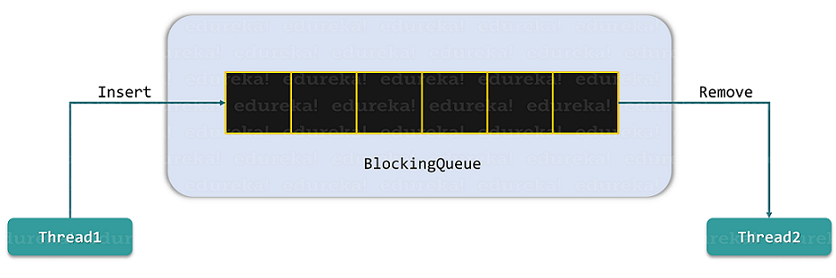
In order to work with BlockingQueue in Java, first, you need to get familiar with its types. Let me introduce you to them in the next section of this article.
There are two types of constructors for BlockingQueue interface in Java:
BlockingQueue bq = new LinkedBlockingDeque();
BlockingQueue bq = new LinkedBlockingDeque(10);
Now that you are familiar with the ways to implement BlockingQueue in Java, let me list down a few of its methods.
| Method | Description |
| boolean add(E e) | This method helps in inserting the specified element into this queue if there is space in the queue else it will throw an IllegalStateException |
| boolean contains(Object o) | This method returns true if the queue contains the specified element |
| int drainTo(Collection<? super E> c) | This method will remove all available elements from the queue and add them to the specified collection |
| int drainTo(Collection<? super E> c, int maxElements) | This method will remove at the given number of available elements from the queue and add them into the specified collection |
| booloean offer(E e) | This method will insert the specified element into the queue if it is not full and return true, else it will return false |
| boolean offer(E e, long timeout, TimeUnit unit) | This method will insert the specified element into the queue. In case the queue is full, it will wait up to the specified wait time for the space to become available. |
| E poll(long timeout, TimeUnit unit) | This method helps in retrieving and removing the head of the queue. In case the queue is empty, it will wait up to the specified wait time for an element to become available |
| void put(E e) | This method will insert the specified element into the queue by waiting for space to become available n case the queue is full |
| int remainingCapacity() | This method helps in returning the number of additional elements that this queue can ideally accept without getting blocked |
| boolean remove(Object o) | This method will remove a single instance of the specified element from the queue only if it is present |
| E take() | This method will help in retrieving and removing the head of the queue by waiting for an element become available, in case the queue is empty. |
Here I will be implementing a simple example of BlockingQueue in Java where class EduProducer will be generating the data and insert it into a queue, simultaneously, another class, EduConsumer will remove the data from the same queue.
For this I will be creating 3 classes namely:
Let’s now create each of these classes one by one.
EduProducer.java
package edureka;
import java.util.concurrent.BlockingQueue;
public class EduProducer implements Runnable {
private final BlockingQueue<Integer> queue;
@Override
public void run() {
try {
process();
} catch (InterruptedException e) {
Thread.currentThread().interrupt();
}
}
private void process() throws InterruptedException {
// Put 10 ints into Queue
for (int i = 0; i < 10; i++) {
System.out.println("[Producer] Add : " + i);
queue.put(i);
System.out.println("[Producer] Queue's Remaining Capacity : " + queue.remainingCapacity());
Thread.sleep(150);
}
}
public EduProducer(BlockingQueue<Integer> queue) {
this.queue = queue;
}
}EduConsumer.java
package edureka;
import java.util.concurrent.BlockingQueue;
public class EduConsumer implements Runnable {
private final BlockingQueue<Integer> queue;
@Override
public void run() {
try {
while (true) {
Integer take = queue.take();
process(take);
}
} catch (InterruptedException e) {
Thread.currentThread().interrupt();
}
}
private void process(Integer take) throws InterruptedException {
System.out.println("[Consumer] Remove : " + take);
Thread.sleep(500);
}
public EduConsumer(BlockingQueue<Integer> queue) {
this.queue = queue;
}
}
EdurekaMain.java
package edureka;
import java.util.concurrent.BlockingQueue;
import java.util.concurrent.LinkedBlockingQueue;
public class EdurekaMain {
public static void main(String[] args) {
BlockingQueue<Integer> queue = new LinkedBlockingQueue<>(10);
new Thread(new EduProducer(queue)).start();
new Thread(new EduConsumer(queue)).start();
}
}Once you are done writing the code, execute the program to get the below output:
[Producer] Add : 0 [Consumer] Take : 0 [Producer] Queue's Remaining Capacity : 9 [Producer] Add : 1 [Producer] Queue's Remaining Capacity : 9 [Producer] Add : 2 [Producer] Queue's Remaining Capacity : 8 [Producer] Add : 3 [Producer] Queue's Remaining Capacity : 7 [Consumer] Take : 1 [Producer] Add : 4 [Producer] Queue's Remaining Capacity : 7 [Producer] Add : 5 [Producer] Queue's Remaining Capacity : 6 [Producer] Add : 6 [Producer] Queue's Remaining Capacity : 5 [Consumer] Take : 2 [Producer] Add : 7 [Producer] Queue's Remaining Capacity : 5 [Producer] Add : 8 [Producer] Queue's Remaining Capacity : 4 [Producer] Add : 9 [Producer] Queue's Remaining Capacity : 3 [Consumer] Take : 3 [Consumer] Take : 4 [Consumer] Take : 5 [Consumer] Take : 6 [Consumer] Take : 7 [Consumer] Take : 8 [Consumer] Take : 9
This brings us to the end of this article on BlockingQueue in Java. If you wish to learn Java in more detail you can refer to our other Java articles as well.
Now that you have understood basics of BlockingQueue in Java, check out the Java Certification Training by Edureka, a trusted online learning company with a network of more than 250,000 satisfied learners spread across the globe. Edureka’s Java J2EE and SOA Training and Certification course is designed for students and professionals who want to be a Java Developer. The course is designed to give you a head start into Java Programming and train you for both core and advanced Java concepts along with various Java frameworks like Hibernate & Spring.
Got a question for us? Please mention it in the comments section of this “BlockingQueue in Java” and we will get back to you as soon as possible.
 Thank you for registering Join Edureka Meetup community for 100+ Free Webinars each month JOIN MEETUP GROUP
Thank you for registering Join Edureka Meetup community for 100+ Free Webinars each month JOIN MEETUP GROUPedureka.co