Agentic AI Certification Training Course
- 5k Enrolled Learners
- Weekend
- Live Class
With the Rise in Machine Learning and Deep Learning in every sector. Be it a well-known MNC or any Startup. The need for Machine Learning is there and companies usually don’t pay much attention to the fact that any normal laptop that is being used by Software Developers and Support people are not suitable for Machine Learning.
So, let’s get started and find out the Best laptop for Machine Learning.
To find the best Laptop for Machine Learning, Portability is one of the key factors that anyone looks for in a laptop, otherwise, if portability is not the issue then you can go for custom PC, which I’ll discuss in the later part of this article.
The Higher the Processing Power, the Heavier is the Laptop. Now, this can mean a lot of things.
Before Buying the Best Laptop for Machine Learning you Must have a look at the Minimum Requirements to look for in a Laptop. This can also be useful if you are building a custom PC.
RAM: A minimum of 16 GB is required, but I would advise using 32 GB RAM if you can as training any algorithm will require some heavy Lifting. Less than 16 GB can cause problems while Multitasking.
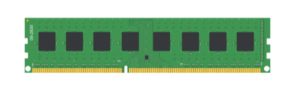
CPU: Processors above Intel Corei7 7th Generation is advised as it is more powerful and delivers High Performance.

GPU: This is the most important aspect as Deep Learning, which is a Sub-Field of Machine Learning requires neural networks to work and are computationally expensive. Working on Images or Videos require heavy amounts of Matrix Calculations. GPU’s enables parallel processing of these matrices. Without GPU the process might take days or months. But with it, your Best Laptop for Machine Learning can perform the same task in hours.
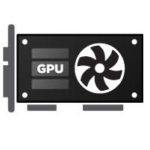 NVIDIA has started making GeForce 10 series for Laptops. These are one of the best GPU’s to work with select the one which suits your Price Range. Although they have the RTX 20 Series as well, But it’s way too costly. You can also go for AMD Radeon.
NVIDIA has started making GeForce 10 series for Laptops. These are one of the best GPU’s to work with select the one which suits your Price Range. Although they have the RTX 20 Series as well, But it’s way too costly. You can also go for AMD Radeon.
Storage: A minimum of 1TB HDD is required as the datasets tend to get larger and larger by the day. If you have a system with SSD a minimum of 256 GB is advised. Then again if you have less storage you can opt for Cloud Storage Options. There you can get machines with high GPUs even.
Operating System: Mostly People go for Linux, but Windows and MacOS can both run Virtual Linux Environment and you can work on those systems too.

The TensorBook by Lambda Labs would be my #1 Choice when it comes to machine learning and deep learning purposes as this Laptop is specifically designed for this purpose.
| Feature | Specification |
| Graphics(GPU) | NVIDIA 2070/2080 (8GB) |
| Processing(CPU) | Intel i7-8750H (6 cores, 16x PCI-e lanes) |
| RAM | Up to 32GB (2666 MHz) |
| Storage | Up to 1TB NVME SSD (4-5x faster than normal SSD) |
| Display | 16.1″ FHD (1920×1080) Display, Matte Finished |
Pros: Specially Built for Deep Learning with pre-installed Deep Learning Libraries.
Cons: Nothing as such, apart from pricing.

One of the best Laptops for Multi-tasking and for Machine Learning. This is a good option for Apple fans who don’t want to shift to another platform.
| Feature | Specification |
| Graphics(GPU) | Radeon Pro 555X with 4GB of GDDR5 – Intel UHD Graphics 630 |
| Processing(CPU) | 2.6GHz 6-core Intel Core i7, Turbo Boost up to 4.5GHz, with 12MB shared L3 cache |
| RAM | 16GB of 2400MHz DDR4 onboard memory |
| Storage | 256GB SSD |
| Display | 15.4″ Retina Display IPS Technology 2880×1800 |
Pros: Gorgeous Retina Display (2880×1800)
Cons: Too expensive, RAM is not upgradable.

It’s an unusual Laptop, from outside it looks like any other heavy-duty gaming laptop. It powered by some of AMD’s finest desktop hardware – and a price that’s surprisingly low.
| Feature | Specification |
| Graphics(GPU) | AMD Radeon RX 580 4GB |
| Processing(CPU) | 3GHz AMD Ryzen 7 1700 (8-core, 16MB cache) |
| RAM | 16GB DDR4 |
| Storage | 256GB SanDisk SSD , 1TB hard disk |
| Display | 17.3″, 1,920 x 1,080 non-touch IPS |
Pros: Great value for money, Superb performance with excellent thermal management, Value for Money
Cons: The battery could be better

The Asus ROG Zephyrus S GX531GX is a stunning 15-inch gaming laptop that has the svelte design of an ultrabook but packs powerful GPU components.
| Feature | Specification |
| Graphics(GPU) | NVIDIA GeForce RTX 2080 Max-Q |
| Processing(CPU) | 2.2GHz Intel Core i7-8750H (Hexa-core, 9MB cache, up to 4.1GHz) |
| RAM | 16GB DDR4 (2,666MHz) |
| Storage | 1TB M.2 PCIe x4 SSD |
| Display | 15.6″, Full HD (1920 x 1080) IPS – 144Hz refresh rate |
Pros: Powerful, Slim design, Great performance, Innovative cooling
Cons: Very expensive, Screen isn’t HDR.

The Dell XPS 15 is an amazingly flexible laptop, despite looking like an ordinary high-end one on the surface. It’s very powerful but has unusually good battery life for its class.
| Feature | Specification |
| Graphics(GPU) | NVIDIA GTX 1050 GPU with 4GB RAM |
| Processing(CPU) | 2.8GHz Intel Core i7-7700HQ (3.8GHz boost) 4 cores, 8 threads |
| RAM | Up to 32GB 2400MHz DDR4 RAM |
| Storage | Up to 1TB SSD |
| Display | 15.6″(3840 x 2160) 4K 282ppi IPS LCD glossy |
Pros: Fast, amazing battery life, 4k Display
Cons: Pricey, Heavy and no webcam

The Razer Blade is one of the best laptops you can get for machine and deep learning. It basically checks all the boxes for it to handle your projects and some more. The performance is top-notch.
| Feature | Specification |
| Graphics(GPU) | NVIDIA GeForce® RTX™ 2060 – 2080 MaxQ |
| Processing(CPU) | 8th Gen Intel® Core™ i7-8750H 6 Core (2.2GHz/4.1GHz) |
| RAM | 16GB Dual-Channel (8GB x 2) DDR4 2667MHz |
| Storage | 512GB SSD (NVMe) |
| Display | 15.6″ 4K Touch 60Hz, 100% Adobe RGB |
Pros: Excellent Performance, Great Build Quality, and Design, Light And Portable
Cons: Pricey

The MSI GS65 is once again, a thin and lightweight gaming laptop which is aimed for power users working on Deep Neural Networks.
| Feature | Specification |
| Graphics(GPU) | NVIDIA GeForce GTX 1070 (8GB GDDR5, Max-Q) |
| Processing(CPU) | 3.9GHz Intel Core i7-8750H (quad-core, 9MB cache, up to 4.2GHz) |
| RAM | 16GB DDR4 (8GB x 2, 2,400MHz) |
| Storage | 512GB SSD (M.2) |
| Display | 15.6″ FHD (1,920 x 1,080) – 144Hz, 7ms response |
Pros: Attractive, subtle design, Gorgeous, a fast display, Excellent performance, Effective thermal management
Cons: Underside gets burning hot, Forthcoming Biometric login, Poor Native Audio

Both the Helios and Triton 700 are amazing Laptops with amazing power and speed. Triton is the latest and more costly one. But even Helios can do your Job.
| Feature | Specification (Helios) |
| Graphics(GPU) | Intel UHD Graphics 630; Nvidia GeForce GTX 1060 (6GB GDDR5) |
| Processing(CPU) | 2.2GHz Intel Core i7-8750H (hexa-core, 9MB cache, up to 4.1GHz) |
| RAM | 16GB DDR4 (2,666MHz) |
| Storage | 256GB PCIe SSD |
| Display | 15.6-inch FHD (1,920 x 1,080) ComfyView IPS (144Hz refresh rate) |
Pros: For an affordable laptop, it performs excellently. It also has enough space for data storage.
Cons: The screen display could be better.

One of the Cheapest Laptops that can get your work done, if not multitasking much. Good for students who cannot spend much on a new Laptop.
| Feature | Specification |
| Graphics(GPU) | NVIDIA GeForce GTX 1080 Max-Q (8GB GDDR5X) |
| Processing(CPU) | Intel Core i9-8950HK |
| RAM | 8GB DDR4, 2666 MHz – RAM can be an issue(But it can be upgraded) |
| Storage | 256GB SSD + 1000GB HDD |
| Display | 15.6”, 4K UHD (3840 x 2160), IPS |
Pros: Cheap, gets the work done.
Cons: More RAM and hence performance.

The Gigabyte Aero 15X is a fantastic laptop for tasks beyond gaming like Machine learning while maintaining its excellent battery life, making for a more versatile laptop than previous versions.
| Feature | Specification |
| Graphics(GPU) | NVIDIA GeForce GTX 1070 (Max-Q, 8GB GDDR5 RAM) |
| Processing(CPU) | 2.2GHz Intel Core i7-8750H (Hexa-core, 9MB cache, up to 4.1GHz with Turbo Boost) |
| RAM | 16GB DDR4 (2,666MHz, 8GB x 2) |
| Storage | 512GB SSD (M.2 NVMe PCIe) |
| Display | 15.6″ UHD 4K (3,840 x 2,160) IPS LCD |
Pros: Excellent performance, Fantastic battery life, Gorgeous screen, Plenty of ports
Cons: Chin-facing Webcam, Not super premium for the price.
If Portability is not an issue, you can build a custom PC. There are a lot of places where you can build a custom PC. Here is one of few PC’s that you can customize too on iBuyPower. You can also assemble one yourself. Just make sure you check the minimum requirement boxes and you are good to go.
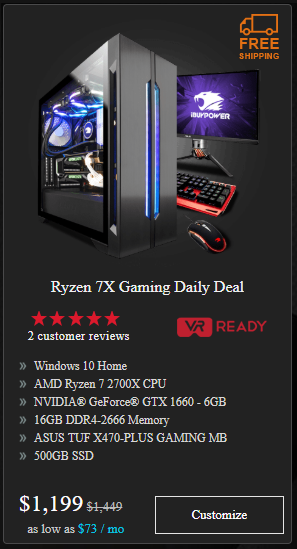
You can use Cloud Support for GPU’s if you don’t want to spend so much. Here you can go for either AWS or Microsoft Azure. Azure is cheaper and better in some ways for analytics purpose. But I would advise you to Save money and buy the GPU as it will be cheaper for Long Run.
With this, we come to an end of the quest for Finding the Best Laptop for Machine Learning. I hope you have made up your mind on which Laptop to get according to your budget. Don’t spend too much on Displays or GPU’s if you aren’t a gaming person. Go with mid-range or cheap Laptops.
Are you wondering how to advance once you know the basics of what Machine Learning is? Take a look at Best Machine Learning Course. The program will provide you with the most in-depth and practical information on machine-learning applications in real-world situations. Additionally, you’ll learn the essentials needed to be successful in the field of machine learning, such as statistical analysis, Python, and data science.
 Thank you for registering Join Edureka Meetup community for 100+ Free Webinars each month JOIN MEETUP GROUP
Thank you for registering Join Edureka Meetup community for 100+ Free Webinars each month JOIN MEETUP GROUPedureka.co