Microsoft Azure Data Engineering Training Cou ...
- 16k Enrolled Learners
- Weekend/Weekday
- Live Class
In today’s digital era, businesses operate in a data-driven environment where data is generated at an unprecedented rate. With this massive influx of data, it becomes challenging for companies to manage and analyze it effectively. This is where Azure Synapse comes into play, providing businesses with a robust, cloud-based data platform to manage, integrate, and analyze their data.
Let’s look at a real-case example to illustrate how these techniques can benefit businesses. A large retail chain struggled to consolidate and analyze data from its various stores nationwide. They were using multiple systems to manage their data, which resulted in inconsistent and incomplete data. With Azure Synapse, they were able to integrate their data sources into a single platform, providing them with a unified view of their data. This enabled them to identify trends and patterns in their sales data, allowing them to make informed decisions to optimize their inventory, improve their supply chain, and increase profitability.
In this blog, we’ll explore the unique features and capabilities of Azure Synapse and how businesses can leverage them to drive growth and success.
Azure Synapse is an integrated analytics service that brings together big data and data warehousing. It allows businesses to query and analyze petabytes of data using either serverless or provisioned resources. It seamlessly integrates with other Microsoft products like Power BI and Azure Machine Learning, providing a holistic data analytics and integration solution.
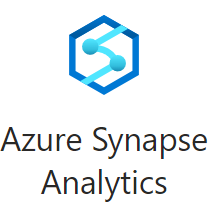
From a technical perspective, It is a fully-managed analytics service that allows users to query and analyze data using various tools, such as Power BI, Azure Machine Learning, and Azure Databricks. It also has built-in security features to ensure data privacy and compliance with regulations.
Creatively speaking, It is like a virtual assistant for your data, providing you with intelligent insights and recommendations to help you make informed business decisions. It enables businesses to connect data from various sources and consolidate it into a single source of truth. This creates a holistic view of your data, allowing you to identify patterns, trends, and insights that can drive your business forward.
Check out Azure solution architect training today to learn more.
Unique Features of Azure Synapse

One of the unique features of Azure Synapse is its ability to provide serverless and provisioned resources. With serverless resources, businesses can easily query and analyze data without worrying about the underlying infrastructure. This is ideal for businesses that have unpredictable workloads or want to minimize costs. On the other hand, with provisioned resources, businesses can allocate dedicated computing and storage resources to handle their specific workloads. This is ideal for businesses that have predictable or high-volume workloads.
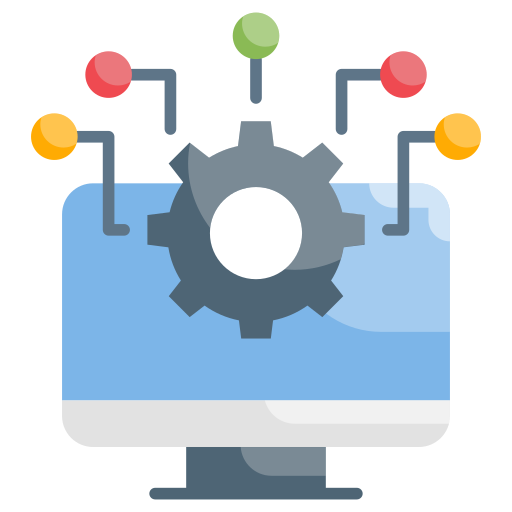
Another unique feature of analytics service is its seamless integration with other Microsoft products like Power BI and Azure Machine Learning. This allows businesses to easily create dashboards, reports, and predictive models using their data in Azure Synapse.

Analytics service also provides robust security features that ensure the confidentiality, integrity, and availability of data. It supports various authentication and authorization mechanisms, as well as encryption of data in transit and at rest.
Unleash the power of distributed computing and scalable data processing with our Spark Certification.
Step 1- Visit the Azure Portal and Search the Azure Synapse Analytics, to create Synapse workspace.
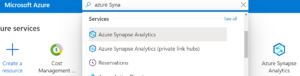
Step 2- Click on the Create button and create the synapse workspace.
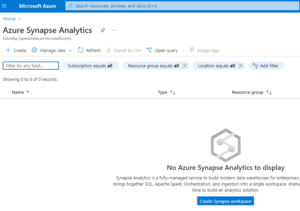
Step 3- Fill out the Project details for the workspace.
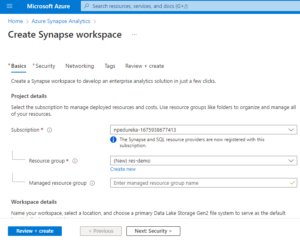
Step 4- Fill the workspace details with the Account name and File system name.
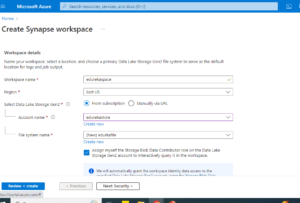
Step 5- Once the details are configured to the workspace do the Review + Create and click the Create button.
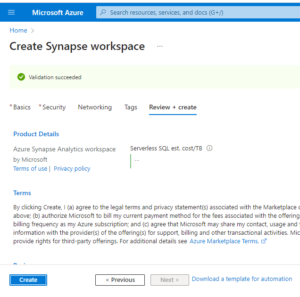
Step 6- Wait for a while, it takes time while all resources are getting deployed. See the below screenshot for resource deployment in progress.
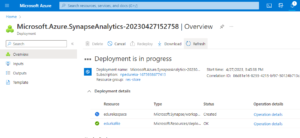
Step 7- Once the deployment is complete all the resources are deployed with the status ok state.
Now click on the Go to resource group button.
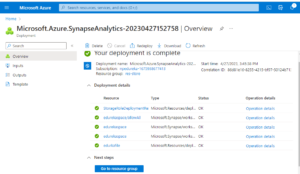
Step 8- Now we can see the resource group for res-store with resources of edurekaspace (Synapse workspace) and edurekastore (storage account).
Click on the edurekaspace from the resource group.

Step 9- Now explore the edurekaspace (Synapse workspace) and overview the configuration and networking for Synapse workspace.

Step 10- Once the workspace is overviewed then click on the Open Synapse studio under Getting Started.
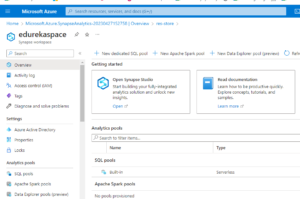
Step 11- Explore the Synapse studio workspace. Now will copy the data and ingest the database from one source to the destination data store.

Step 12- Now we will upload the dataset to the edurekastore (storage account) and upload it in the blob.

Step 13- Now we can see our data set car_sales.csv file is uploaded in the blob container.

Step 14- Now come back to the edurekaspace and get started with the open synapse studio.
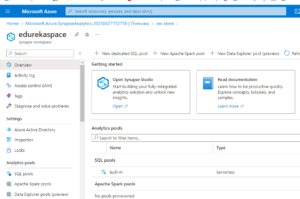
Step 15- Select the workspace and give the details for Azure Active Directory,
Subscription and workspace name.
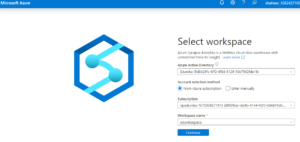
Step 16- Now you can see the Synapse workspace studio. Click on the ingest button.

Step 17- Select the Task type Built-in copy task and mark the Run once now under task schedule. After that click on Next.
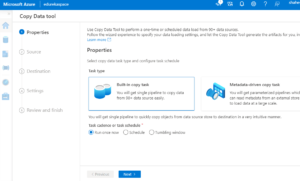
Step 18- Enter the Source data store details and specify the path to browse the file.
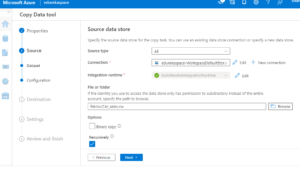
Step 19- Now configure the configuration for the source’s File format settings.
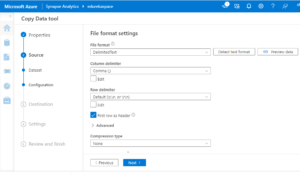
Step 20- Select the preview data. Check the data and Schema of the data set.

Step 21- Enter the Destination data store details and specify the path to browse the file.
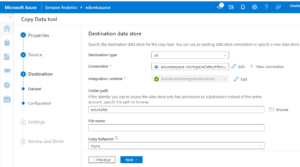
Step 22- Enter the name and description for the copy data task and more options for data movement. Once it is done click on the next button.
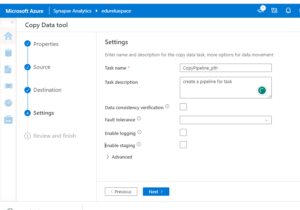
Step 23- At the final stage we suppose to Review and finish the Copy Data tool.

Step 24- Wait for a while, until the deployment step get succeeded.

Step 25- Come back to the Synapse workspace studio page. At the left-hand navigation panel click on Integrate.
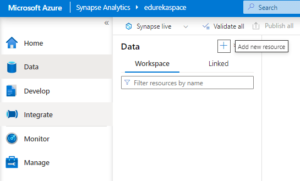
Step 26- Under the Integrate follow the Integrate> Pipelines> CopyPipeline_pth.
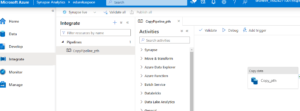
Step 27- Monitor the pipeline run details and consumption.

Step 28- Now we will verify the pipeline is been deployed and the data set is been ingested from the Blob containers filecsv to edurekafile.

Step 29- Similarly, we will check the edurekafile blob container to verify. Also, click on the database file which has been ingested.

Step 30- Now we can see the file is been ingested correctly from the source storage file to the destination data store.
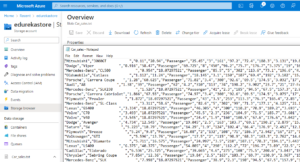
Again, we will Create Azure Synapse Analytics.
Step 1- To launch the Develop Hub, select the Data option from the left menu within the Synapse workspace.

Step 2- Select 1 Products Recommendation after expanding Notebooks.

Step 3- This Synapse Notebook recommends products based on your preferences.
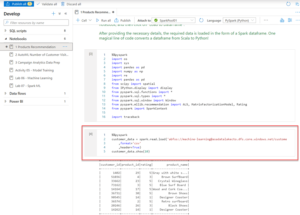
Step 4- The PySpark ML-Lib recommendations module is used to train the model (cells 7 & 8).
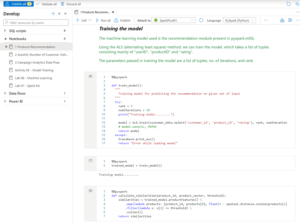
Step 5- Each user receives product recommendations (cells 9-12).
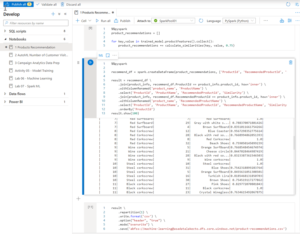
Step 6- Select the Develop hub.

Step 7- Expand Power BI, then SynapseDemos, then Power BI reports, and finally 1-CDP Vision Demo (1).
To expand the report size, click the arrows to collapse the Visualizations window (2) and the Fields pane (3).

Note: We can build, edit, and examine Power BI reports using Synapse Studio, as you can see! You no longer need to open another browser window, sign in to Power BI, and switch between environments as a business analyst, data engineer, or developer.
Step 8- To examine the data, select a Campaign Name and Region from the Decomposition Tree Analysis menu. A tooltip will appear when you hover over an object.
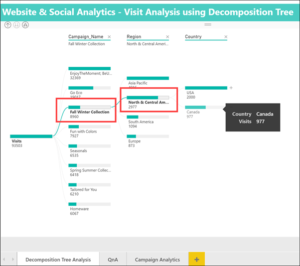
Step 9- At the bottom of the report, click the Campaign Analytics option.
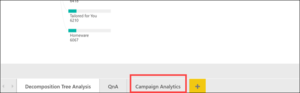
Note: The Campaign Analytics report integrates information from ent data sources we examined today to produce a captivating display of useful data within an interactive interface.
Step 10- To filter the results, you may use various filters, campaigns, and chart values. Deselect an item by selecting it a second time.
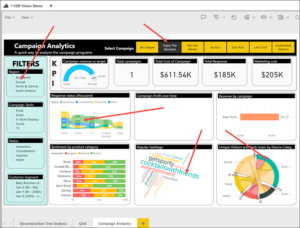
Step 11- In the left-hand menu, pick Power BI datasets (1), then hover over the 2-Billion Rows Demo dataset and click the New Power BI report icon (2).
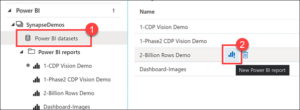
Step 12- Here’s how we can use Synapse Studio to generate a new Power BI report from a dataset in the associated Power BI workspace.
Drag and drop the Category field into the report canvas after expanding the Category table. This generates a new Table visualisation displaying the categories.
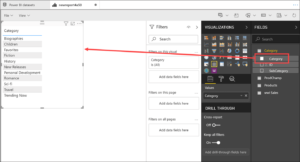
Step 13- Deselect the table by selecting a blank spot on the report canvas, then select the Pie chart visualisation.
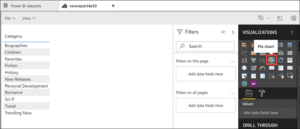
Step 14-The ProdChamp table should be expanded. Drag ProductID onto the Values box, then drag Campaign onto the Legend field. Hover over the pie slices to see the tooltips and resize the pie chart.
Now, we will Monitor and Visualise the Power BI report.
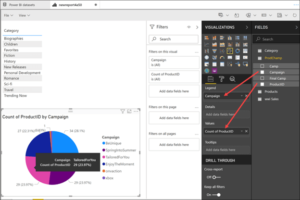
Without leaving the studio, we rapidly built a new Power BI report utilising data from our Synapse Analytics workspace.
As you can see, the purpose, and one of Azure Synapse Analytics’ key capabilities, is to assist you in building a contemporary data warehouse and having access to all of your data in one location.
Master the cloud with an Azure Master Program and transform your career.
Let’s take a look at some industry projects that have successfully leveraged Azure Synapse to drive growth and success:
A large hospital system used analytic services to integrate and analyze data from various sources, including electronic health records, claims data, and pharmacy data. By leveraging Azure Synapse’s serverless resources, they were able to quickly query and analyze large volumes of data and identify patterns and trends that led to improved patient outcomes.
A large retailer used analytic services to integrate and analyze data from various sources, including point-of-sale data, website data, and customer data. By leveraging Azure Synapse’s seamless integration with Power BI, they were able to create real-time dashboards and reports that provided insights into customer behaviour, sales trends, and inventory management.
A large financial services firm used analytic services to integrate and analyze data from various sources, including customer data, financial market data, and internal data. By leveraging Azure Synapse’s robust security features, they were able to ensure the confidentiality and integrity of sensitive financial data while providing real-time analytics and insights to their traders and analysts.
Azure Synapse is a cloud-based analytics service that offers powerful capabilities for digital advertisers. With its ability to integrate with a range of data sources and support advanced analytics, It provides a comprehensive platform for digital advertising analysis.

Digital advertisers are the ability to handle large volumes of data. With its integrated data lake, it can store vast amounts of data from various sources, including social media platforms, web analytics, and customer relationship management (CRM) systems. This allows advertisers to perform a more detailed analysis of their digital advertising campaigns, including understanding customer behaviour, measuring campaign effectiveness, and identifying trends and patterns.
It is the ability to support advanced analytics, including machine learning and artificial intelligence (AI). This enables advertisers to perform more sophisticated analyses, such as predictive modelling and real-time decision-making. By leveraging these advanced analytics capabilities, advertisers can optimize their digital advertising campaigns in real-time, resulting in better performance and more effective customer targeting.
It offers several features and capabilities to help businesses achieve better outcomes and drive growth. Here are some of the ways Azure Synapse can benefit businesses:
Businesses can gain deeper insights into their data, enabling them to make informed decisions based on accurate and timely information. By leveraging Azure Synapse’s powerful analytics tools and real-time data processing capabilities, businesses can gain a competitive edge and stay ahead of the curve.
It is serverless data analytics model enables businesses to scale their data processing needs up or down as required, ensuring that they only pay for what they use. This helps businesses save costs and increase efficiency, allowing them to focus on their core business objectives.
It offers several built-in security features that can help businesses protect their data from threats such as unauthorized access and data breaches. By leveraging Azure Synapse’s advanced security features, businesses can ensure the confidentiality and integrity of their data, which is critical in today’s data-driven economy.
By leveraging Azure Synapse’s predictive analytics capabilities, businesses can gain insights into customer behaviour, preferences, and buying patterns. This can help businesses improve their products and services, enhance customer engagement, and drive customer loyalty.
Cloud-based data platform enables businesses to get up and running quickly, without the need for significant upfront investments in infrastructure and hardware. This can help businesses accelerate their time-to-market and achieve faster ROI, driving growth and success.
By leveraging Azure Synapse’s unique features and capabilities, businesses can achieve better outcomes and drive growth in today’s data-driven economy.
Azure Synapse is a powerful data platform that enables businesses to unlock the power of their data, providing intelligent insights, better decision-making, and improved business outcomes. With its unique features and capabilities, Azure Synapse can help businesses achieve better outcomes and drive growth in today’s data-driven economy.
If you’re interested in pursuing a career as an Azure Data Engineer, consider taking an Azure Data Engineer Associate Certification Course with a reputable provider such as Edureka. With Edureka, you can learn from industry experts and gain hands-on experience working with real-world projects. Invest in your career and become an Azure Data Engineer today with Edureka.
 Thank you for registering Join Edureka Meetup community for 100+ Free Webinars each month JOIN MEETUP GROUP
Thank you for registering Join Edureka Meetup community for 100+ Free Webinars each month JOIN MEETUP GROUPedureka.co