AWS Solution Architect Certification Training
- 184k Enrolled Learners
- Weekend/Weekday
- Live Class
DevOps places a strong emphasis on improving communication and trust between developers and system administrators. As a result, the firm is better able to match technology projects with business needs. The entire team starts to understand that the changes implemented are typically minor and reversible.
DevOps is pictured as an endless cycle that includes the following steps: plan, code, build, test, release, deploy, operate, monitor, then go back to plan, and so on.
DevOps is the need of the hour, and many organizations want to incorporate this approach to make their businesses function better. Azure is one of the leading cloud service providers and supports a powerful set of DevOps services. This article on Azure DevOps helps you unravel the implementation of DevOps using Azure.
A company that provides different services to cater to Cloud Computing needs is known as a cloud service provider. Microsoft Azure is amongst the various cloud service providers or vendors. Master the future of development with our comprehensive Azure DevOps training program.
Let us get started then,
Microsoft Azure is a Cloud Computing platform created by Microsoft developers and IT professionals. It lets you build, deploy, and manage applications through its globally owned network of data centers.
These are some of the core service domains that Microsoft Azure impacts. Those are:
Now Let us continue with this Azure DevOps blog to understand what is Devops?
Going by the definition,
DevOps is the process of integrating Development and Operations teams to improve collaboration and productivity. This is done by automating workflows and productivity for continuous measurement of application performance.
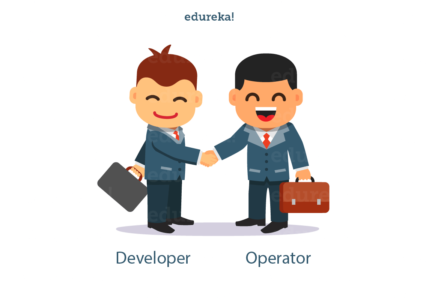 This definition might seem ambiguous to beginners because there are a lot of unexplained terms there, let us try and understand those first.
This definition might seem ambiguous to beginners because there are a lot of unexplained terms there, let us try and understand those first.
Faster software deployment has become the need of the hour. The software market these days is volatile, and you need to stay updated and ensure you deliver the best and latest software. Continuous delivery and integration can achieve this. This is where the roles of software developers and system administrators become very important. The Azure Architect Certification can provide a further understanding of Microsoft Azure.
A software developer is the one who develops the software. They have to ensure a software has the following parameters taken care of:
A developer however has to take ‘time to market’ under consideration and the time constraint forces him to re-adjust his activities like:
When the product is put into the production environment, it may exhibit some unforeseen errors. This is because the code is written in the development environment, which can be different from the production environment.
Now let us see the same scenario from the operator’s perspective:
This team looks after the maintenance to ensure the appropriate uptime of the software to the production environment. With the growing software development needs, administrators or operators are forced to take care of many servers in parallel.
Now, the tools that were used to manage the earlier amount of servers may not be sufficient to manage the growing number of servers. The operations team makes minor changes to the code so that it can fit into the production environment equally well as it did in the developer environment. Thus these deployments need to be scheduled properly to avoid delays.
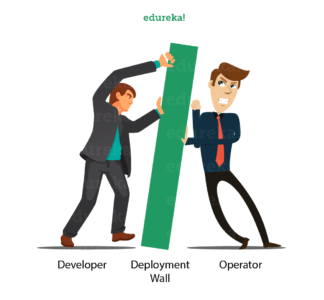 When the code is deployed the responsibility of an operator increases even further, they are required to manage code changes and errors if any. At times it may seem like developers have forced their responsibilities to the operations side. This is where the problem lies and if these teams could work together a lot problems would be solved like they:
When the code is deployed the responsibility of an operator increases even further, they are required to manage code changes and errors if any. At times it may seem like developers have forced their responsibilities to the operations side. This is where the problem lies and if these teams could work together a lot problems would be solved like they:
This is what DevOps does: It brings these two teams under one roof. Now, I believe the definition we saw at the beginning of the section makes a lot more sense.
Ready to test your Azure DevOps knowledge? Explore our comprehensive Azure tutorial and ace your interview with our curated collection of top Azure DevOps interview questions!
Now let us see what makes Azure a good fit to use DevOps and what makes Azure DevOps a good choice.
We all know Azure is a leading cloud service provider and is definitely the need of the hour. The following features by Azure ensure DevOps is implemented in the best possible way:
You can now worry less about creating pipelines and focus on software development. Whether it is about dealing with pipelines, creating new ones, or managing the existing ones, Azure provides end-to-end solutions for the same and thus speeds up the process of software development.
Now, you don’t have to worry about managing security and infrastructure, and you can focus more on developing innovative solutions. With Azure and the CI/CD it supports, you can harness and use infrastructure as code, which boasts tools like Azure Resource Manager or Terraform that help you create repeatable deployments that also meet compliance standards.
With Azure providing end-to-end solutions for your software development, you have the freedom to use the tools of your choice as Azure readily incorporates most of the market tools out there, thus making customization and experimentation easier.
The above reasons make Azure a highly compatible and preferable option for DevOps. Let’s now understand what components make Azure DevOps a good combination.
Following are the Azure DevOps Components:
The best way to get an in-depth understanding about Azure with the Azure Cloud Engineer Certification. Let us understand them one by one:

So what is an Azure Pipeline? Well in simple words it is a pipeline supported by Azure platform where you can build, test and deploy applications continuously.
If you have multiple teams working on a project, those teams need to communicate better. Azure Boards ensure better work tracking. They also let you deal with backlogs and create great custom reports.


It provides you with a complete toolkit for performing end-to-end, manual, and exploratory testing, ensuring your software functions just fine.
Here is a scenario that offers advice on architecture design for creating a pipeline for CI/CD. The sample below employs a two-tiered web application, which is deployed to Azure DevOps and related services like the App Service through a continuous integration and deployment pipeline. Utilizing this strategy enables you to concentrate on application development rather than infrastructure management.
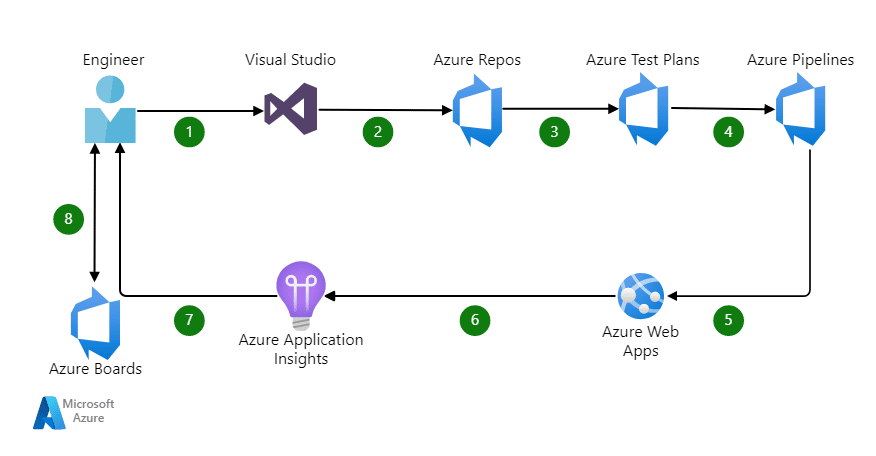
The following data flows are part of the scenario:
The following best practices can assist in maximizing Azure DevOps’s capabilities.
Each team can use the tools provided by Azure Boards to plan and monitor its progress. It provides feature-specific teams and sets default teams for each project. By clearly defining teams, each project team may function autonomously while fostering collaboration.
Project teams define a project’s sprint cadence, which is typically one to four weeks, using sprints, which are established using Iteration Paths. Release pipeline hierarchies are compatible with sprints. Each sprint is an assignment that a particular team is responsible for completing by the assigned due date. Businesses should establish realistic sprint schedules that the entire team can adhere to, with a minimum of six revisions (i.e., for a six-month plan).
Project teams can apply ad hoc work-item tags, which allow team members to search for work items and filter boards and backlogs based on tags. The tags should provide general usage instructions.
Here is an image of a Kanban board that displays things with the tag “Web” thanks to a web keyword filter.
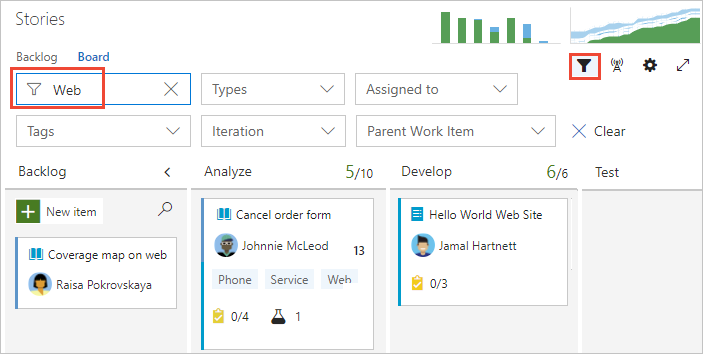
Organizations should put policies in place that outline how teams should use tags. These tags help identify interdependence across teams and can facilitate filtering and reporting.
The Features board reviews DevOps teams and managers’ ability to assess a project’s status and guarantee a steady stream of deliverables. Using the Features backlog, you can track changes quickly and visually.
Here’s an example of a features board that has been altered with “In progress” columns added to show the many stages of designing, developing, and deploying features to production.
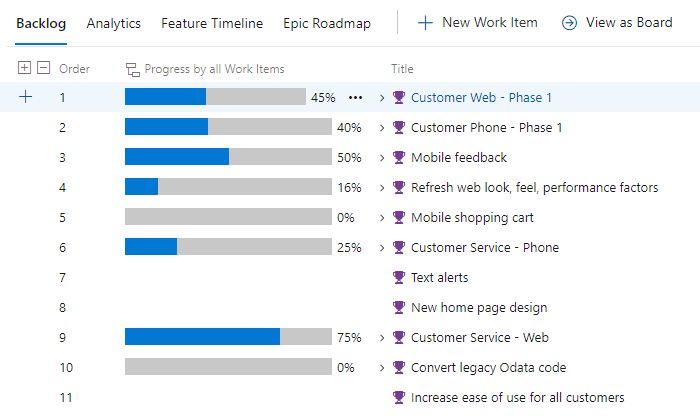
Multiple teams can review features for shared projects using an interactive board by configuring project delivery plans. Organizations can customize the Features board to support team-specific workflows. Viewers can narrow their emphasis on a labeled item based on features, particular sprints, etc. using the filter feature. The Feature backlog’s rollup columns can be used to track a project’s overall development.
A wide range of existing work management solutions can be linked with Azure DevOps tools:
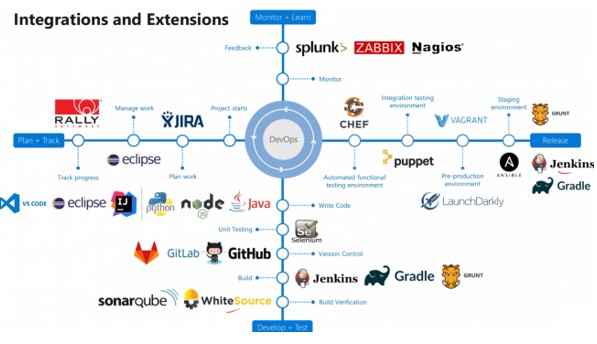 This was about Azure Components. If you wish to know more about Azure DevOps and want to know how to develop CI/CD pipeline then you refer to the video below:
This was about Azure Components. If you wish to know more about Azure DevOps and want to know how to develop CI/CD pipeline then you refer to the video below:
So this is it guys, this brings us to the end of this article on Azure DevOps. Likewise, if you are interested in AWS and you wish to take your expertise in AWS DevOps to the next level and get certified in the domain, then you might want to take a look at this DevOps PG Program by Edureka which is specially catered to help individuals gain expertise in the domain.
The Edureka DevOps Certification helps learners gain expertise in various processes and tools such as Puppet, Jenkins, Nagios, Ansible, Chef, Saltstack, and GIT to automate multiple steps in SDLC. Also, check out our DevOps Course Program. It will help you to gain expertise in DevOps tools.
If you do have any queries, you can put those in the comment section below and we would revert at the earliest.
 Thank you for registering Join Edureka Meetup community for 100+ Free Webinars each month JOIN MEETUP GROUP
Thank you for registering Join Edureka Meetup community for 100+ Free Webinars each month JOIN MEETUP GROUPedureka.co