AWS Certification Training
- 174k Enrolled Learners
- Weekend/Weekday
- Live Class
Today, in this AWS Pricing blog, we will be discussing less of what AWS is, and more about how it emerged as a winner and leader in the Cloud Computing industry.
Have you ever wondered why a particular service is more successful than the others? Let’s think this the other way around. When would you pick one service over the other?
I can think of a couple of reasons, like
There could be a lot more, but I’m sure these would be the foremost.
Having said that, can you guess which service is the most successful among the Cloud Providers?
It is, Amazon Web Services. If you are interested to know more about this technology, you can enroll in our AWS Course where our experts discuss each & every nitty-gritty of the technology.
How successful is it? Well, it is estimated that AWS has around 10 times the capacity than its top 14 closest rivals combined!
Woah! That’s some number, ain’t it? Now why do you think it is so successful? Let’s see if they have covered our bucket list.
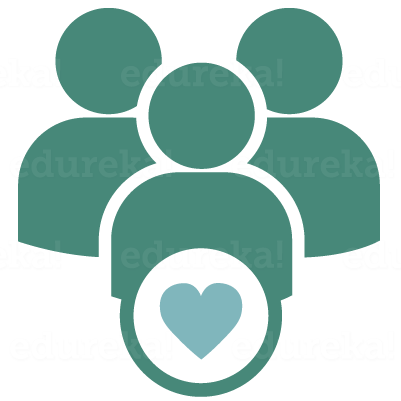
Amazon claims that it is the most customer-obsessed company in the world, and if you have ever shopped on Amazon, you would know that too.
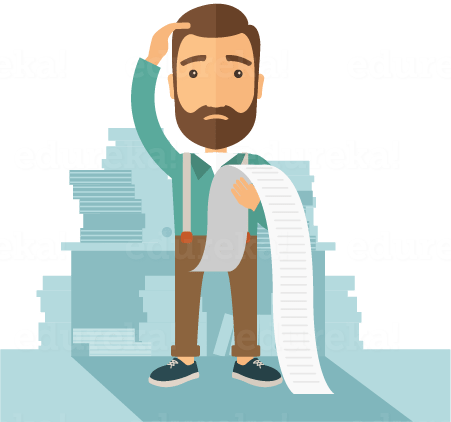
AWS Pricing offers the most amazing options, you can rent a server for as low as 5$ a month!
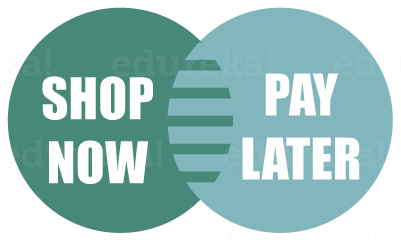
AWS has been very generous in this, it offers this incredible free tier option, and to call it a demo would be an insult, why? Be patient, we have covered everything.
So why is it so successful is pretty clear, AWS leaves no stone unturned to keep their customers happy, and this is reflected in AWS pricing, let’s see how.

AWS offers, pay as you go model, that is you only pay what you use.
Let’s take an example to understand this:
Suppose you are using say 10GB of space on AWS infrastructure, now usually what happens is, you estimate your usage say 40GB, reserve it, and pay for that 40GB monthly. But what if you are not using the whole 40GB. Like in our example, you just have 10GB of data, so if you are using AWS, you just pay for that 10GB, and you can always store more as your requirements grow, there is no restriction!

Confusing? But it’s true. AWS bills you for the hour. The more AWS resources you use, the less the hourly rates become.
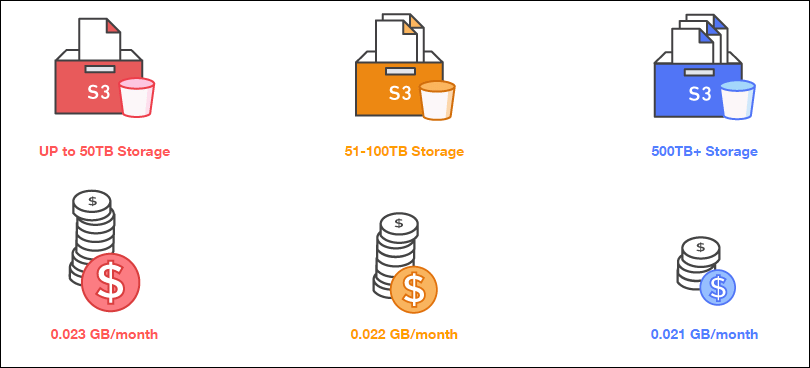
Source: AWS Pricing
Save when you reserve

Though AWS has on-demand instances, but in services like AWS EC2 and RDS you have an option of reserving your instances as well, for a specific time frame. Why would you reserve? You can reduce your costs up to 75 percent when you use reserved instances compared to On Demand instances.
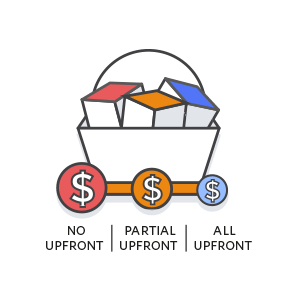
Having said that, there are 3 different pay models when you use Reserved Instances:
Let’s discuss each one of these:
No Upfront
Partial Upfront
Full Upfront
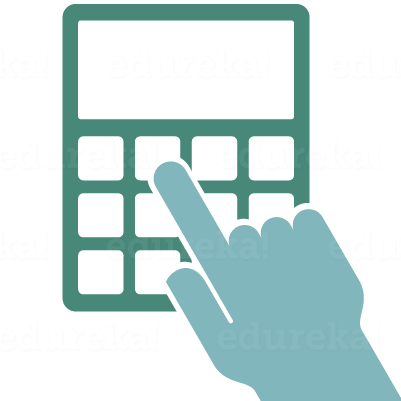
AWS offers two types of calculators for you to foresee what will be your expenses:
AWS Calculator
AWS Calculator is used to calculate your monthly expenses, it can be used to foresee, what will be your expenditure if you use a certain set of resources, it also provides you with templates to appraise complete solutions.
TCO Calculator
TCO(Total Cost of Ownership) Calculator is used to compare one service’s price to another, or one infrastructure solution to the other, it matches your current infrastructure to the most cost-efficient AWS offerings.
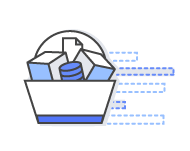
Let’s talk about the most exciting part of AWS pricing first, that is the AWS Free tier. They are offered by AWS to their customers so that they can get a hands-on on AWS services so that they would know what they will be paying for.
The free tier from AWS offer two kinds of free service
The Introductory free tier is given to all AWS customers on their SignUp, and it is valid for 12 months from the day they register on AWS.
Check out our AWS Certification Training in Top Cities
| India | Other Countries/Cities |
| Hyderabad | Atlanta |
| Bangalore | Canada |
| Chennai | Dubai |
| Mumbai | London |
| Pune | UK |
The following are the services and their features that are included in the free tier:

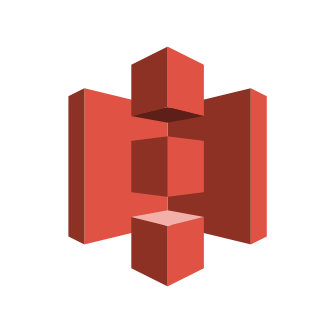


The non-expiring free tier does not expire even after 12 months, and includes the following services:




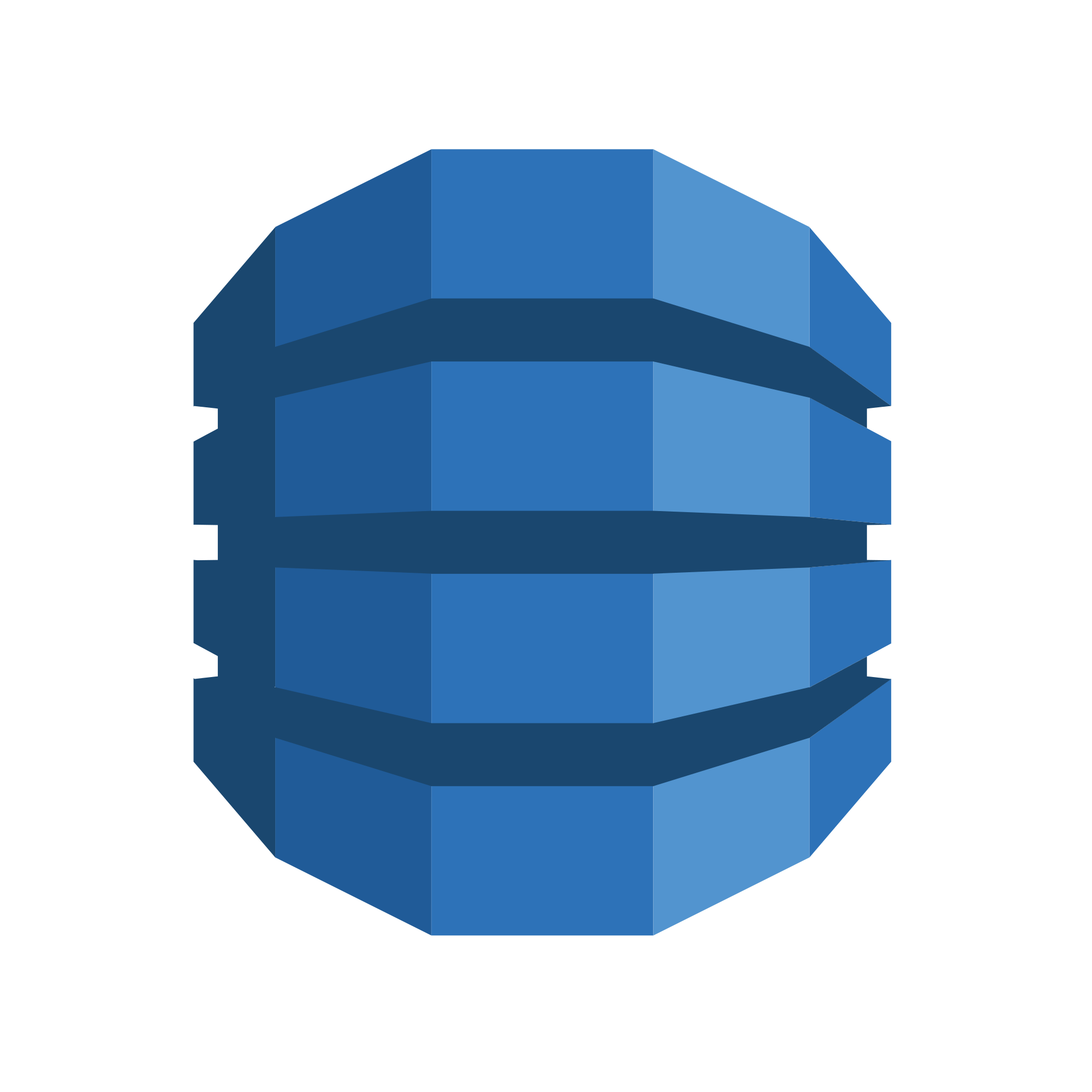
Since pricing changes for AWS resources pretty often, you can get the updated pricing for all AWS resources or services from the Pricing page of AWS. You can learn more from the AWS Master Certification program.
So that’s it guys! I hope you enjoyed this AWS Pricing blog. The knowledge of how AWS pricing works is a must for any AWS Solution Architect Professional. Edureka has a curriculum that covers exactly what you would need to crack the Solution Architect Exam!
Are you ready to take your skills in AWS to the next level and become an expert in DevOps? Enroll now in our AWS DevOps Certification Course and gain the knowledge and skills needed to design, deploy, and manage robust and scalable AWS infrastructure.
Unlock your potential as an AWS Developer by earning your AWS Developer Certification. Take the next step in your cloud computing journey and showcase your expertise in designing,
Got a question for us? Please mention it in the comments section of this AWS Pricing blog and we will get back to you.
| Course Name | Date | Details |
|---|---|---|
| AWS Certification Training | Class Starts on 26th October,2024 26th October SAT&SUN (Weekend Batch) | View Details |
| AWS Certification Training | Class Starts on 9th November,2024 9th November SAT&SUN (Weekend Batch) | View Details |
| AWS Certification Training | Class Starts on 18th November,2024 18th November MON-FRI (Weekday Batch) | View Details |
 REGISTER FOR FREE WEBINAR
REGISTER FOR FREE WEBINAR  Thank you for registering Join Edureka Meetup community for 100+ Free Webinars each month JOIN MEETUP GROUP
Thank you for registering Join Edureka Meetup community for 100+ Free Webinars each month JOIN MEETUP GROUP
edureka.co
