AWS Certification Training Course for Solutio ...
- 165k Enrolled Learners
- Weekend/Weekday
- Live Class
There is no denying that AWS is one of the leading Cloud Service Providers in the market. One of the major reasons AWS finds itself at the helm of Cloud Computing affairs is the ease with which you can access Amazon Web Services. And how does one do that? Well, we have AWS Console or AWS Management Console to help us do the same. In this blog on AWS Console, I will pen down and demonstrate all the cool stuff you can do with AWS. Learn more about AWS with the AWS Training and Certification.
Before we get started, let me jot down the pointers that you can expect in this blog:
So without any further delays, lets jump onto the first topic of this AWS Console blog:
Amazon Web Services(AWS) is a cloud service provider from Amazon, which provides services in the form of building blocks, these building blocks can be used to create and deploy any type of application in the cloud. These services or building blocks are designed to work with each other, and result in applications which are sophisticated and highly scalable.
AWS has around 70 different services, that are clubbed under certain domains. The image below, shows some of the major service domains in AWS:
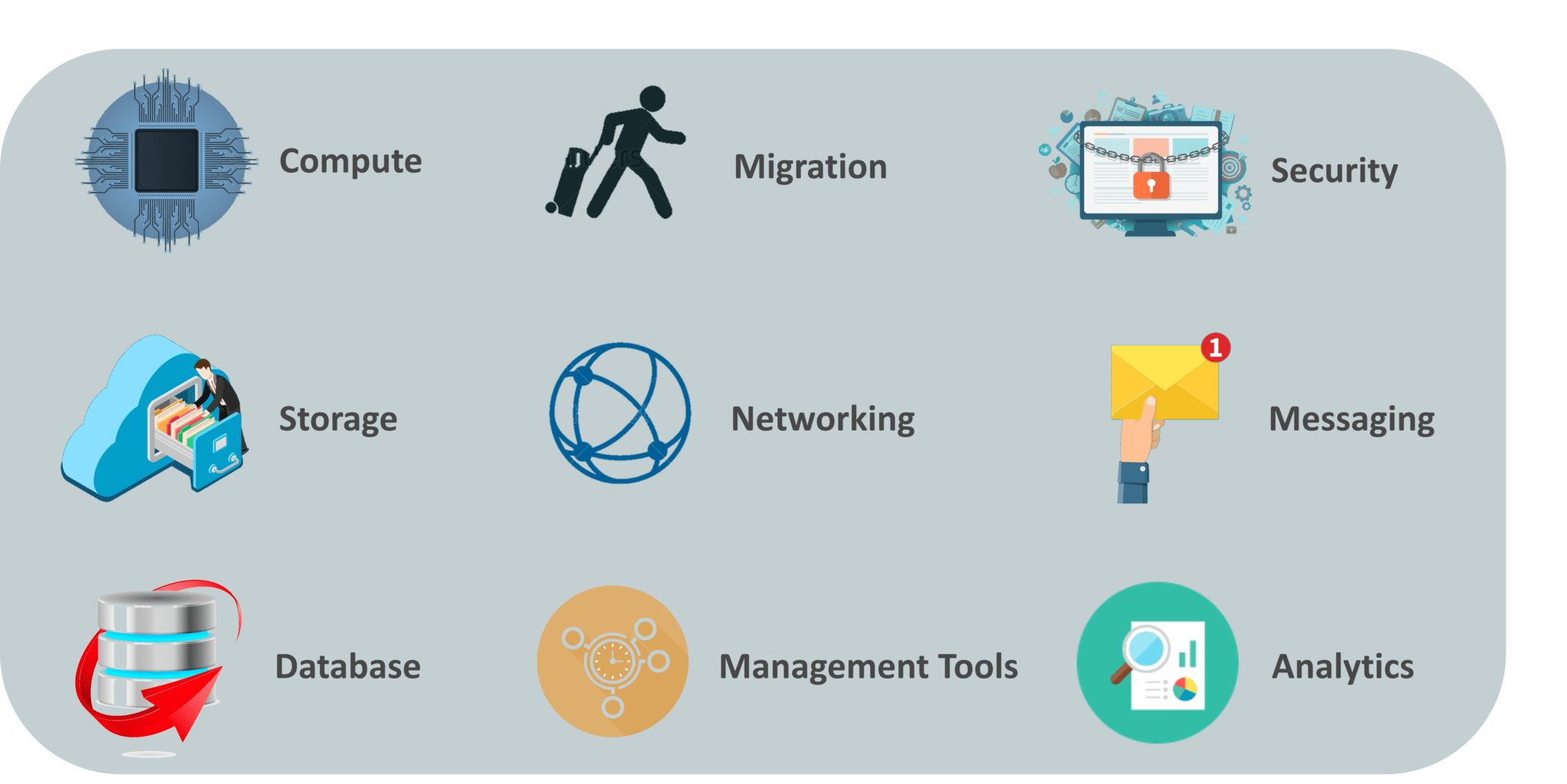
Now, Let us continue with this blog and try to understand what AWS Console is:
AWS Console or AWS Management Console is a web application that lets you manage AWS. It has a list of various services to choose from. This Console supports various activities like giving you metric details or account billing etc. The Console’s inbuilt user interface lets you work with S3 buckets, launch instances, etc
In simple words, you can access and manage Amazon Web Services through a simple and intuitive web-based user interface. If your concern is accessing some of the features using mobile phone, then AWS Console mobile app lets you quickly view resources on the go.
Here is the list of some of the features of AWS Console:
Below is the snapshot of AWS Console:
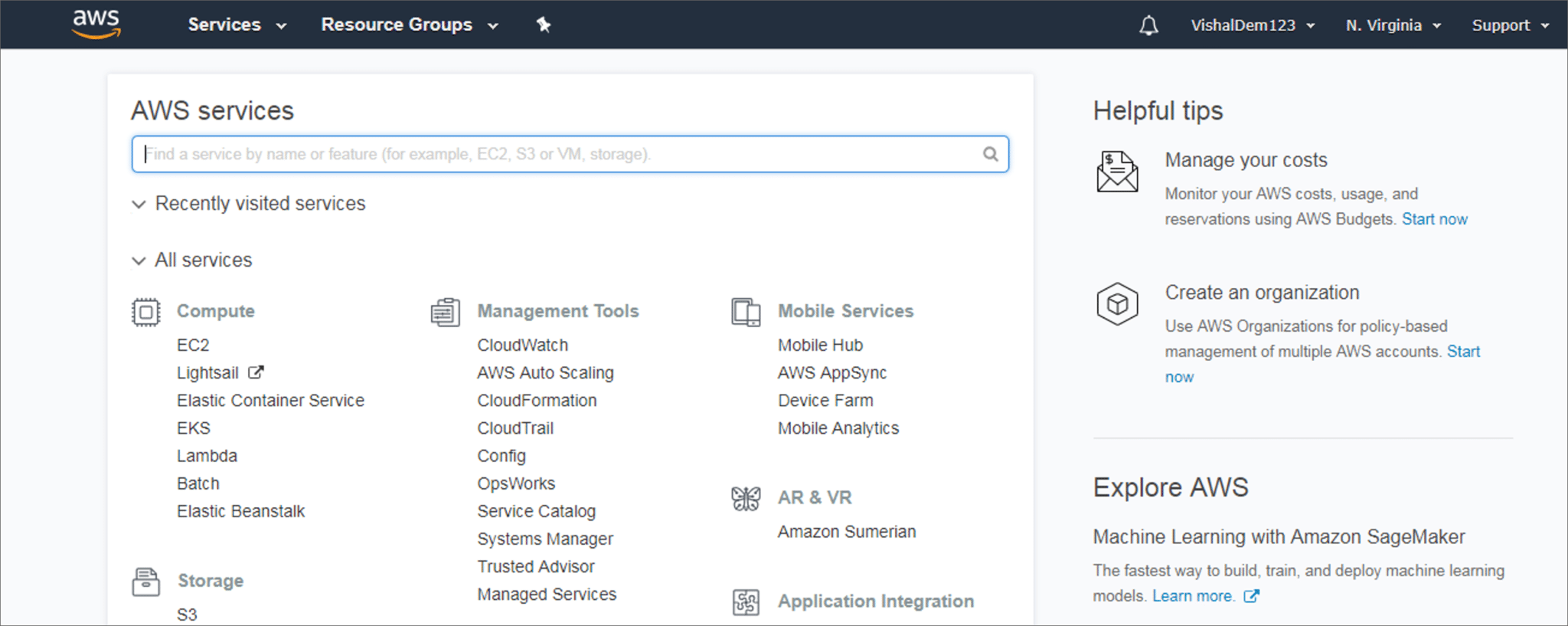
Now that the introduction is out of the way, let us continue with this AWS Console blog and see what all can we do with it.
Before we start exploring the features of this console, you need to create an account on AWS. For people who do not have an account can visit AWS’ website and create a free account. You must enter your credit/debit card details. AWS would not charge you during your free subscription as long as you use the services as per the specified limits.
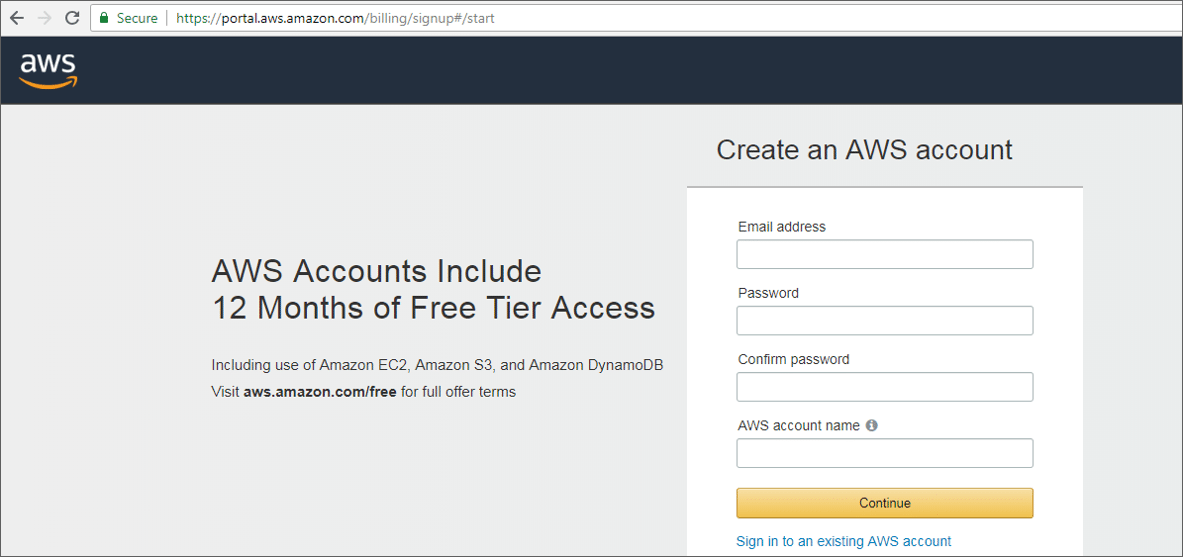
Once you have an account you are good to go. So what all can you do with AWS Console?
There are two ways to do it. One, you can click on the Services tab on the left top corner of the Console and a list of all the services is made available to you. Two, use the search tab to look for the desired service.
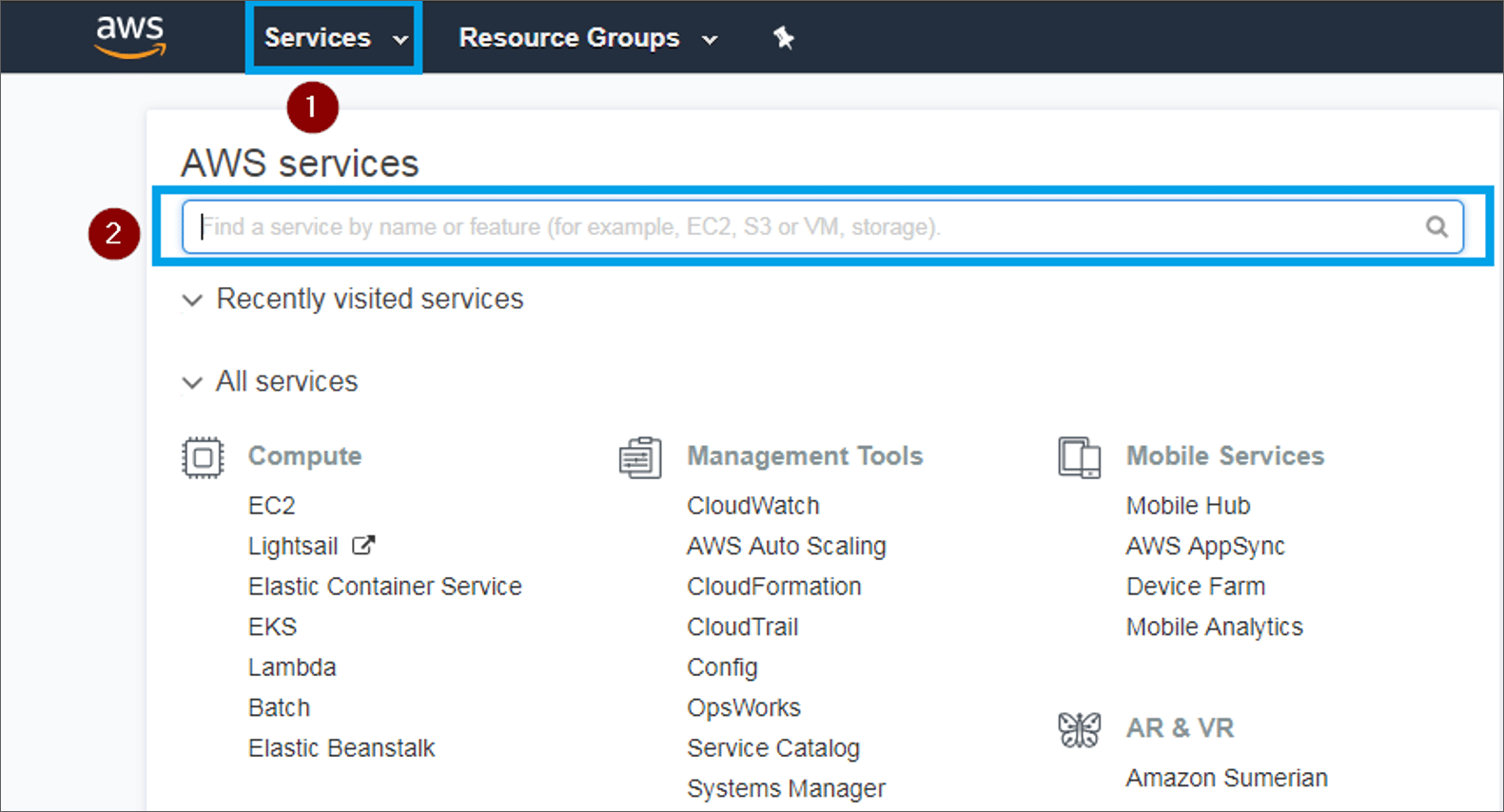
You can easily pin shortcuts of frequently used services to the Console. Just click on the Pin icon on top left corner of the Console and click hold the service you wish to pin it to the Console.
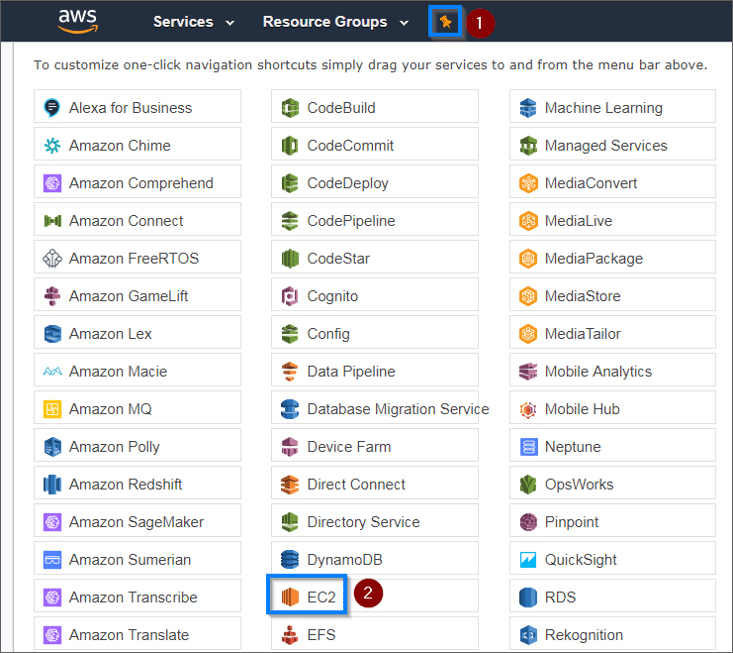
Next drag and drop the desired service on the Pin icon and your shortcut would be created.
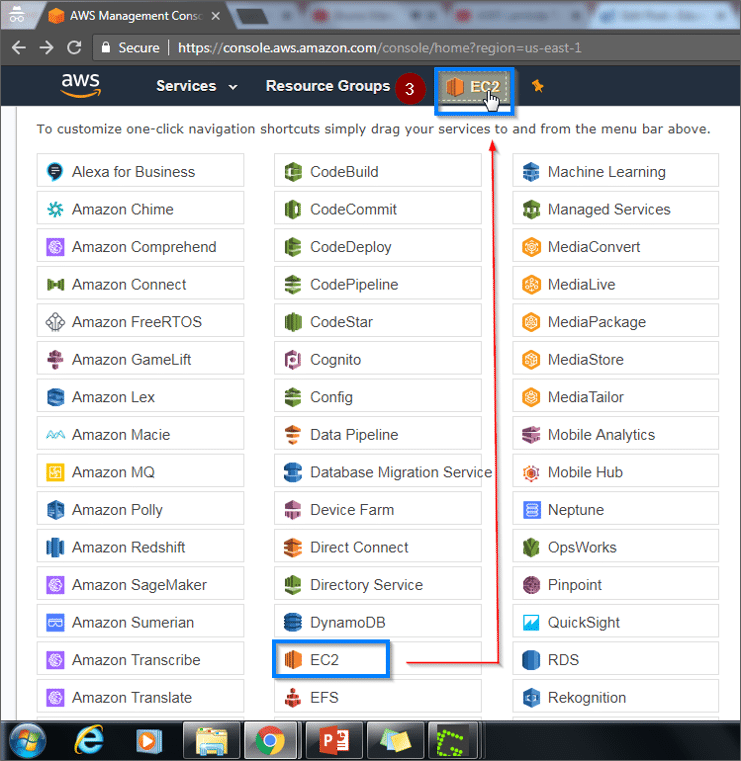
You can drag and drop them back if you want to remove these icons.
On the top right corner you have a tab with your account name. If you click on it you will have following features made available to you:
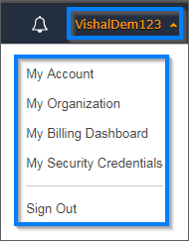
You can explore account details, organisation details, check your billing dashboard, change password etc. To the right of this tab is the ‘Region‘ tab which tells you which region are you currently operating from and you can go ahead chose other regions.
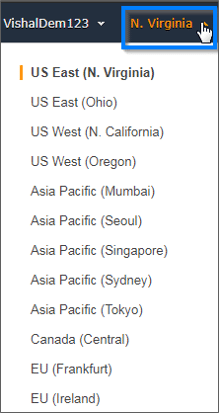
There are a lot more things one can do with the AWS Console. Each service has functionalities of its own. You may refer this blog to more about AWS.
Subscribe to our youtube channel to get new updates..!
This pretty much brings us to the end of this blog on AWS Console. In case if you wish to gain expertise in this subject, Edureka has come up with a curriculum which covers exactly, what you would need to crack the Solution Architect Exam! You can join AWS Master Program and become the master.
Also, If you wish to take your knowledge to the next level, and take a structured approach in the form of training, then this AWS DevOps Course by Edureka is specially catered to meet your needs.
In case of any queries related to this blog, please feel free to put question in the comments section below and we would be more than happy to reply to you the earliest.
| Course Name | Date | Details |
|---|---|---|
| AWS Certification Training Course for Solutions Architect | Class Starts on 20th April,2024 20th April SAT&SUN (Weekend Batch) | View Details |
| AWS Certification Training Course for Solutions Architect | Class Starts on 4th May,2024 4th May SAT&SUN (Weekend Batch) | View Details |
| AWS Certification Training Course for Solutions Architect | Class Starts on 20th May,2024 20th May MON-FRI (Weekday Batch) | View Details |
 REGISTER FOR FREE WEBINAR
REGISTER FOR FREE WEBINAR  Thank you for registering Join Edureka Meetup community for 100+ Free Webinars each month JOIN MEETUP GROUP
Thank you for registering Join Edureka Meetup community for 100+ Free Webinars each month JOIN MEETUP GROUP
edureka.co
