AWS Solution Architect Certification Training
- 186k Enrolled Learners
- Weekend/Weekday
- Live Class
There is no denying that AWS is one of the leading Cloud Service Providers in the market. One of the major reasons AWS finds itself at the helm of Cloud Computing affairs is the ease with which you can access Amazon Web Services. And how does one do that? Well, we have AWS Console or AWS Management Console to help us do the same. In this blog on AWS Console, I will pen down and demonstrate all the cool stuff you can do with AWS.
So without any further delays, lets jump onto the first topic of this AWS Console blog:
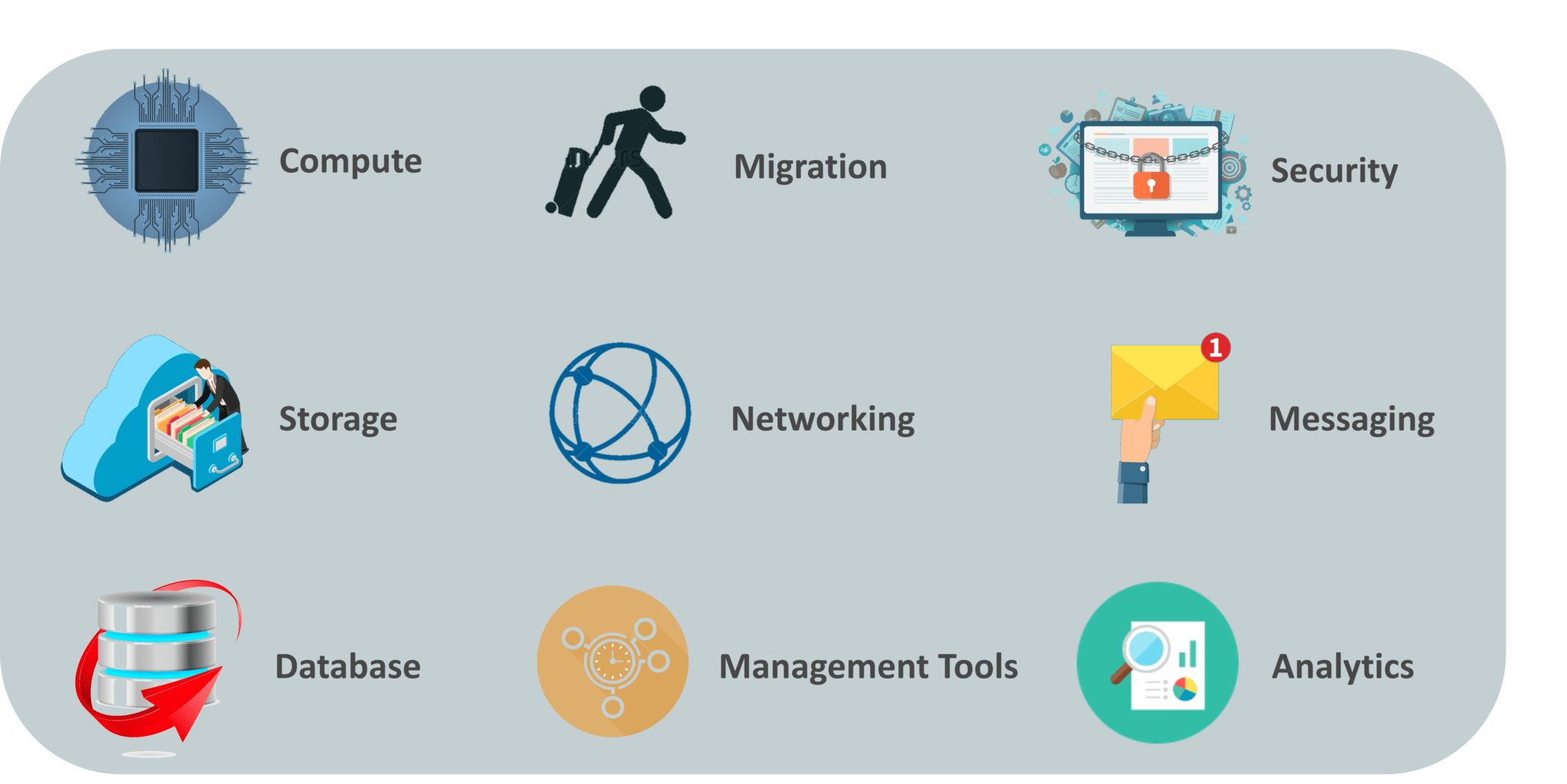
Now, Let us continue with this blog and try to understand what AWS Console is:
AWS Console or AWS Management Console is a web application that lets you manage AWS. It has a list of various services to choose from. This Console supports various activities like giving you metric details or account billing etc. The Console’s inbuilt user interface lets you work with S3 buckets, launch instances, etc
In simple words, you can access and manage Amazon Web Services through a simple and intuitive web-based user interface. If your concern is accessing some of the features using mobile phone, then AWS Console mobile app lets you quickly view resources on the go.
Here is the list of some of the features of AWS Console:
Below is the snapshot of AWS Console:
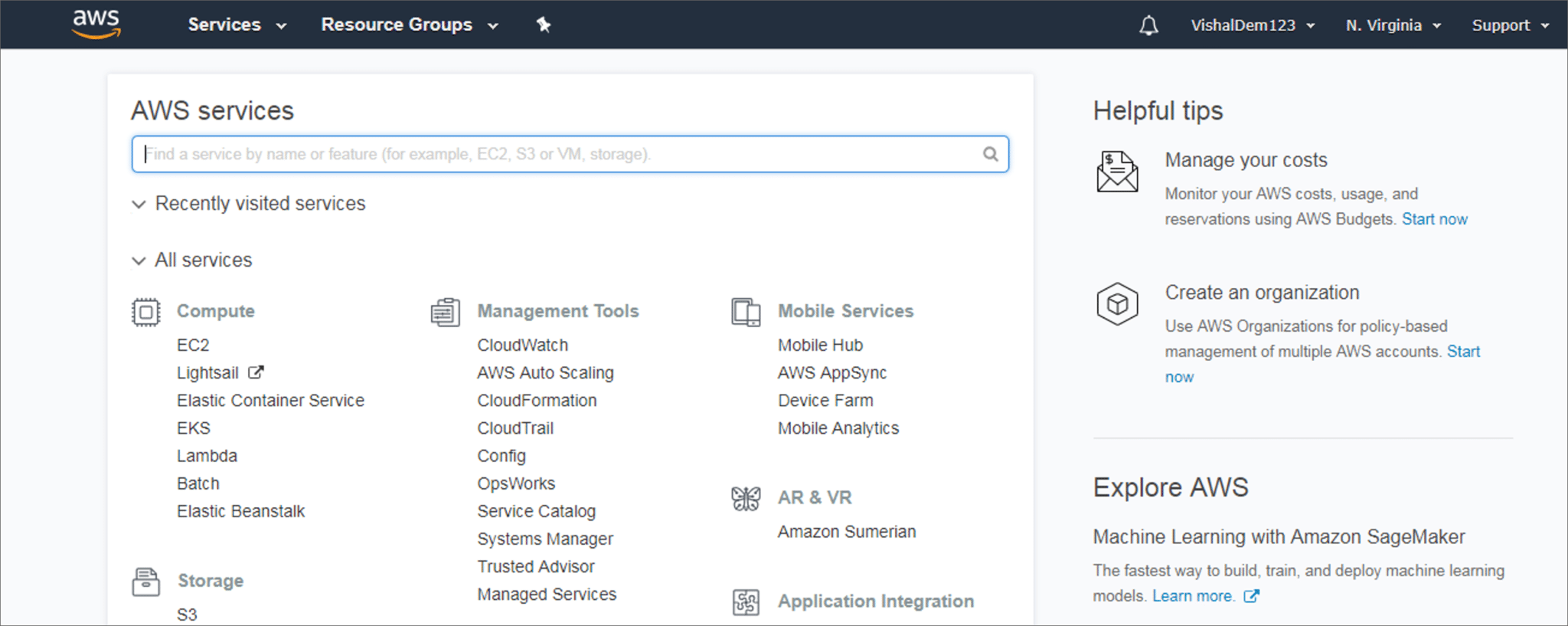
Now that the introduction is out of the way, let us continue with this AWS Console blog and see what all can we do with it.
The AWS Management Console is more than just an interface to get to cloud services. It is an important tool for managing the cloud well. Here is why it is so important:
The Console gives you a unified view of all your AWS resources. Instead of using a lot of tools you can easily find, set up and keep an eye on everything from one place. This centralized access not only makes things run more smoothly but it also makes everything in your cloud environment more visible.
The Console is easy to use interface that makes it easy to launch EC2 instances, set up S3 storage buckets or configure RDS databases. It makes cloud management easier by eliminating the need for sophisticated command-line operations for many everyday tasks.
The Console makes it easy for teams to launch new applications quickly and keep an eye on the ones already running. It also helps manage accounts by tracking monthly spending and handling billing smoothly.
For newcomers, the Console provides essential educational tools such as wizards and guided workflows. This support enables users to adjust to the cloud environment and face new challenges.
Customizing the Console Home page with widgets such as Recently Visited and AWS Health enables users to personalize their view for quick access to essential information. Additionally, the Tag Editor feature facilitates effective management of resources that share similar attributes.
The AWS Console mobile app allows you to carry out essential operational tasks from anywhere, keeping you connected and in control of your cloud resources while on the move
The Console works with most of the popular web browsers such as Chrome, Firefox, Edge and Safari. This makes it easy to use without downloading any software.
One way to think of the AWS Management Console is as a command center in the cloud. With Amazon Web Services, you can do hard things faster, see what’s going on better, and get jobs done faster.
Before we start exploring the features of this console, you need to create an account on AWS. For people who do not have an account can visit AWS’ website and create a free account. You must enter your credit/debit card details. AWS would not charge you during your free subscription as long as you use the services as per the specified limits.
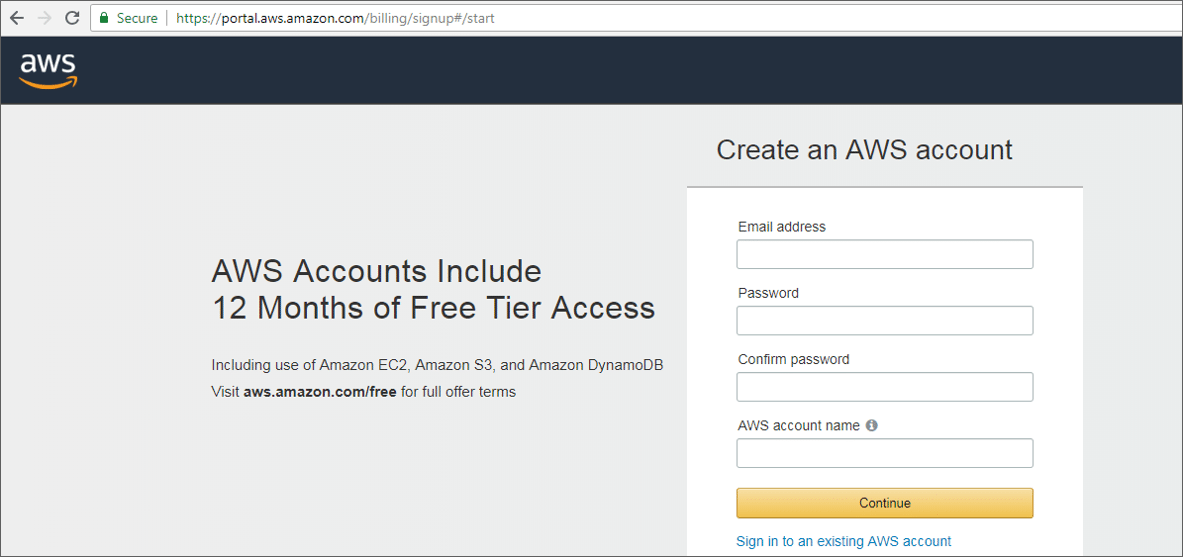
Once you have an account you are good to go. So what all can you do with AWS Console?
There are two ways to do it. One, you can click on the Services tab on the left top corner of the Console and a list of all the services is made available to you. Two, use the search tab to look for the desired service.
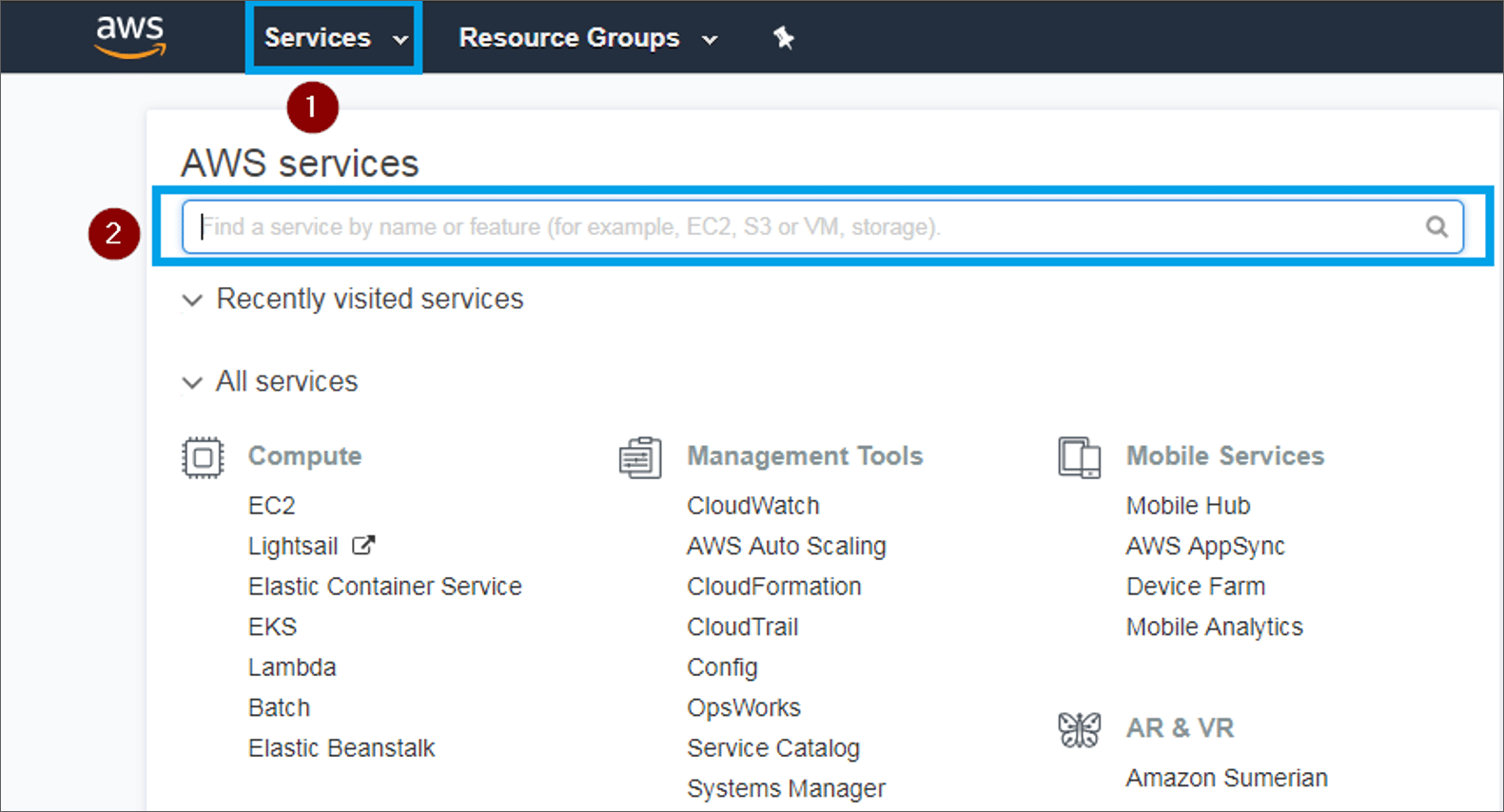
You can easily pin shortcuts of frequently used services to the Console. Just click on the Pin icon on top left corner of the Console and click hold the service you wish to pin it to the Console.
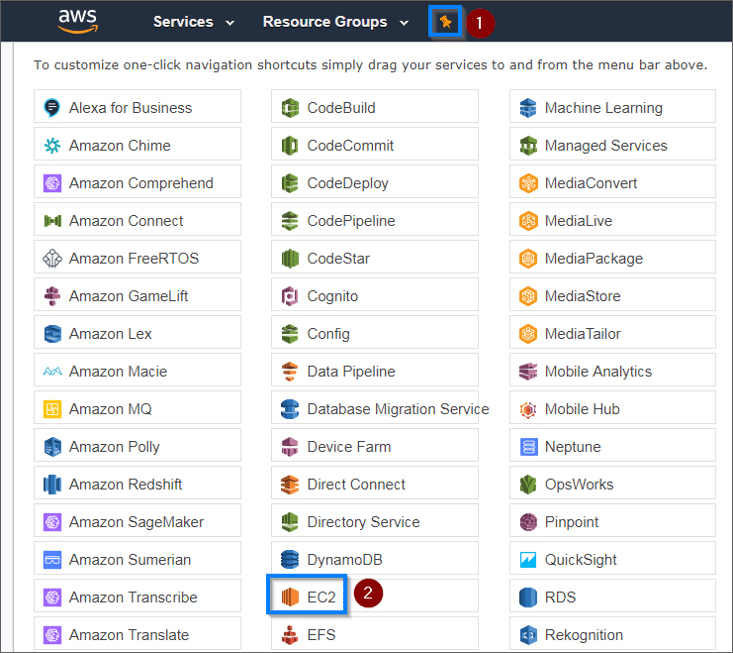
Next drag and drop the desired service on the Pin icon and your shortcut would be created.
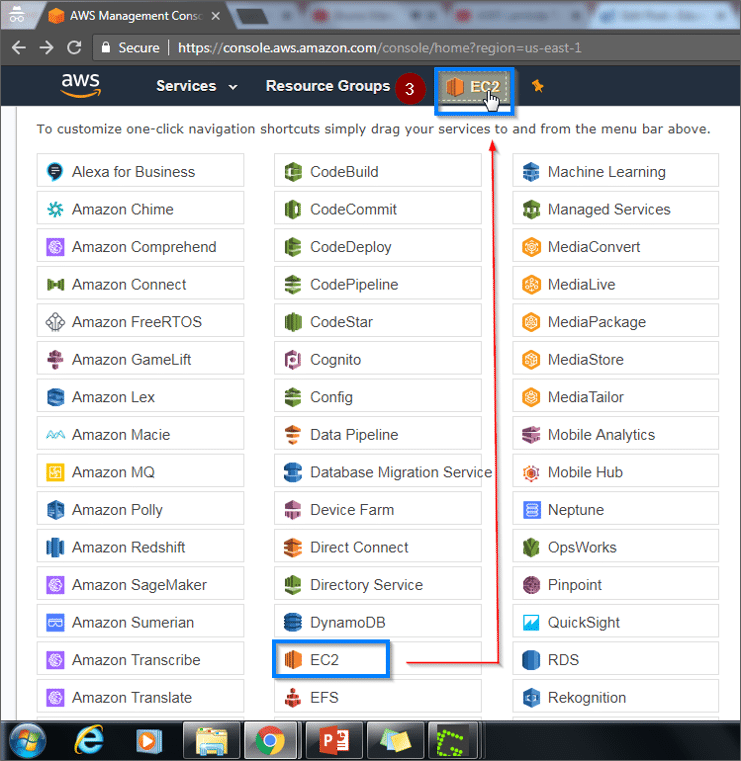
You can drag and drop them back if you want to remove these icons.
On the top right corner you have a tab with your account name. If you click on it you will have following features made available to you:
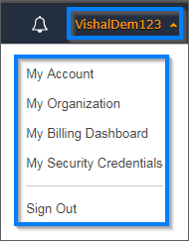
You can explore account details, organisation details, check your billing dashboard, change password etc. To the right of this tab is the ‘Region‘ tab which tells you which region are you currently operating from and you can go ahead chose other regions.
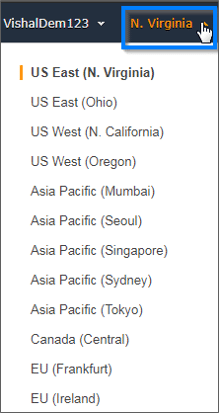
There are a lot more things one can do with the AWS Console. Each service has functionalities of its own. You may refer this blog to more about AWS.
When you first open the AWS Management Console, you will see your main dashboard. You can control all of your cloud resources from here. Even though it is supposed to be easy, you’ll get things done faster if you know where to look.
The Console Home page is where you can go to get started. It is meant to give you a quick look and easy access to the features you use most often. You will usually see:
At last, we have Recently Visited Services which shows the services you have used the most. This makes it easier to pick up where you left off..
Efficient navigation is key to maximizing your time in the Console. Here are the primary ways to move between services and manage your account:
When you arrive at a specific service, you’ll usually see a handy navigation pane on the left side. This pane is designed just for that service, making it easy for you to discover its many features and resources!
By understanding these key areas and navigation methods, you can efficiently interact with your AWS resources and make the most of the Management Console.
There are over 200 services on AWS that make it easy for us to build and run apps and other cloud based tasks. You can also pick the type of storage that works best for you, such as file storage, cloud object storage, and block storage.
The Console connects seamlessly with all AWS resources, highlighting some of the most popular services such as:
This web service makes it easy for users to rent serverless or virtual machines, referred to as Amazon EC2 instances, right in the AWS cloud to run their applications. What’s great is that these EC2 instances can automatically scale up or down, adapting to the computing capacity you need. Plus, there are various instance types available to suit different resources like CPU, storage, memory, and networking capacity!
S3 offers a wonderful low-cost, scalable, high-speed, and secure object storage service in the cloud. It’s perfect for online data backup and archiving of application programs, making your life so much easier! Plus, S3 has a user-friendly web interface that ensures easy accessibility for everyone. People love using it for various purposes, including file storage for websites, enterprise apps, and mobile apps, along with seamless backup and restore functions.
RDS is a fully managed and distributed cloud-based relational database service. The goal was to make it easier for developers and DevOps teams to handle databases and make them bigger.Oracle Database, SQL Server, Amazon Aurora, MySQL, and PostgreSQL are the six well-known database systems you can pick from. You now have a lot of options to help you find the right one for you!
Setting up and growing containers in the cloud is straightforward with our fully managed container orchestration solution. ECS works nicely with a number of Amazon services, including AWS IAM, AWS Secrets Manager, and AWS CloudWatch.
AWS OpsWorks is a wonderful cloud computing service that helps cloud managers build up infrastructure. You may easily use managed versions of Chef and Puppet, which are wonderful automation tools that employ code to make setting up servers easier.
This directory service is designed to help you securely track system users, manage permissions, and easily provide or restrict authentication access to AWS services. Plus, it gives IAM users shared access to an AWS account, making collaboration simpler!
This component offers seamless monitoring for AWS resources and customer applications that are running smoothly on the Amazon infrastructure.
This wonderfully available and scalable domain name system service offers a dependable way for businesses and developers to connect end users with their applications. Route 53 makes this happen by seamlessly translating domain names into IP addresses, ensuring everyone can find what they’re looking for!
CloudFront is a fantastic globally distributed content network that securely and quickly transfers various types of content to clients. This content can be anything from software and videos to software development kits! With caching at edge locations, every time someone requests the content, it’s swiftly retrieved from the nearest edge server. This not only cuts down on latency and workload but also ensures that applications are highly available for everyone.
This service makes it easy to deploy and scale your web apps and services. AWS Elastic Beanstalk makes it easy to set up, configure, scale, and provision different AWS services like Amazon S3, Amazon DynamoDB, and Amazon SimpleDB. It is like having an extra hand to help things go smoothly.
These services are a small part of what the AWS Management Console offers. Providing intuitive access to computing power, storage, databases, and security, the Console is your hub for building, deploying, and managing cloud-based solutions.
Conclusion
The AWS Management Console is where you can control everything about Amazon Web Services. We talked about how AWS Glue and other basic services make it easier to work with your data by giving you powerful tools and clear parts. We also learned that the Console makes it easier to use well-known services like S3, EC2, and RDS. You can easily build, deploy, and manage your cloud resources with this simple web interface that gives you direct access to AWS’s power..Learn more about AWS with the AWS Training and Certification.
You can use the AWS Management Console, which is a web-based interface, to get to, manage, and keep an eye on AWS cloud services and resources.
Usually, the navigation pane is on the left side of each AWS service console in the AWS Management Console.
The Console has a graphical, easy-to-use interface for manual management, while the CLI has text-based commands for automation and scripting.
Common items in the top navigation bar include:
Use a web browser to sign in. After that, you can go to services through the search bar or services menu, manage resources, keep an eye on usage, and change settings.
This pretty much brings us to the end of this blog on AWS Console. In case if you wish to gain expertise in this subject, Edureka has come up with a curriculum which covers exactly, what you would need to crack the Solution Architect Exam! You can join AWS Master Program and become the master.
Also, If you wish to take your knowledge to the next level, and take a structured approach in the form of training, then this AWS DevOps Course by Edureka is specially catered to meet your needs.
In case of any queries related to this blog, please feel free to put question in the comments section below and we would be more than happy to reply to you the earliest.
 Thank you for registering Join Edureka Meetup community for 100+ Free Webinars each month JOIN MEETUP GROUP
Thank you for registering Join Edureka Meetup community for 100+ Free Webinars each month JOIN MEETUP GROUPedureka.co