Selenium Course
- 65k Enrolled Learners
- Weekend/Weekday
- Live Class
The prime objective of any software project is to get a high-quality output while reducing the cost and the time required for completing the project. This is achieved by testing software regularly. Software Testing is an integral part of any IT project. The software is tested to detect bugs and find issues that may negatively affect the user experience. Testing is mainly classified as Manual Testing and Automation Testing. Through this Automation Testing tutorial, we will learn all about test automation.
You can go through this Automation Testing Tutorial lecture, in which our expert in the Automation Testing Course discusses each nitty-gritty of the technology.
Automation Testing is the process of using the assistance of tools, scripts, and software to perform test cases by repeating pre-defined actions. Test Automation focuses on replacing manual human activity with systems or devices that enhance efficiency.
Testing is crucial to the success of any software product. If your software doesn’t work properly, chances are that most people won’t even buy or use your software product, if they did at least not for long. But testing to find defects or bugs manually is time-consuming, expensive, often repetitive, and subject to human error. This is where automation comes into the picture. Automation is essential for software development teams to keep pace with the rising demands for higher-quality software at lightning speed.
When you begin testing, one of the primary decisions that you’ll have to make is if you’re going to test manually or use automated testing. So, you should be aware of the distinct differences between manual testing and automated testing.
Related Article: Automation Testing Interview Questions
| Features | Manual Testing | Automation Testing |
|---|---|---|
| Accuracy & Reliability | Low, as manual tests are more prone to human error | High, as tools and scripts are used |
| Time required | High | Relatively Low |
| Investment Cost | Low, Return of Investment(ROI) is low | High, Return of Investment(ROI) is high |
| Usage | Suitable for Exploratory, Usability and Ad hoc Testing | Suitable for Regression Testing, Performance Testing, Load Testing |
| Human Element | Allows for human observation to find out any glitches | No human observation involved |
| Customer Experience | Helps in improving the customer experience | No guarantee of positive customer experience |
Related Article: Learn more about Manual Testing Vs Automation Testing
Neither of these options are technically better or worse than the other. But the size, budget and time allowance of a project will certainly be determining factors that affect which method will work best in your testing procedure. Manual testing allows a human mind to draw insights from a test that might otherwise be missed by an automated testing program. While automated testing is well-suited for large projects that require testing the same areas over and over again. But can we automate every test case?
Go for Manual Testing Certification and become a certified expert.
Well, it’s impossible to automate all testing, so it is important to determine which test cases should be automated. Some test cases where you can apply automation are:
By now you know when to perform Automation Testing. In the next part of this Automation Testing Tutorial, we will discuss a step-by-step procedure that will help you draw up an automation plan. To gain hands-on experience with API automation, check out our REST API Testing Course and learn how to test APIs effectively.
Success in test automation requires careful planning and design work. The following steps are followed in an automation process:
Any process starts with the definition, so before applying to test automation you should define the goal of automation. Once you are sure of what kind of tests are you performing, you need to select the tool. There are several kinds of testing tools available, however, choosing the right tool that suits your test requirements, is very important for automation. Consider these key pointers while selecting automation testing tools:
Next, you define the scope of automation, as in you need to decide which test cases to automate. Some pointers that you can follow are:
After determining your goal and which types of tests to automate, you should decide what actions your automated tests will perform. Planning, design, and development include:
Automation Scripts are executed during this phase. Execution can be performed using the automation tool directly or through the test management tool which will invoke the automation tool. To get the most out of your automated testing, testing should be started as early as possible and executed as often as needed. The earlier testers get involved in the life cycle of the project the better, and the more you test, the more bugs you find.
Once test cases are executed, the next step is to create reports so that the actions performed during testing are recorded. As new functionalities get added to the software that you are testing with successive cycles, automation scripts need to be added, reviewed and maintained for each release cycle. Maintenance becomes necessary to improve the effectiveness of automation.
So, you can follow these steps when performing Automation Testing to get efficient results. Next comes the automation tools. There are several innovative Automation Testing tools but before we discuss that, we need to understand the different kinds of approaches to automation.
The three main approaches that you can consider to perform Automation Testing are as follows:
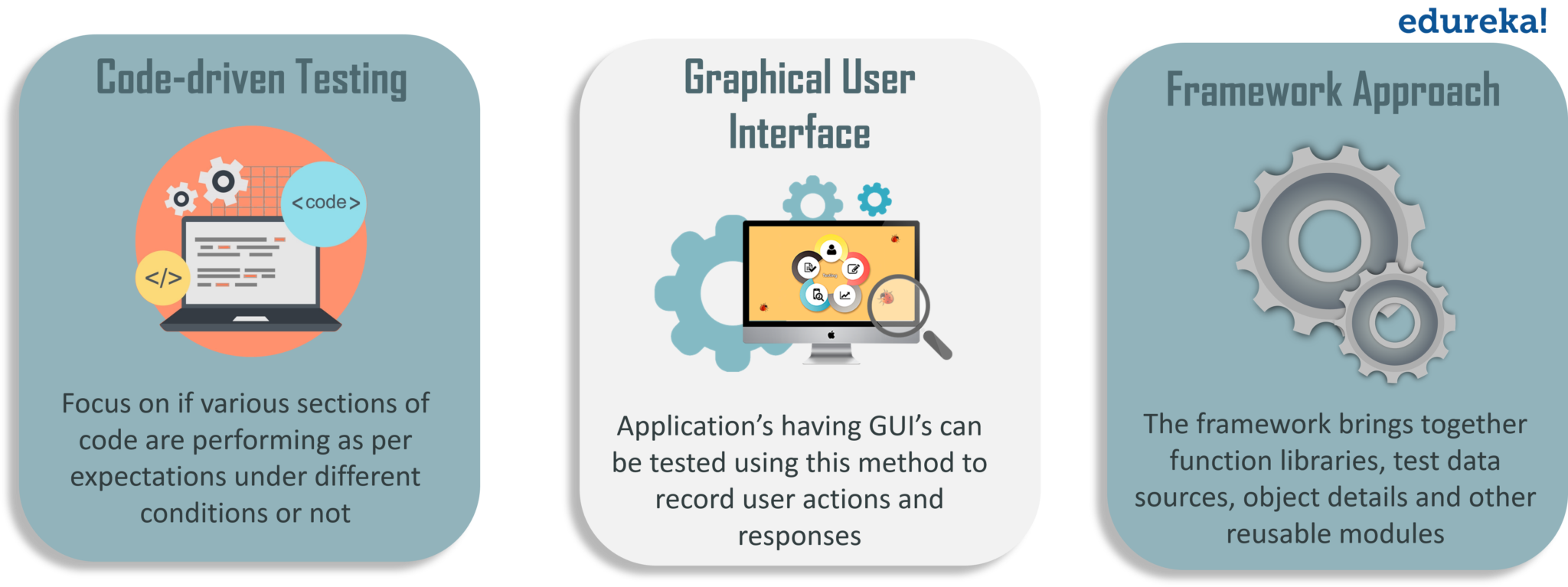
Basically, these are the ways you can implement automation while software testing. Now let’s move ahead with our Automation Testing Tutorial and find out some of the best tools used for Automation Testing.
Selecting an automated testing tool is essential for test automation. There are a lot of automated testing tools on the market, and it is important to choose the automated testing tool that best suits your overall requirements. Consider these key points when selecting an automated testing tool:
Now that you know how to select an appropriate tool, let’s move ahead with this Automation Testing Tutorial and list out some of the best tools used for Automation Testing.
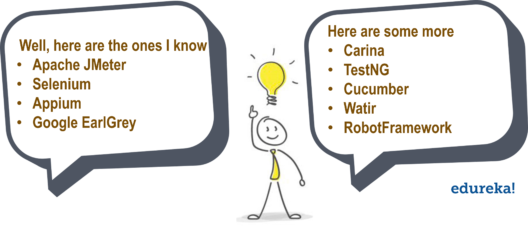
This brings us to the end of this Automation Testing Tutorial. I hope you found it informative and it has helped in adding value to your knowledge.
Edureka is a trusted online learning company with a network of more than 250,000 satisfied learners spread across the globe. This training will help you gain deep knowledge in Robotic Process Automation and hands-on experience in Automation Anywhere. Take your automation skills to new heights by earning your Automation Anywhere Certification to validate your expertise in RPA and boost your career prospects. Enhance your QA skills with hands-on REST API testing course and certification—enroll today to level up your career!
Got a question for us? Please mention it in the comments section of this ‘Automation Testing Tutorial’ article and we will get back to you.
 Thank you for registering Join Edureka Meetup community for 100+ Free Webinars each month JOIN MEETUP GROUP
Thank you for registering Join Edureka Meetup community for 100+ Free Webinars each month JOIN MEETUP GROUPedureka.co