Human-Computer Interaction (HCI) for AI Syste ...
- 2k Enrolled Learners
- Weekend/Weekday
- Live Class
Artificial Intelligence encircles a wide range of technologies and techniques that enable computer systems to solve problems like Data Compression which is used in computer vision, computer networks, computer architecture, and many other fields. Autoencoders are unsupervised neural networks that use machine learning to do this compression for us. This Autoencoders Tutorial will provide you with a complete insight into autoencoders in the following sequence:
Let’s begin with the most fundamental and essential question, What are autoencoders?
An autoencoder neural network is an Unsupervised Machine learning algorithm that applies backpropagation, setting the target values to be equal to the inputs. Autoencoders are used to reduce the size of our inputs into a smaller representation. If anyone needs the original data, they can reconstruct it from the compressed data.
We have a similar machine learning algorithm ie. PCA which does the same task. So you might be thinking why do we need Autoencoders then? Let’s continue this Autoencoders Tutorial and find out the reason behind using Autoencoders.
Autoencoders are preferred over PCA because:
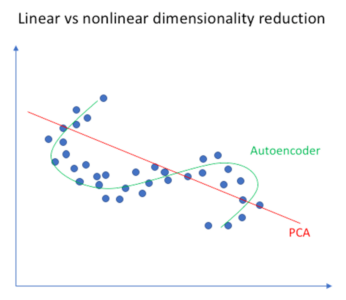
Now let’s have a look at a few Industrial Applications of Autoencoders.

Autoencoders are used for converting any black and white picture into a colored image. Depending on what is in the picture, it is possible to tell what the color should be.

It extracts only the required features of an image and generates the output by removing any noise or unnecessary interruption.
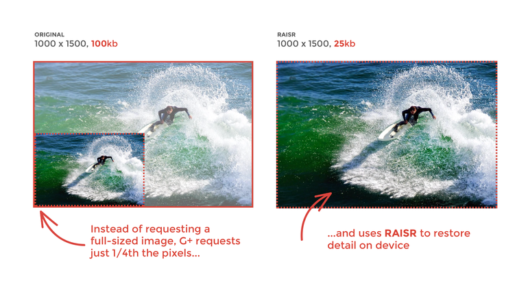
The reconstructed image is the same as our input but with reduced dimensions. It helps in providing the similar image with a reduced pixel value.

The input seen by the autoencoder is not the raw input but a stochastically corrupted version. A denoising autoencoder is thus trained to reconstruct the original input from the noisy version.

It is also used for removing watermarks from images or to remove any object while filming a video or a movie.
Now that you have an idea of the different industrial applications of Autoencoders, let’s continue our Autoencoders Tutorial Blog and understand the complex architecture of Autoencoders.
An Autoencoder consist of three layers:
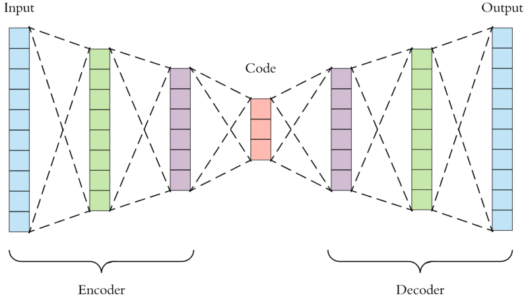
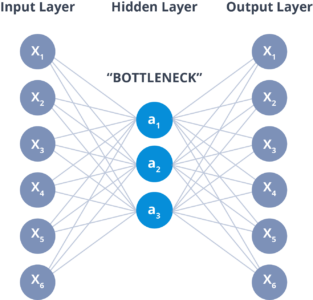
The layer between the encoder and decoder, ie. the code is also known as Bottleneck. This is a well-designed approach to decide which aspects of observed data are relevant information and what aspects can be discarded. It does this by balancing two criteria :
Now that you have an idea of the architecture of an Autoencoder. Let’s continue our Autoencoders Tutorial and understand the different properties and the Hyperparameters involved while training Autoencoders.
Properties of Autoencoders:
Hyperparameters of Autoencoders:
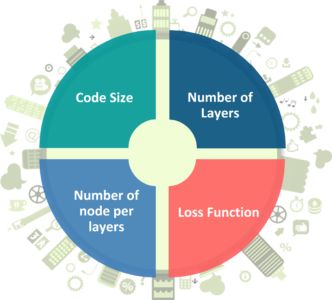
There are 4 hyperparameters that we need to set before training an autoencoder:
Now that you know the properties and hyperparameters involved in the training of Autoencoders. Let’s move forward with our Autoencoders Tutorial and understand the different types of autoencoders and how they differ from each other.
Convolution Autoencoders
Autoencoders in their traditional formulation does not take into account the fact that a signal can be seen as a sum of other signals. Convolutional Autoencoders use the convolution operator to exploit this observation. They learn to encode the input in a set of simple signals and then try to reconstruct the input from them, modify the geometry or the reflectance of the image.
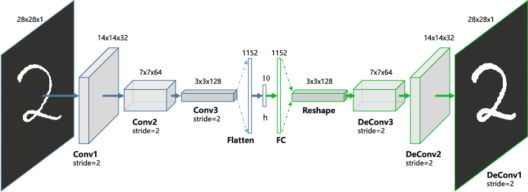
Use cases of CAE:
Sparse Autoencoders
Sparse autoencoders offer us an alternative method for introducing an information bottleneck without requiring a reduction in the number of nodes at our hidden layers. Instead, we’ll construct our loss function such that we penalize activations within a layer.
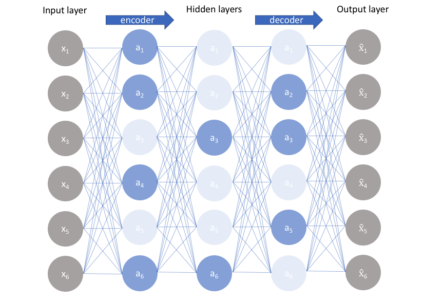
Deep Autoencoders
The extension of the simple Autoencoder is the Deep Autoencoder. The first layer of the Deep Autoencoder is used for first-order features in the raw input. The second layer is used for second-order features corresponding to patterns in the appearance of first-order features. Deeper layers of the Deep Autoencoder tend to learn even higher-order features.
A deep autoencoder is composed of two, symmetrical deep-belief networks-
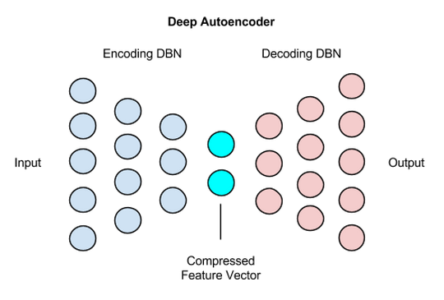
Use cases of Deep Autoencoders
Contractive Autoencoders
A contractive autoencoder is an unsupervised deep learning technique that helps a neural network encode unlabeled training data. This is accomplished by constructing a loss term which penalizes large derivatives of our hidden layer activations with respect to the input training examples, essentially penalizing instances where a small change in the input leads to a large change in the encoding space.
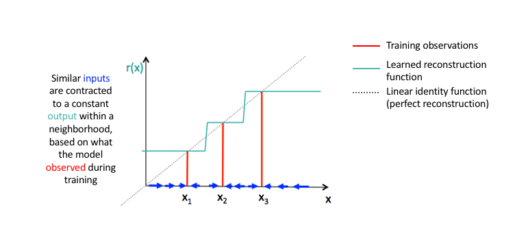
Now that you have an idea of what Autoencoders is, it’s different types and it’s properties. Let’s move ahead with our Autoencoders Tutorial and understand a simple implementation of it using TensorFlow in Python.
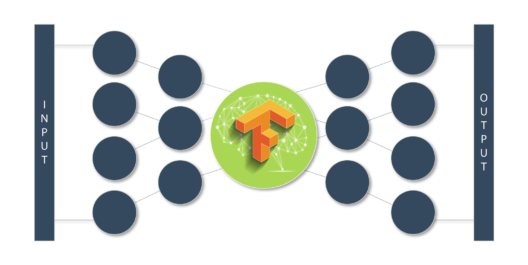
Let’s import the required libraries
import numpy as np from keras.layers import Input, Dense from keras.models import Model from keras.datasets import mnist import matplotlib.pyplot as plt
Declaration of Hidden Layers and Variables
# this is the size of our encoded representations encoding_dim = 32 # 32 floats -> compression of factor 24.5, assuming the input is 784 floats # this is our input placeholder input_img = Input(shape=(784,)) # "encoded" is the encoded representation of the input encoded = Dense(encoding_dim, activation='relu')(input_img) # "decoded" is the lossy reconstruction of the input decoded = Dense(784, activation='sigmoid')(encoded) # this model maps an input to its reconstruction autoencoder = Model(input_img, decoded) # this model maps an input to its encoded representation encoder = Model(input_img, encoded) # create a placeholder for an encoded (32-dimensional) input encoded_input = Input(shape=(encoding_dim,)) # retrieve the last layer of the autoencoder model decoder_layer = autoencoder.layers[-1] # create the decoder model decoder = Model(encoded_input, decoder_layer(encoded_input)) # configure our model to use a per-pixel binary crossentropy loss, and the Adadelta optimizer: autoencoder.compile(optimizer='adadelta', loss='binary_crossentropy')
Preparing the input data (MNIST Dataset)
(x_train, _), (x_test, _) = mnist.load_data()
# normalize all values between 0 and 1 and we will flatten the 28x28 images into vectors of size 784.
x_train = x_train.astype('float32') / 255.
x_test = x_test.astype('float32') / 255.
x_train = x_train.reshape((len(x_train), np.prod(x_train.shape[1:])))
x_test = x_test.reshape((len(x_test), np.prod(x_test.shape[1:])))
print x_train.shape
print x_test.shape
Training Autoencoders for 50 epochs
autoencoder.fit(x_train, x_train, epochs=50, batch_size=256, shuffle=True, validation_data=(x_test, x_test)) # encode and decode some digits # note that we take them from the *test* set encoded_imgs = encoder.predict(x_test) decoded_imgs = decoder.predict(encoded_imgs)
Visualizing the reconstructed inputs and the encoded representations using Matplotlib
n = 20 # how many digits we will display plt.figure(figsize=(20, 4)) for i in range(n): # display original ax = plt.subplot(2, n, i + 1) plt.imshow(x_test[i].reshape(28, 28)) plt.gray() ax.get_xaxis().set_visible(False) ax.get_yaxis().set_visible(False) # display reconstruction ax = plt.subplot(2, n, i + 1 + n) plt.imshow(decoded_imgs[i].reshape(28, 28)) plt.gray() ax.get_xaxis().set_visible(False) ax.get_yaxis().set_visible(False) plt.show()
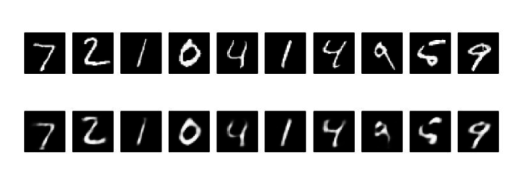
Input
Output
Now with this, we come to an end to this Autoencoders Tutorial. I Hope you guys enjoyed this article and understood the power of Tensorflow, and how easy it is to decompress images. So, if you have read this, you are no longer a newbie to Autoencoders. Try out these examples and let me know if there are any challenges you are facing while deploying the code.
Check out this Artificial Intelligence Course by Edureka to upgrade your AI skills to the next level You will master concepts such as SoftMax function, Autoencoder Neural Networks, Restricted Boltzmann Machine (RBM) and work with libraries like Keras & TFLearn. Got a question for us? Please mention it in the comments section of “Autoencoders Tutorial” and we will get back to you.
 REGISTER FOR FREE WEBINAR
REGISTER FOR FREE WEBINAR  Thank you for registering Join Edureka Meetup community for 100+ Free Webinars each month JOIN MEETUP GROUP
Thank you for registering Join Edureka Meetup community for 100+ Free Webinars each month JOIN MEETUP GROUP
edureka.co
