AWS Solution Architect Certification Training
- 184k Enrolled Learners
- Weekend/Weekday
- Live Class
Data analysis is a very complex process and there has always been attempts to ease it. There are many tools for analytics, and even the popular tech giant Amazon provides an AWS service named Amazon Athena. This Amazon Athena tutorial will guide you through the basics and advance usage of Amazon Athena.
Amazon Athena is an interactive data analysis tool used to process complex queries in relatively less time. It is server-less hence, there is no hassle of setting up and doesn’t require managing the infrastructure. It is not a Database service hence, you just pay for the queries you run. You just point your data in S3, define the schema required and with a standard SQL you are good to go. Learn all about the Amazon Web Services with the AWS Training.
On November 20, 2016, Amazon launched Athena as one of its services. As described earlier, Amazon Athena is a serverless query service that makes analysis of data, using standard SQL, stored in Amazon S3 simpler. With few clicks in the AWS Management Console, customers can point Amazon Athena at their data stored in Amazon S3 and run queries using standard SQL to get results in seconds.
With Amazon Athena, there is no infrastructure to set up or manage, and the customer pays only for the queries they run. Amazon Athena scales automatically, executing queries in parallel, which gives fast results, even with a large dataset and complex queries. Now, that you what is Amazon Athena let me take you through the difference it has compared to SQL Server.
If you are a Data Analyst and have an experience of analyzing data stored on S3, you will relate to this,
Data Analysts/Developers: Do you offer Storage?
AWS: Yes.
Data Analysts/Developers: Do you have tools for Analytics?
AWS: Not sure.”
Amazon worked on this and came up with Amazon Athena. Now, you have a tool to play with your data. Athena helps you analyze unstructured, semi-structured and structured data that is stored in Amazon S3. Using Athena you can create dynamic queries for your dataset. Athena also works with AWS Glue to give you a better way to store the metadata in S3.
Using AWS CloudFormation and Athena, you can use named queries. Named query allows you to name your query and then call it using the name.
This interactive service from AWS can be used by Data Scientists, developers to take a sneak peak into the table instead of running the complete query. It is also used to fetch data from S3, load it to different data stores using Athena JDBC driver, for log storage/analysis and Data Warehousing events.
Now that you know Athena is an interesting tool, let’s find out in this Amazon Athena tutorial how to get your hands on this amazing service from Amazon.
Accessing Athena is very easy and it can be done by either:
These are few of the ways to access Amazon Athena. By now, you pretty much know everything important about Amazon Athena. Let’s me walk you through the different features of Athena.
Out of the many services provided by Amazon, Athena is one of the services. It has many features that makes it suitable for Data Analysis. Let’s take a look at the different features one by one.
Great isn’t it? Athena provides many features at the same time, it is cost-efficient.
By now you must be impressed by AWS Athena. Now that you know quite a lot about Athena. Let’s roll our sleeves and understand the working of Athena by performing a small demo. In this Amazon Athena tutorial, we will work on two Demos, let’s find out what are they.
As you know all about Amazon Athena, let’s take a dive on how to query your data stored as .json file in Amazon S3 using Athena.
Let’s understand how to do the above-said tasks one by one.
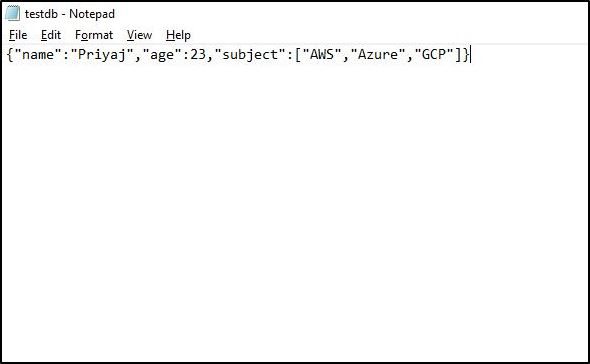 JSON File- Amazon Athena Tutorial
JSON File- Amazon Athena Tutorial


 Amazon Athena Console
Amazon Athena Console Amazon Athena Console
Amazon Athena Console Amazon Athena Console
Amazon Athena Console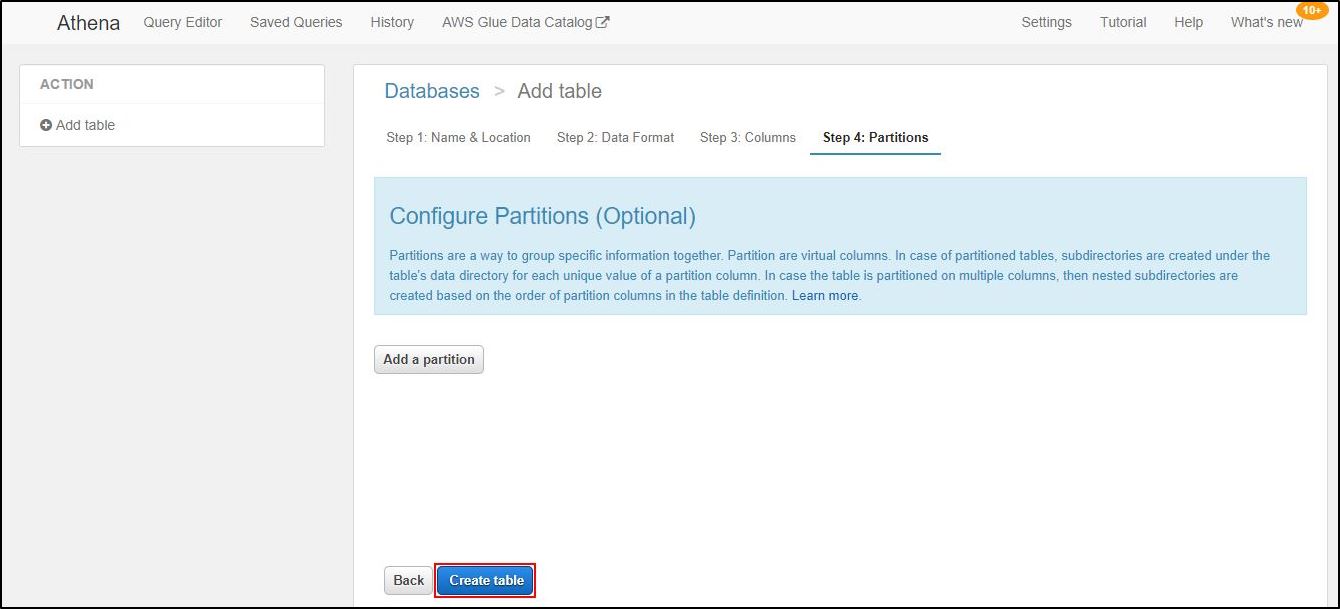 Amazon Athena Console – Amazon Athena Tutorial
Amazon Athena Console – Amazon Athena Tutorial Amazon Athena Console
Amazon Athena ConsoleIn this Amazon Athena tutorial, now we will compare MySQL and Athena and understand as to how even simple queries take less time to execute in Athena.

 Select query in Athena.
Select query in Athena. Select query in MySQL.
Select query in MySQL. Select a specific column in Athena
Select a specific column in Athena Select a specific column in MySQL.
Select a specific column in MySQL. Count of a specific column in Athena.
Count of a specific column in Athena. Count of a specific column in MySQL.
Count of a specific column in MySQL. Count all records in Athena.
Count all records in Athena. Count all records in MySQL.
Count all records in MySQL. Select query within the said range in Athena.
Select query within the said range in Athena. Select query within the said range in MySQL.
Select query within the said range in MySQL.That was a brief comparison on basic SQL commands between MySql and Amazon Athena.
I hope this blog was informative and helped in gaining an idea about AWS Athena. Choose a career in AWS and get certified in AWS which will boost your professional career. Take a look at the different use case which are revolutionizing business. All The Best!
If you wish to learn more about AWS and the amazing services like Athena, then check out our AWS training in Agra which comes with instructor-led live training and real-life project experience. This training will help you understand the different services offered by AWS in-depth and help you achieve mastery over the subject.
 Thank you for registering Join Edureka Meetup community for 100+ Free Webinars each month JOIN MEETUP GROUP
Thank you for registering Join Edureka Meetup community for 100+ Free Webinars each month JOIN MEETUP GROUPedureka.co